| Availability |
Odoo Online
Odoo.sh
On Premise
|
| Odoo Apps Dependencies |
•
Inventory Management (stock)
• Manufacturing (mrp) • Point of Sale (point_of_sale) • Discuss (mail) • Invoicing (account) |
| Technical Name |
pos_mrp_order |
| License | LGPL-3 |
| Website | http://www.cybrosys.com |
| Versions | 10.0 11.0 12.0 13.0 14.0 15.0 16.0 17.0 18.0 |
| Availability |
Odoo Online
Odoo.sh
On Premise
|
| Odoo Apps Dependencies |
•
Inventory Management (stock)
• Manufacturing (mrp) • Point of Sale (point_of_sale) • Discuss (mail) • Invoicing (account) |
| Technical Name |
pos_mrp_order |
| License | LGPL-3 |
| Website | http://www.cybrosys.com |
| Versions | 10.0 11.0 12.0 13.0 14.0 15.0 16.0 17.0 18.0 |
Make MRP orders from POS
Launch automatic MRP orders after selling through POS.
Cybrosys Technologies

Overview
The module automatically launches MRP orders from point of sale
Features
Automatically create MRP order form POS sale
We have to assign the products for which MRP order gets created Automatically.
Identify the MRP orders easily generated from POS.
Screenshots
How enable MRP order creation from POS

There is a heading 'Point of Sale' under sales tab in the product form. Enable 'To create MRP order' and make sure that this product has a bill of material, else system will generate a warning. If you forget to set the BOM, then MRP order does not get created.

Every product needs minimum one BoM, then only MRP order gets created at the time of POS sale.
If you do not enable the Product Variants, then you can set a BoM with a product and its components.
If you enable the Product Variants (Products can have several attributes, defining variants (Example: size, color...)) then the BoM form will contain extra field Product Variant.
- If you set a BoM for a product template, then you will be able to get that BoM for all the variants.
- If you set a BoM for a particular Product variants, then that BoM is counted only for that variant.
- So other variantsâ BoM is counted as zero. MRP Order is created only when the BoM is available.

Point Of Sale
- Select the products for sale.
- Make the payments and validate it.
- Check Manufacturing orders

From the "Source", we can easily find out the MRP orders that is created by POS.

Our Services

Odoo Customization

Odoo Implementation

Odoo Integration

Odoo Support

Hire Odoo Developers
Our Industries

Trading
Easily procure and sell your products.

Manufacturing
Plan, track and schedule your operations.

Restaurant
Run your bar or restaurant methodical.

POS
Easy configuring and convivial selling.

E-commerce & Website
Mobile friendly, awe-inspiring product pages.

Hotel Management
An all-inclusive hotel management application.

Education
A Collaborative platform for educational management.

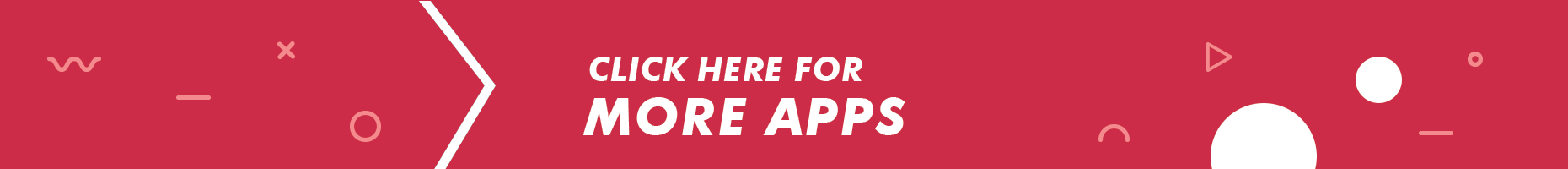

Please log in to comment on this module
Auto MRP raise error when POS order products greater than 10 - ISSUE RESOLVED
Hi Thank you Cybrosys team, Now issue is resolved in your current update. Many thanks to Mr Niyas Raphy Thanks Imran Ismail
How To Make MRP Order From POS?
Please follow this https://www.cybrosys.com/blog/how-to-make-mrp-order-from-pos This will help you. Thank you.
Auto MRP raise error when POS order products greater than 10
Hi Cybrosys Thank you for this module. I observed this issue that when POS products more than 10 then this module raise error when creating auto MRP orders. See below error ++++++++ error ++++++++ Odoo Server Error Traceback (most recent call last): File "/home/odoo/odoo-dev/odoo/odoo/http.py", line 642, in _handle_exception return super(JsonRequest, self)._handle_exception(exception) File "/home/odoo/odoo-dev/odoo/odoo/http.py", line 684, in dispatch result = self._call_function(**self.params) File "/home/odoo/odoo-dev/odoo/odoo/http.py", line 334, in _call_function return checked_call(self.db, *args, **kwargs) File "/home/odoo/odoo-dev/odoo/odoo/service/model.py", line 101, in wrapper return f(dbname, *args, **kwargs) File "/home/odoo/odoo-dev/odoo/odoo/http.py", line 327, in checked_call result = self.endpoint(*a, **kw) File "/home/odoo/odoo-dev/odoo/odoo/http.py", line 942, in __call__ return self.method(*args, **kw) File "/home/odoo/odoo-dev/odoo/odoo/http.py", line 507, in response_wrap response = f(*args, **kw) File "/home/odoo/odoo-dev/odoo/addons/web/controllers/main.py", line 895, in call_kw return self._call_kw(model, method, args, kwargs) File "/home/odoo/odoo-dev/odoo/addons/web/controllers/main.py", line 887, in _call_kw return call_kw(request.env[model], method, args, kwargs) File "/home/odoo/odoo-dev/odoo/odoo/api.py", line 689, in call_kw return call_kw_multi(method, model, args, kwargs) File "/home/odoo/odoo-dev/odoo/odoo/api.py", line 680, in call_kw_multi result = method(recs, *args, **kwargs) File "/home/odoo/odoo-dev/custom-addons/pos_mrp_order/models/point_of_sale_make_mrp.py", line 35, in create_mrp_from_pos print "products", products IOError: [Errno 5] Input/output error +++++++++++++++++++++
Any plans for a V11 version?
This would be really useful, any plans to update it for v11?
Nice Module with Well advnaced feature
Thanks Cybrosis