| Availability |
Odoo Online
Odoo.sh
On Premise
|
| Odoo Apps Dependencies |
•
Inventory Management (stock)
• Discuss (mail) |
| Lines of code | 52 |
| Technical Name |
inventory_barcode_scanning |
| License | AGPL-3 |
| Website | https://www.cybrosys.com |
| Versions | 10.0 11.0 12.0 13.0 14.0 15.0 16.0 17.0 18.0 19.0 |
Barcode scanning support for Inventory
Use Barcode scanner to add entry in Stock Picking
Cybrosys Technologies

Overview
With this module you can avoid manual entry of product quantity in Stock Picking form. Presently you have to enter the quantity of each product individually. By installing this module you will get an extra field in stock picking form to Scan Barcode and update the quantity of product automatically.
Features
Avoid manual entry of item count in Stock Picking.
Use barcode to add product.
Screenshots
Enable editing mode.
Click the field 'Barcode' and scan the Product.
You can see the quantity is updating automatically.
If no associated product is found in list then a warning will popup.
-
In this case you can add the product to list by clicking
Add an Item
- Here also you will have the option to scan barcode for easy addition.

Our Services

Odoo Customization

Odoo Implementation

Odoo Integration

Odoo Support

Hire Odoo Developers
Our Industries

Trading
Easily procure and sell your products.

Manufacturing
Plan, track and schedule your operations.

Restaurant
Run your bar or restaurant methodical.

POS
Easy configuring and convivial selling.

E-commerce & Website
Mobile friendly, awe-inspiring product pages.

Hotel Management
An all-inclusive hotel management application.

Education
A Collaborative platform for educational management.

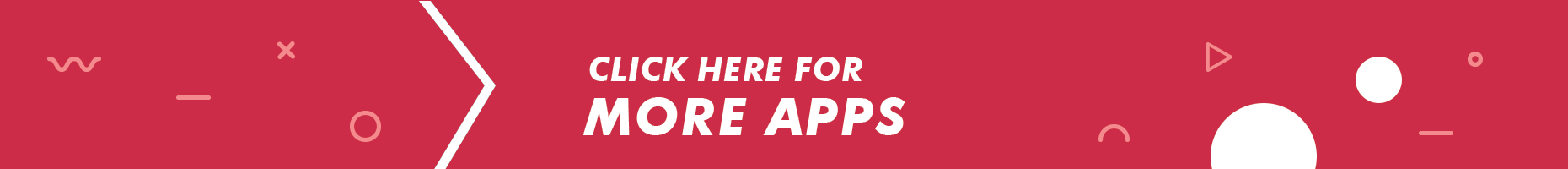

Please log in to comment on this module
Done quantity reverts back to zero after clicking save
Hi There, When I scan with barcode label, I see the quantities updated. When I click save, the done quantity reverts back to zero. What have I done wrong?
Don't save the done quantity when clicking on Save
I tested the module, and I found that, altought it really counts the done quantity in picking form, it doesn't update that field when clicking on save. But then I solved it. quantity_done field must be editable.
Works great
Thanks. looks i was no doing in the correct way, need to stay in available then works. Jose
Does what it promises!
Works great. Barcode field is there. scanning works fine.
Donot count as saids.
I tested in Odoo 11, but canot see same as your picture, the green rectangle, only see in operations as your menu, then donot count.