| Availability |
Odoo Online
Odoo.sh
On Premise
|
| Odoo Apps Dependencies |
•
Inventory Management (stock)
• Invoicing Management (account_invoicing) • Discuss (mail) |
| Lines of code | 295 |
| Technical Name |
invoice_stock_move |
| License | LGPL-3 |
| Website | https://www.cybrosys.com |
| Versions | 10.0 11.0 12.0 13.0 14.0 15.0 16.0 17.0 18.0 |
| Availability |
Odoo Online
Odoo.sh
On Premise
|
| Odoo Apps Dependencies |
•
Inventory Management (stock)
• Invoicing Management (account_invoicing) • Discuss (mail) |
| Lines of code | 295 |
| Technical Name |
invoice_stock_move |
| License | LGPL-3 |
| Website | https://www.cybrosys.com |
| Versions | 10.0 11.0 12.0 13.0 14.0 15.0 16.0 17.0 18.0 |
Stock Picking From Invoice
This Module Enables To Stock Pickings From Customer/Supplier Invoice.
Cybrosys Technologies

Overview
Currently in Odoo , We cannot transfer stocks directly from customer/supplier invoice. We need to depend sales module or purchase module to transfer or receive goods. This module enable to transfer stocks from invoices without depending sales and purchase module.
Features
Stock Picking From Customer Invoice.
Stock Picking From Supplier Invoice.
Screenshots
Transfer Button in Customer invoice

On clicking Transfer Button, Stock Is Moved To Customer Inventory.

Receive Button in Vendor Bill.

>On clicking Receive Button, Stock Is Moved To Our Inventory.

Our Services

Odoo Customization

Odoo Implementation

Odoo Integration

Odoo Support

Hire Odoo Developers
Our Industries

Trading
Easily procure and sell your products.

Manufacturing
Plan, track and schedule your operations.

Restaurant
Run your bar or restaurant methodical.

POS
Easy configuring and convivial selling.

E-commerce & Website
Mobile friendly, awe-inspiring product pages.

Hotel Management
An all-inclusive hotel management application.

Education
A Collaborative platform for educational management.

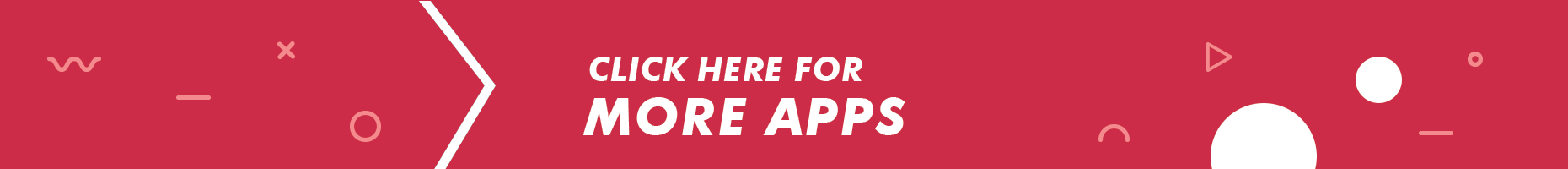

Please log in to comment on this module
There are no ratings yet!
when i create new customer invoice it shows the transfer button but when i import bulk data it not visible. how to fix it.
when i create new customer invoice it shows the transfer button but when i import bulk data it not visible. how to fix it.
Uncomplete module
In overall a good idea but the completion of this module is not very accurate. If u click on transfer it will create a IN/OUT line but again u have to validate it. Before validate if u change the quantity and validate it then nothing happens with the invoice. What u invoiced 100 pcs and actualy supplied 50. Invoice is created for 100 but validated in inventory for 50. What happens then ???