| Availability |
Odoo Online
Odoo.sh
On Premise
|
| Odoo Apps Dependencies |
•
Point of Sale (point_of_sale)
• Inventory Management (stock) • Discuss (mail) |
| Lines of code | 157 |
| Technical Name |
pos_ticket |
| License | AGPL-3 |
| Website | http://www.cybrosys.com |
| Versions | 9.0 10.0 11.0 12.0 |
| Availability |
Odoo Online
Odoo.sh
On Premise
|
| Odoo Apps Dependencies |
•
Point of Sale (point_of_sale)
• Inventory Management (stock) • Discuss (mail) |
| Lines of code | 157 |
| Technical Name |
pos_ticket |
| License | AGPL-3 |
| Website | http://www.cybrosys.com |
| Versions | 9.0 10.0 11.0 12.0 |
Company Logo In POS Receipt
Company logo and info will be displayed in POS receipt
Cybrosys Technologies

Overview
Currently in Odoo POS receipt there is no company logo. This module adds the company logo to the POS receipt so that the users will get more information about the company from the receipt. Also replace the default POS logo in the Status bar with Company logo.
Features
Company logo and info will be displayed in POS receipt.
Screenshots
Differences between old and new look of POS receipt.

Differences between old and new look of POS Logo.

Our Services

Odoo Customization

Odoo Implementation

Odoo Integration

Odoo Support

Hire Odoo Developers
Our Industries

Trading
Easily procure and sell your products.

Manufacturing
Plan, track and schedule your operations.

Restaurant
Run your bar or restaurant methodical.

POS
Easy configuring and convivial selling.

E-commerce & Website
Mobile friendly, awe-inspiring product pages.

Hotel Management
An all-inclusive hotel management application.

Education
A Collaborative platform for educational management.

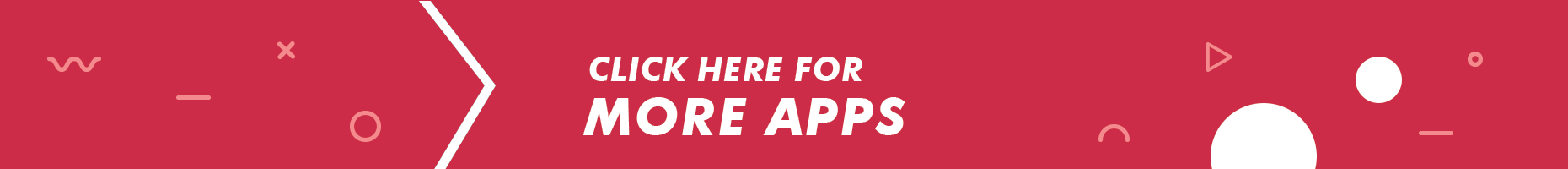

Please log in to comment on this module
There are no ratings yet!
I m install Company Logo In POS Receipt after install log
o no display on the receipt what the problem
Re: I m install Company Logo In POS Receipt after install log
Please contact email us on odoo@cybrosys.com with other custom addons you are using along with this one.
how to replace logo
installed . working fine . but i changed new logo in setting , can't display new on POS reciept. printing the the old one logo
@NIyas Raphy So I have to use the Odoo.sh, even though I want to use Odoo stand alone ? Your reply implies that, because the download, to be used in a stand alone environment (Rpi or Windows), is not working in the same way as the Odoo.sh... Of course I can modify things, but maybe it is handy if you (and/or Cybrosys) test the standalone version also, because that's where I, and others, have issues with. Anyway, thanks for the anwser and to Cybrosys for making this available for free! Really appreciated! Cheers
The module have been tested in the Odoo.sh and it seems working fine. Please check out the video : https://www.youtube.com/watch?v=yWzfRKaNUUk
Preview okay, but it prints the standard receipt
Same problem as Riddhi here. Tried on Raspberry Pi and on Windows, but on both the same issue. The preview is good, but the printout is the standard Odoo receipt. Any thoughts would be appreciated. Cheers
I have downloaded the app for odoo 11 enterprise but it didnt work .. can you help
We Tested it, Working Well
Hi Riddhi, We tested it on our server again, It is working well. I think you have to clear your cache or try with private window. For more info or doubts, contact: info@cybrosys.com
Print Receipt Format
I have checked your receipt, it looks good, but I also have to print it according to your receipt format but it will print odoo default format. Please help me and contact - solankiriddhir@gmail.com