| Availability |
Odoo Online
Odoo.sh
On Premise
|
| Odoo Apps Dependencies |
•
Sales Management (sale_management)
• Invoicing Management (account_invoicing) • Discuss (mail) • Inventory Management (stock) |
| Community Apps Dependencies | Show |
| Lines of code | 3935 |
| Technical Name |
stock_ux |
| License | AGPL-3 |
| Website | http://www.adhoc.com.ar |
| Versions | 11.0 12.0 |

Stock UX
Several improvements to stock:
Add new field "Net Quantity" on stock moves lines only visible when you filter by locations. This fields is computed this way:
- If filtered location is found on source location: use negative quantity
- If filtered location is found on destiny location: use positive quantity
- If filtered location is found on source and destiny location: use 0
When accesing stock moves lines throw products group by picking type and todo
Add to orderpoint Rotation and Location Rotation: delivered quantities to customers on last 90 days divided per 3 (to make it monthly)
Add button "Set all Done" on Moves lines
Add tracking field and Messaging in "Stock Warehouse Orderpoint".
Add partner field on procurement group form view.
Add button on moves to destination pickings
We create a new group "Allow picking cancellation", only users with that right can cancel pickings or validate without back orders
Add in the picking return wizard a field with the reason for the return and then bring that field to internal notes in the created picking.
Only allow to delete pickings on draft/cancel state.
Add a wizard accion in Operation to change locations.
Remove the technical features group in the "Forecasted" button from the product template view, to see the breakdown of incoming and outgoing stock.
Remove the group Tecnical Features to the seccion "Locations" in "stock move" form view from the picking view.
Fix in the calculation cost of the merchandise sold when the currency of the product is different from the currency of the company.
Add a stock picking list report to stock pickings.
Add compatibility with web_m2x_options by allowing to create lots on m2o fields
Add wizard in products to allows the stock users to replenish a product using the routes applied to this product. A specific route can also be applied to bypass the default route.TODO remove in v12
Remove tecnical features to Stock moves menu in inventory/reports.
Add in products (template and variants) button to access to stock moves related.
Change name to the menus Product Move and Product Move lines.
Add to "To Do" filter in stock move the state "partially_available".
Add a "value" field on the quants, usable in a current inventory valuation report. This brings the possibility to get the correct value by locations for standard (not for AVCO products or FIFO products).
Add optional constraints configurable by Picking Type:
- Block Picking Edit: Restrict to add lines or to send more quantity than the original quantity. This will only apply to users with group Restrict Edit Blocked Pickings.
Installation
To install this module, you need to:
- Only need to install the module
Configuration
To configure this module, you need to:
- Go to STOCK Configuration and in the section "Products" set "Show Used Lots on Picking Operations" to see the lots you used in the move lines.
Usage
To use this module, you need to:
- Go to ...

Bug Tracker
Bugs are tracked on GitHub Issues. In case of trouble, please check there if your issue has already been reported. If you spotted it first, help us smashing it by providing a detailed and welcomed feedback.
Credits
Images
- ADHOC SA

Contributors
Maintainer
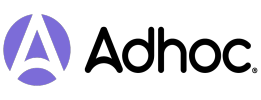
This module is maintained by the ADHOC SA.
To contribute to this module, please visit https://www.adhoc.com.ar.
Please log in to comment on this module