| Availability |
Odoo Online
Odoo.sh
On Premise
|
| Odoo Apps Dependencies |
•
Website Builder (website)
• Discuss (mail) |
| Lines of code | 195 |
| Technical Name |
website_smartarget_facebook_messenger_contact_us |
| License | AGPL-3 |
| Website | https://smartarget.online |
| Versions | 10.0 11.0 12.0 13.0 14.0 15.0 |
Smartarget Facebook Messenger - Contact Us
Allow customers to contact you using Facebook Messenger
- Improve conversion
- Improve users trust
- Free
- No code
- 3 min integration
Let's make it easier for your customers to contact you! Probably most of your users are using Facebook Messenger, so its time to give them the option to contact you by using Facebook Messenger. With 'Facebook Messenger - Contact Us' you can add a small icon on the bottom-right corner with you Facebook Messenger account and short message as "Contact us" or "message us" etc. When user click on the icon - new tab will be pop with Facebook Messenger for web and chat window with you.
How to configure
- 1. Install module
- 2. Go to Settings/Website
- 3. Fill in Smartarget User ID or Facebook Messenger account (you can get Smartarget User ID on https://smartarget.online)
Support
For any question feel free to contact us.
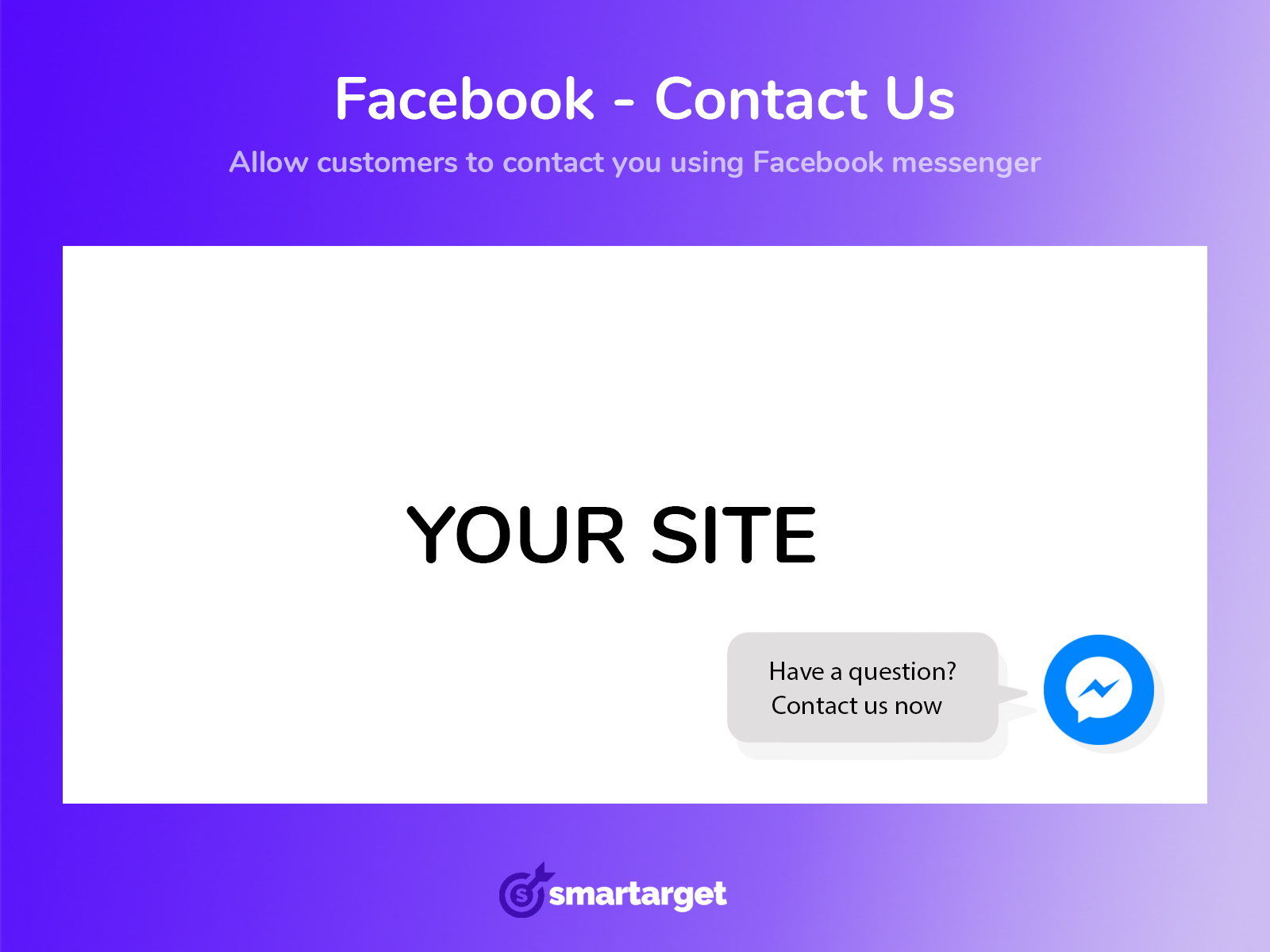
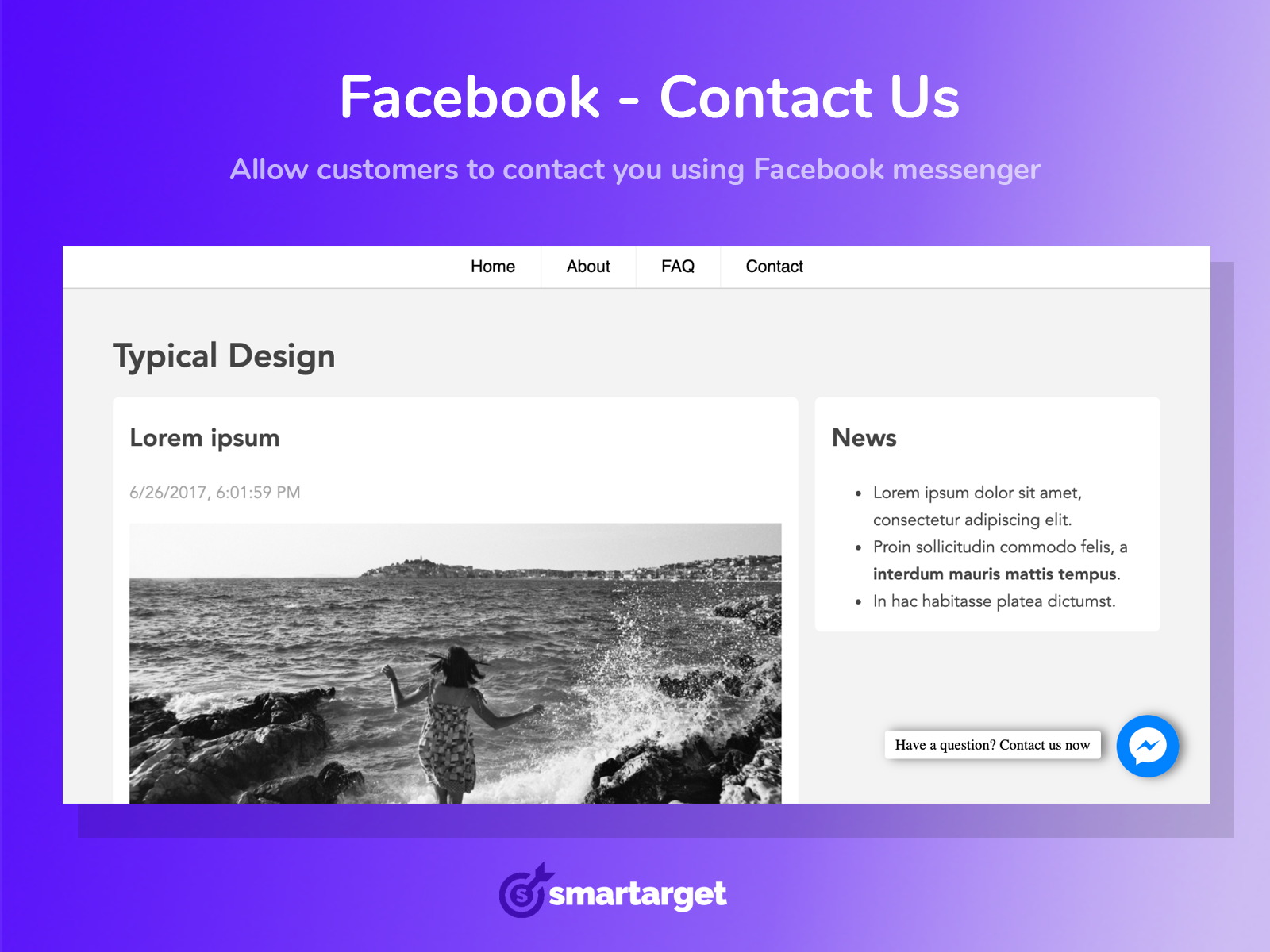
Please log in to comment on this module