Bureaucrat Service Desk
Bureaucrat Service Desk bundle allows you to organize a company service desk. You configure services, categories, types, stages, set up routes of requests and provide request handling. External users submit requests and order services using website interface.
This bundle consists of the following modules:
- Generic Request - allows to configure and handle requests. You can read the Generic Request module guide for more information about requests configuration.
- Website Service Desk - provides website interface for submiting requests by the users. Read the Website Service Desk module guide for more information.
This bundle has a basic set of modules. For more advanced request configuration, you may install additional modules or another bundle.
We also have very useful modules to improve mail functions.
- CRND mail composer template tree - this addon displays a tree-like list of available templates for the message composer.
- CR&D Mail Mailbox - this addon allows configure email aliases and corporate email from the user settings page.
- Mail Canned Response - this addon provides possibility create shortcodes for mail message responses.
- Mail Chatter Cancel Button - this addon add new cancel button to cancel send message in chatter.
- Mail Chatter Send Composer - this addon allows you set a default view for sending a message to chatter.
- Mail Composer Chat History - this addon lets you view chat history directly in the composer view.
Main Features:
- Custom requests types
- Services
- Custom request categories/subcategories
- Configurable stages and dynamic routes for every type of request
- Use different colors for each request type, category
- Workflow diagram
- Kinds of request
- Custom sequences for generating request names
- Customers can submit requests from your website
- Customers can attach documents. Images or screenshots can be attached by simply Ctrl+C => Ctrl+V
- Customers can check status/log of submitted requests from the website
- Internal chatter for User/Support communication
- Planning activities
- Requests's management using assignment to person/persons/team
- Reassign requests, add followers to requests
- Set priorities for requests / tickets. Even complex priorities supported (Impact + Urgency)
- Automatically detect request channel when possible (E-Mail, API, Web, Website, etc)
- Set tags on requests
- Track time spent on requests
- Logging requests
- ...
The main idea:
- Administrator configures request settings (categories, types, services, etc.).
- Users provides the necessary information about the incident step by step by selecting the service, categoty, type of request, and filling the required fields using the website interface.
- Submitted requests step by step follow the route defined in request type until resolved.
- On each request stage, various activities may be planned and responsible persons can be assigned.
- Request operators are always keep in touch with the users while handling the requests.
- All incidents are documented and tracked. Reports generated while managing the incidents allow defining the problem areas and create the ways for their preventing.

Set up requests

Configure services

External users submit requests and order services

Users can track requests on website

Requests processing

Schedule activities

Manage activities from the Activity View (only works in Odoo version 12)

Request's dynamic workflow

The Bureaucrat Service Desk bundle is part of the Bureaucrat ITSM project. You can try it by the links below.
Real examples of Service Desk / Helpdesk systems successfully implemented using Bureaucrat modules:



See the Products Comparison Table to view the differences between our products.
Launch your own ITSM system in 60 seconds:
Create your own Bureaucrat ITSM database

Maintainer
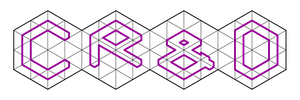
This module is maintained by the Center of Research & Development company.
We can provide you further Odoo Support, Odoo implementation, Odoo customization, Odoo 3rd Party development and integration software, consulting services. Our main goal is to provide the best quality product for you.
Odoo Proprietary License v1.0 This software and associated files (the "Software") may only be used (executed, modified, executed after modifications) if you have purchased a valid license from the authors, typically via Odoo Apps, or if you have received a written agreement from the authors of the Software (see the COPYRIGHT file). You may develop Odoo modules that use the Software as a library (typically by depending on it, importing it and using its resources), but without copying any source code or material from the Software. You may distribute those modules under the license of your choice, provided that this license is compatible with the terms of the Odoo Proprietary License (For example: LGPL, MIT, or proprietary licenses similar to this one). It is forbidden to publish, distribute, sublicense, or sell copies of the Software or modified copies of the Software. The above copyright notice and this permission notice must be included in all copies or substantial portions of the Software. THE SOFTWARE IS PROVIDED "AS IS", WITHOUT WARRANTY OF ANY KIND, EXPRESS OR IMPLIED, INCLUDING BUT NOT LIMITED TO THE WARRANTIES OF MERCHANTABILITY, FITNESS FOR A PARTICULAR PURPOSE AND NONINFRINGEMENT. IN NO EVENT SHALL THE AUTHORS OR COPYRIGHT HOLDERS BE LIABLE FOR ANY CLAIM, DAMAGES OR OTHER LIABILITY, WHETHER IN AN ACTION OF CONTRACT, TORT OR OTHERWISE, ARISING FROM, OUT OF OR IN CONNECTION WITH THE SOFTWARE OR THE USE OR OTHER DEALINGS IN THE SOFTWARE.




Please log in to comment on this module