| Availability |
Odoo Online
Odoo.sh
On Premise
|
| Odoo Apps Dependencies |
•
Calendar (calendar)
• Discuss (mail) |
| Lines of code | 502 |
| Technical Name |
connector_office_365 |
| License | AGPL-3 |
| Website | https://www.onestein.nl |
| Availability |
Odoo Online
Odoo.sh
On Premise
|
| Odoo Apps Dependencies |
•
Calendar (calendar)
• Discuss (mail) |
| Lines of code | 502 |
| Technical Name |
connector_office_365 |
| License | AGPL-3 |
| Website | https://www.onestein.nl |
Office 365 Connector

This module allows you to synchronize your Office 365 calendar with Odoo.
Table of contents
Installation
For this module you need to install requests-oauthlib.
Open the terminal and run: sudo pip3 install requests-oauthlib
Configuration
First you have to register your Odoo server with the Microsoft App Registration Portal:
- Go to https://apps.dev.microsoft.com/;
- under Converged applications click ‘Add an app’;
- fill in any name e.g. ‘My Odoo Server’;
- click ‘Generate New Password’ and store the password we will need it later;
- click ‘Add Platform’ and select ‘Web’;
- enter the redirect url e.g.: ‘https://yourodooserver.com/office-365-oauth/success’ replace ‘yourodooserver.com’ with the address of your Odoo server (note that your Odoo server has to be accessible via HTTPS);
- add the following permissions: ‘User.Read’, ‘Calendars.ReadWrite’, and ‘offline_access’.
It should look like this:
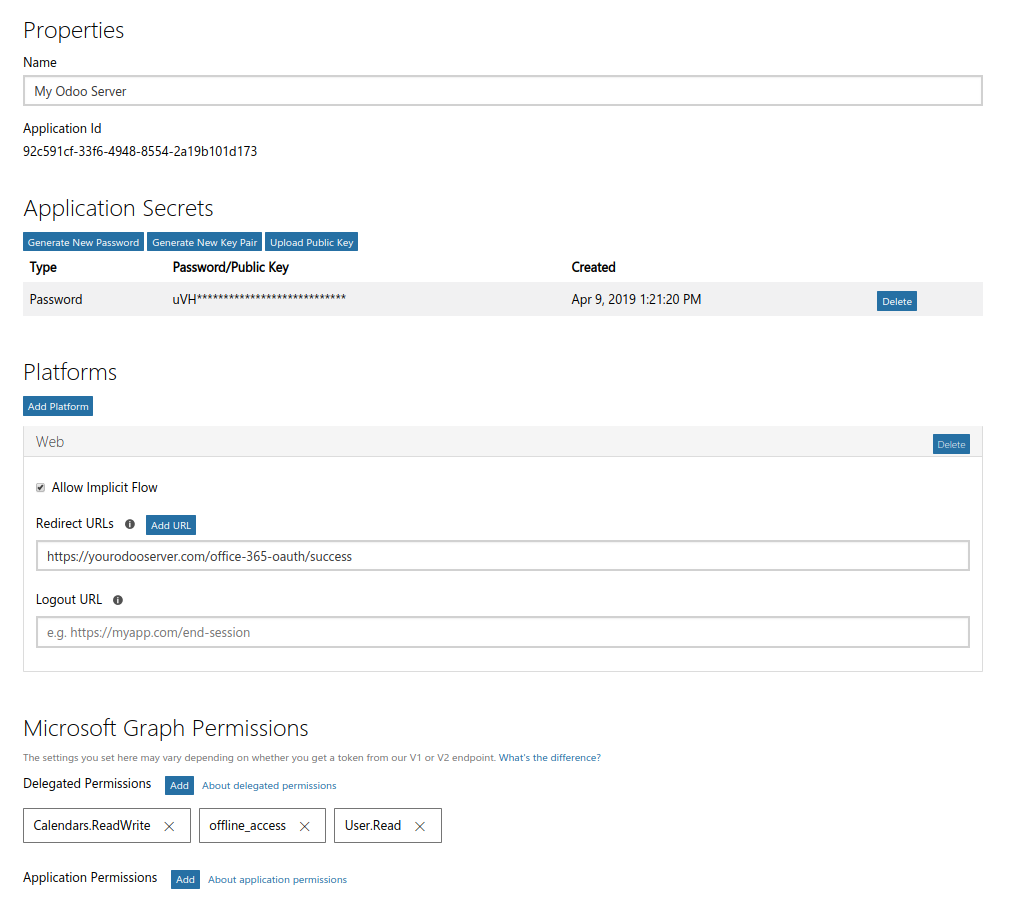
Setup Odoo:
- Go to Settings > General Settings;
- fill the Client ID with the Client ID / Application ID from the Microsoft App Registration Portal;
- put the password from before in Client Secret.
Usage
To start synchronizing your calendar:
- Go to Calendar;
- click Sync with office 365;
- you’ll be redirected to the login page of Office 365;
- login into you’re account;
- on completion you’ll be redirected (if setup properly) back to your Odoo server.
The synchronization is personal per user.
Known issues / Roadmap
- Synchronize contacts
- Synchronize files
- Synchronize notes

Please log in to comment on this module
Report comment
Any abuse of this reporting system will be penalizedGreat but a small adjustment would make it way better
To anyone confused why this is a sync app that only goes one way, which is a misleading use of the word, I believe to make it work both ways simply add the following code on line 206 of the calendar_event.py file: (pretty sure the comment system will remove my line breaks so it is what it is, good luck) to_add = self.search([ ('office_365_id', 'not in', ids), ('office_365_id', '=', False), ('user_id', '=', user.id), ('start', '', start) ]) for event in to_add: event._office_365_push_create() It just searches for events that don't have o365 equivalents and adds them using the existing function the author already made for us. So I am not sure if there is some issue I am not seeing but this, in my opinion, should be in the app by default.
Re: Great but a small adjustment would make it way better
Feel free to make a PR in https://github.com/onesteinbv/addons-onestein/tree/12.0
Problem
Can you help me, please? AADSTS50011: The reply URL specified in the request does not match the reply URLs configured for the application: ....
Events created in Odoo dont show up in Office 365
Using Odoo v12 with all steps above configured. Events created in Office 365 do come through to Odoo and updating that same event in Odoo works fine. However, events you create in Odoo do not show up in Office 365 and when you sync your calendar with Office 365 it will remove your Odoo created events.
Re: Events created in Odoo dont show up in Office 365
Hello Reese Martin, thanks for your feedback. I've updated the module with a fix for the removal of "non- Office 365" events on sync issue. "However, events you create in Odoo do not show up in Office 365" this is as intended.
Bug not solved
hi, I have the same problem. AADSTS50011: The reply url specified in the request does not match the reply urls configured for the application: I've miss something ? Best regards Stéphane
I get the same error.
Hi vthacker99@hotmail.com, this issue has been fixed.
Hey there! I have configured step of all of the above but facing issue
Sorry, but we’re having trouble with signing you in. AADSTS50011: The reply url specified in the request does not match the reply urls configured for the application: 'ea*b-1*5a-**e92-bbdf-aacde16fc337'.