| Availability |
Odoo Online
Odoo.sh
On Premise
|
| Odoo Apps Dependencies |
•
Inventory (stock)
• Discuss (mail) • Invoicing (account) |
| Lines of code | 333 |
| Technical Name |
customer_product_qrcode |
| License | LGPL-3 |
| Website | https://www.cybrosys.com |
| Versions | 11.0 12.0 13.0 14.0 15.0 16.0 17.0 18.0 |
Customer and Product QR Code Generator
Generate Unique QR Codes for Customers and Products
Cybrosys Technologies

Overview
If QR codes aren't the part of your current marketing strategy, you might be missing the large chunks of benefits. Use QR codes to generate customer interest, drive traffic, and increase sales via print, online, or email. The Customer and Product QR Code Generator allows the users to scan QR codes simply and easily from within your browser. This module helps to set up a unique QR code to both your products and customers.
Features
Unique QR code for products and customers.
Enables to configure a word prefix to QR code for unique identification.
QR code for individual product variants.
QR code for whole product template variants.
Screenshots
Set the product and customer prefixes from General Settings Menu. Set a Unique and Denotable Prefix to Your Customers.

Goto The Customer or Product Form.Click the Generate QR Button. The QR Sequence will be generated and the QR Code will be printed as a PDF.

Set the product and customer prefixes from General Settings Menu. Set a Unique and Denotable Prefix to Your Customers.

Each Customer or Product will have a unique qr sequence. Simply go to scan from menu bar and grant access to your device camera, youâre ready to scan a QR code using your laptop or mobile devices

Our Services

Odoo Customization

Odoo Implementation

Odoo Integration

Odoo Support

Hire Odoo Developers
Our Industries

Trading
Easily procure and sell your products.

Manufacturing
Plan, track and schedule your operations.

Restaurant
Run your bar or restaurant methodical.

POS
Easy configuring and convivial selling.

E-commerce & Website
Mobile friendly, awe-inspiring product pages.

Hotel Management
An all-inclusive hotel management application.

Education
A Collaborative platform for educational management.

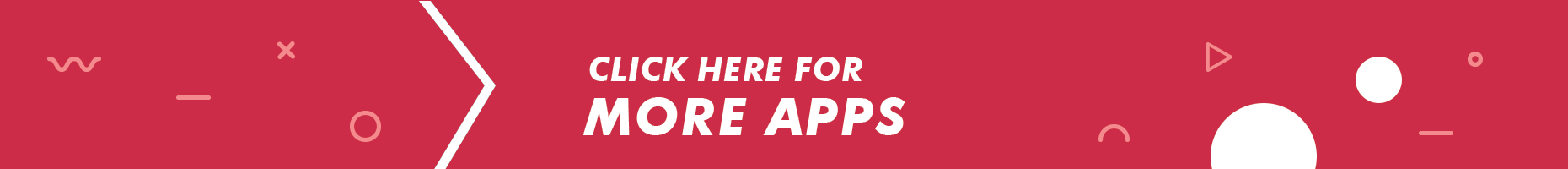

Please log in to comment on this module
There are no ratings yet!
INQUIRY - Insurance Company Looking for QR Code Generation
Hi Cybrosys,
We have a client who is looking for QR Code generation.
It's an insurance company that wants their insurance agents to be able to generate/recognize their Company ID and Business Card QR Codes through their company website.
Is this possible with your module by default without any customization?