| Availability |
Odoo Online
Odoo.sh
On Premise
|
| Odoo Apps Dependencies |
•
Inventory (stock)
• Purchase (purchase) • Discuss (mail) • Invoicing (account) |
| Community Apps Dependencies | Show |
| Lines of code | 475 |
| Technical Name |
export_stockinfo_xls |
| License | AGPL-3 |
| Website | https://www.cybrosys.com |
| Versions | 8.0 9.0 10.0 11.0 12.0 13.0 14.0 15.0 16.0 17.0 18.0 |
| Availability |
Odoo Online
Odoo.sh
On Premise
|
| Odoo Apps Dependencies |
•
Inventory (stock)
• Purchase (purchase) • Discuss (mail) • Invoicing (account) |
| Community Apps Dependencies | Show |
| Lines of code | 475 |
| Technical Name |
export_stockinfo_xls |
| License | AGPL-3 |
| Website | https://www.cybrosys.com |
| Versions | 8.0 9.0 10.0 11.0 12.0 13.0 14.0 15.0 16.0 17.0 18.0 |
Current Stock XLS
Current Stock Report for all Products in each Warehouse
Cybrosys Technologies

Overview
This module helps to print Current Stock Report for all Products in each Warehouse with XLS.
Installation
To install this module, you need also the report_xlsx module.
You need to set the Timezone in odoo.
Features
Select category for products
Get your stock valuation details
Negative stock will be highlighted in "red" cells.
Screenshots
Go to Inventory -> Reports -> Current stock in Excel.
Now a wizard will appear on your screen.
Please enter the warehouses which you want to take the report.
You can also select category for products(It is Optional).
Then Click "Export Product with Stock Info" button.
Then You will get the corresponding report in XLS.

Per warehouse you can get Available Qty, Virtual Qty, Incoming Qty, Outgoing Qty, Net On Hand Qty,
Total Sold & Total Purchased Qty.
You can get your stock valuation details too. In below screen-shot you
can see stock details of 2 warehouse exported in single spreadsheet.

Negative stock will be highlighted in "red" cells.

Our Services

Odoo Customization

Odoo Implementation

Odoo Integration

Odoo Support

Hire Odoo Developers
Our Industries

Trading
Easily procure and sell your products.

Manufacturing
Plan, track and schedule your operations.

Restaurant
Run your bar or restaurant methodical.

POS
Easy configuring and convivial selling.

E-commerce & Website
Mobile friendly, awe-inspiring product pages.

Hotel Management
An all-inclusive hotel management application.

Education
A Collaborative platform for educational management.

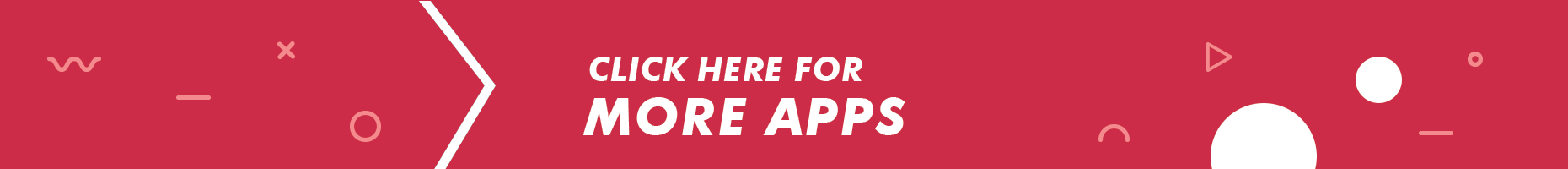

Please log in to comment on this module
There are no ratings yet!
Product = 0
Hi
you want to print only the products different from 0,
only they have available
Error module
Error: The server encountered an internal error and was unable to complete your request. Either the server is overloaded or there is an error in the application. undefined
Hi team, I got an Error: "The server encountered an internal error and was unable to complete your request. Either the server is overloaded or there is an error in the application." I dont know how to change the Timezone also Please help Thanks
1.000 product report error
While trying to generate a report for more than 1,000 products it says that it was not able to contact my server, but when I try a category that has less than a 1,000 products it generates the report.
Re: 1.000 product report error
You should change your service configuration.