| Availability |
Odoo Online
Odoo.sh
On Premise
|
| Odoo Apps Dependencies |
•
Discuss (mail)
• Invoicing (account) |
| Lines of code | 61 |
| Technical Name |
lbr_so_terms |
| License | AGPL-3 |
| Website | https://github.com/libreinnova/odoo_public_addons |
| Versions | 12.0 13.0 14.0 |
| Availability |
Odoo Online
Odoo.sh
On Premise
|
| Odoo Apps Dependencies |
•
Discuss (mail)
• Invoicing (account) |
| Lines of code | 61 |
| Technical Name |
lbr_so_terms |
| License | AGPL-3 |
| Website | https://github.com/libreinnova/odoo_public_addons |
| Versions | 12.0 13.0 14.0 |
SO terms & conditions



Add terms and conditions to the SO PDF report
This module adds the terms and conditions of the company to the last page of the sales order report.
You need to go to Settings > Users and companies > Companies, open Terms and conditions tab, mark Show terms on SO report checkbox and cover terms content on this tab.
Only users with the role of sales manager can modify it.
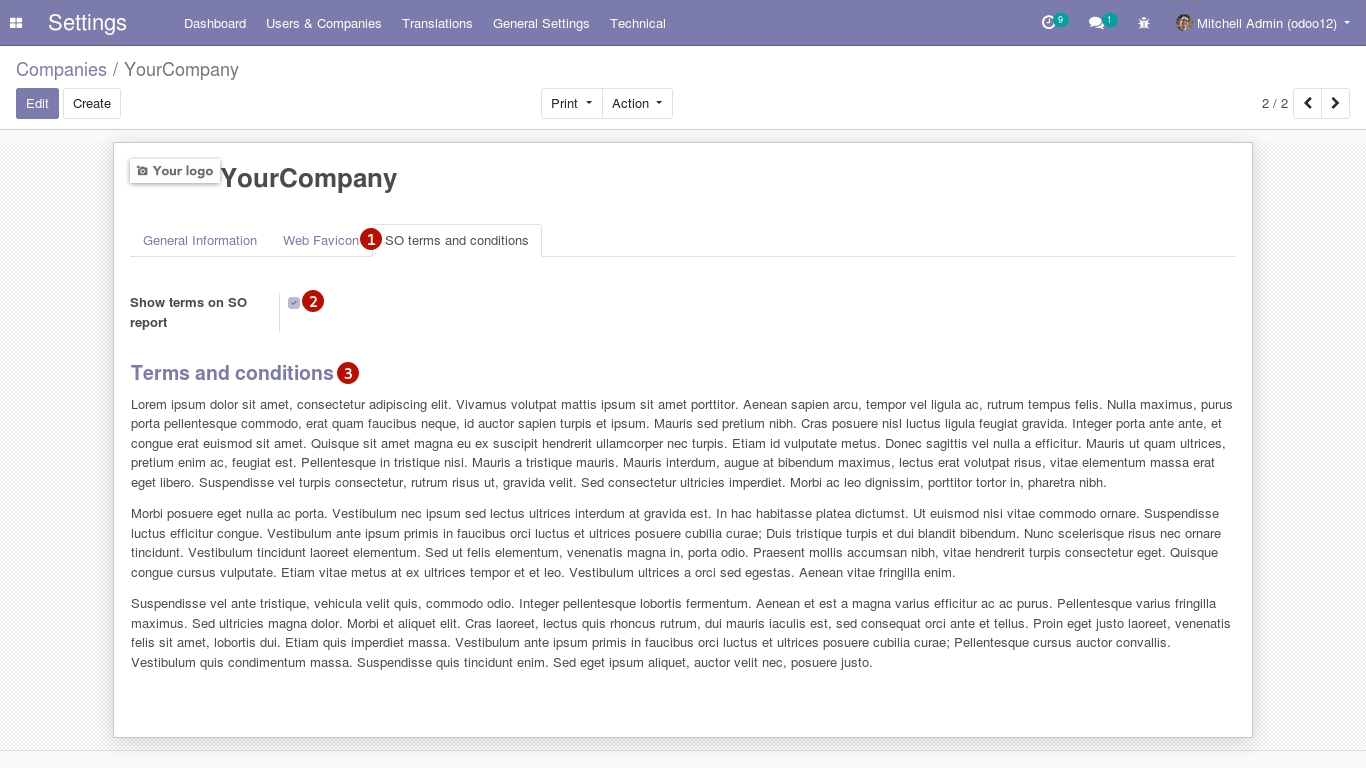
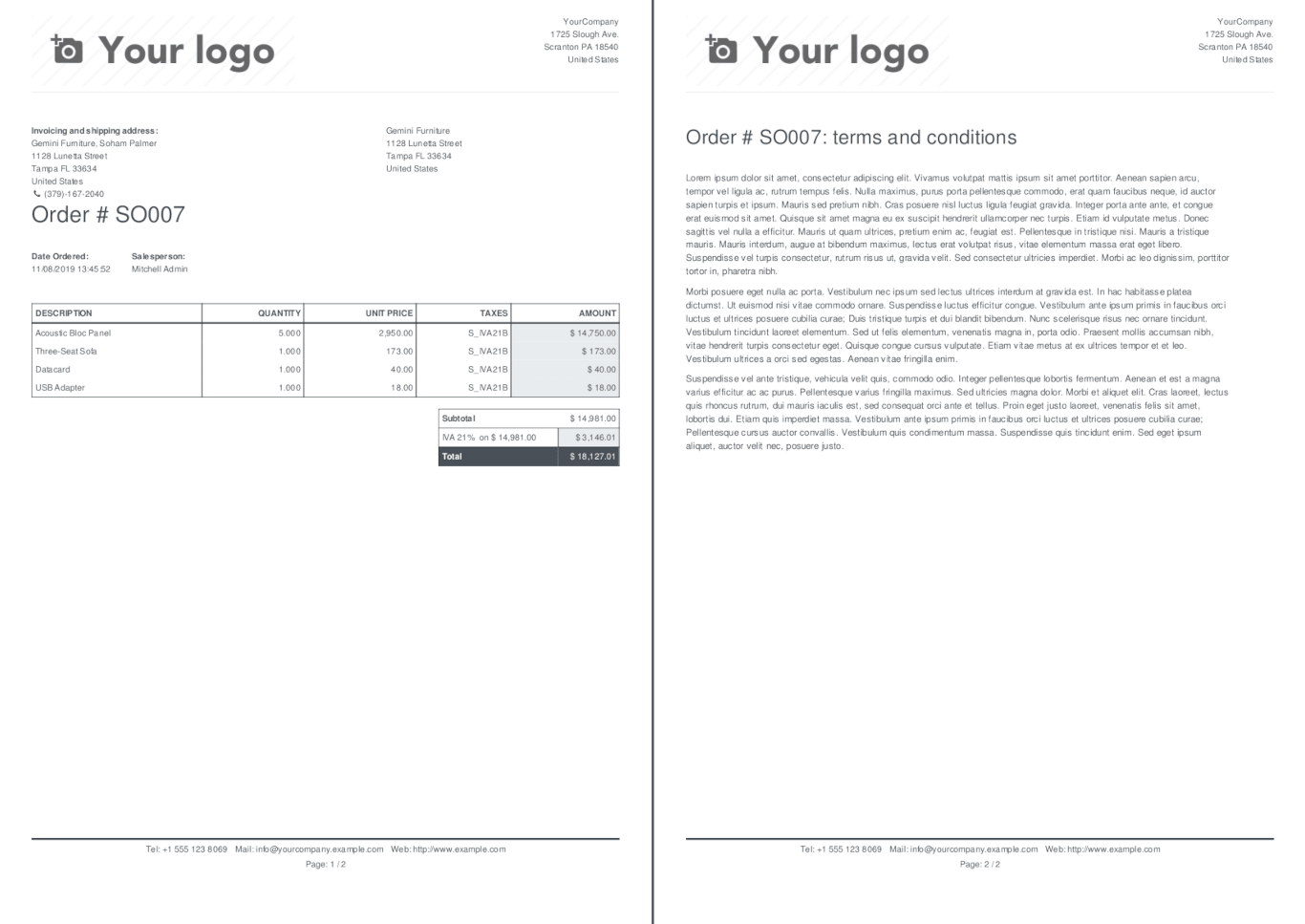
Author
Developer: Libreinnova, info@libreinnova.com
Contributors
Libreinnova
Pavel Smirnov, pavel@libreinnova.com
Other credits
Icon: built with different icons from Icons8 and Flaticon
Maintainer
This module is maintained by Libreinnova, https://libreinnova.com

Disclaimer of Warranties
We provide this module as is, and we make no promises or guarantees about this correct working.
We provides this application without warranty of any kind.
We does not warrant that the module will meet your requirements; that the current application will be uninterrupted, timely, secure, or error-free or that any defects or errors will be corrected.
Copyright(c): 2020 Libreinnova (https://libreinnova.com/)
All Rights Reserved
See LICENSE file for full copyright and licensing details.
Please log in to comment on this module