| Availability |
Odoo Online
Odoo.sh
On Premise
|
| Lines of code | 54 |
| Technical Name |
crnd_web_field_domain |
| License | LGPL-3 |
| Website | https://crnd.pro |
| Versions | 12.0 13.0 14.0 15.0 16.0 17.0 |
CRnD Web Field Domain


CRND Web Field Domain enables the integration of custom domain fields with Odoo domains. By utilizing this feature, users can define and implement a custom text field within a model, which can serve as an additional domain for other fields.
To begin using the field domain functionality, follow these steps:
Step 1: Create the text field in the model within the desired model, add a text field that will act as the custom domain field. This field will hold the domain filter criteria in string format.
author_domain_field = fields.Char(default="[('is_company', '=', False)]", compute='_compute_author_domain_field')
Step 2: Define the field in the view options
<field name="author_id" options="{'domain_field': 'author_domain_field'}"/>
Once implemented, the Odoo domains for 'author_id' will be updated with the domain specified in 'author_domain_field', combining them using the AND operator. This ensures seamless and efficient filtering based on your requirements.
Bug Tracker
Bugs are tracked on https://crnd.pro/requests. In case of trouble, please report there.
Launch your own ITSM system in 60 seconds:
Bureaucrat ITSM database
Maintainer
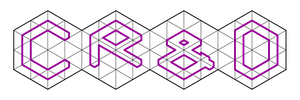
Our web site: https://crnd.pro
This module is maintained by the Center of Research & Development company.
We can provide you further Odoo Support, Odoo implementation, Odoo customization, Odoo 3rd Party development and integration software, consulting services. Our main goal is to provide the best quality product for you.
For any questions contact us.
Please log in to comment on this module