| Availability |
Odoo Online
Odoo.sh
On Premise
|
| Odoo Apps Dependencies |
•
Point of Sale (point_of_sale)
• Discuss (mail) • Inventory (stock) • Invoicing (account) |
| Lines of code | 865 |
| Technical Name |
dusal_pos_bonus |
| License | AGPL-3 |
| Versions | 8.0 9.0 10.0 11.0 12.0 13.0 14.0 15.0 16.0 |
Loyalty, Bonus, Gift System for Odoo Point of Sale
Easy and very useful
Enterprise feature for Odoo 8, 9, 10, 11, 12, 13 Community versions
Backend configuration views:
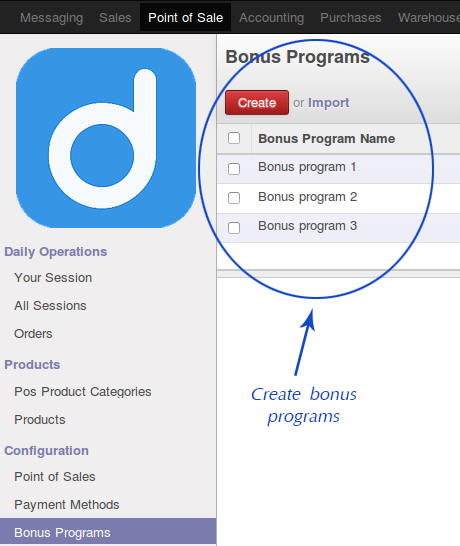
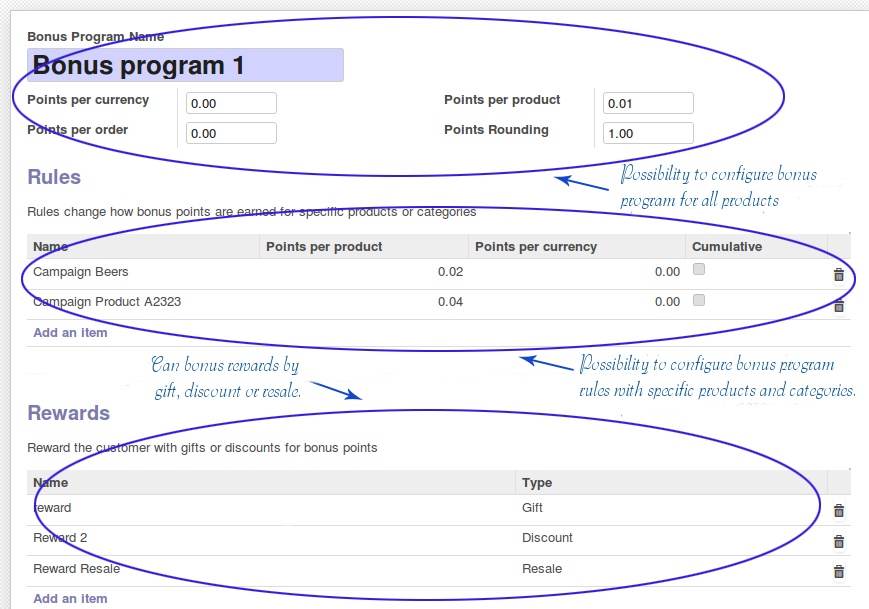
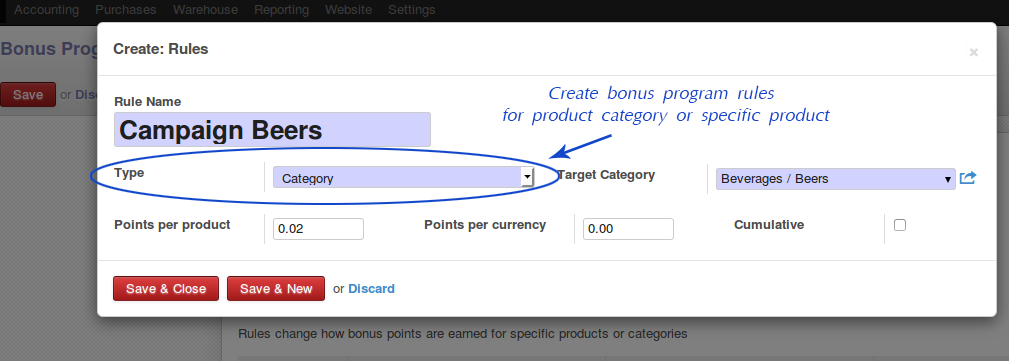
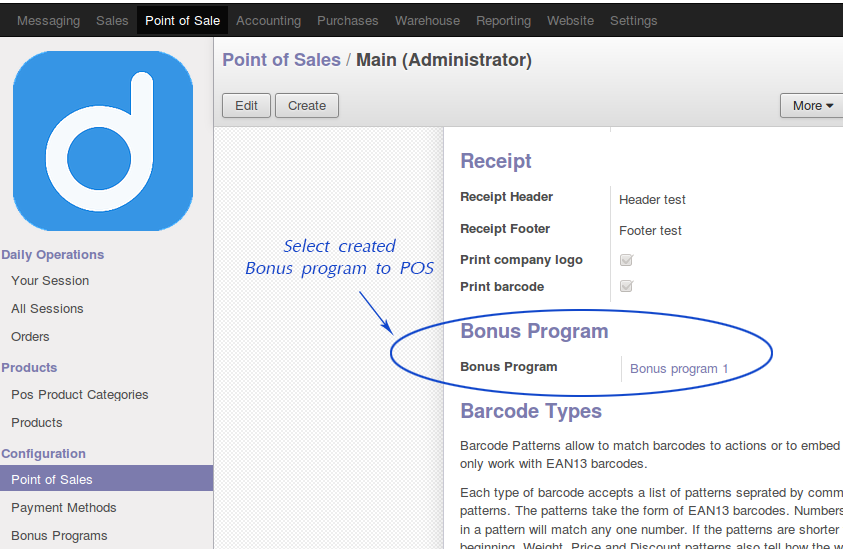

Frontend POS views:



How to use instruction:
Create a loyalty program
After you apply, go to and click on Create.

Set a name and an amount of points given by currency, by order or by product. Extra rules can also be added such as extra points on a product.
To do this click on Add an item under Rules.

You can configure any rule by setting some configuration values.
- Name: An internal identification for this loyalty program rule
- Type: Does this rule affects products, or a category of products?
- Target Product: The product affected by the rule
- Target Category: The category affected by the rule
- Cumulative: The points won from this rule will be won in addition to other rules
- Points per product: How many points the product will earn per product ordered
- Points per currency: How many points the product will earn per value sold

Your new rule is now created and rewards can be added by clicking on Add an Item under Rewards.

Three types of reward can be given:
- Resale: convert your points into money. Set a product that represents the value of 1 point.

- Discount: give a discount for an amount of points. Set a product with a price
of
0 â¬and without any taxes.

- Gift: give a gift for an amount of points

Applying your loyalty program to a point of sale
On the Dashboard, click on .

Next to loyalty program, set the program you want to set.

Gathering and consuming points
To start gathering points you need to set a customer on the order.
Click on Customer and select the right one.
Loyalty points will appear on screen.

The next time the customer comes to your shop and has enough points to get a reward, the Rewards button is highlighted and gifts can be given.

The reward is added and of course points are subtracted from the total.

Please click here and check out our other modules.
If you have any questions then you can contact us via following email. Support email: almas@dusal.net
How to use this addon?
Point of Sale Loyalty system. Firstly you need to create loyalty rules and then select new rule to POS configuration. It's just this simple. :)
If you have any questions then you can contact us via following email. Support email: almas@dusal.net
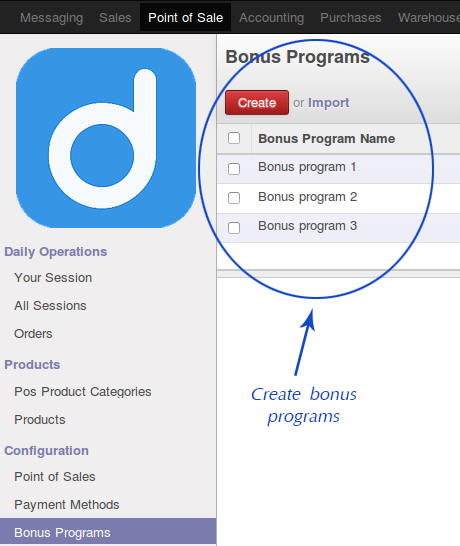
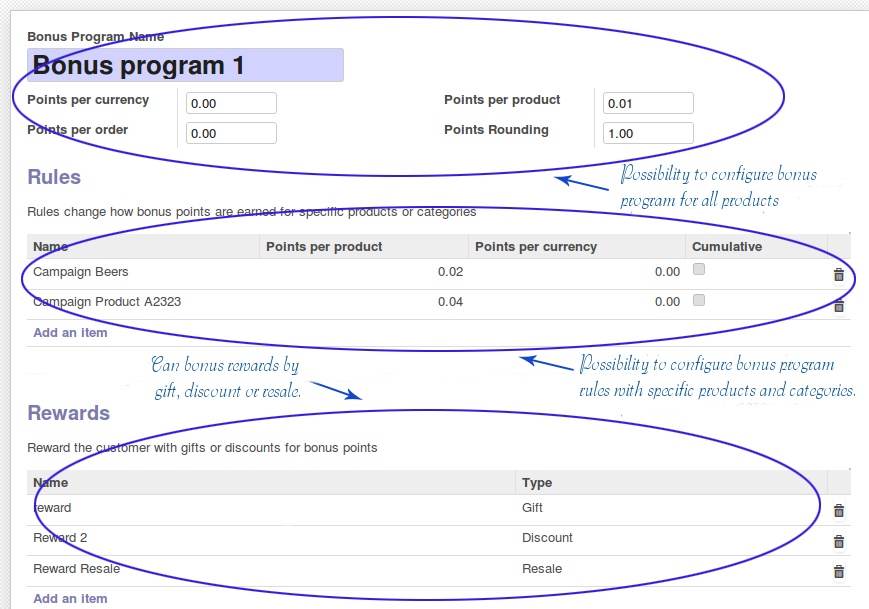
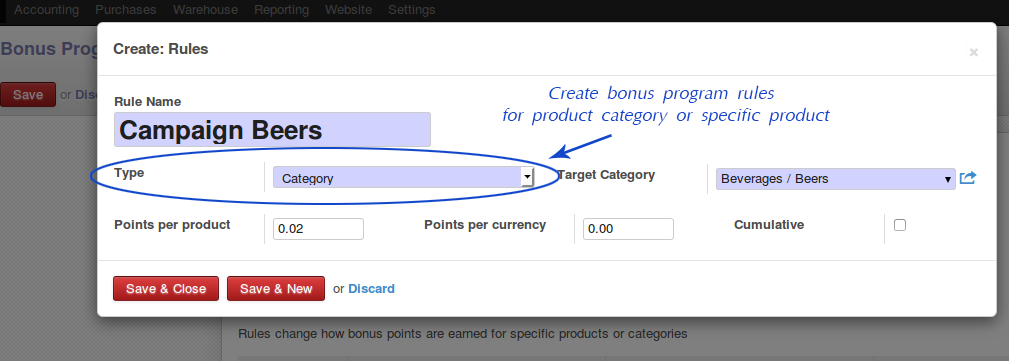
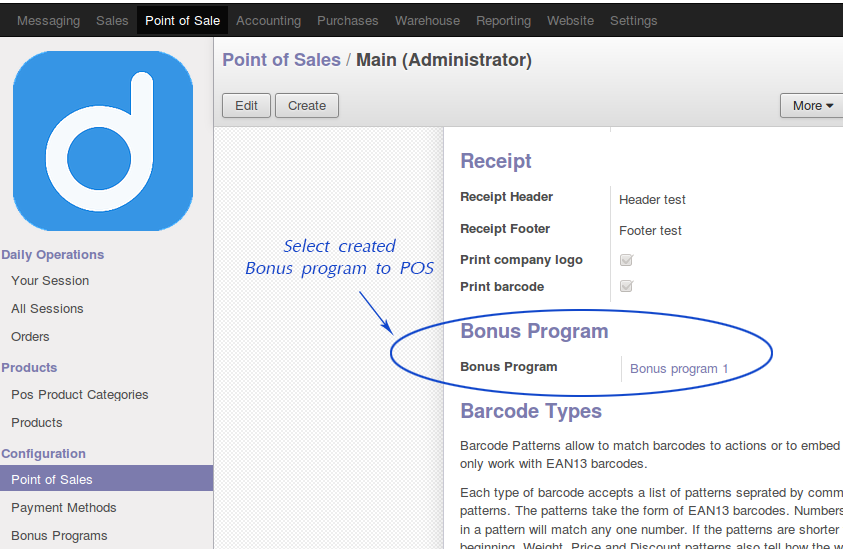



Change log
Version 1.1: Odoo 10 first version. Version 1.2: Odoo 10 alpha version. Version 1.3: Odoo 10 major bugs fixed. Version 1.4: Critical bug save points to Customer and Reward constraints fixed and field name "type" changed.
Please log in to comment on this module
There are no ratings yet!
is there odoo 14 in progress ?
Re:
Hello.
Thank you for interest.
I am started working on it.
But not finish very soon. Because POS module completely refactored in Odoo 14 and I am busy on my another local project. Then I am just working on it in my free time.
If you could wait it might finish about at end of June.
Best Regards.