Mail Template Multi Company
by ACSONE SA/NV https://github.com/OCA/multi-company , Odoo Community Association (OCA) https://github.com/OCA/multi-company| Availability |
Odoo Online
Odoo.sh
On Premise
|
| Odoo Apps Dependencies |
Discuss (mail)
|
| Lines of code | 57 |
| Technical Name |
mail_template_multi_company |
| License | AGPL-3 |
| Website | https://github.com/OCA/multi-company |
| Versions | 10.0 12.0 13.0 14.0 15.0 16.0 17.0 18.0 |
Mail Template Multi Company


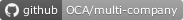


This module add multi-company management to mail templates.
Table of contents
Configuration
- Go to Settings > General Settings
- Activate the multi-company
- Go to Settings > User & Companies > Users
- Select your user to edit it and active the multi-company
Usage
- Go to Settings
- Activate the developer mode
- Go to Settings > Technical > Email > Templates
- Open a template and set the company field if the template is specific to a company
Bug Tracker
Bugs are tracked on GitHub Issues. In case of trouble, please check there if your issue has already been reported. If you spotted it first, help us to smash it by providing a detailed and welcomed feedback.
Do not contact contributors directly about support or help with technical issues.
Credits
Authors
- ACSONE SA/NV
Contributors
- Olivier Laurent <olivier.laurent@acsone.eu>
- Souheil Bejaoui <souheil.bejaoui@acsone.eu>
- Andrea Stirpe <a.stirpe@onestein.nl>
Maintainers
This module is maintained by the OCA.

OCA, or the Odoo Community Association, is a nonprofit organization whose mission is to support the collaborative development of Odoo features and promote its widespread use.
Current maintainer:

This module is part of the OCA/multi-company project on GitHub.
You are welcome to contribute. To learn how please visit https://odoo-community.org/page/Contribute.
Please log in to comment on this module
There are no ratings yet!
The answer to my previous question is found on this forum post:
https://www.odoo.com/forum/help-1/how-to-change-the-default-email-template-when-sending-by-email-a-quotation-sales-order-invoice-186464
Hi! Question; it does exactly as expected, however, let's say I have companies A and B and I want them both to have a different quotation email. I duplicate template 11 which is that template and I set the original 11 to company A, and the new template (46) to company B. What now happens is that B cannot email any quotation as the button 'SEND BY EMAIL' is looking for template 11 which is now obviously not accessible. Any idea how I can change that?