| Availability |
Odoo Online
Odoo.sh
On Premise
|
| Odoo Apps Dependencies |
•
Discuss (mail)
• Invoicing (account) • Website (website) |
| Lines of code | 1701 |
| Technical Name |
salon_management |
| License | AGPL-3 |
| Website | https://www.cybrosys.com |
| Versions | 9.0 10.0 11.0 12.0 13.0 14.0 15.0 16.0 17.0 18.0 |
Beauty Spa Management
Easy to manage Beauty Spa
Cybrosys Technologies

Overview
Cybrosys Techno Solutionâs Spa Management System envisions in giving a complete
new experience to client in availing their spa services.
The Spa Management System helps the customer in processing their online booking
for spa services. The module comes integrated with Odoo Accounting and Website, offering
comprehensive plethora of functions.
One of the significant advantage of using the Spa Management System is that, it offers your
customer their booking information via email. The client is equipped with the status of
their booking, enhancing the customary experience and brand building of your business.
Cybrosys Techno Solutionâs Spa Management System envisions in giving a complete new experience to client in availing their spa services. The Spa Management System helps the customer in processing their online booking for spa services. The module comes integrated with Odoo Accounting and Website, offering comprehensive plethora of functions.
One of the significant advantage of using the Spa Management System is that, it offers your customer their booking information via email. The client is equipped with the status of their booking, enhancing the customary experience and brand building of your business.
Features
Online booking facility.
Accounting facility.
Customer notification via email.
User interactive dashboard.
Customer can view the available chairs and order details.
Different access levels for users and administrator.
Track the chair user by date.
Dashboard
Dashboard view is shown in the below image. Your customer can book the service in two ways, either via direct booking or online booking. The chairs with Black font's denote the ones available for online booking and the White ones for direct booking. From dashboard, one get all information about the chair, whether the particular chair is free or is in currently use. Also one can see the active orders of that chair. If the end user clicks in , it will directly navigate to the active orders of that chair. In case, if the end user want to change the settings of chair, they can just click the settings button in the dashboard.

Chair
Go to Salon --> Chair
Here you can create and edit details of each chair. You can assign a user to the chair by adding new user to the users tab in the form view of chair(Check the image shown below). The last added user will be turned to the current user of the chair. Using this tab, you can track which user is active on the Chair on a particular date or time.
Services
Go to Salon --> Services
List of services provided by the Spa. You can create and edit services here.
Salon Orders
Go to Salon --> Salon Orders
Here you have all the orders in the Spa.
Salon Order Form View
Go to Salon --> Salon Orders --> Form View
Form view of the salon order is shown in the image. You will get the corresponding invoice details of the order by clicking the Invoice button in the upper right side of the form view.
Booking
Go to Salon --> Bookings
Here you can see all the online bookings. You can either approve a booking or reject a booking. In both cases the notification is send to the customer mail address. The approved bookings will be changed to salon orders.
Booking Form View
Go to Salon --> Bookings --> Form View
Here you can see all existing salon orders on the corresponding date on that chair. After checking the time availability, you can decide to approve/reject the booking.
Settings
Go to Salon --> Configuration --> Settings
Here you can assign the chairs for booking purpose. Only the assigned chairs can be booked by a customer through online. Also you can select the holidays here
Online Booking
Go to Website --> Bookings

Check the availability of Chair
Go to Website --> Bookings

Our Services

Odoo Customization

Odoo Implementation

Odoo Integration

Odoo Support

Hire Odoo Developer
Our Industries

Trading
Easily procure and sell your products.

Manufacturing
Plan, track and schedule your operations.

Restaurant
Run your bar or restaurant methodical.

POS
Easy configuring and convivial selling.

E-commerce & Website
Mobile friendly, awe-inspiring product pages.

Hotel Management
An all-inclusive hotel management application.

Education
A Collaborative platform for educational management.

Service Management
Keep track of services and invoice accordingly.

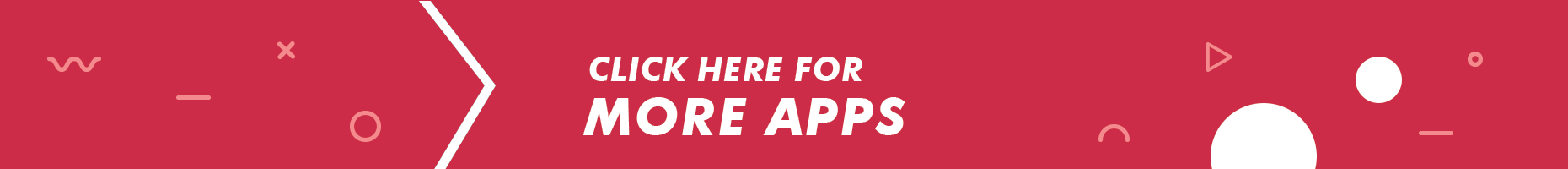
Please log in to comment on this module
There are no ratings yet!
why it us not appear in Apps
Problem during the invoice
Hi Dear,
I am getting the follow error when I try to invoice the the booking. Could you please help me to solve this?
Error:
Odoo Server Error
Traceback (most recent call last):
File "C:\Program Files (x86)\Odoo 13.0\server\odoo\models.py", line 5000, in ensure_one
_id, = self._ids
ValueError: too many values to unpack (expected 1)
During handling of the above exception, another exception occurred:
Traceback (most recent call last):
File "C:\Program Files (x86)\Odoo 13.0\server\odoo\http.py", line 624, in _handle_exception
return super(JsonRequest, self)._handle_exception(exception)
File "C:\Program Files (x86)\Odoo 13.0\server\odoo\http.py", line 310, in _handle_exception
raise pycompat.reraise(type(exception), exception, sys.exc_info()[2])
File "C:\Program Files (x86)\Odoo 13.0\server\odoo\tools\pycompat.py", line 14, in reraise
raise value
File "C:\Program Files (x86)\Odoo 13.0\server\odoo\http.py", line 669, in dispatch
result = self._call_function(**self.params)
File "C:\Program Files (x86)\Odoo 13.0\server\odoo\http.py", line 350, in _call_function
return checked_call(self.db, *args, **kwargs)
File "C:\Program Files (x86)\Odoo 13.0\server\odoo\service\model.py", line 94, in wrapper
return f(dbname, *args, **kwargs)
File "C:\Program Files (x86)\Odoo 13.0\server\odoo\http.py", line 339, in checked_call
result = self.endpoint(*a, **kw)
File "C:\Program Files (x86)\Odoo 13.0\server\odoo\http.py", line 915, in __call__
return self.method(*args, **kw)
File "C:\Program Files (x86)\Odoo 13.0\server\odoo\http.py", line 515, in response_wrap
response = f(*args, **kw)
File "C:\Program Files (x86)\Odoo 13.0\server\odoo\addons\web\controllers\main.py", line 1326, in call_button
action = self._call_kw(model, method, args, kwargs)
File "C:\Program Files (x86)\Odoo 13.0\server\odoo\addons\web\controllers\main.py", line 1314, in _call_kw
return call_kw(request.env[model], method, args, kwargs)
File "C:\Program Files (x86)\Odoo 13.0\server\odoo\api.py", line 387, in call_kw
result = _call_kw_multi(method, model, args, kwargs)
File "C:\Program Files (x86)\Odoo 13.0\server\odoo\api.py", line 374, in _call_kw_multi
result = method(recs, *args, **kwargs)
File "C:\Program Files (x86)\Odoo 13.0\server\odoo\addons\salon_management\models\salon_management.py", line 305, in salon_invoice_create
'price_unit': self.order_line.price,
File "C:\Program Files (x86)\Odoo 13.0\server\odoo\fields.py", line 984, in __get__
record.ensure_one()
File "C:\Program Files (x86)\Odoo 13.0\server\odoo\models.py", line 5003, in ensure_one
raise ValueError("Expected singleton: %s" % self)
ValueError: Expected singleton: salon.order.lines(12, 13, 14)
Error on save Salon Order
Hello,
In the menu salon order when trying to confirm a Draft Salon Order appear an error