Database Anonymization

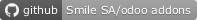
This module allows to anonymize automatically a database backup. To do that, you need to define data mask on model fields in Python code or via UI.
Table of contents
Usage
Add such a mask on the fields containing sensitive data:
- in Python code, e.g.: fields.Char(data_mask='NULL')
- in UI via the menu Settings > Technical > Database Structure > Fields
The lock icon allows not to overload data mask at each module update if you defined it in Python code and modify via UI.
Add this module in server_wide_modules list in your config file or in the option --load.
Go to database manager and backup the desired database. You will download a anonymized backup.
Requirements
There are no requirements to use this module.
Bug Tracker
Bugs are tracked on GitHub Issues. In case of trouble, please check there if your issue has already been reported. If you spotted it first, help us smashing it by providing a detailed and welcomed feedback.
Do not contact contributors directly about support or help with technical issues.
Credits
Authors
- Smile SA
Contributors
- Corentin Pouhet-Brunerie
- Ismail EL BAKKALI
Maintainers
This module is maintained by the Smile SA.
Since 1991 Smile has been a pioneer of technology and also the European expert in open source solutions.
This module is part of the odoo-addons project on GitHub.
You are welcome to contribute.
Please log in to comment on this module
Great module!!!
There are no comments yet!