| Availability |
Odoo Online
Odoo.sh
On Premise
|
| Lines of code | 228 |
| Technical Name |
dx_translation_helper |
| License | LGPL-3 |
| Website | https://www.cybrosys.com |
| Availability |
Odoo Online
Odoo.sh
On Premise
|
| Lines of code | 228 |
| Technical Name |
dx_translation_helper |
| License | LGPL-3 |
| Website | https://www.cybrosys.com |
Translation Helper
Single Click To Translate New Words
Cybrosys Technologies

Overview
Creating translations for new words has became simple with this module. It can be done in a single button click.With the help of this module, finding translation for new words has become more easier in odoo. Instead of finding the translation manually, we can automate that process. We just need to provide the source which we need to translate and the language to which we need to translate the source. A new button, 'Translate' is added for this purpose.
Configuration
For the perfect working, we have to install an external dependency,
googlerans
pip install googletrans
Features
 Translate words to other languages using 'googletrans'
Translate words to other languages using 'googletrans'
Screenshots
 For creating a new translation, first enable the debug mode and go to
Settings - > Translation - > Application Terms -> Translated Terms. We can create new
translations from here. After entering the source value, language and the other required details,
click on the 'Translate' button. After clicking the button, it will automatically find the translation
for the source and fill the value in the translated value column.
For creating a new translation, first enable the debug mode and go to
Settings - > Translation - > Application Terms -> Translated Terms. We can create new
translations from here. After entering the source value, language and the other required details,
click on the 'Translate' button. After clicking the button, it will automatically find the translation
for the source and fill the value in the translated value column.
 We can translate to 36 different languages with the help of this module.
We can translate to 36 different languages with the help of this module.
 make sure that there is proper internet connection. Without proper internet connection, not all the
facilities of this module will work.
make sure that there is proper internet connection. Without proper internet connection, not all the
facilities of this module will work.
 For creating a new translation, first enable the debug mode and go to
Settings - > Translation - > Application Terms -> Translated Terms. We can create new
translations from here. After entering the source value, language and the other required details,
click on the 'Translate' button. After clicking the button, it will automatically find the translation
for the source and fill the value in the translated value column.
For creating a new translation, first enable the debug mode and go to
Settings - > Translation - > Application Terms -> Translated Terms. We can create new
translations from here. After entering the source value, language and the other required details,
click on the 'Translate' button. After clicking the button, it will automatically find the translation
for the source and fill the value in the translated value column.
 We can translate to 36 different languages with the help of this module.
We can translate to 36 different languages with the help of this module.
 make sure that there is proper internet connection. Without proper internet connection, not all the
facilities of this module will work.
make sure that there is proper internet connection. Without proper internet connection, not all the
facilities of this module will work.

Our Services

Odoo Customization

Odoo Implementation

Odoo Integration

Odoo Support

Hire Odoo Developers
Our Industries

Trading
Easily procure and sell your products.

Manufacturing
Plan, track and schedule your operations.

Restaurant
Run your bar or restaurant methodical.

POS
Easy configuring and convivial selling.

E-commerce & Website
Mobile friendly, awe-inspiring product pages.

Hotel Management
An all-inclusive hotel management application.

Education
A Collaborative platform for educational management.

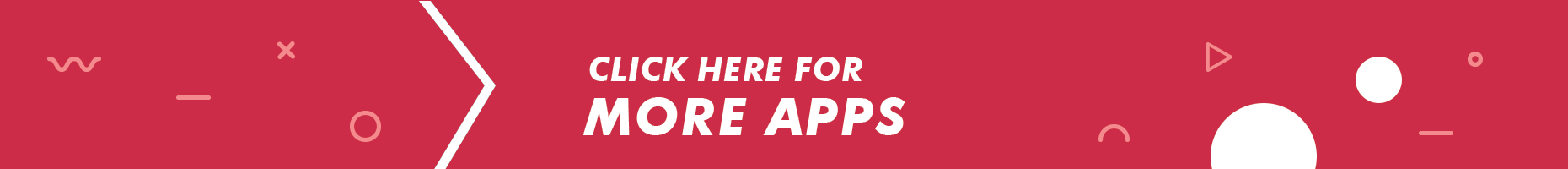

Please log in to comment on this module
There are no ratings yet!
Looks nice
It could have an additional choice for the user to override the google translation. Also a version of the app for odoo 16?
Finally one question. What happened to all the Cybrosys modules in the app store?