| Availability |
Odoo Online
Odoo.sh
On Premise
|
| Odoo Apps Dependencies |
•
Inventory (stock)
• Discuss (mail) |
| Lines of code | 271 |
| Technical Name |
eloapps_stock_alert |
| License | LGPL-3 |
| Website | http://www.elosys.net/ |
| Versions | 12.0 13.0 14.0 15.0 16.0 |

Création des alertes et envoi de notifications en fonction des règles de réapprovisionnement prédéfinis.
Fonctionnalités
-
Création d’alerte en fonction des règles de réapprovisionnement.
-
Envoie de notification dans la boîte de réception de l'utilisateur
-
Envoie de notification sur le tchateur de l’article.
Fonctionnement
-
Chaque article doit avoir au moins une règle de réapprovisionnement pour un emplacement donné.
-
Une action planifiée nommée “Gestion des alertes de stock” vérifie régulièrement les quantités disponibles en stock.
-
Si le seuil de réapprovisionnement est atteint ou dépassé, une alerte est créée.
-
Une notification est envoyée à l'utilisateur responsable ou en suivi de l’article.
-
Le responsable de l’article traite l’alerte en cliquant sur le bouton “ constater l’alerte” celle-ci passe de l’état “Nouveau” à l'état “Vue”
Captures d'écran
Exemple de saisie
Implémentation
-
Les notifications de l’utilisateur doivent être gérer dans odoo.
-
L’utilisateur doit toujours être en suivi dans la fiche l’article.
-
Dans le menu "Inventaire/Articles", ajout de l’élément "Alertes de stock".
-
Vue Liste contient la liste des alerte à l’état “Nouveau” ( Voir capture d’écran 8)
- Vue Formulaire contient le nom d’article, l’emplacement, la quantité actuelle et la quantité minimum de l’article (Voir capture d’écran 9).
Versions
Version 15.0.1.0 Mars 2023
Autres produits suggérés
Création of alerts and sending notifications based on predefined replenishment rules.
Features
-
Creation of alert based on replenishment rules.
-
Sends notification to user's inbox.
-
Send a notification to the article's chatter.
Functioning
-
Each item must have at least one replenishment rule for a given location.
-
A scheduled action called “Management of stock alerts” regularly checks the quantities available in stock.
-
If the replenishment threshold is reached or exceeded, an alert is created.
-
A notification is sent to the responsible user or as a follow-up to the article.
-
The person in charge of the article processes the alert by clicking on the button "acknowledge the alert", it changes from the "New" state to the "Seen" state.
Screenshot
Entry example
Implementation
-
User notifications must be managed in odoo.
-
The user must always be followed in the article sheet.
-
In the "Inventory / Items" menu, element "Stock alerts" is added.
-
Form fist contains the list of alerts in "New" status (See screenshot 8).
- Form view contains the item name, location, current quantity and minimum quantity of the item (See screenshot 9).
Versions
Version 15.0.1.0 March 2023
Other product suggestions
إنشاء تنبيهات وإرسال إشعارات بناءً على قواعد تزويد محددة مسبقا
الميزات
.إنشاء تنبيه على أساس قواعد التزويد
.إرسال إشعار إلى البريد الوارد للمستخدم
.يرسل إشعار إلى محادثة المقال
تسيير
.يجب أن يكون لكل منتج قاعدة تجديد واحدة على الأقل لموقع معين
.إجراء مخطط يسمى "إدارة تنبيهات المخزون" يتحقق بانتظام من الكميات المتوفرة في المخزون
.إذا تم الوصول إلى حد التزويد أو تجاوزه ، فسيتم إنشاء تنبيه
.يتم إرسال إشعار إلى المستخدم المسؤول أو المتابع للمقال
."يقوم الشخص المسؤول عن المنتج بمعالجة التنبيه عن طريق النقر فوق الزر "إقرار التنبيه" ، فيتغير من حالة "جديد" إلى حالة "مرئي
صور توضيحية
مثال
التنفيذ
. odoo يجب أن تدار إشعارات المستخدم في
. المستخدم يجب أن يكون متابع على مستوى المنتج
إضافة عنصر "تنبيهات المخزون" في قائمة "المخزون / العناصر" حيث يمكنك الاطلاع على قائمة التنبيهات الجديدة وكل تنبيه يحتوي على اسم، موقع، الكمية الحالية و الدنيا للمنتج ( انظر الصور التوضيحية 8 و 9 )
الإصدارات
15.0.1.0 إصدار
2021 أكتوبر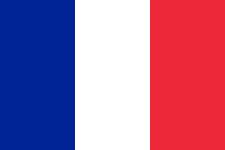 Fr
Fr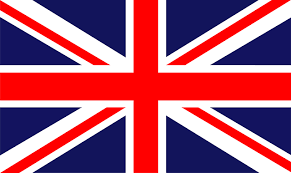 En
En ع
ع Fonctionnalités
Fonctionnalités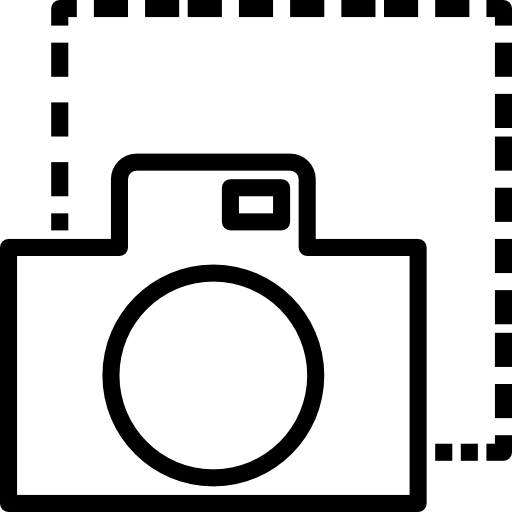 Captures d'écran
Captures d'écran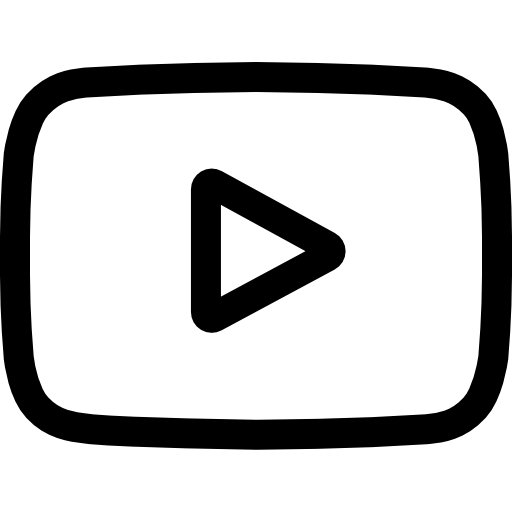 vidéo
vidéo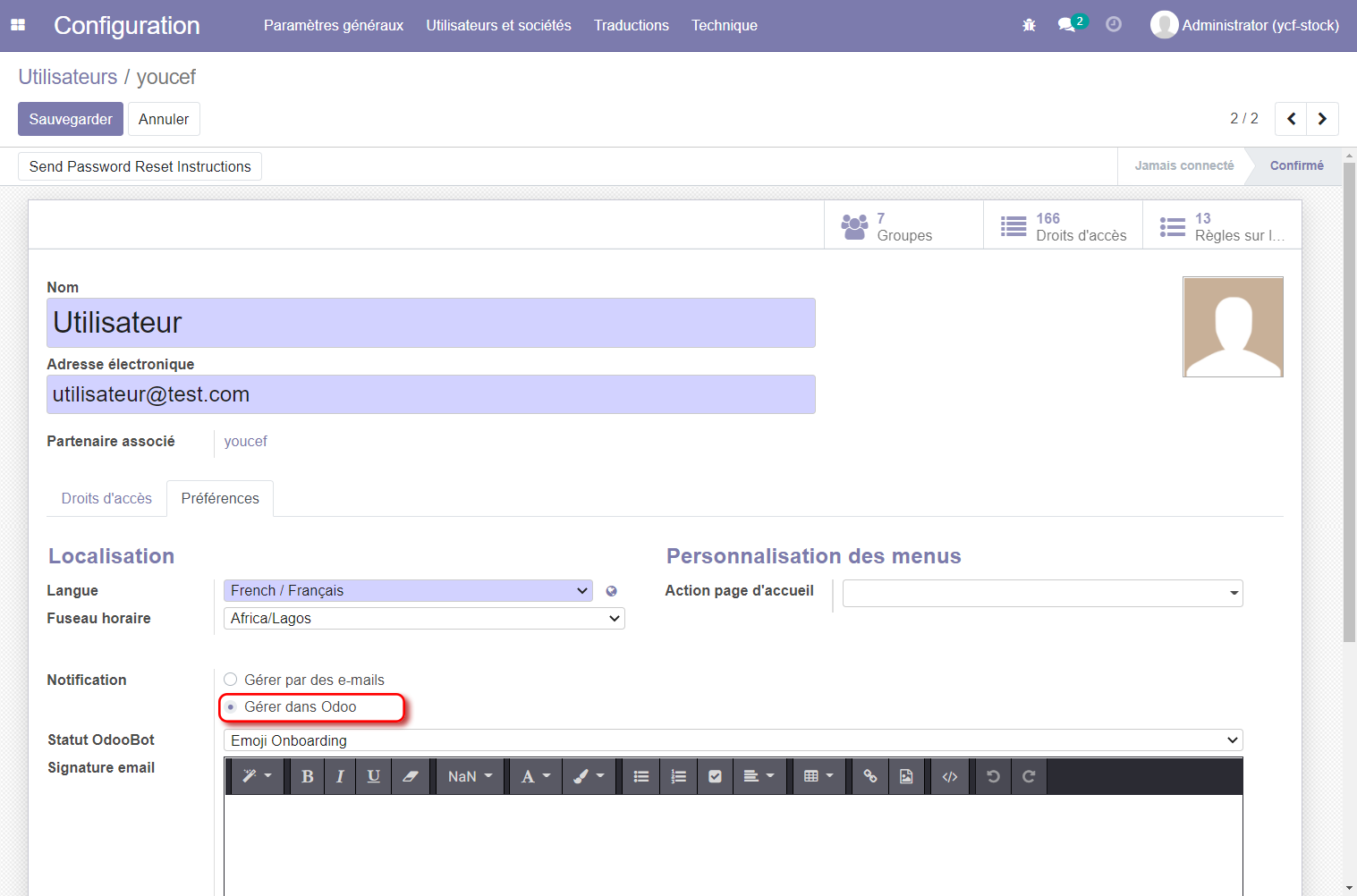
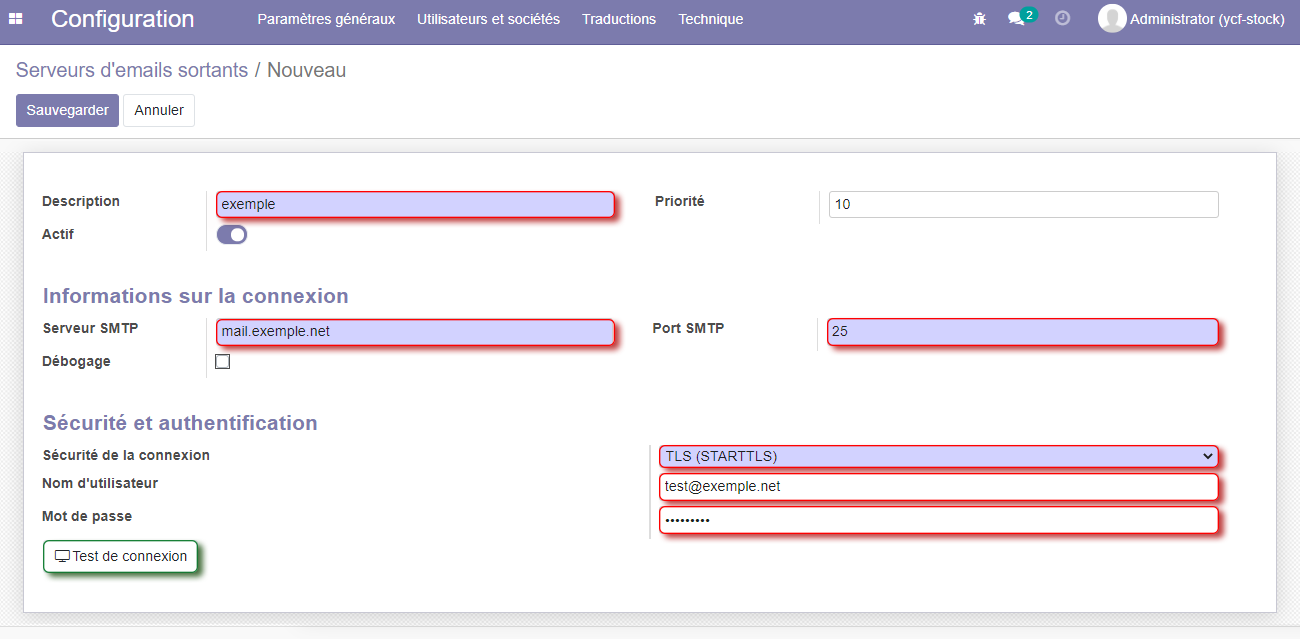
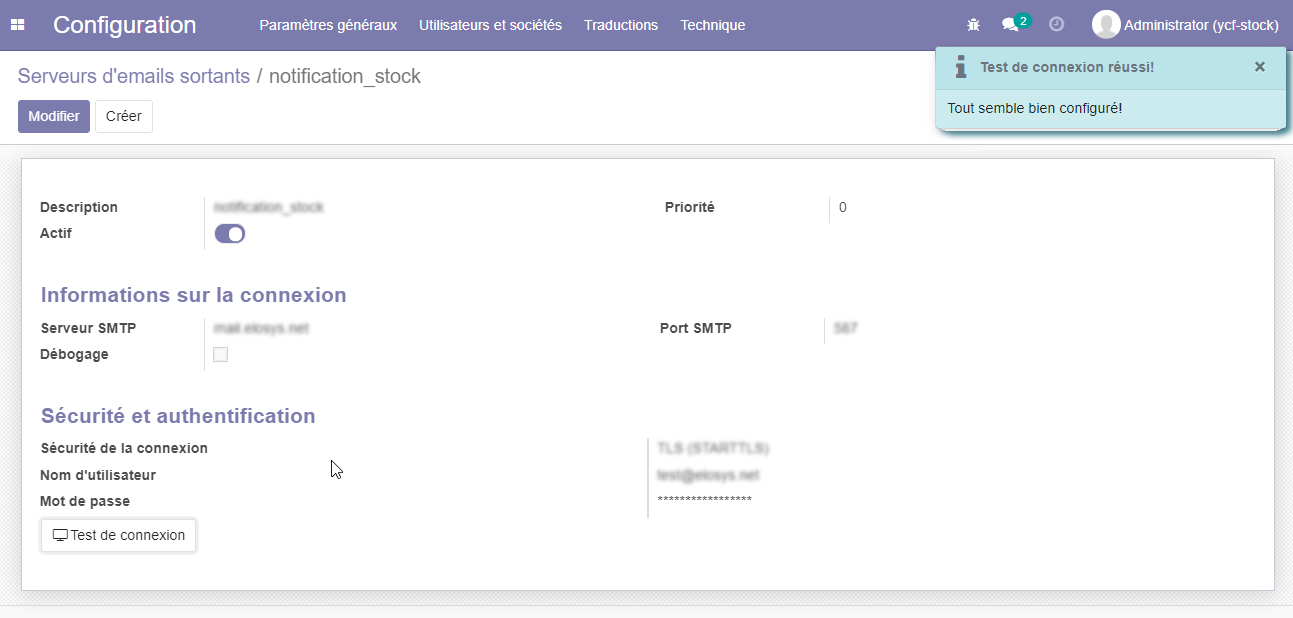
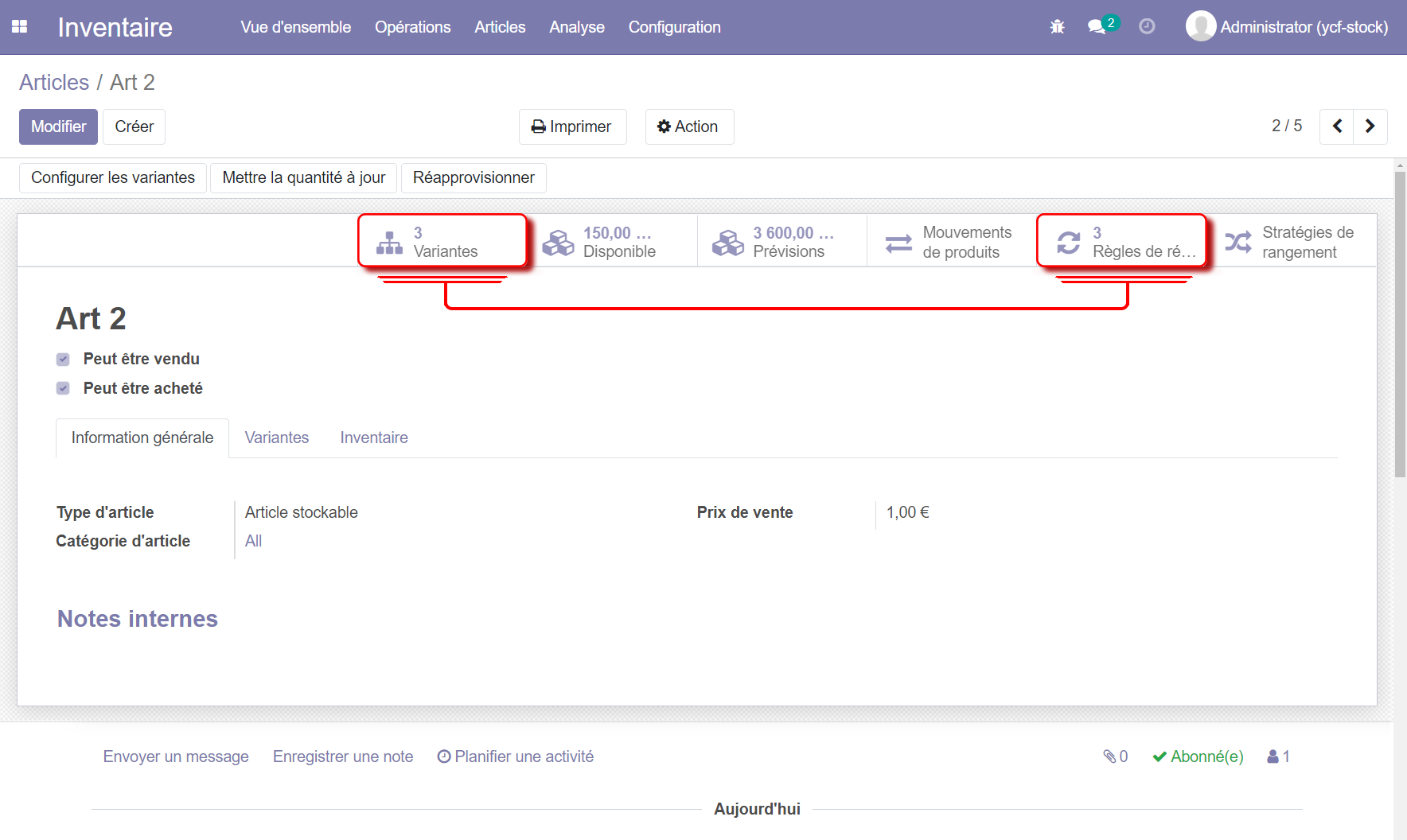
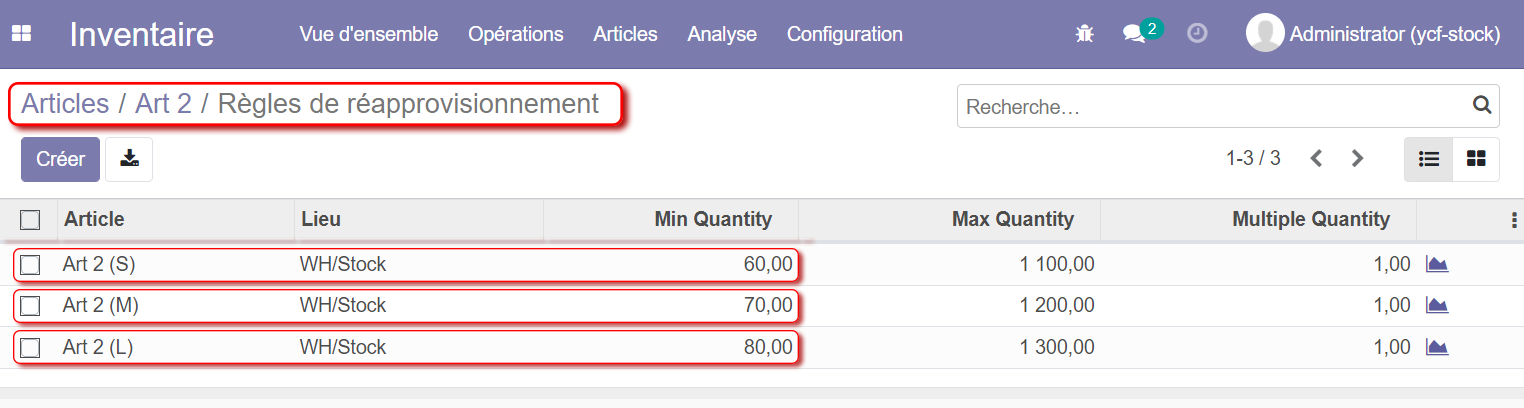
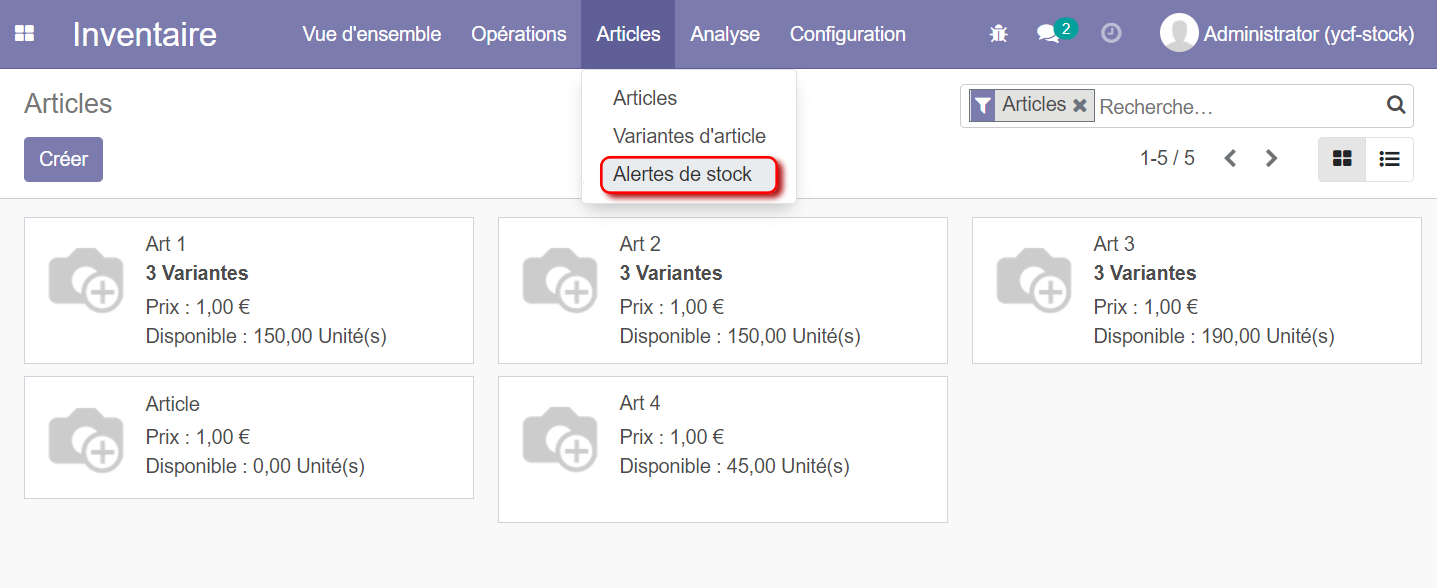
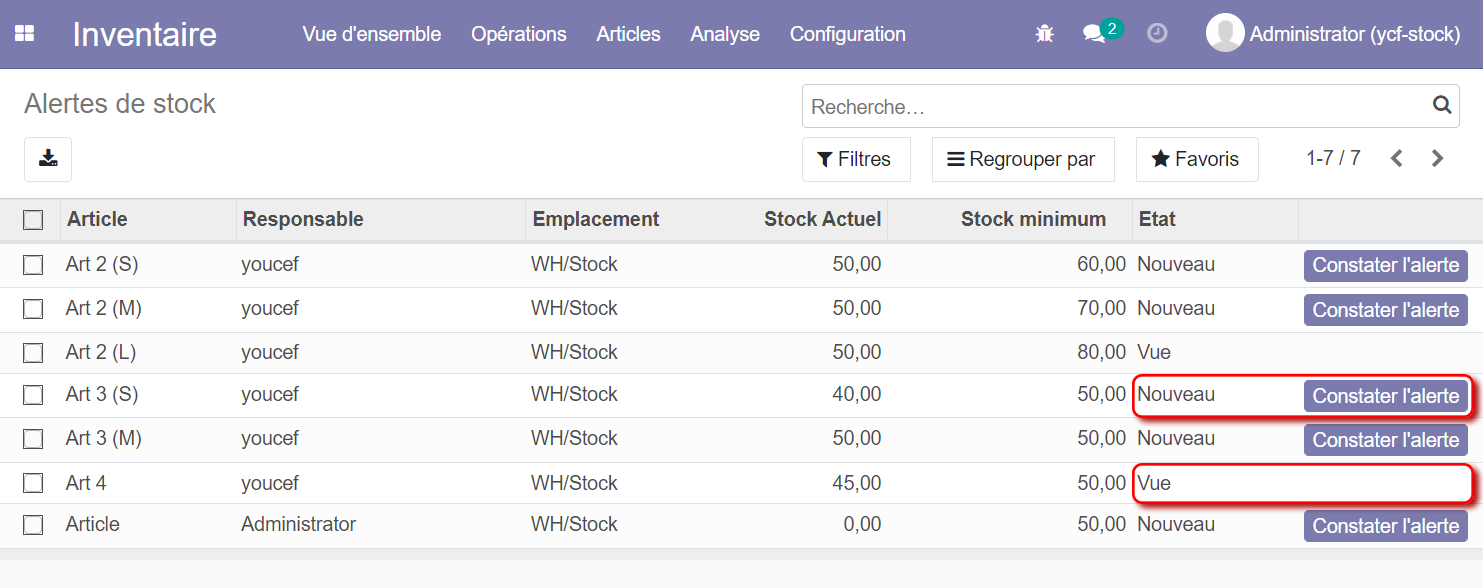
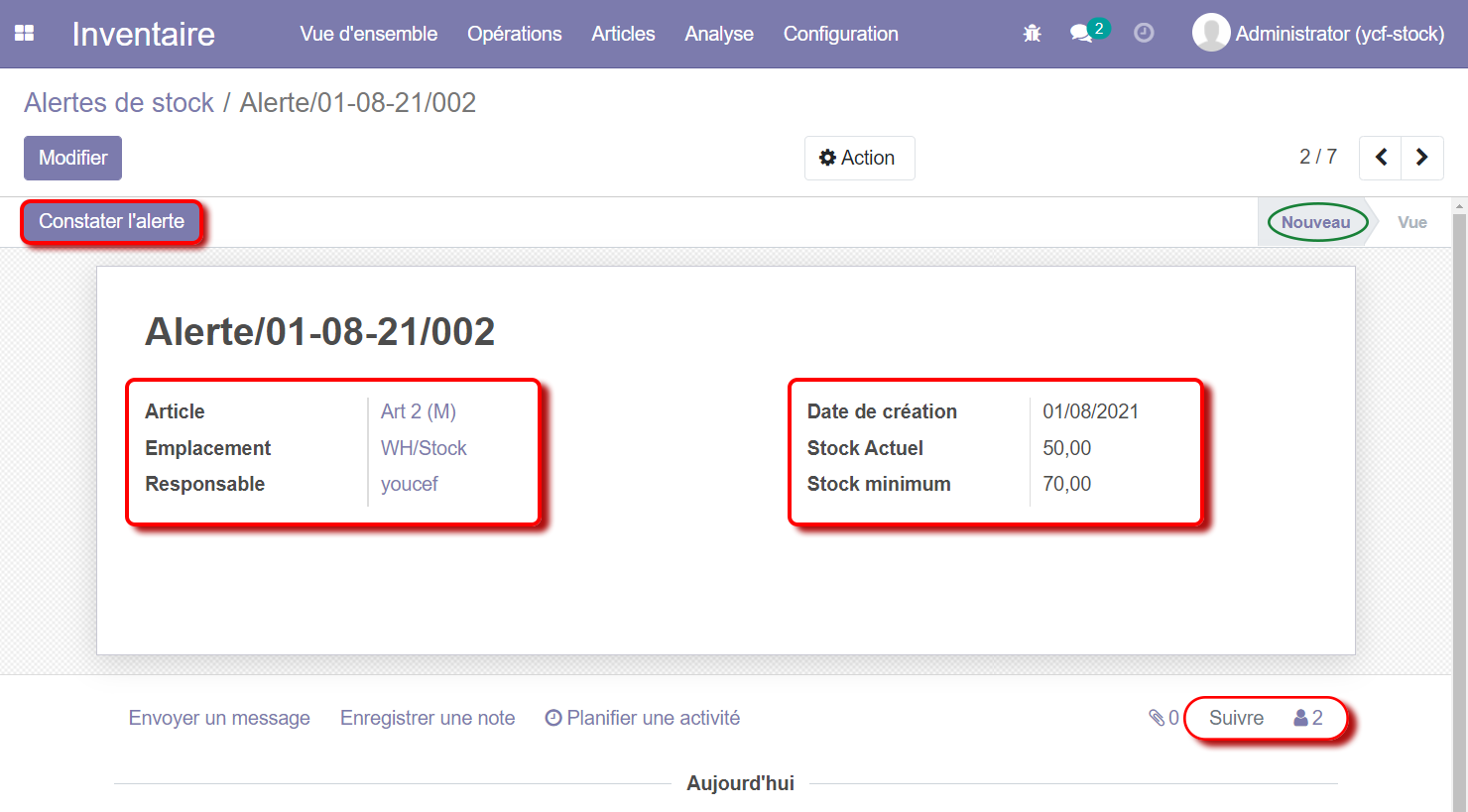
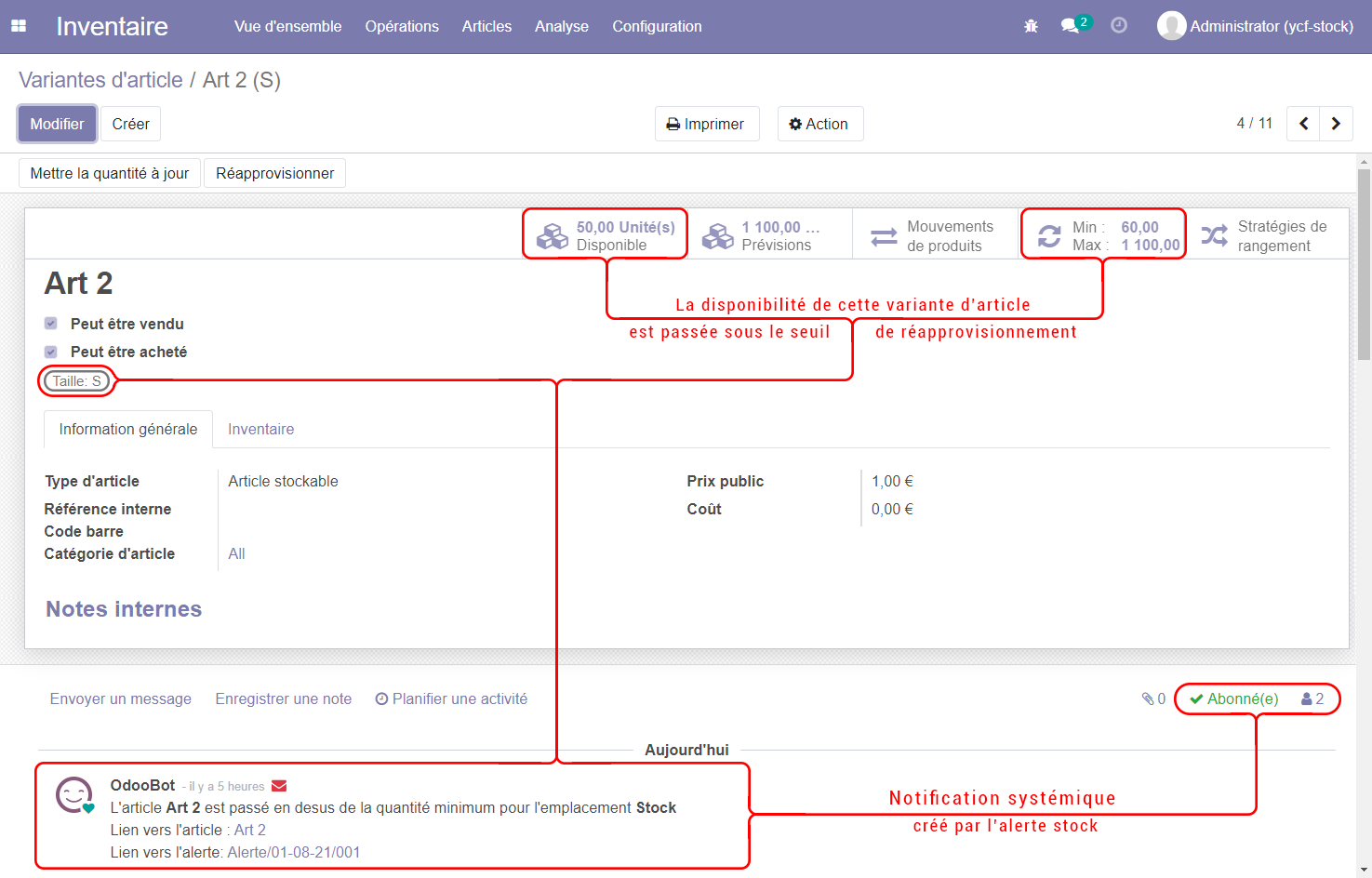
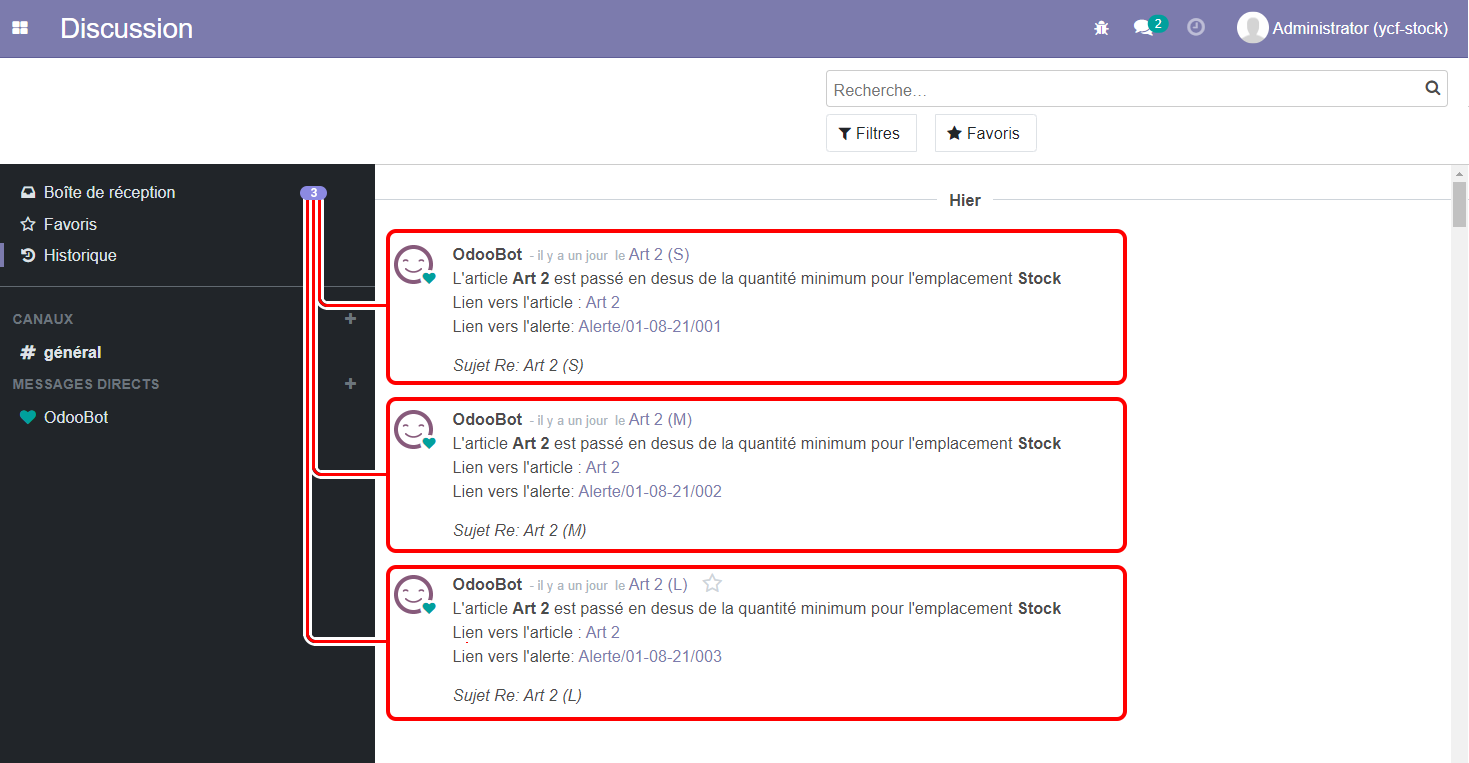
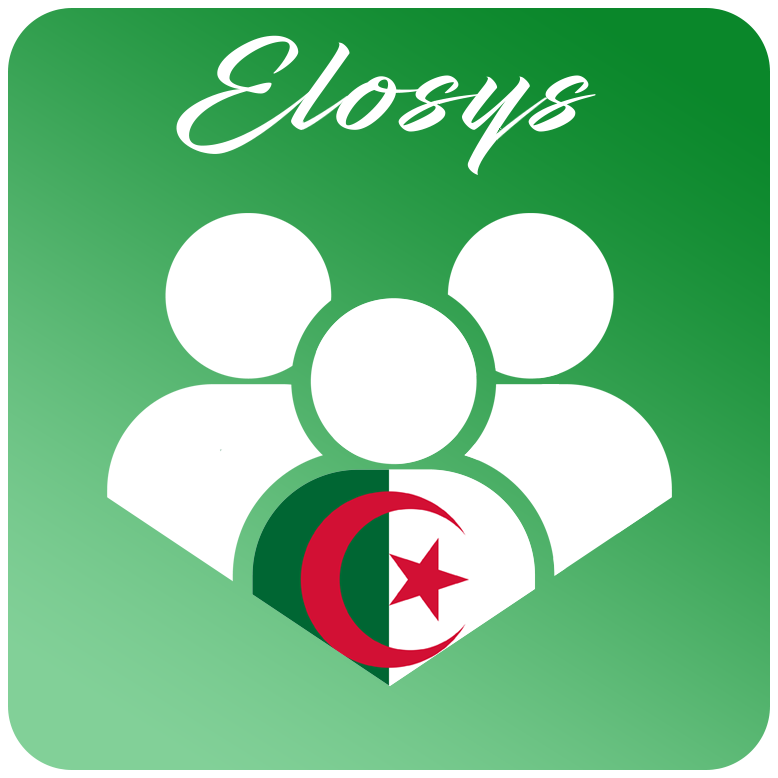
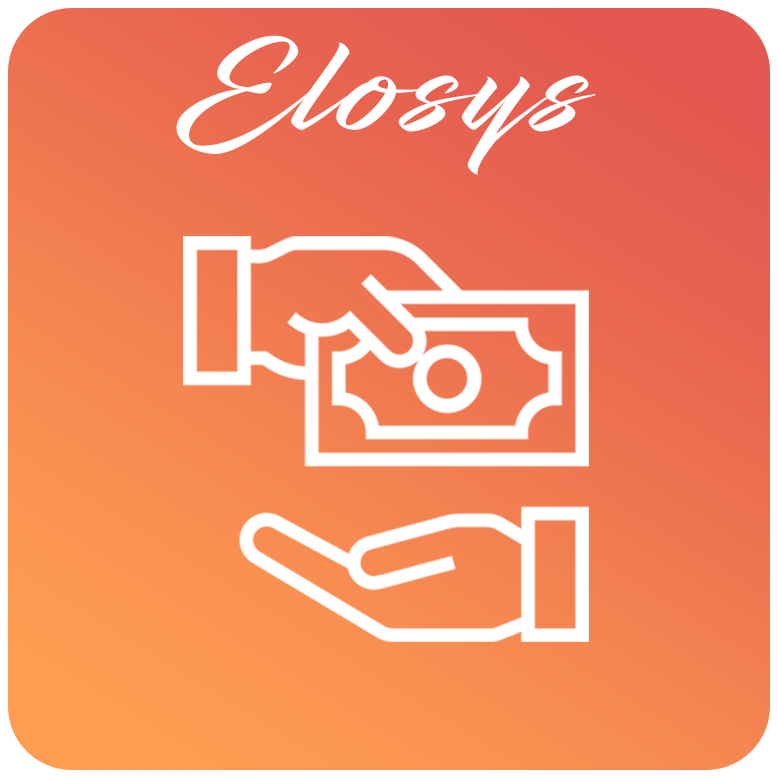
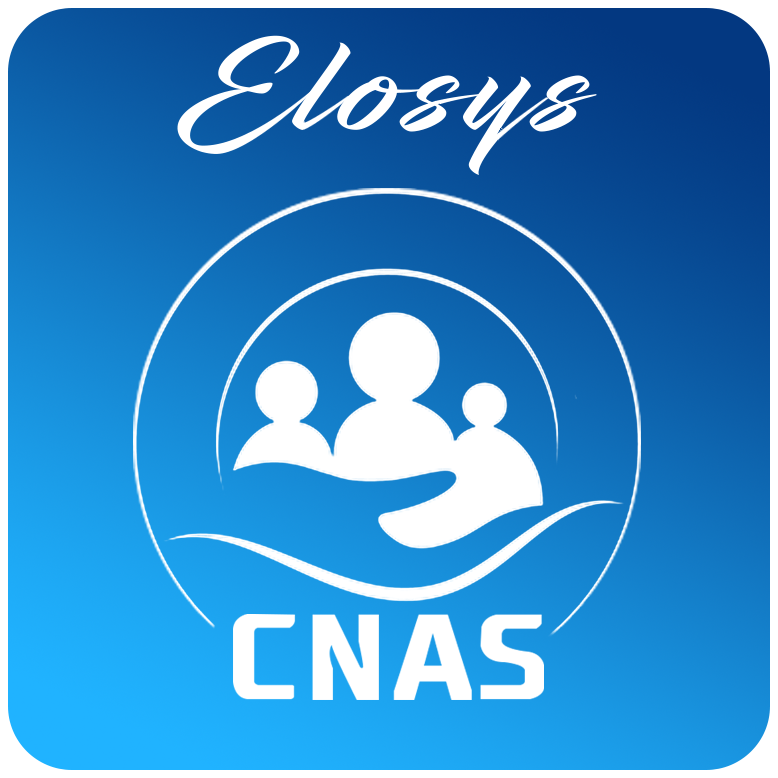

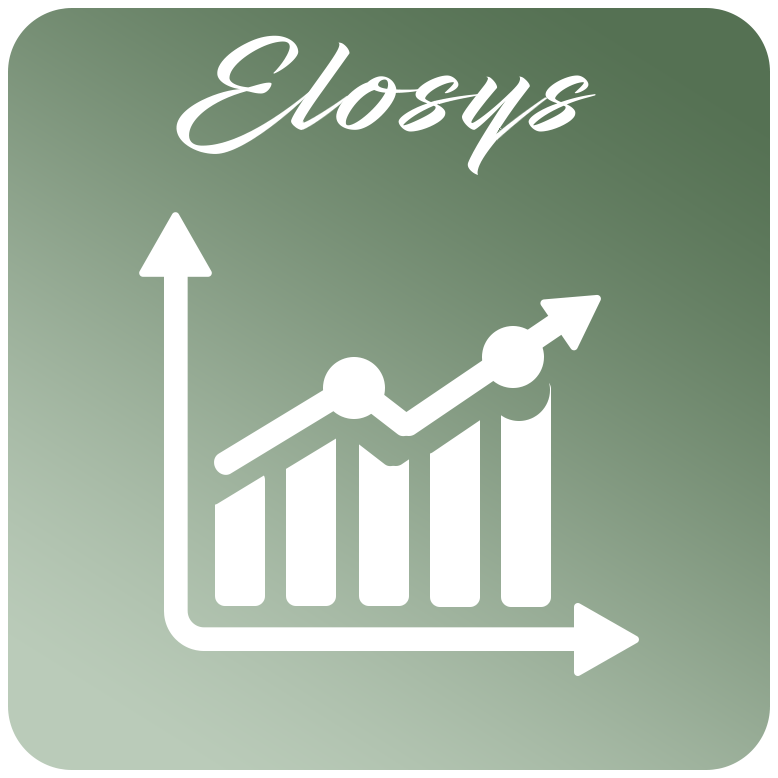
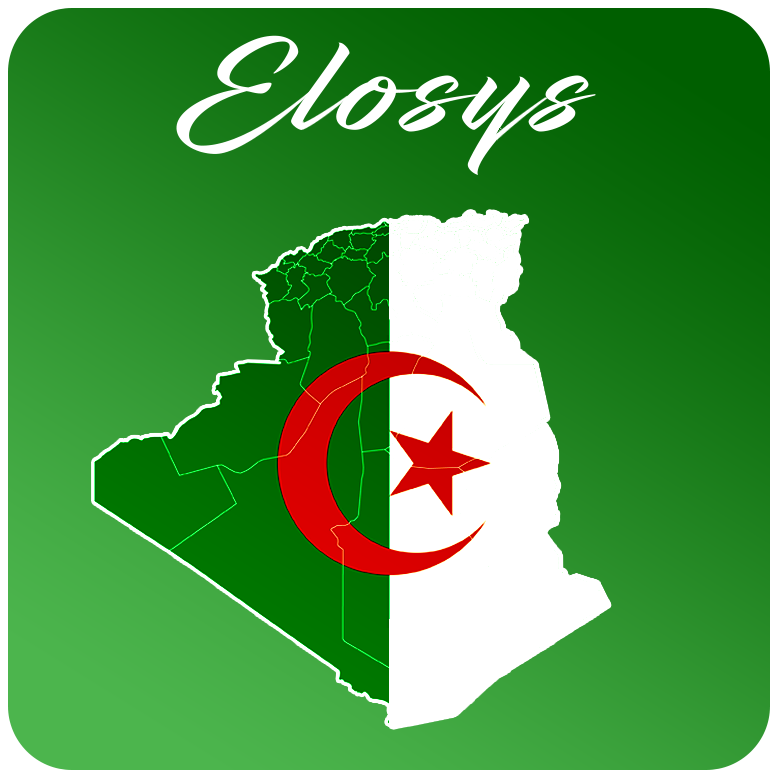
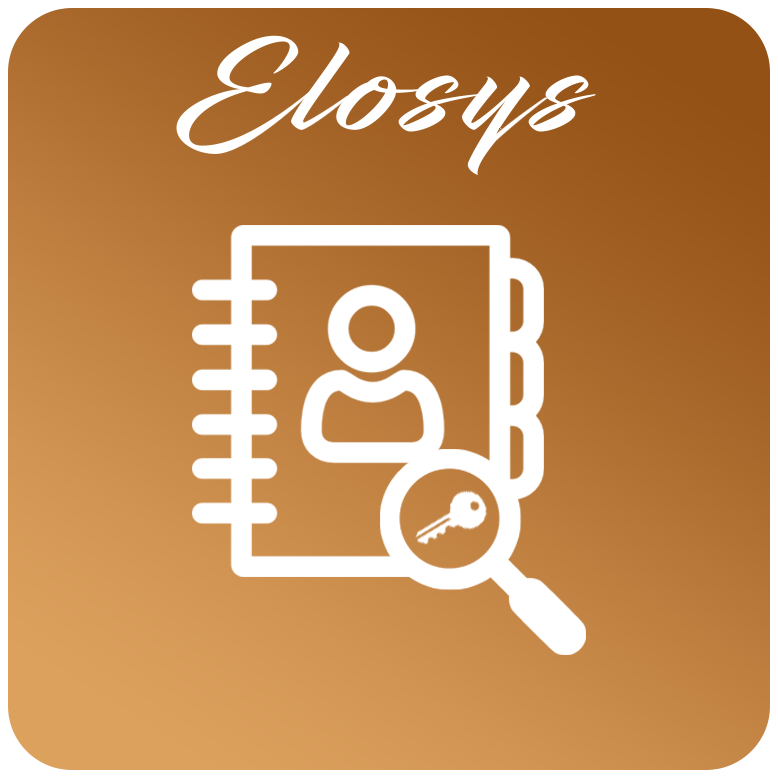




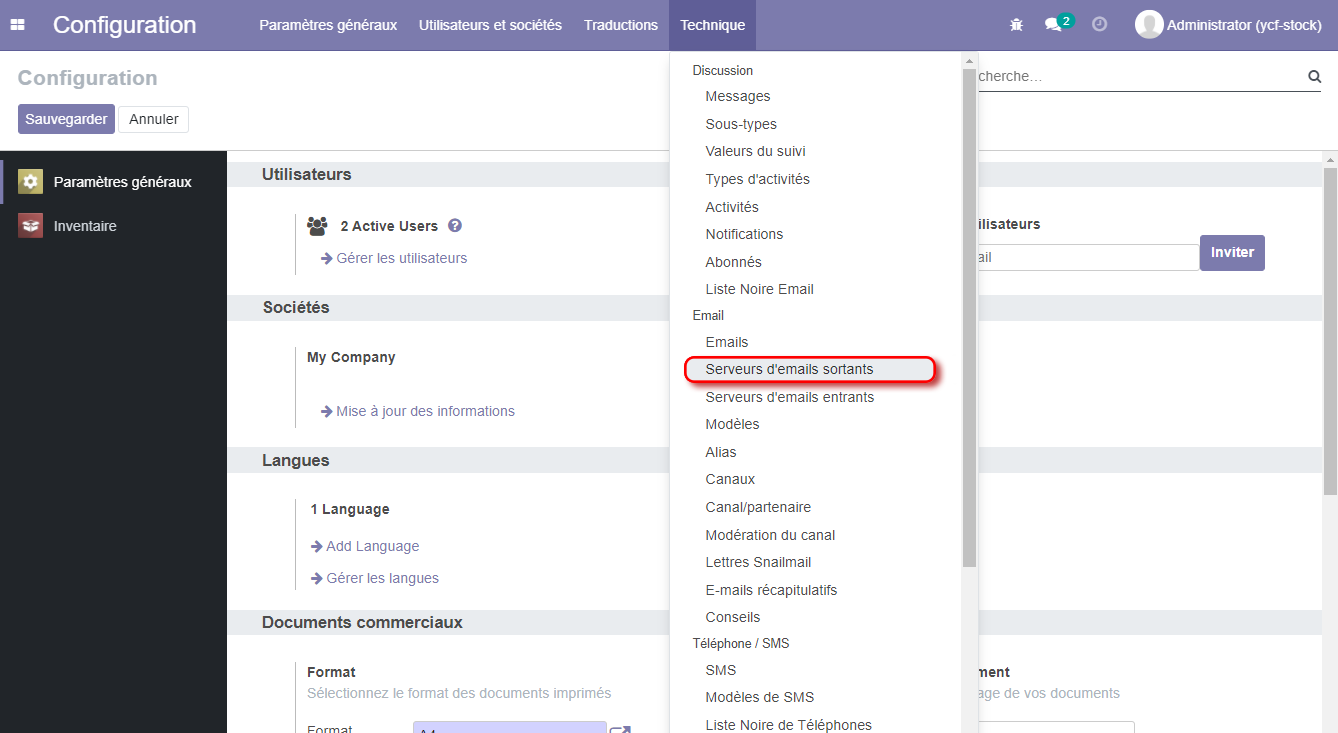
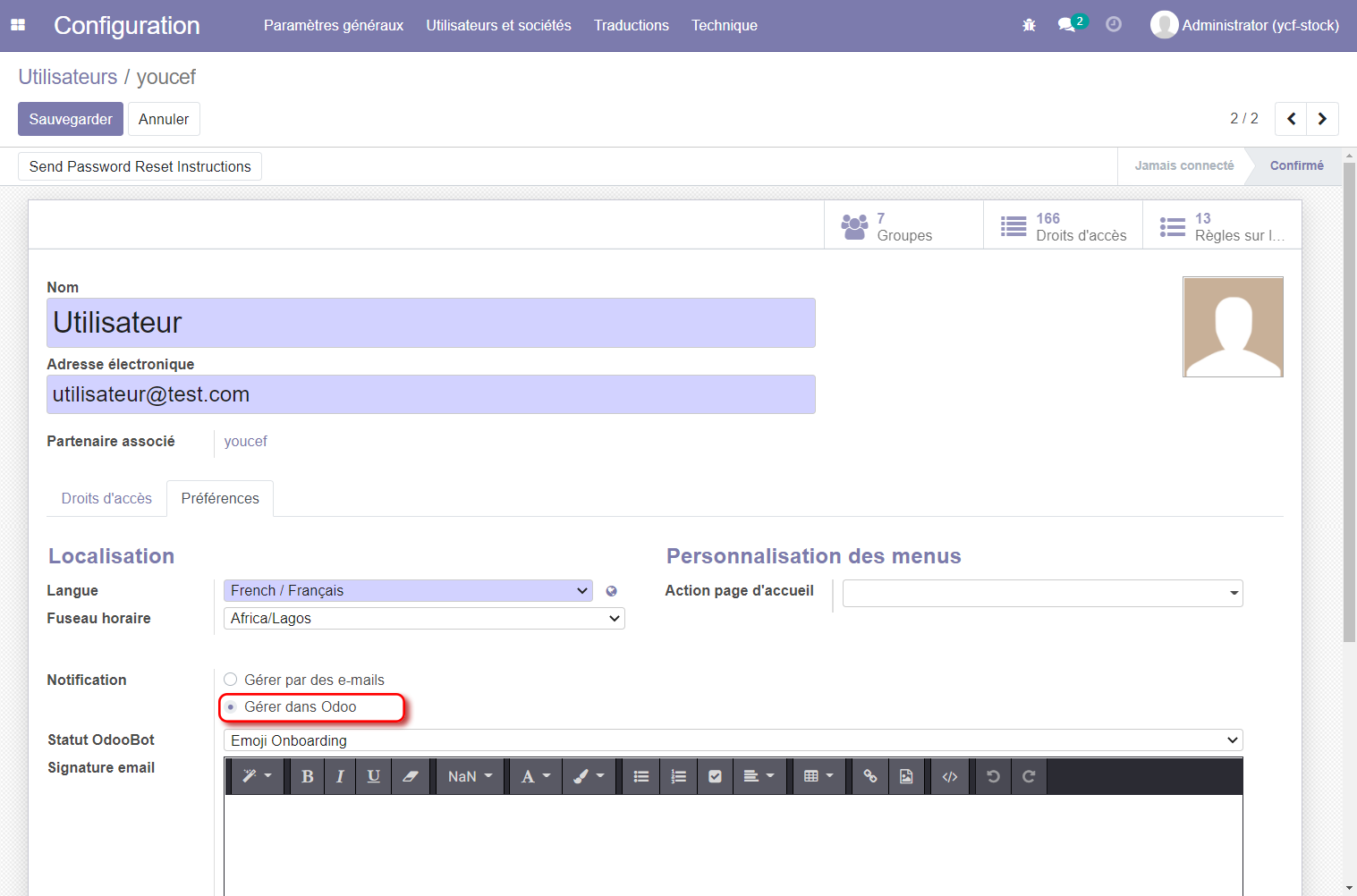
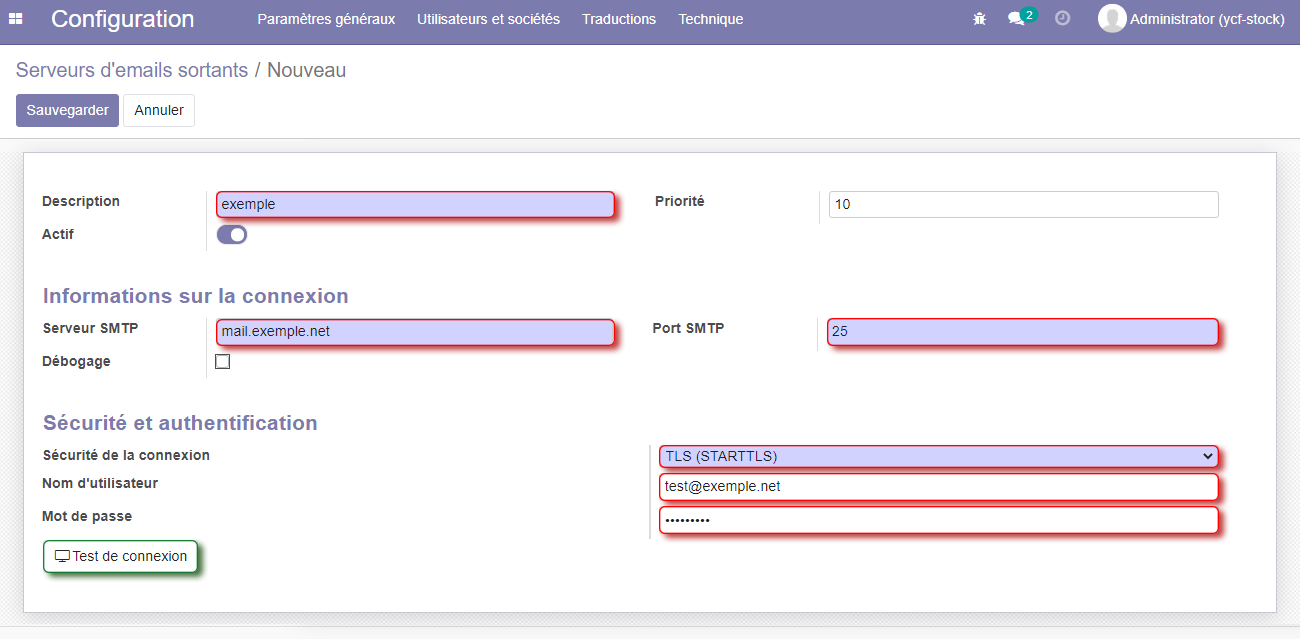
Please log in to comment on this module