| Availability |
Odoo Online
Odoo.sh
On Premise
|
| Odoo Apps Dependencies |
•
Invoicing (account)
• Discuss (mail) |
| Community Apps Dependencies | Show |
| Lines of code | 222 |
| Technical Name |
kw_currency_nbu |
| License | OPL-1 |
| Website | https://kitworks.systems/ |
| Versions | 14.0 15.0 16.0 17.0 18.0 |
Description of the Module
This Odoo module allows you to import the current exchange rates from National Bank of Ukraine.
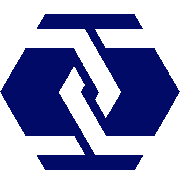
We are Ukrainian software developing company working with odoo versions 10 to 16.
We specialize on solutions for Ukrainian market, however often do much more.
Please see all of our Ukrainian modules here
Please see all of our modules here
Would be glad to talk about odoo customization and development for your company or your clients.
Feel free to contact us by:
>Email: info@kitworks.systems
Skype: myshyak_kiev
WhatsApp https://wa.me/380503342348
Telegram: https://t.me/myshyak
We do provide free bugfixes and updates for all our modules during 1 year after purchase.
The warranty is provided on clean odoo instance.
We would not help you (for free) in case our modules do not work on your server or conflict with any other modules.
Also we are ready to consider your feature requests to our modules, and if we would find them useful we can consider including them to new releases.
Also we do provide all types of odoo support services, like installing odoo instance on your server, supporting your odoo server, custom development.
Prepaid support and development packages are available upon request.
Module settings
If you want to work with this module, Multicurrency has to be activated in the Odoo database. Go to General Settings and in the Billing section, select Multicurrency. Also, activate the currencies you need.

The next step is to go to the Add-ons section and specify kw_currency_nbu in the search field. Install the received modules.

After installing the modules, go to the Billing section. On the Settings tab, select the Update Rates service.

Сreate a new service, select National Bank of Ukraine in the Rate Provider field. Click Save.


Open the required Rate Provider and click the Update now button, which is situated in the upper left corner of the window. After you click it, Odoo connects to the National Bank of Ukraine server and downloads the current rates.

You can see the current rates by going to the Billing/Settings section and selecting the Currencies item. Inside each currency you can see the history of exchange rates.

To set up automatic currency updates, switch to developer mode. In the General settings, go to the Technical settings tab and select Scheduled actions. In the search field, specify the currency rate and activate this action (you can change the frequency/time of the action if you wish).


Odoo Proprietary License v1.0 This software and associated files (the "Software") may only be used (executed, modified, executed after modifications) if you have purchased a valid license from the authors, typically via Odoo Apps, or if you have received a written agreement from the authors of the Software (see the COPYRIGHT file). You may develop Odoo modules that use the Software as a library (typically by depending on it, importing it and using its resources), but without copying any source code or material from the Software. You may distribute those modules under the license of your choice, provided that this license is compatible with the terms of the Odoo Proprietary License (For example: LGPL, MIT, or proprietary licenses similar to this one). It is forbidden to publish, distribute, sublicense, or sell copies of the Software or modified copies of the Software. The above copyright notice and this permission notice must be included in all copies or substantial portions of the Software. THE SOFTWARE IS PROVIDED "AS IS", WITHOUT WARRANTY OF ANY KIND, EXPRESS OR IMPLIED, INCLUDING BUT NOT LIMITED TO THE WARRANTIES OF MERCHANTABILITY, FITNESS FOR A PARTICULAR PURPOSE AND NONINFRINGEMENT. IN NO EVENT SHALL THE AUTHORS OR COPYRIGHT HOLDERS BE LIABLE FOR ANY CLAIM, DAMAGES OR OTHER LIABILITY, WHETHER IN AN ACTION OF CONTRACT, TORT OR OTHERWISE, ARISING FROM, OUT OF OR IN CONNECTION WITH THE SOFTWARE OR THE USE OR OTHER DEALINGS IN THE SOFTWARE.
Please log in to comment on this module