Sale Coupon Validity Notification
by Tecnativa https://github.com/OCA/sale-promotion , Odoo Community Association (OCA) https://github.com/OCA/sale-promotion| Availability |
Odoo Online
Odoo.sh
On Premise
|
| Odoo Apps Dependencies |
•
Invoicing (account)
• Discuss (mail) |
| Lines of code | 23 |
| Technical Name |
sale_coupon_validity_notification |
| License | AGPL-3 |
| Website | https://github.com/OCA/sale-promotion |
Sale Coupon Validity Notification


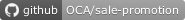


When a coupon is generated by a sales order, if it is modified or cancelled and no longer meets the promotion program requirements that generated it, the coupon becomes invalid. To avoid confusion and errors in billing if the coupon was applied to another sales order while it was valid, this module generates an activity and a note recording the situation in the sales order where the coupon is applied. This way, users can manage the use of coupons more effectively in their sales orders, avoiding errors and improving the efficiency of their sales processes.
Table of contents
Usage
To use this module, you need to:
- Go to Sales > Products > Promotion programs and create a promotions program to generate a coupon with a sales order (by checking the Send coupon option).
- Create a sales order that meets the requirements of the previous promotions program and click on Save.
- Click on Promotions and confirm the order. Now, the status of the coupon is “Valid”.
- View the code of the generated coupon, create another sales order for the same customer, and apply the coupon.
- Modify or cancel the sales order that generated the coupon, and then click on Promotions again.
- Now, the status of the coupon should be “Expired” and in the sales order where it was applied, there should be a note and an activity reflecting that the coupon is no longer valid.
Bug Tracker
Bugs are tracked on GitHub Issues. In case of trouble, please check there if your issue has already been reported. If you spotted it first, help us to smash it by providing a detailed and welcomed feedback.
Do not contact contributors directly about support or help with technical issues.
Credits
Authors
- Tecnativa
Contributors
- Tecnativa:
- David Vidal
- Pilar Vargas
Maintainers
This module is maintained by the OCA.

OCA, or the Odoo Community Association, is a nonprofit organization whose mission is to support the collaborative development of Odoo features and promote its widespread use.
This module is part of the OCA/sale-promotion project on GitHub.
You are welcome to contribute. To learn how please visit https://odoo-community.org/page/Contribute.
Please log in to comment on this module