| Availability |
Odoo Online
Odoo.sh
On Premise
|
| Odoo Apps Dependencies |
•
Project (project)
• Discuss (mail) • Employees (hr) |
| Lines of code | 783 |
| Technical Name |
kw_jira_connector |
| License | OPL-1 |
| Website | https://kitworks.systems/ |
| Versions | 16.0 17.0 18.0 |
| Availability |
Odoo Online
Odoo.sh
On Premise
|
| Odoo Apps Dependencies |
•
Project (project)
• Discuss (mail) • Employees (hr) |
| Lines of code | 783 |
| Technical Name |
kw_jira_connector |
| License | OPL-1 |
| Website | https://kitworks.systems/ |
| Versions | 16.0 17.0 18.0 |
Description of the Module
Jira is a popular project management tool developed by Atlassian. It is used to track work tasks, facilitate team communication and collaboration, manage projects, and monitor progress and completion of tasks.
The main purpose of the Odoo Jira Connector module is to allow companies to easily connect and exchange data between these two systems. As well as improve collaboration and optimize workflows. With this integration, users can link tasks, projects, and other relevant data between Odoo and Jira, ensuring that information is consistent and up-to-date across both platforms.
The module allows real-time updates; depending on the configuration, the integration can support real-time data synchronization or run on a schedule.

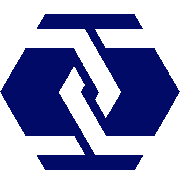
We are Ukrainian software developing company working with odoo versions 10 to 16.
We specialize on solutions for Ukrainian market, however often do much more.
Please see all of our Ukrainian modules here
Please see all of our modules here
Would be glad to talk about odoo customization and development for your company or your clients.
Feel free to contact us by:
>Email: info@kitworks.systems
Skype: myshyak_kiev
WhatsApp https://wa.me/380503342348
Telegram: https://t.me/myshyak
We do provide free bugfixes and updates for all our modules during 1 year after purchase.
The warranty is provided on clean odoo instance.
We would not help you (for free) in case our modules do not work on your server or conflict with any other modules.
Also we are ready to consider your feature requests to our modules, and if we would find them useful we can consider including them to new releases.
Also we do provide all types of odoo support services, like installing odoo instance on your server, supporting your odoo server, custom development.
Prepaid support and development packages are available upon request.
Module settings
To install the JIRA Integration module (kw_jira_connector) in the Odoo database, go to the Add-ons menu and type jira in the search. "Install" the found module.

Next, go to the Jira Instances menu and click the New button. Enter a name and select the Jira type. The next step is to specify your Jira Server Url and Jira login and password. Click Save and Authenticate.

Upon successful authentication, you will see the changed status and the corresponding Active icon.

In order to download projects from Jira, you need to click the Step 1: GET JIRA PROJECTS button.

To be able to work with these projects, you need to activate them. Go to Step 2: ACTIVE JIRA PROJECTS and activate the projects you need.

The next step, which is optional, is Step 3: Setting up a cron to receive projects from Jira at a specific time. Activate this cron (action).

By clicking Step 4: GET JIRA ISSUES, you will download all tasks for active projects from Jira.
Next, an optional step is Step 5: setting up a cron to receive tasks on active projects from Jira at defined time. Activate this cron (action).

Next is Step 6, which is important because it helps you to compare Jira users to Odoo users. You should select users and click Create users and employees through the action. This module automatically creates users and employees (if they are not in the Odoo database). Or it can match them with existing users if they already exist in the system by email address.

After downloading all the necessary data from Jira, go to the Jira Project tab and select a project. Create a new project in the Odoo system or add an existing one to the Jira project of your choice. Click on the CREATE ODOO TASK button - this button creates tasks in Odoo based on the data received from Jira.

After making the appropriate actions and settings, you will receive all the information you need about the project and its tasks from Jira to the Odoo system.
Odoo Proprietary License v1.0 This software and associated files (the "Software") may only be used (executed, modified, executed after modifications) if you have purchased a valid license from the authors, typically via Odoo Apps, or if you have received a written agreement from the authors of the Software (see the COPYRIGHT file). You may develop Odoo modules that use the Software as a library (typically by depending on it, importing it and using its resources), but without copying any source code or material from the Software. You may distribute those modules under the license of your choice, provided that this license is compatible with the terms of the Odoo Proprietary License (For example: LGPL, MIT, or proprietary licenses similar to this one). It is forbidden to publish, distribute, sublicense, or sell copies of the Software or modified copies of the Software. The above copyright notice and this permission notice must be included in all copies or substantial portions of the Software. THE SOFTWARE IS PROVIDED "AS IS", WITHOUT WARRANTY OF ANY KIND, EXPRESS OR IMPLIED, INCLUDING BUT NOT LIMITED TO THE WARRANTIES OF MERCHANTABILITY, FITNESS FOR A PARTICULAR PURPOSE AND NONINFRINGEMENT. IN NO EVENT SHALL THE AUTHORS OR COPYRIGHT HOLDERS BE LIABLE FOR ANY CLAIM, DAMAGES OR OTHER LIABILITY, WHETHER IN AN ACTION OF CONTRACT, TORT OR OTHERWISE, ARISING FROM, OUT OF OR IN CONNECTION WITH THE SOFTWARE OR THE USE OR OTHER DEALINGS IN THE SOFTWARE.
Please log in to comment on this module