Payment Provider: PinPayments Single Currency
by MoonSun PTY LTD https://github.com/MoonsunSoft/payment-mp$ 10.23
| Availability |
Odoo Online
Odoo.sh
On Premise
|
| Odoo Apps Dependencies |
Discuss (mail)
|
| Lines of code | 506 |
| Technical Name |
payment_pinpayments |
| License | OPL-1 |
| Website | https://github.com/MoonsunSoft/payment-mp |
| Versions | 16.0 17.0 18.0 |
| Availability |
Odoo Online
Odoo.sh
On Premise
|
| Odoo Apps Dependencies |
Discuss (mail)
|
| Lines of code | 506 |
| Technical Name |
payment_pinpayments |
| License | OPL-1 |
| Website | https://github.com/MoonsunSoft/payment-mp |
| Versions | 16.0 17.0 18.0 |
Payment Provider: PinPayments Single Currency


PinPayment: Fast, Reliable, and Secure Payments for Odoo
PinPayment is an online payment platform designed to empower businesses to accept online payments effortlessly. Integrated seamlessly into Odoo, it offers:
- Simplified Payments: Manage credit card transactions with ease.
- Seamless Experience: Enhance user satisfaction with a streamlined payment process.
- Diverse Payment Methods: Support for major cards such as Visa, American Express, JCB, and Discover, as well as digital wallets like Apple Pay and Google Pay.
With its robust API and user-friendly interface, PinPayment provides secure, reliable, and inclusive payment solutions.
Start accepting payments today and boost your business!
Table of contents
Use Cases / Context
Why Choose PinPayment? Unlock the Benefits
- Effortless Integration Seamlessly connect with Odoo 16, 17, and 18.
- Speed Up Invoicing Collect payments faster for Odoo invoices.
- Top-Notch Support Access expert assistance from a dedicated local team.
- Flexible Payment Acceptance Utilize a dedicated Payment Page for payments across any channel.
Go Global
- Support for Foreign Currencies: Expand your reach effortlessly.
- Diverse Payment Solutions: Manage one-time, recurring, and split payments.
- Digital Wallets Ready: Includes support for Apple Pay and Google Pay.
Easy Scaling
- Confident Growth: Expand in Australia and New Zealand with ease.
- Simple Onboarding: Quick and hassle-free customer account setup.
Unified API
- Custom Solutions: Shape tailored payment experiences with a single, powerful API.
Boost Revenue
- Effortless Monetization: Maximize your revenue through seamless payment management.
Installation
Steps to Use the PinPayment Module
- Sign Up on PinPayment: Visit the PinPayment homepage and create an account.
- Install the PinPayment Module in Odoo: Ensure the module is installed in your Odoo instance.
- Access Configuration in the Website Module: Navigate to the Configuration menu under the Website module.
- Select PinPayment as the Provider:
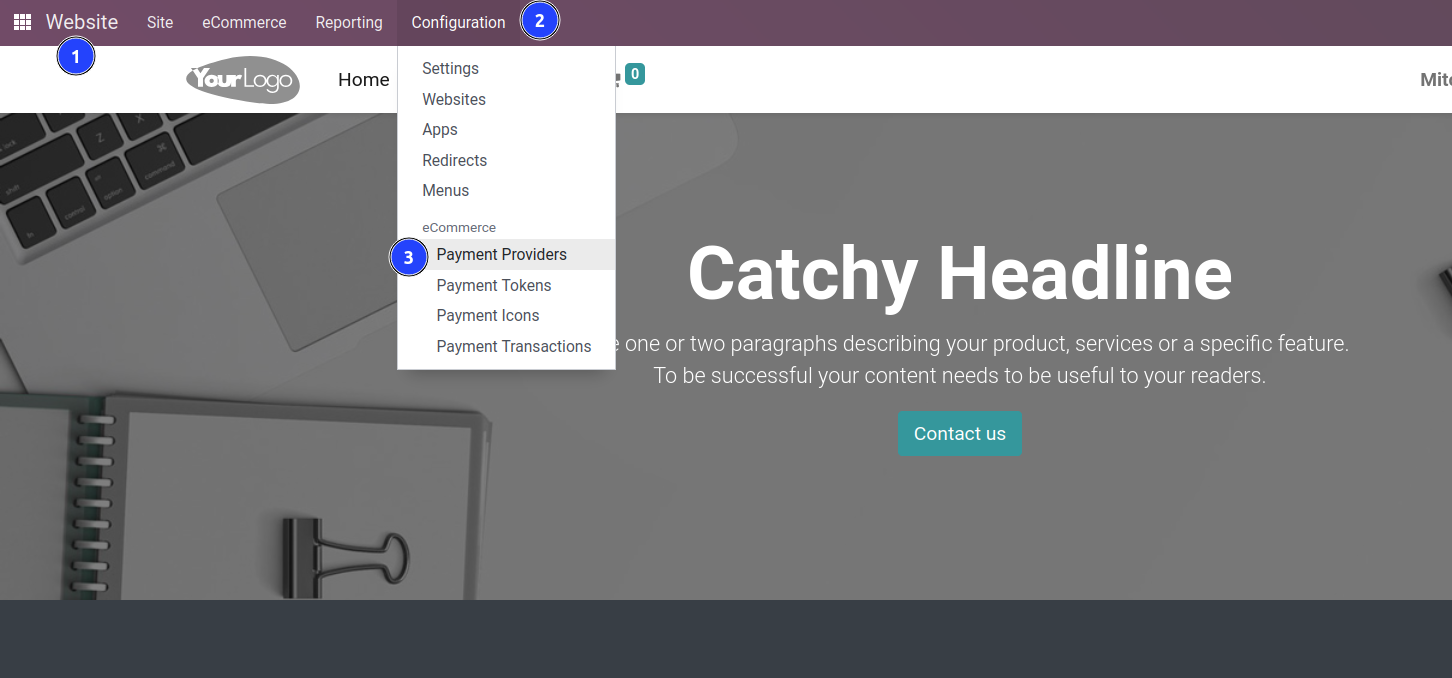
Choose PinPayment from the list of available providers.
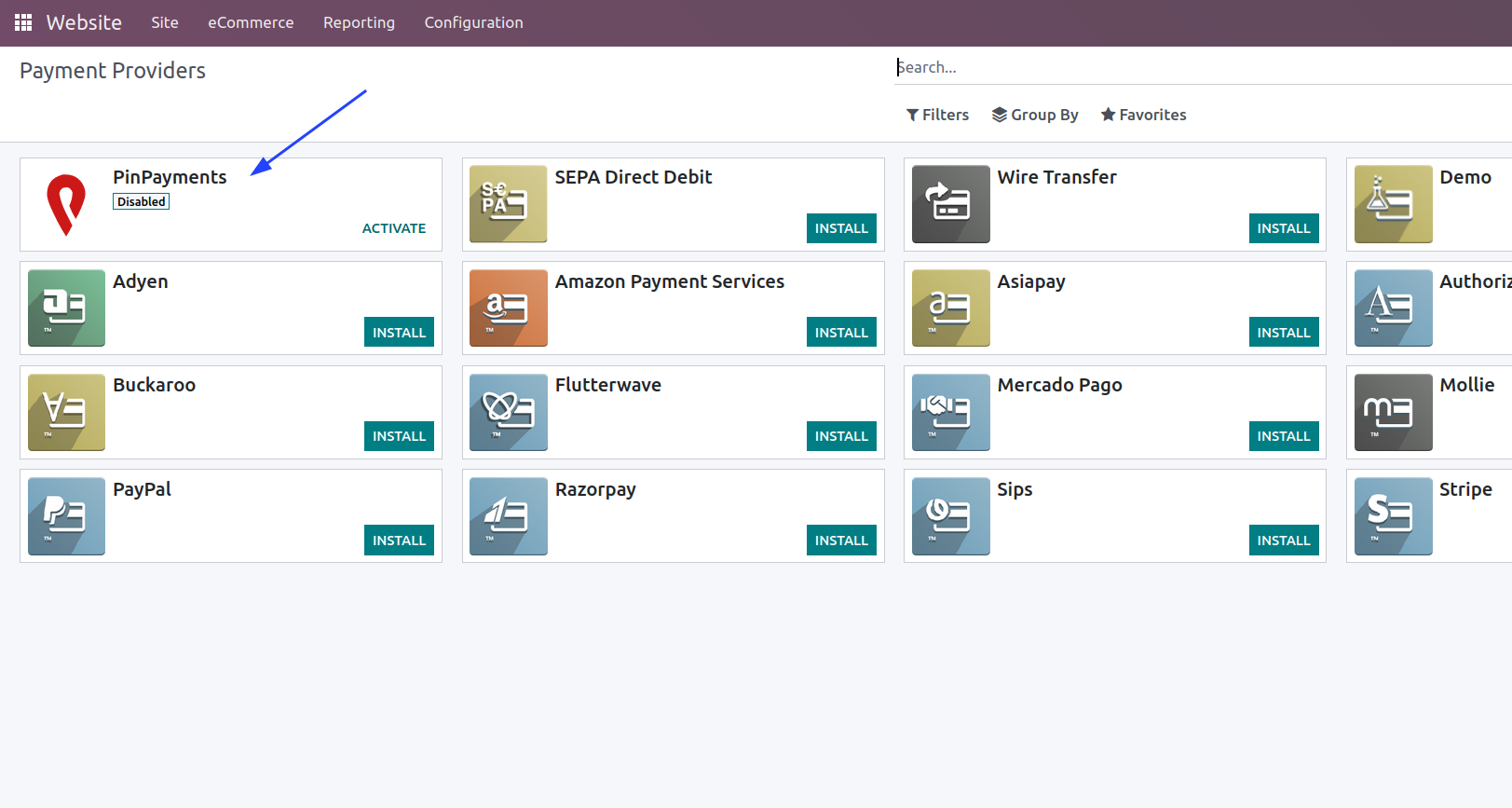
- Enter Your PinPayment Key: Use the key obtained from your PinPayment account to complete the setup.
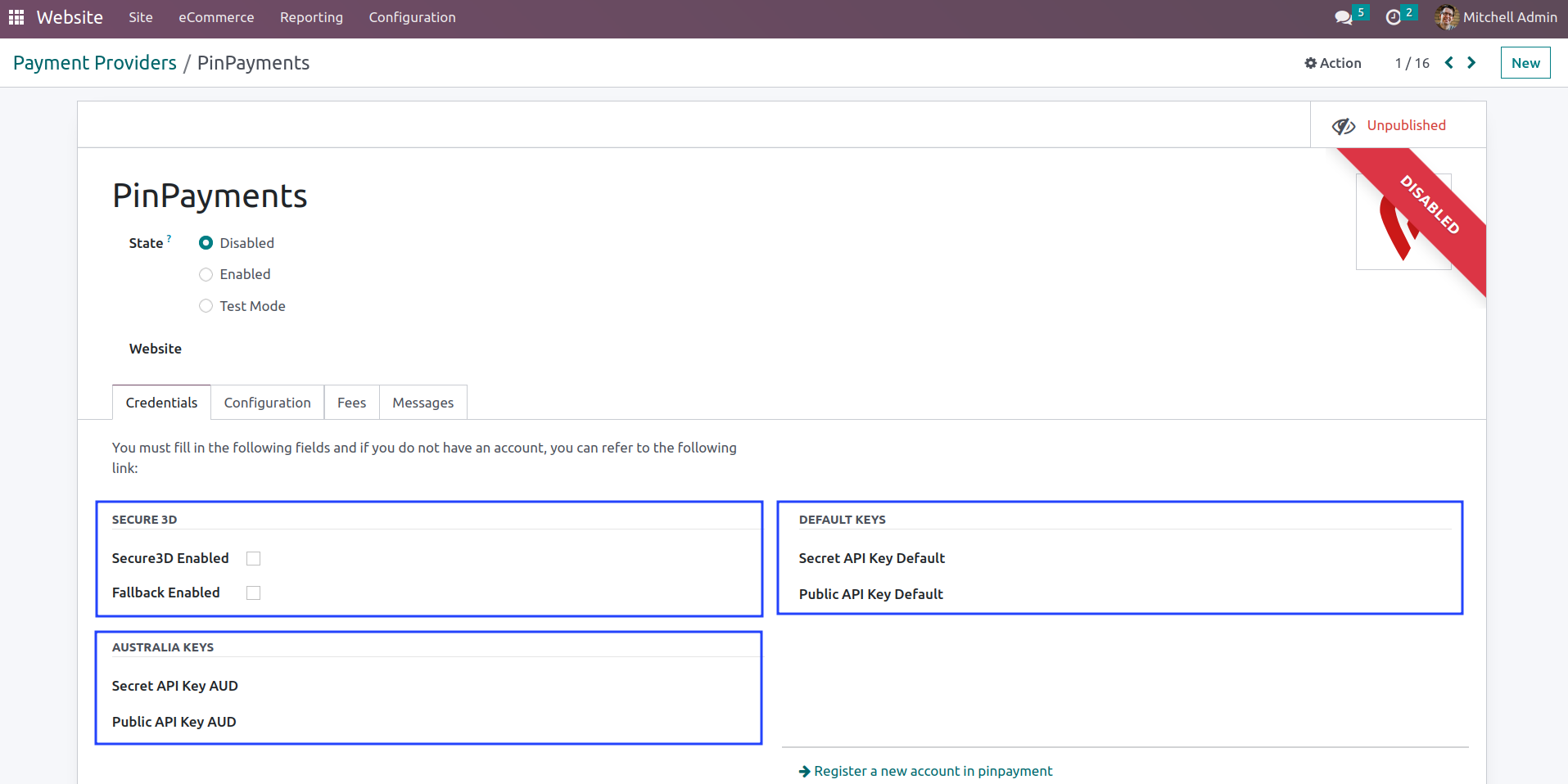
Usage
Select PinPayment in Shop: During the purchase process in Odoo, customers can choose PinPayment as their preferred payment method at checkout.
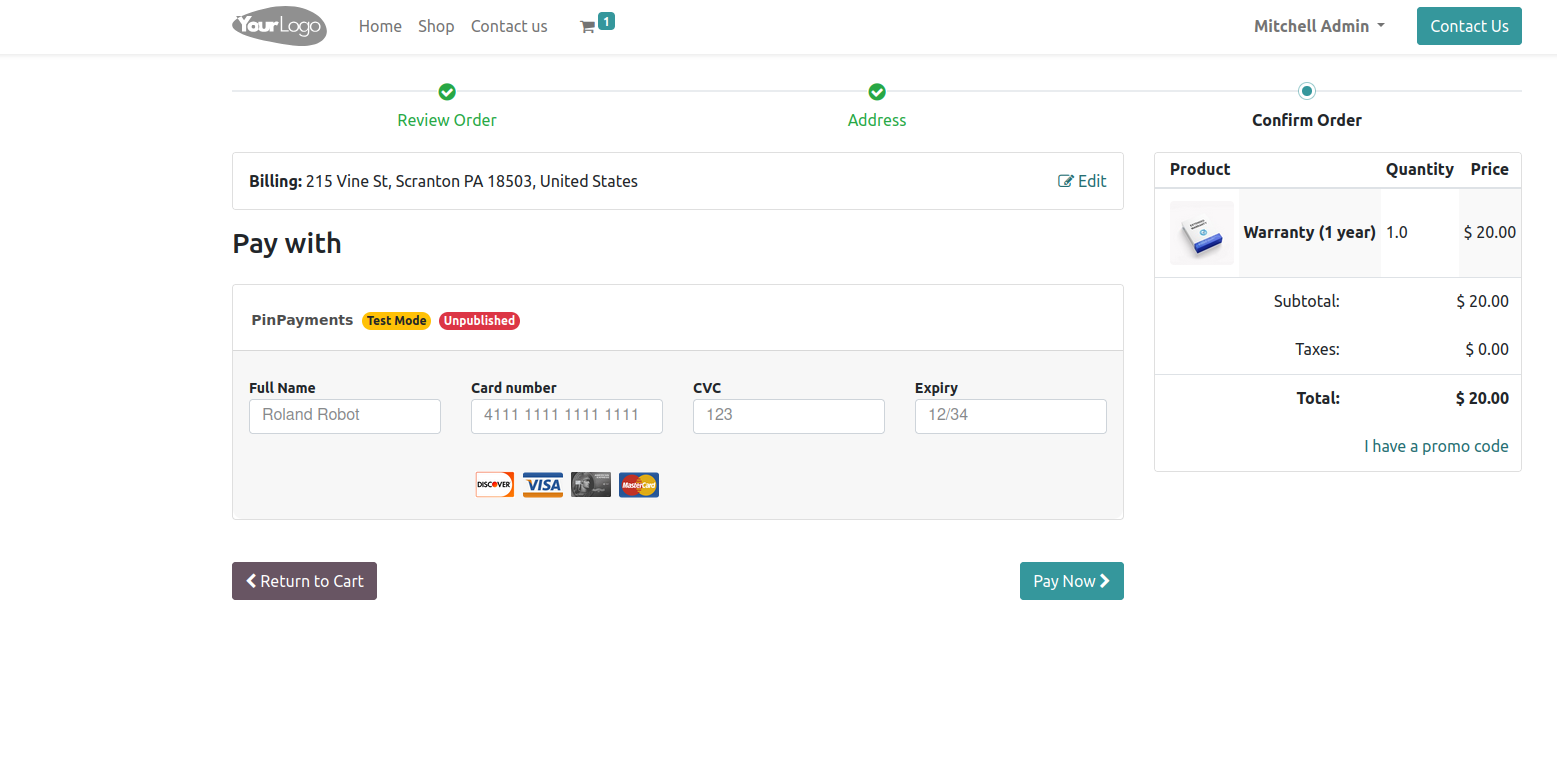
Known issues / Roadmap
Phase 1: Preparation
- Research & Planning: Understand PinPayment features and benefits. Define project goals (e.g., seamless integration with Odoo).
- Sign Up on PinPayment: Create an account on PinPayment and obtain API keys.
Phase 2: Module Installation
- Install Module: Download and install the PinPayment module in your Odoo instance.
- Verify Installation: Check the module for successful installation in the Apps section.
Phase 3: Configuration
- Access Configuration: Navigate to the Website module → Configuration.
- Set Up Payment Provider: Choose PinPayment as your provider and input your API key.
- Test Payment Flow: Conduct sandbox transactions to ensure system functionality.
Phase 4: Deployment
- Enable Production Mode: Switch from sandbox to live mode in the configuration.
- Go Live: Enable the payment option on your website or sales channels.
Phase 5: Post-Deployment
- Monitor Performance: Use Odoo’s reporting tools to track payment transactions.
- Customer Feedback: Gather user feedback to improve the payment experience.
- Support & Maintenance: Ensure ongoing support and update the module as needed.
Bug Tracker
Bugs are tracked on GitHub Issues. In case of trouble, please check there if your issue has already been reported. If you spotted it first, help us to smash it by providing a detailed and welcomed feedback.
Do not contact contributors directly about support or help with technical issues.
Credits
Authors
- MoonSun PTY LTD
Contributors
Your Trusted Digital Transformation Partner in Melbourne. With 15+ years of expertise in HRMS, CRM, and ERP software deployment, we’ve empowered over 300 clients worldwide. Our goal is to boost your business performance through tailored, cost-effective solutions using Odoo, AI, IoT, and Network integration. We specialize in unique business process design, ensuring maximum growth potential for companies of all sizes and complexities. Partner with MoonSun and leverage the full power of Odoo for your business success.
For the first time, MoonSun has integrated Pin Payment with Odoo, offering businesses a game-changing solution. Enjoy seamless payment processing, compatibility with major payment methods, and a range of benefits like global currency support and easy onboarding.
For more information, visit our website visit our website .
Other credits
MoonSun PTY LTD
Maintainers
This module is part of the MoonsunSoft/payment-mp project on GitHub.
You are welcome to contribute.
Odoo Proprietary License v1.0 This software and associated files (the "Software") may only be used (executed, modified, executed after modifications) if you have purchased a valid license from the authors, typically via Odoo Apps, or if you have received a written agreement from the authors of the Software (see the COPYRIGHT file). You may develop Odoo modules that use the Software as a library (typically by depending on it, importing it and using its resources), but without copying any source code or material from the Software. You may distribute those modules under the license of your choice, provided that this license is compatible with the terms of the Odoo Proprietary License (For example: LGPL, MIT, or proprietary licenses similar to this one). It is forbidden to publish, distribute, sublicense, or sell copies of the Software or modified copies of the Software. The above copyright notice and this permission notice must be included in all copies or substantial portions of the Software. THE SOFTWARE IS PROVIDED "AS IS", WITHOUT WARRANTY OF ANY KIND, EXPRESS OR IMPLIED, INCLUDING BUT NOT LIMITED TO THE WARRANTIES OF MERCHANTABILITY, FITNESS FOR A PARTICULAR PURPOSE AND NONINFRINGEMENT. IN NO EVENT SHALL THE AUTHORS OR COPYRIGHT HOLDERS BE LIABLE FOR ANY CLAIM, DAMAGES OR OTHER LIABILITY, WHETHER IN AN ACTION OF CONTRACT, TORT OR OTHERWISE, ARISING FROM, OUT OF OR IN CONNECTION WITH THE SOFTWARE OR THE USE OR OTHER DEALINGS IN THE SOFTWARE.
Please log in to comment on this module