| Availability |
Odoo Online
Odoo.sh
On Premise
|
| Odoo Apps Dependencies |
•
Point of Sale (point_of_sale)
• Discuss (mail) • Inventory (stock) • Invoicing (account) |
| Lines of code | 339 |
| Technical Name |
pos_redelcom |
| License | GPL-3 |
| Website | https://www.konos.cl |
| Versions | 16.0 17.0 |
POS Redelcom
Integrate your POS with a Redelcom payment terminal.
Configuration
First, go to Point of Sale > Configuration > Payment Methods and create a new payment method.
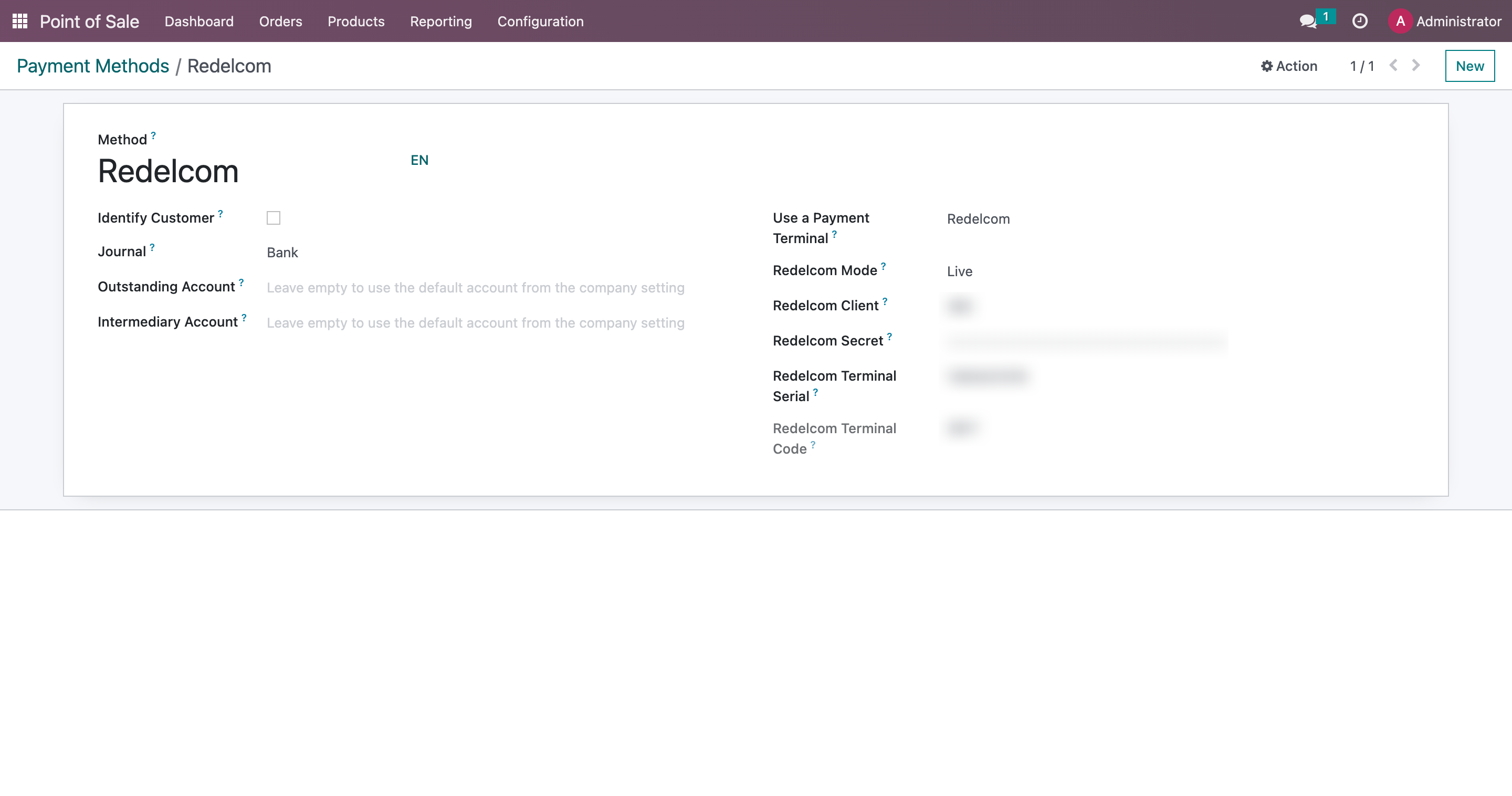
If the values provided are correct, the Redelcom Terminal Code field will be filled automatically when saving the changes.
Finally, go to Point of Sale > Configuration > Settings and enable the new payment method at each point of sale where it will be used.
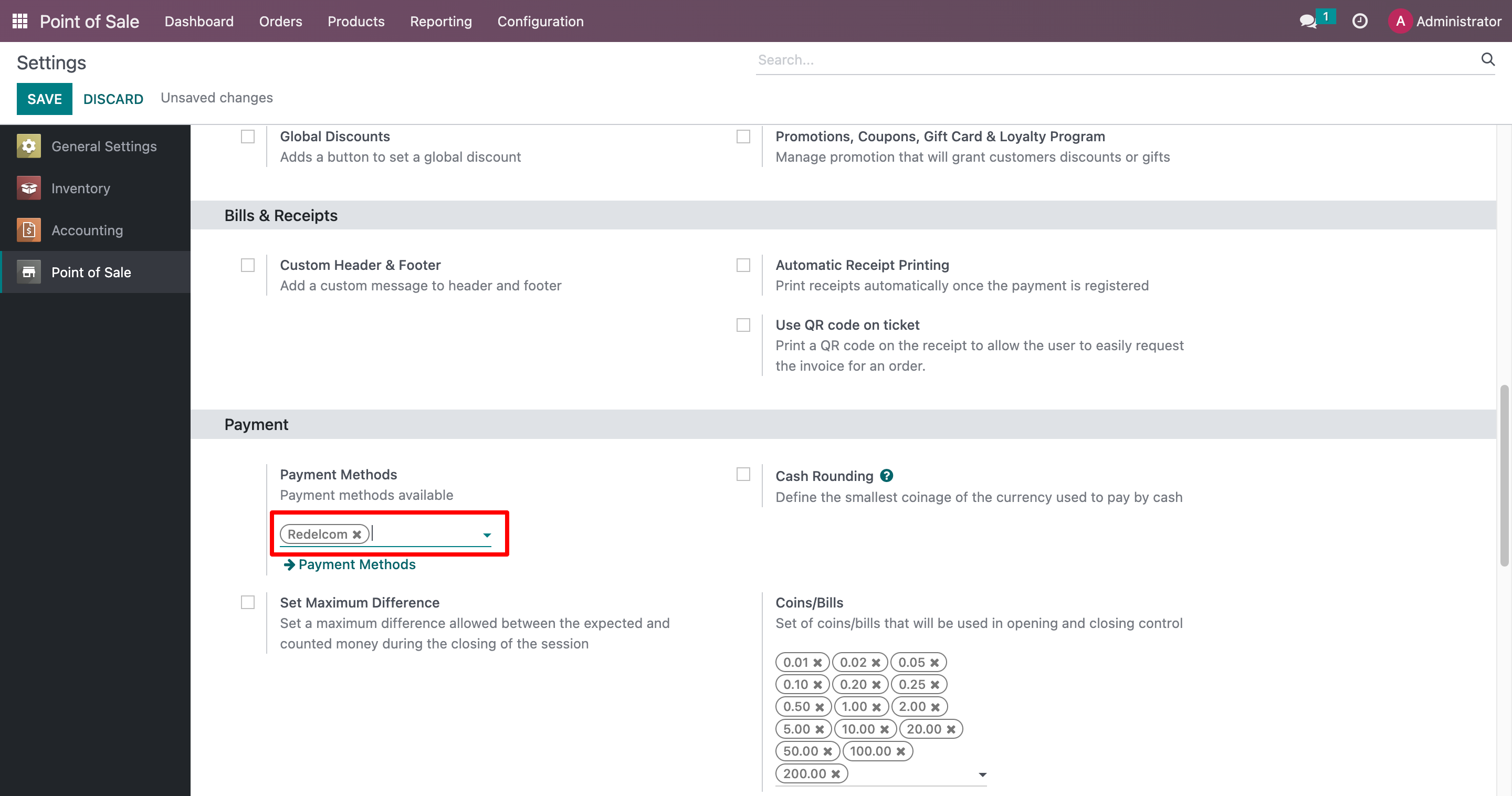
Usage
By clicking on the payment method, we will have a button available that will allow us to send the transaction to the Redelcom payment terminal.
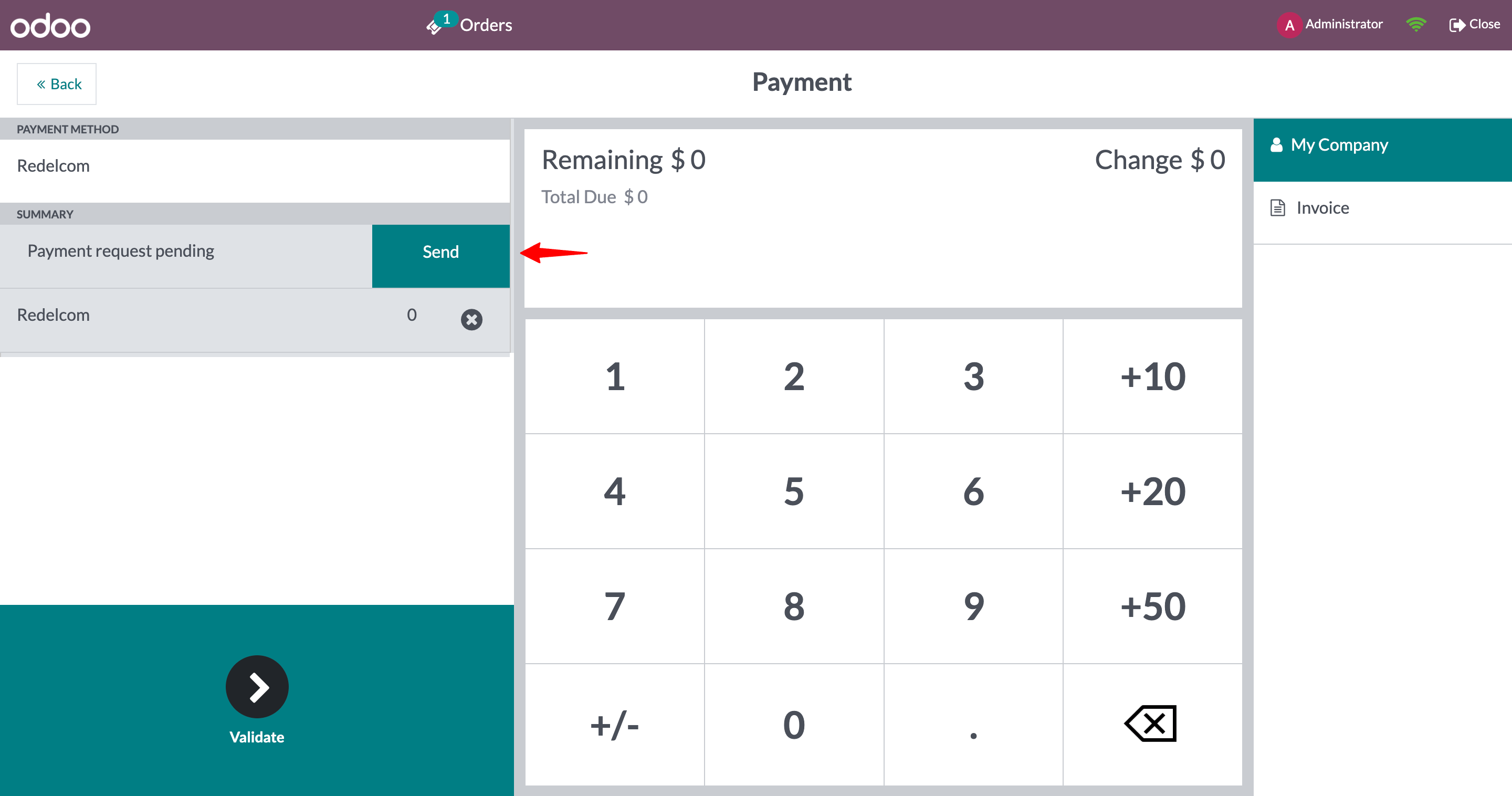
Known issues
Just for the record, this module was tested with the Redelcom A910 payment terminal.
Please log in to comment on this module