Account Banking SEPA Direct Debit
by Akretion https://github.com/OCA/bank-payment , Tecnativa https://github.com/OCA/bank-payment , Odoo Community Association (OCA) https://github.com/OCA/bank-payment| Availability |
Odoo Online
Odoo.sh
On Premise
|
| Odoo Apps Dependencies |
•
Invoicing (account)
• Discuss (mail) |
| Community Apps Dependencies | Show |
| Lines of code | 5719 |
| Technical Name |
account_banking_sepa_direct_debit |
| License | AGPL-3 |
| Website | https://github.com/OCA/bank-payment |
| Versions | 8.0 9.0 10.0 11.0 12.0 13.0 14.0 15.0 16.0 17.0 18.0 |
Account Banking SEPA Direct Debit


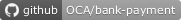


Create SEPA files for Direct Debit
Module to export direct debit payment orders in SEPA XML file format.
SEPA PAIN (PAyment INitiation) is the new european standard for Customer-to-Bank payment instructions. This module implements SEPA Direct Debit (SDD), more specifically PAIN versions 008.001.02, 008.001.03 and 008.001.04. It is part of the ISO 20022 standard, available on http://www.iso20022.org.
The Implementation Guidelines for SEPA Direct Debit published by the European Payments Council (http://http://www.europeanpaymentscouncil.eu) use PAIN version 008.001.02. So if you don’t know which version your bank supports, you should try version 008.001.02 first.
Table of contents
Installation
This module depends on :
- account_banking_pain_base
- account_banking_mandate
This module is part of the OCA/bank-payment suite.
Configuration
For setting the SEPA creditor identifier:
- Go to Invoicing/Accounting > Configuration > Settings.
- On the field “SEPA Creditor Identifier” in the section SEPA/PAIN, you can fill the corresponding identifier.
If your country requires several identifiers (like Spain), you must:
- Go to Invoicing/Accounting > Configuration > Settings.
- On the section SEPA/PAIN, check the mark “Multiple identifiers”.
- Now go to Invoicing/Accounting > Configuration > Management > Payment Modes.
- Create a payment mode for your specific bank.
- Fill the specific identifier on the field “SEPA Creditor Identifier”.
For defining a payment mode that uses SEPA direct debit:
- Go to Invoicing/Accounting > Configuration > Management > Payment Modes.
- Create a record.
- Select the Payment Method SEPA Direct Debit for customers (which is automatically created upon module installation).
- Check that this payment method uses the proper version of PAIN.
- If not, go Invoicing/Accounting > Configuration > Management > Payment Methods.
- Locate the “SEPA Direct Debit for customers” record and open it.
- Change the “PAIN version” according your needs.
- If you need to handle several PAIN versions, just duplicate the payment method adjusting this field on each for having them.
Usage
In the menu Invoicing/Accounting > Customers > Debit Order, create a new debit order and select the Payment Mode dedicated to SEPA Direct Debit that you created during the configuration step.
Bug Tracker
Bugs are tracked on GitHub Issues. In case of trouble, please check there if your issue has already been reported. If you spotted it first, help us to smash it by providing a detailed and welcomed feedback.
Do not contact contributors directly about support or help with technical issues.
Credits
Authors
- Akretion
- Tecnativa
Contributors
- Alexis de Lattre <alexis.delattre@akretion.com>
- Stéphane Bidoul <stephane.bidoul@acsone.eu>
- Alexandre Fayolle
- Raphaël Valyi
- Sandy Carter
- Antonio Espinosa <antonioea@antiun.com>
- Marçal Isern <marsal.isern@qubiq.es>
- Tecnativa:
- Pedro M. Baeza
- Sergio Teruel
- Carlos Roca
- Carolina Fernandez
- Manuel Regidor <manuel.regidor@sygel.es>
Maintainers
This module is maintained by the OCA.

OCA, or the Odoo Community Association, is a nonprofit organization whose mission is to support the collaborative development of Odoo features and promote its widespread use.
This module is part of the OCA/bank-payment project on GitHub.
You are welcome to contribute. To learn how please visit https://odoo-community.org/page/Contribute.
Please log in to comment on this module