Audit Log
by ABF OSIELL https://github.com/OCA/server-tools , Odoo Community Association (OCA) https://github.com/OCA/server-tools| Availability |
Odoo Online
Odoo.sh
On Premise
|
| Lines of code | 1360 |
| Technical Name |
auditlog |
| License | AGPL-3 |
| Website | https://github.com/OCA/server-tools |
| Versions | 9.0 10.0 11.0 12.0 13.0 14.0 15.0 16.0 17.0 18.0 |
Audit Log





This module allows the administrator to log user operations performed on data models such as create, read, write and delete.
Table of contents
Usage
Go to Settings / Technical / Audit / Rules to subscribe rules. A rule defines which operations to log for a given data model.
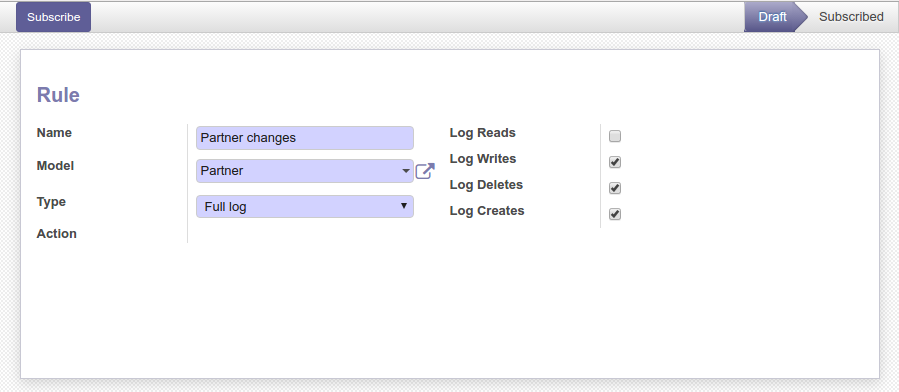
Then, check logs in the Settings / Technical / Audit / Logs menu. You can group them by user sessions, date, data model or HTTP requests:
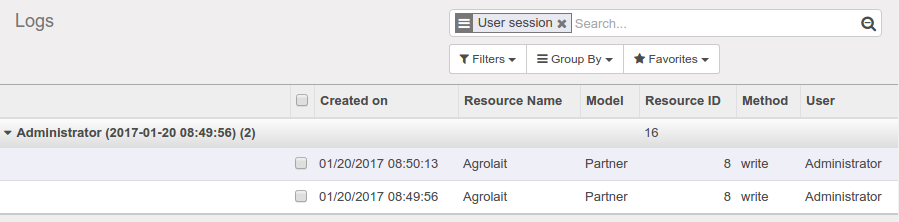
Get the details:
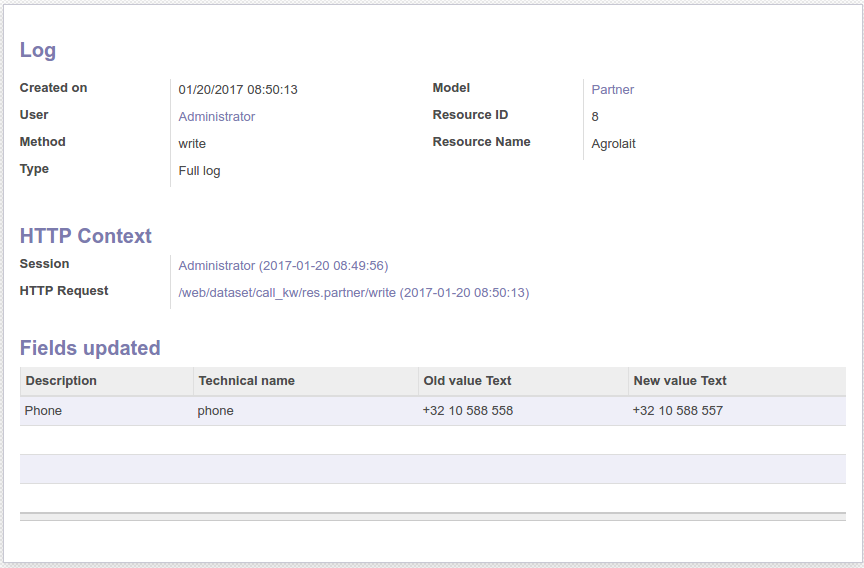
A scheduled action exists to delete logs older than 6 months (180 days) automatically but is not enabled by default. To activate it and/or change the delay, go to the Configuration / Technical / Automation / Scheduled Actions menu and edit the Auto-vacuum audit logs entry:
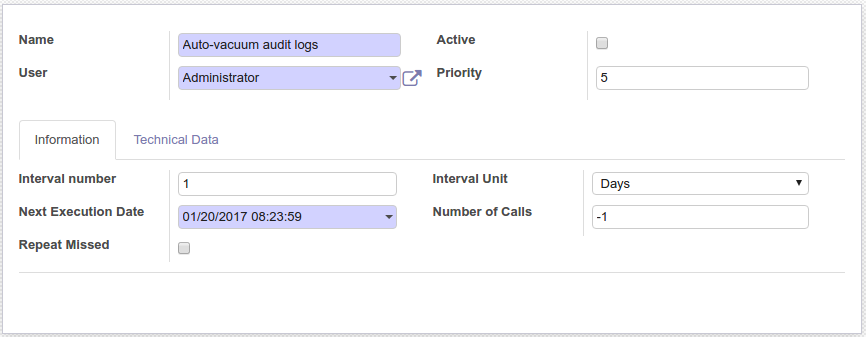
In case you’re having trouble with the amount of records to delete per run, you can pass the amount of records to delete for one model per run as the second parameter, the default is to delete all records in one go.
There are two possible groups configured to which one may belong. The first is the Auditlog User group. This group has read-only access to the auditlogs of individual records through the View Logs action. The second group is the Auditlog Manager group. This group additionally has the right to configure the auditlog configuration rules.
Known issues / Roadmap
- log only operations triggered by some users (currently it logs all users)
- log read operations does not work on all data models, need investigation
Bug Tracker
Bugs are tracked on GitHub Issues. In case of trouble, please check there if your issue has already been reported. If you spotted it first, help us to smash it by providing a detailed and welcomed feedback.
Do not contact contributors directly about support or help with technical issues.
Credits
Authors
- ABF OSIELL
Contributors
- Sebastien Alix <sebastien.alix@camptocamp.com>
- Holger Brunn <hbrunn@therp.nl>
- Holden Rehg <holdenrehg@gmail.com>
- Eric Lembregts <eric@lembregts.eu>
- Pieter Paulussen <pieter.paulussen@me.com>
- Alan Ramos <alan.ramos@jarsa.com.mx>
- Stefan Rijnhart <stefan@opener.amsterdam>
- Bhavesh Odedra <bodedra@opensourceintegrators.com>
- Hardik Suthar <hsuthar@opensourceintegrators.com>
- Kitti U. <kittiu@ecosoft.co.th>
- Bogdan Valentin Gabor <valentin.gabor@bt-group.com>
- Adam Heinz <adam.heinz@metricwise.com>
Other credits
- Icon: built with different icons from the Oxygen theme (LGPL)
Maintainers
This module is maintained by the OCA.

OCA, or the Odoo Community Association, is a nonprofit organization whose mission is to support the collaborative development of Odoo features and promote its widespread use.
This module is part of the OCA/server-tools project on GitHub.
You are welcome to contribute. To learn how please visit https://odoo-community.org/page/Contribute.
Please log in to comment on this module
Excellent
Thank you so much for this module, its really helpful
Hello,
Quiet new on Odoo ERP, was wondering
- how to install this module on v17
- and this this Module track the connection and activity of the User ?
Cheers
Tanguy
Hello,
Quiet new on Odoo ERP, was wondering
- how to install this module on v17 ?
- does it track the connection and activity of the User(s)?
Cheers
Tanguy
Excellent
Thanks for this module.