| Availability |
Odoo Online
Odoo.sh
On Premise
|
| Odoo Apps Dependencies |
•
Discuss (mail)
• Website (website) |
| Community Apps Dependencies | Show |
| Lines of code | 10686 |
| Technical Name |
connector_wordpress |
| License | LGPL-3 |
| Website | https://github.com/MoonsunSoft/connector |
| Availability |
Odoo Online
Odoo.sh
On Premise
|
| Odoo Apps Dependencies |
•
Discuss (mail)
• Website (website) |
| Community Apps Dependencies | Show |
| Lines of code | 10686 |
| Technical Name |
connector_wordpress |
| License | LGPL-3 |
| Website | https://github.com/MoonsunSoft/connector |

PinPayment is an online payment platform designed to empower businesses to accept online payments effortlessly. This Odoo module provides seamless integration with PinPayment's robust API, offering:
Why Choose PinPayment?
Unlock the Benefits
Effortless Integration
Connect with Odoo 17.0
Speed Up Invoicing
Faster payment collection
Top-Notch Support
Expert local team assistance
Flexible Payment Acceptance
Dedicated Payment Page
Easy Scaling
Expand in Australia and New Zealand
Unified API
Custom payment solutions
Boost Revenue
Maximize revenue through payments
Secure Payments
Bank-level security and encryption
Go Global
Support for Foreign Currencies
Expand your reach effortlessly.
Diverse Payment Solutions
Manage one-time, recurring, and split payments.
Digital Wallets Ready
Includes support for Apple Pay and Google Pay.
Technical Specifications
API Integration
- RESTful API
Full integration with PinPayment's REST API - HTTPS Communication
Secure API calls with TLS 1.2 - API Key Management
Secure storage and validation of credentials - Error Handling
Comprehensive error logging and user feedback
Security Features
- 3D Secure Support
Enhanced authentication for card payments - Secure Communication
HTTPS with TLS encryption - API Key Protection
Separate public and secret keys - Test Environment
Safe testing with test API endpoints
Supported Features
- Multi-Currency
AUD, EUR, and USD support - Payment Methods
Cards, Apple Pay, Google Pay - Express Checkout
Streamlined payment experience - Refunds
Partial refund capabilities
Odoo Integration
- Odoo Version
17.0 compatible - Payment Provider
Standard Odoo payment integration - Manual Capture
Partial capture support - Tokenization
Secure payment token storage
Installation & Setup
Steps to Use the PinPayment Module
Preparation
Prepare for PinPayment integration by understanding the platform and setting up your account:
Install PinPayment Module
Install and verify the PinPayment module in your Odoo instance:
- Payment module
- Website Sale module
- Account module
Access Configuration & Select PinPayment Provider
Navigate to the Configuration menu and choose PinPayment from the list of available providers.
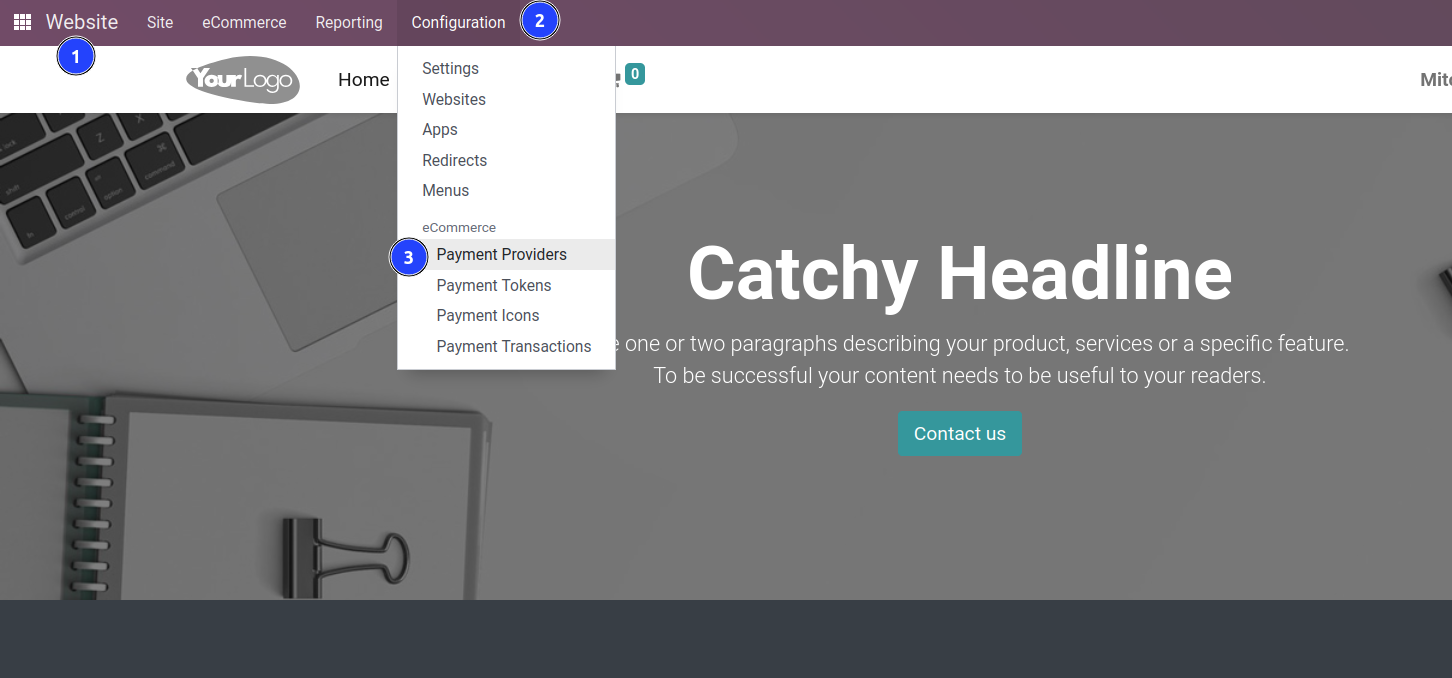
Select PinPayment
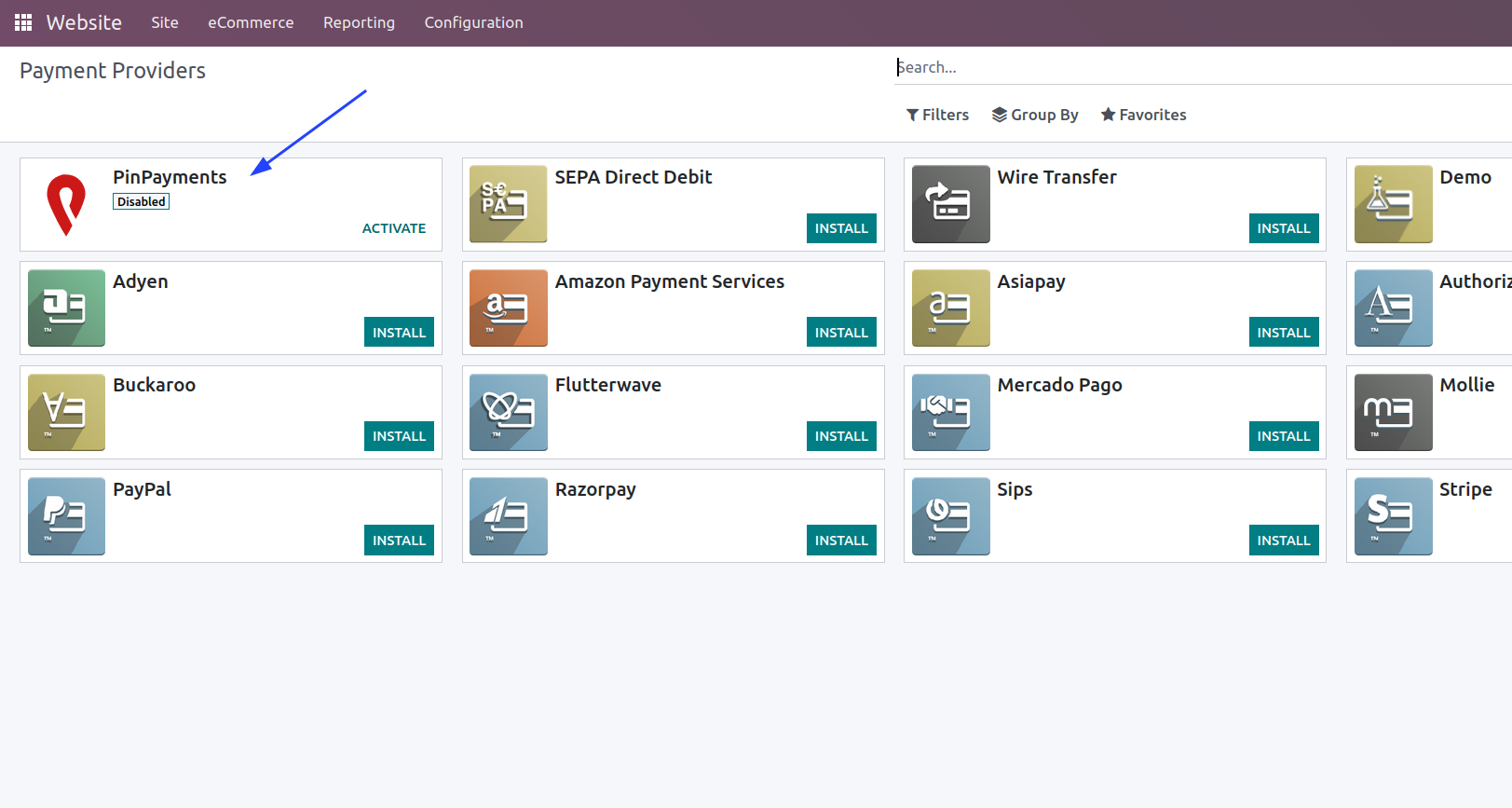
Choose PinPayment from the list of available providers.
Configure API Settings
Enter your PinPayment API credentials and configure payment settings:
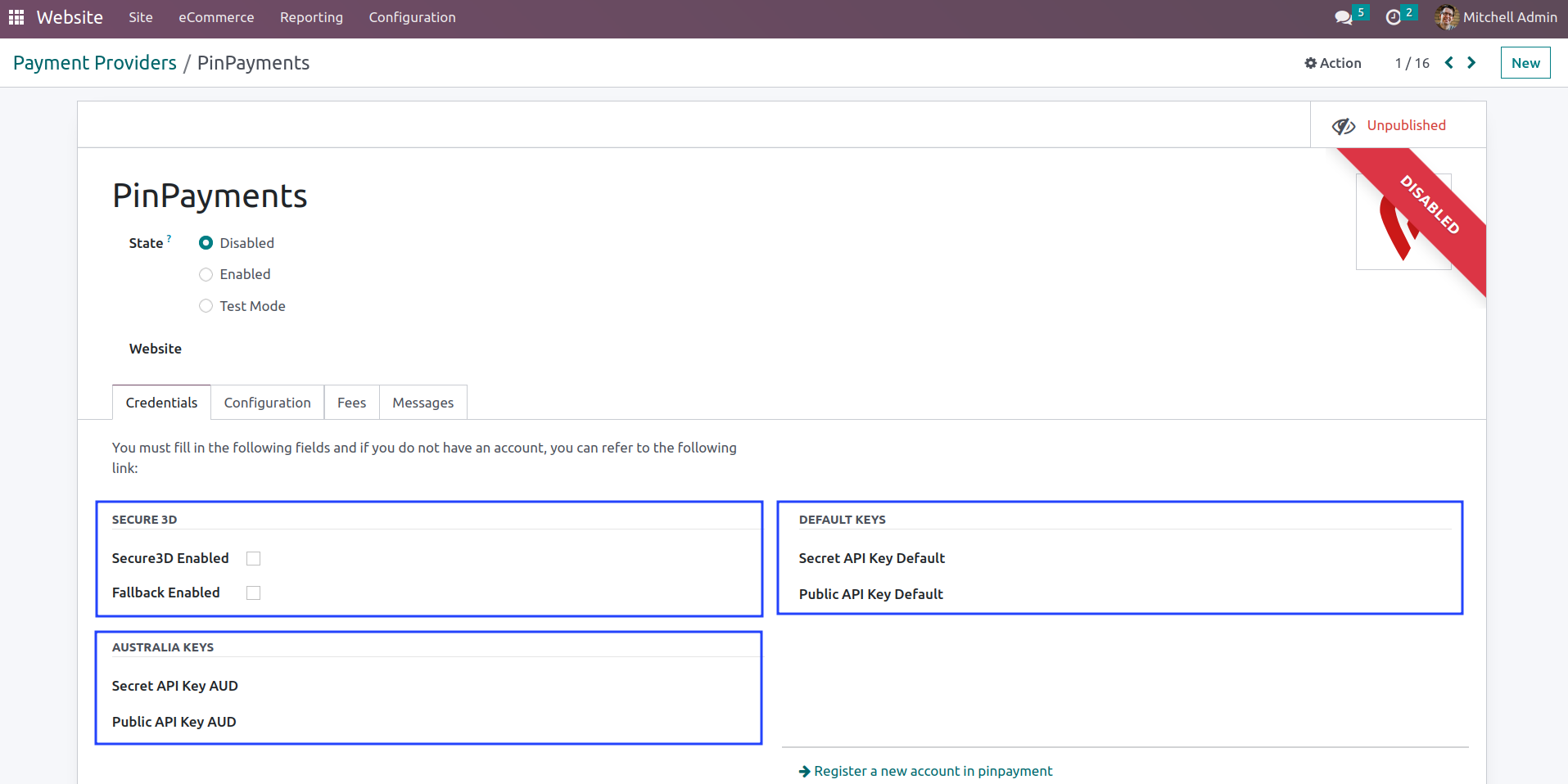
API Configuration
- Set Up Payment Provider Choose PinPayment as your provider and input your API key.
- Test Payment Flow Conduct sandbox transactions to ensure system functionality.
- Publishable Key For client-side operations (public)
- Secret Key For server-side operations (private)
- Test/Live mode selection
- Currency settings (AUD/NZD)
- Webhook URL configuration
- Payment method preferences
Deployment
Deploy your PinPayment integration to production:
- Enable Production Mode Switch from sandbox to live mode in the configuration.
- Go Live Enable the payment option on your website or sales channels.
Test Integration
Test your PinPayment integration using test cards and verify that payments are processed correctly in your Odoo system.
Post-Deployment Monitoring:
- Monitor Performance Use Odoo's reporting tools to track payment transactions.
- Customer Feedback Gather user feedback to improve the payment experience.
- Support & Maintenance Ensure ongoing support and update the module as needed.
Congratulations!
You're all set! Start accepting payments with PinPayment in your Odoo system.
How to Use PinPayment
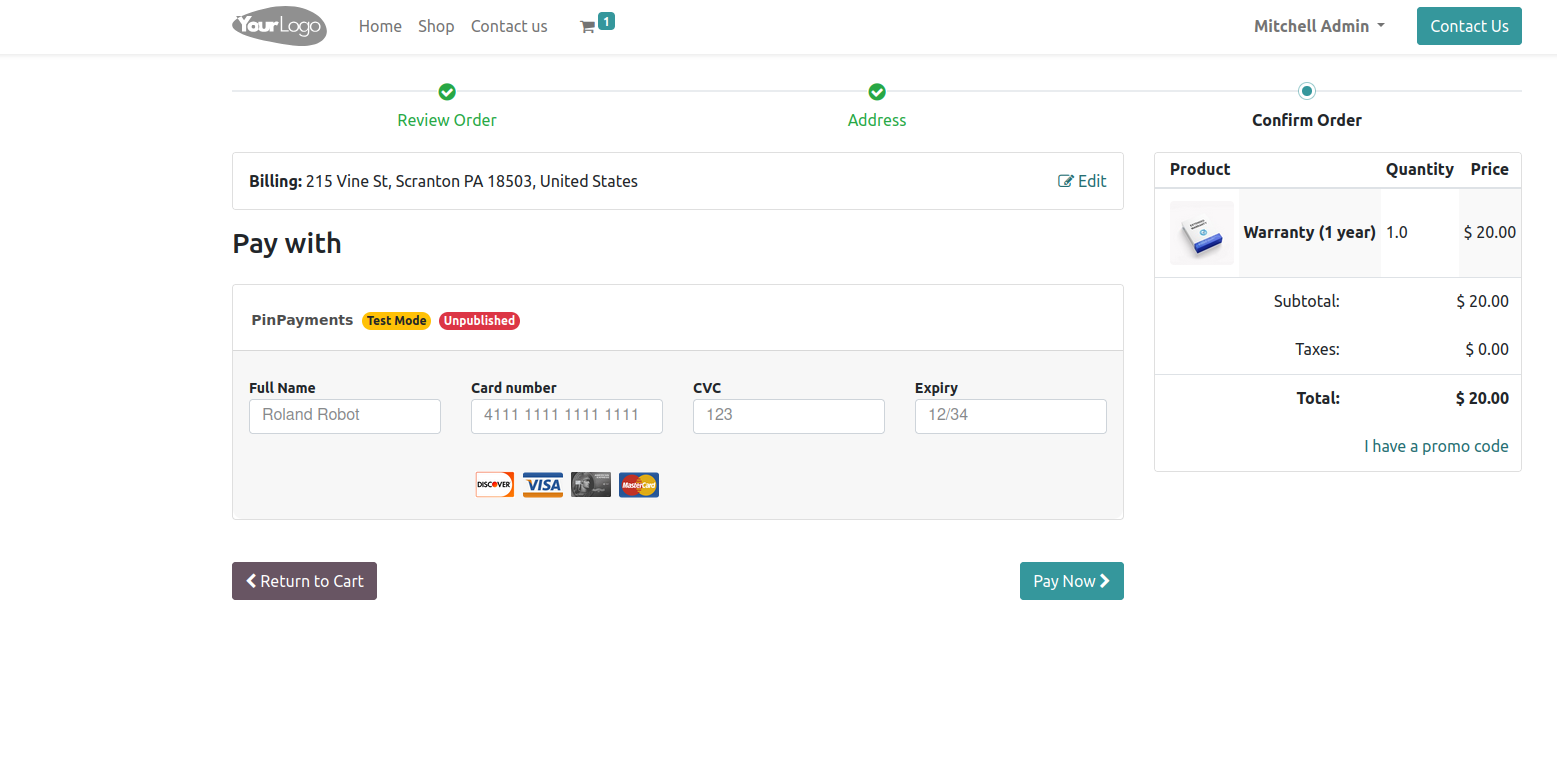
1. Customer Checkout
Customers browse your Odoo shop and add items to their cart. When ready to purchase, they proceed to checkout.
2. Select PinPayment
At the payment step, customers can choose PinPayment as their preferred payment method from the available options.
3. Secure Payment
PinPayment processes the payment securely, supporting major credit cards and digital wallets like Apple Pay and Google Pay.
4. Order Confirmation
Once payment is successful, customers receive confirmation and the order is automatically processed in your Odoo system.
Support
We're Here to Help
Our dedicated support team is committed to your success. We're with you every step of the way!
- Professional Support MoonSun PTY LTD consulting services for complex implementations
- Phone Support 1300 ODOO 00 (1300 636 600) | +61 490 392
363
Direct phone support for immediate assistance in Australia - WhatsApp Support +61 490 392 363
WhatsApp is active for quick messaging support - Email Support support@moonsun.au
Direct access to our technical experts - Common Issues Quick solutions to frequent problems
Credits
Authors
MoonSun PTY LTD
Leading Odoo implementation specialists in Australia
Contributors
Your Trusted Digital Transformation Partner in Melbourne. With 15+ years of expertise in HRMS, CRM, and ERP software deployment, we've empowered over 300 clients worldwide.
For more information, visit our website.
About MoonSun
Our goal is to boost your business performance through tailored, cost-effective solutions using Odoo, AI, IoT, and Network integration. We specialize in unique business process design, ensuring maximum growth potential for companies of all sizes and complexities. Partner with MoonSun and leverage the full power of Odoo for your business success.
For the first time, MoonSun has integrated Pin Payment with Odoo, offering businesses a game-changing solution. Enjoy seamless payment processing, compatibility with major payment methods, and a range of benefits like global currency support and easy onboarding.
TODO:
Please log in to comment on this module