| Availability |
Odoo Online
Odoo.sh
On Premise
|
| Lines of code | 340 |
| Technical Name |
kw_matrix_widget |
| License | OPL-1 |
| Website | https://kitworks.systems/ |
| Versions | 14.0 15.0 16.0 17.0 18.0 |
Matrix widget
Adds very customizable 2d matrix view


Maintainer
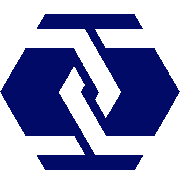
Our web site: https://kitworks.systems
This module is maintained by the Kitworks systems company.
We can provide you further Odoo Support, Odoo implementation, Odoo customization, Odoo 3rd Party development and integration software, consulting services. Our main goal is to provide the best quality product for you.
For any questions contact us.
Matrix widget
Matrix widget is mostly used on compute Text fileds. Like this:
hour_summary = fields.Text('Summary', compute='_compute_hour_summary')
on form view just add widget parameter to field:
<field name="hour_summary" widget="kw_matrix_widget"/>
The most difficult stage is calculating correct json.
{ "class": "table", "header": {"trs": [{"tds": [{"value": "Title"}]}]}, "body": {"trs": [{"tds": [ {"value": "Value"}]}]}, "footer": {"trs": [{"tds": [ {"value": "Footer"}]}]} }
You will get something like this
| Title |
|---|
| Value |
| Footer |
Any section is not required. "header" and "footer" generation "th" html tags for cells. "body" generate "td" html tags. Does not matter order of this sections in json, they will be placed in order header - body - footer. Default value for "class" is "table table-striped table-hover"
Each section (except "class". "class" is simple string) is a dictionary and has same syntax with next keys:
- trs
- class
"trs" is required. For "header" section default value for "class" is "thead-light". "trs" is a list of dict with next keys:
- tds
"tds" is required. "tds" is a list of dict with next keys:
- class
- style
- data
- colspan
- rowspan
- value
"value" is required. "value" is simple string. "class", "style", "colspan", "rowspan" will be put as param of html tag td/th. "value" will be put inside. "data" will be put in tag param named "data-matrix". This param will be parced for cells that has class "clickable_matrix_cell" and must contains json with action (will be transmitted as param to do_action method)
How to prepare "data"
You should create action dict, convert it to json and base64. Like next:
data = { 'name': _('Register reservation'), 'view_mode': 'form', 'res_model': 'kw.matrix.reserve.wizard', 'type': 'ir.actions.act_window', 'views': [(self.env.ref( 'kw_equipment_rental.' 'kw_equipment_rental_kw_matrix_reserve_wizard_form' '').id, 'form')], 'context': { 'default_kw_equipment_id': equipment_id.id, 'default_kw_location_id': self.location_id.id, 'default_hour': hour, 'default_date': self.reservation_date.strftime('%Y-%m-%d'), }} data = json.dumps(data) data = base64.b64encode(data.encode()).decode()
Methods
It maybe complicate to create multi-level json.
Abstract model kw.matrix.compute.mixin has methods for makes this process easier.
@staticmethod def kw_generate_matrix_json(matrix_value, col_class='align-middle text-center', row_class='font-weight-bold', cell_class='text-right pr-1', table_class='table table-striped table-hover', header_class='thead-light', ):
"matrix_value" is list of list (cells inside rows). Of course you can't use colspan and rowspan function, but you can easy add class value to correct cell.
@staticmethod @staticmethod def kw_generate_matrix_value(value_list, row_names=None, col_names=None):
"value_list" is dict of dicts. "row_names" and "col_names" is a lists. result will be list of lists. Values will be get from value_list by "row_names" and "col_names" values.
Odoo Proprietary License v1.0 This software and associated files (the "Software") may only be used (executed, modified, executed after modifications) if you have purchased a valid license from the authors, typically via Odoo Apps, or if you have received a written agreement from the authors of the Software (see the COPYRIGHT file). You may develop Odoo modules that use the Software as a library (typically by depending on it, importing it and using its resources), but without copying any source code or material from the Software. You may distribute those modules under the license of your choice, provided that this license is compatible with the terms of the Odoo Proprietary License (For example: LGPL, MIT, or proprietary licenses similar to this one). It is forbidden to publish, distribute, sublicense, or sell copies of the Software or modified copies of the Software. The above copyright notice and this permission notice must be included in all copies or substantial portions of the Software. THE SOFTWARE IS PROVIDED "AS IS", WITHOUT WARRANTY OF ANY KIND, EXPRESS OR IMPLIED, INCLUDING BUT NOT LIMITED TO THE WARRANTIES OF MERCHANTABILITY, FITNESS FOR A PARTICULAR PURPOSE AND NONINFRINGEMENT. IN NO EVENT SHALL THE AUTHORS OR COPYRIGHT HOLDERS BE LIABLE FOR ANY CLAIM, DAMAGES OR OTHER LIABILITY, WHETHER IN AN ACTION OF CONTRACT, TORT OR OTHERWISE, ARISING FROM, OUT OF OR IN CONNECTION WITH THE SOFTWARE OR THE USE OR OTHER DEALINGS IN THE SOFTWARE.
Please log in to comment on this module