| Availability |
Odoo Online
Odoo.sh
On Premise
|
| Odoo Apps Dependencies |
•
Invoicing (account)
• Discuss (mail) |
| Lines of code | 454 |
| Technical Name |
odoo_sadad_qa_invoice_integration |
| License | AGPL-3 |
| Website | https://www.sufalamtech.com |
| Availability |
Odoo Online
Odoo.sh
On Premise
|
| Odoo Apps Dependencies |
•
Invoicing (account)
• Discuss (mail) |
| Lines of code | 454 |
| Technical Name |
odoo_sadad_qa_invoice_integration |
| License | AGPL-3 |
| Website | https://www.sufalamtech.com |
Sadad Integration Module for Odoo (Qatar)
Overview:
This custom module integrates the Sadad payment system with Odoo, specifically tailored for users in Qatar (QA). It facilitates seamless management of invoices and payments within the Odoo platform, utilizing Sadad's services for efficient transaction processing.
Images:
Profile Image:
This image depicts the user's profile details within the module.
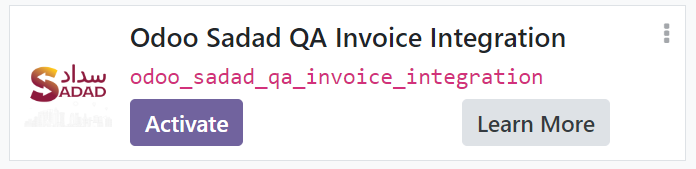
Wizard Image:
Illustration representing the wizard interface utilized for various module operations.
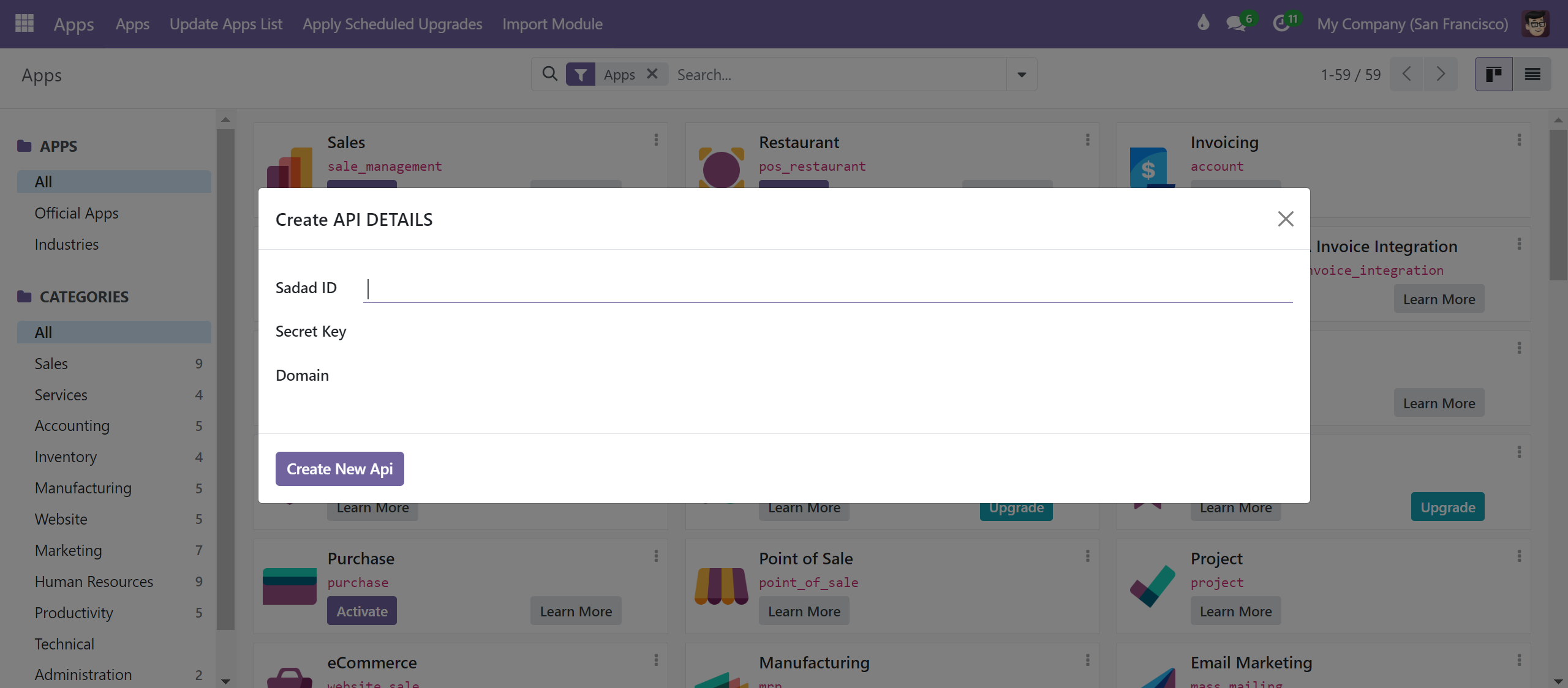
Invoice Image:
This image showcases the details of an invoice managed within the module.
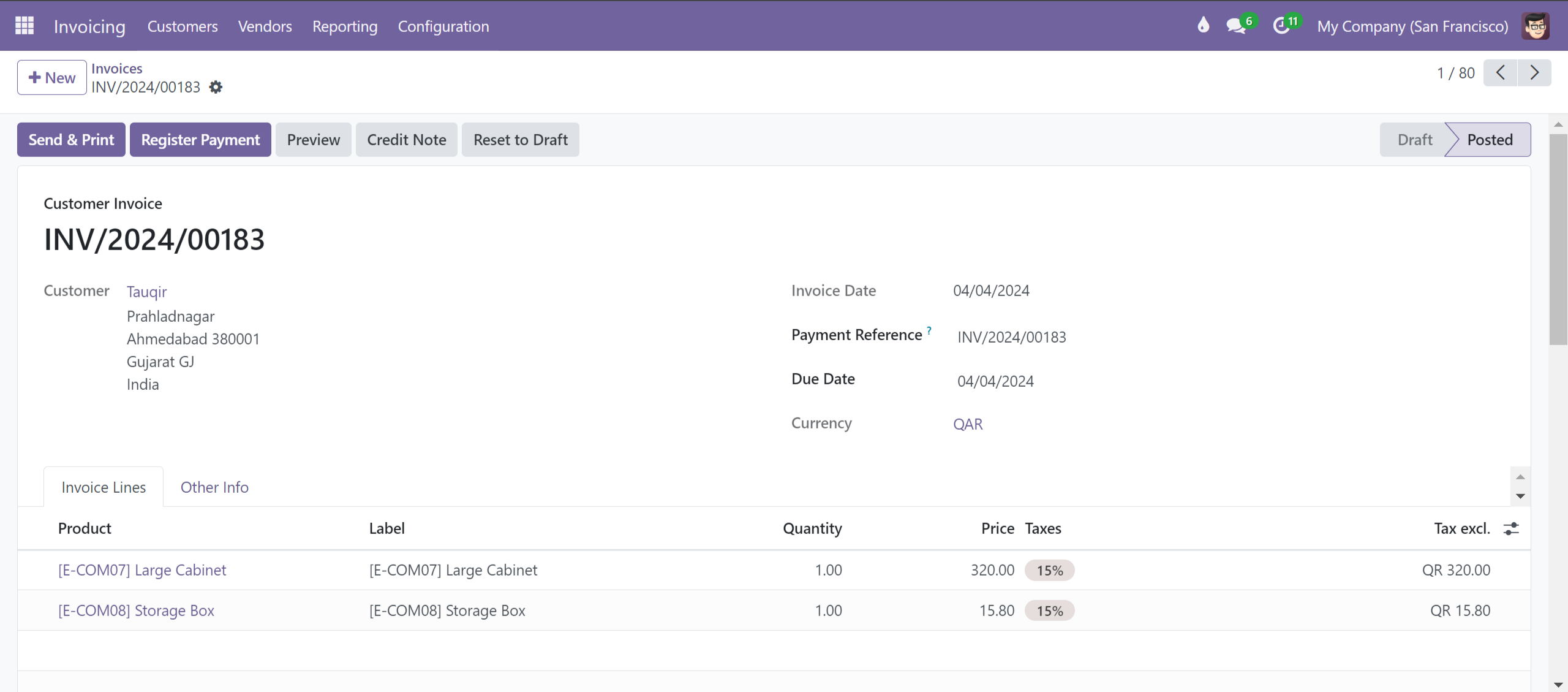
Sadad Credentials:
This image displays the Sadad API credentials and provides options to store.
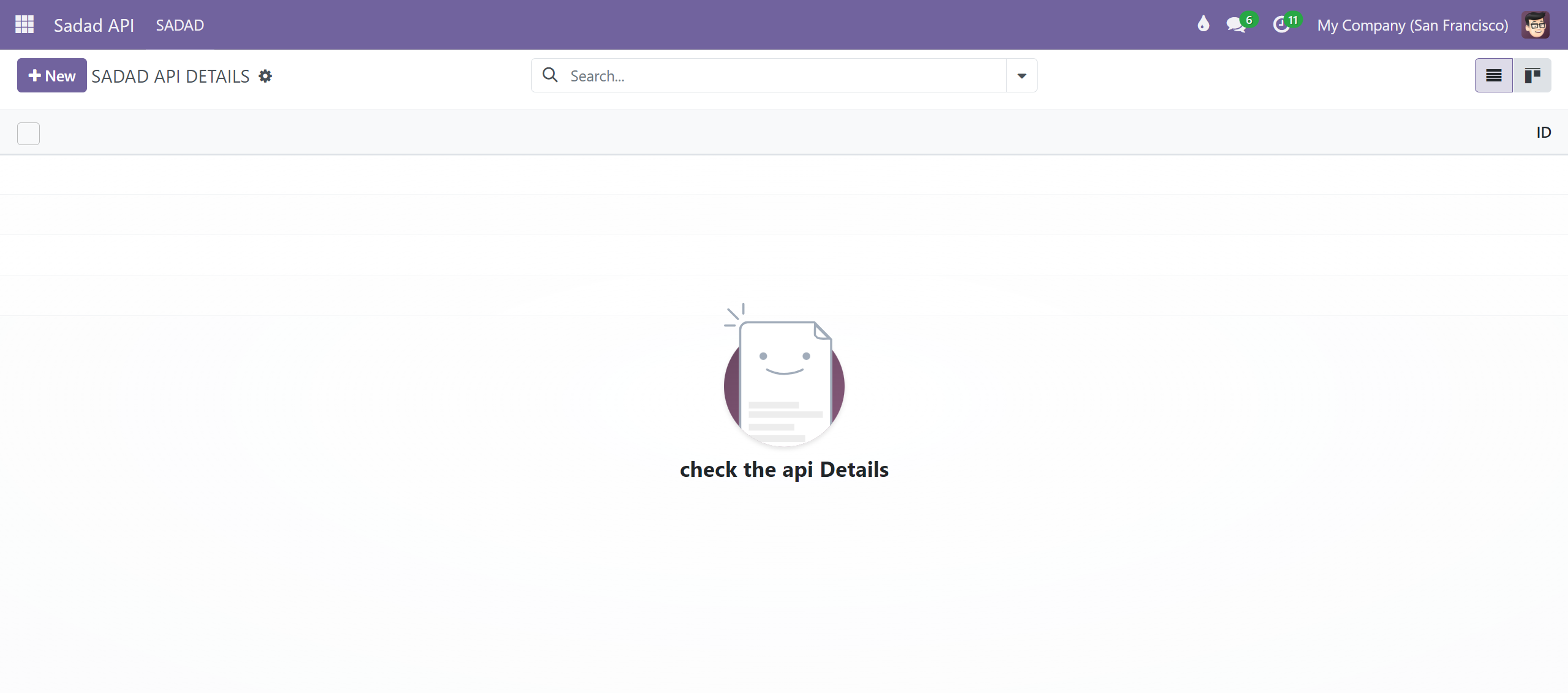
Modify Sadad Credentials:
This image displays the Sadad API credentials and provides options modify them.
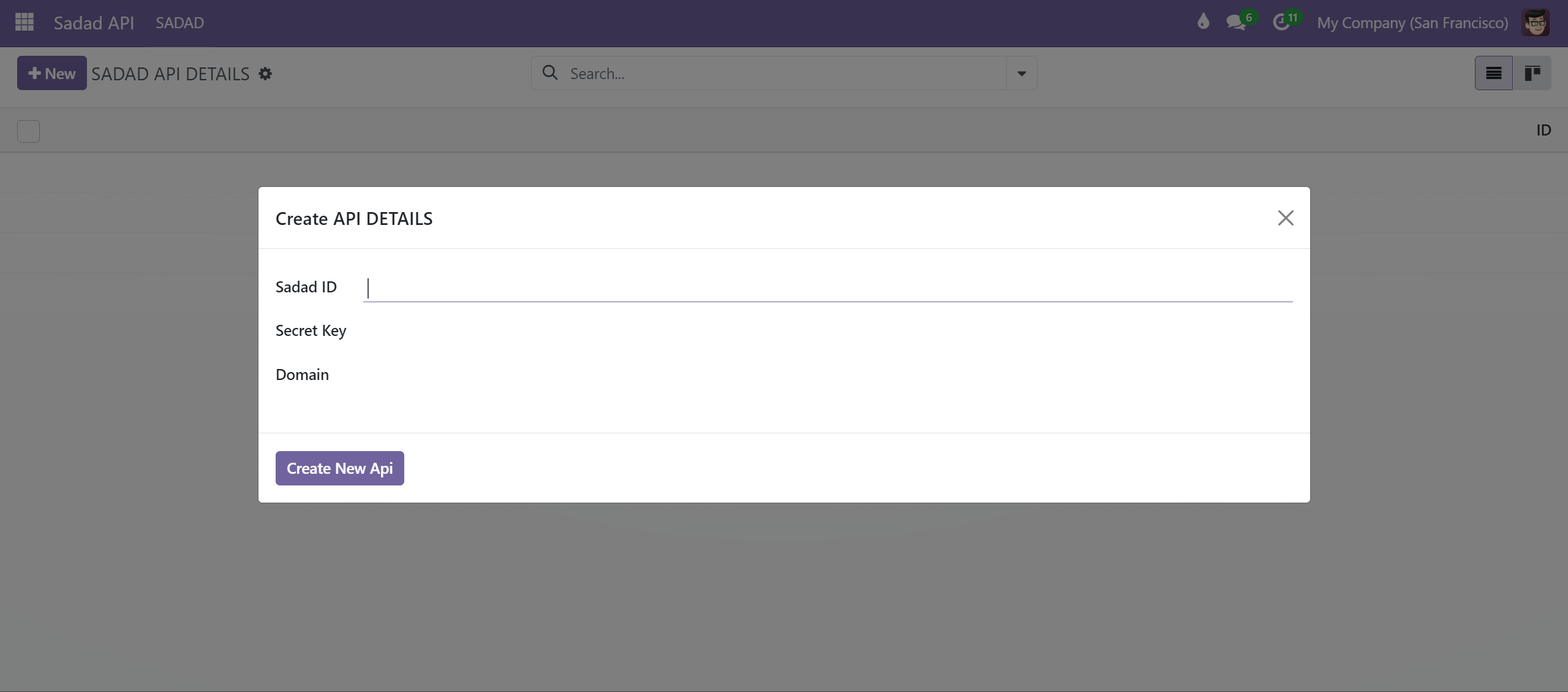
Features:
- Secure storage of Sadad API credentials within Odoo for enhanced data protection.
- Integration with Sadad's APIs for seamless creation and updating of invoices.
- Automatic capture and storage of Sadad response details, including invoice numbers and IDs, within Odoo for future reference and tracking.
- Real-time synchronization of payment statuses between Sadad and Odoo for accurate transaction management.
Installation:
- Download the module into your Odoo addons directory.
- Install the module from the Odoo Apps interface or using the command-line tool:
$ odoo-bin -i odoo_sadad_qatar_integration
During the installation process, you will be prompted to enter Sadad API credentials. Fill in the required information to proceed.
OR
- Download the module into your machine.
- Import the zip of odoo_sadad_qatar_integration module direct in odoo app the use the features of this module:
Usage:
- After installation, navigate to the invoicing module within Odoo.
- Create or edit an invoice as per your requirements.
- Upon saving the invoice, the module will automatically initiate API calls to Sadad, facilitating the creation or updating of the invoice.
- Sadad's response details, such as invoice numbers and IDs, will be seamlessly stored within Odoo for convenient access and reference.
- Users can efficiently track payment statuses and manage transactions with ease.
Configuration:
API Credentials: During the module installation process, users are required to configure Sadad API credentials securely within Odoo. These credentials can be updated or modified later by accessing the Settings > Sadad Integration > API Credentials section.
Requirements:
- Odoo 17.0 or later version.
- Valid Sadad API credentials obtained from the Sadad service provider.
- Access to Odoo's administrative features for module installation and configuration.
License:
This module is licensed under the Affero General Public License (AGPL) version 3, ensuring compliance with open-source licensing standards.
Support:
For any technical assistance, queries, or feedback related to the Sadad Integration Module for Odoo (Qatar), please feel free to contact our dedicated support team at support@sufalamtech.com. We are committed to providing timely and efficient support to ensure a seamless user experience.
Please log in to comment on this module