| Availability |
Odoo Online
Odoo.sh
On Premise
|
| Odoo Apps Dependencies |
•
Invoicing (account)
• Discuss (mail) |
| Lines of code | 421 |
| Technical Name |
odoo_sadad_withdraw |
| License | AGPL-3 |
| Website | https://www.yourcompany.com |
| Availability |
Odoo Online
Odoo.sh
On Premise
|
| Odoo Apps Dependencies |
•
Invoicing (account)
• Discuss (mail) |
| Lines of code | 421 |
| Technical Name |
odoo_sadad_withdraw |
| License | AGPL-3 |
| Website | https://www.yourcompany.com |
Odoo Sadad Withdraw Module
This module integrates the Sadad Withdrawal API with Odoo, allowing users to manage API credentials and initiate withdrawal requests seamlessly.
Usage
Configure API Credentials
To use the Sadad Withdrawal feature, you need to configure the API credentials:
- Navigate to Sadad Withdrawal > API Credentials.
- Click on the Configure API Credentials menu item.
- Fill in the Sadad ID, Secret Key, and Domain fields.
- Click Save to store the credentials.
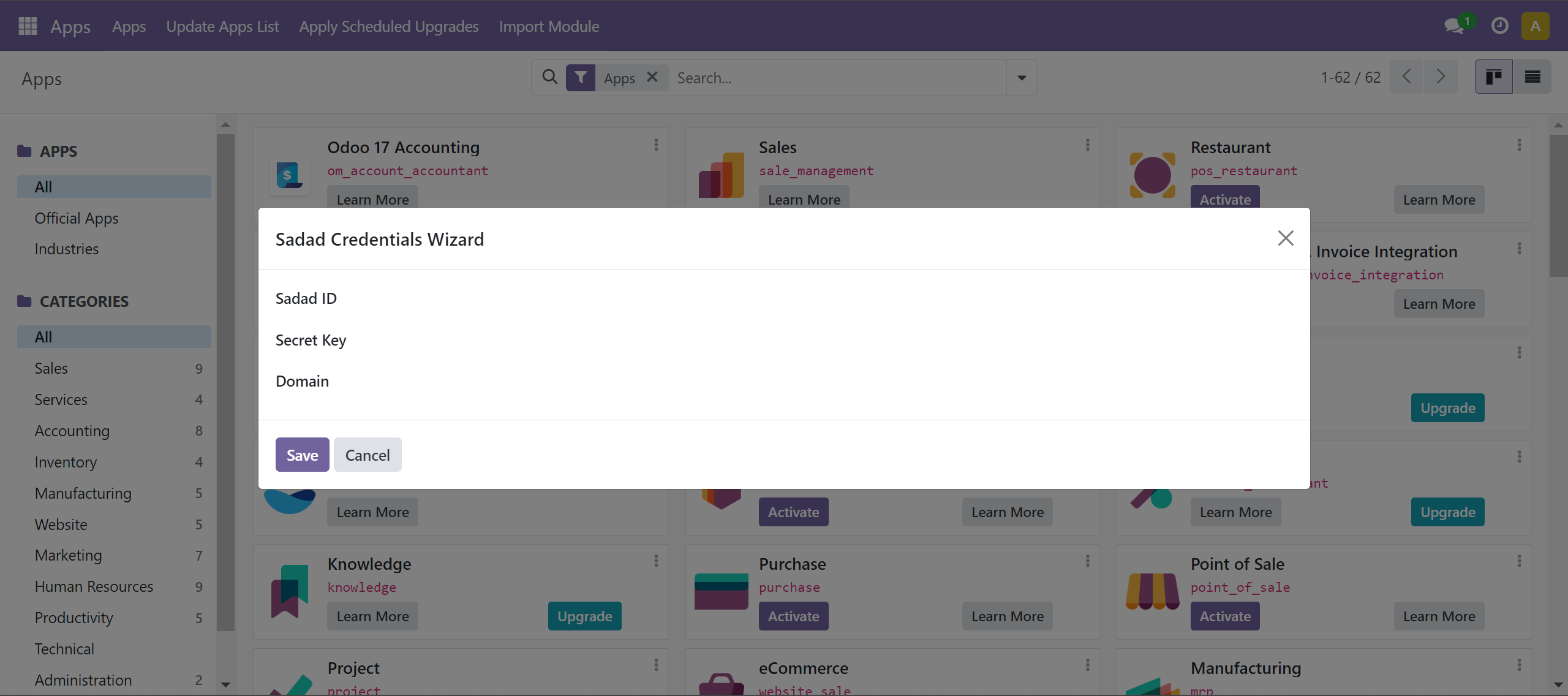
Make a Withdrawal
To initiate a withdrawal:
- Navigate to Sadad Withdrawal > Withdraw.
- Click on the Withdraw Money menu item.
- Fill in the Amount and Message fields.
- Click Withdraw to submit the request.
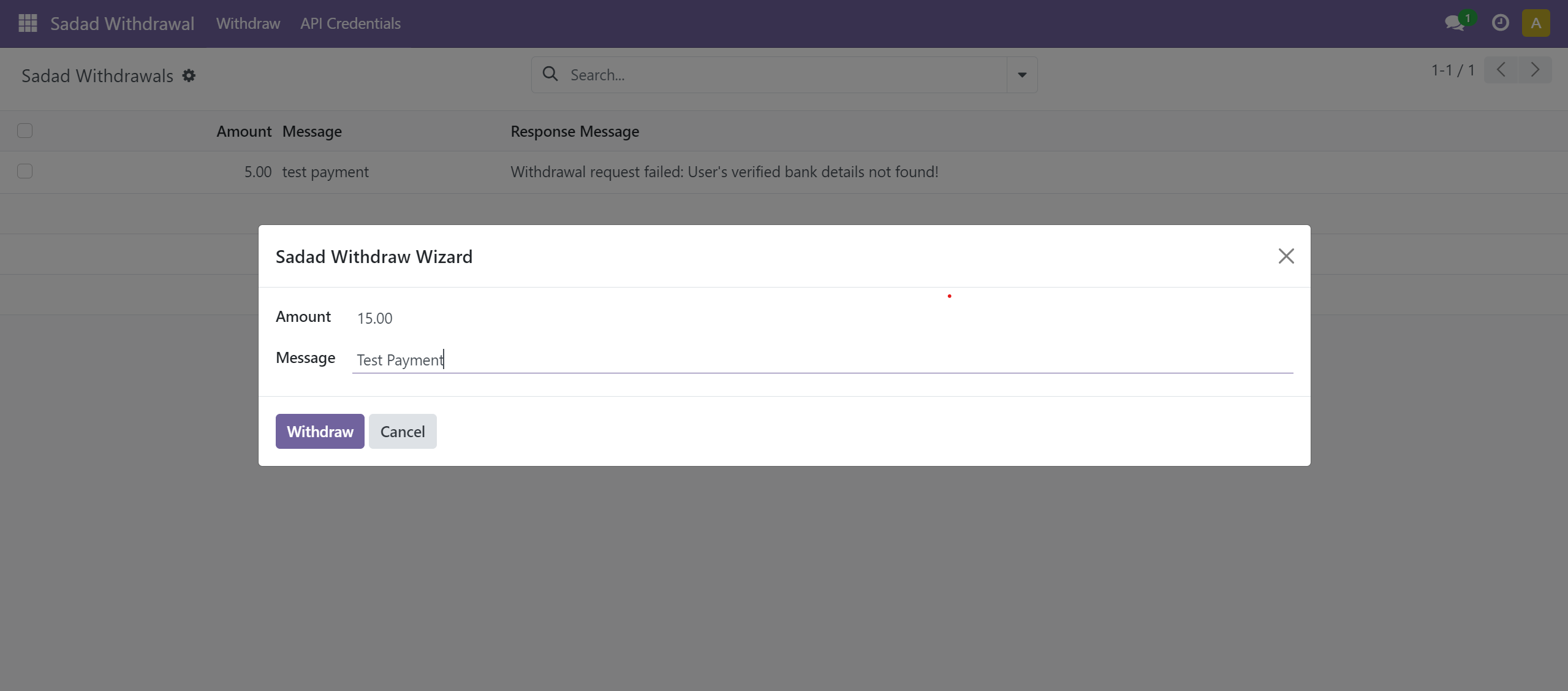
Withdrawal List
Here are some screenshots of the module in action:
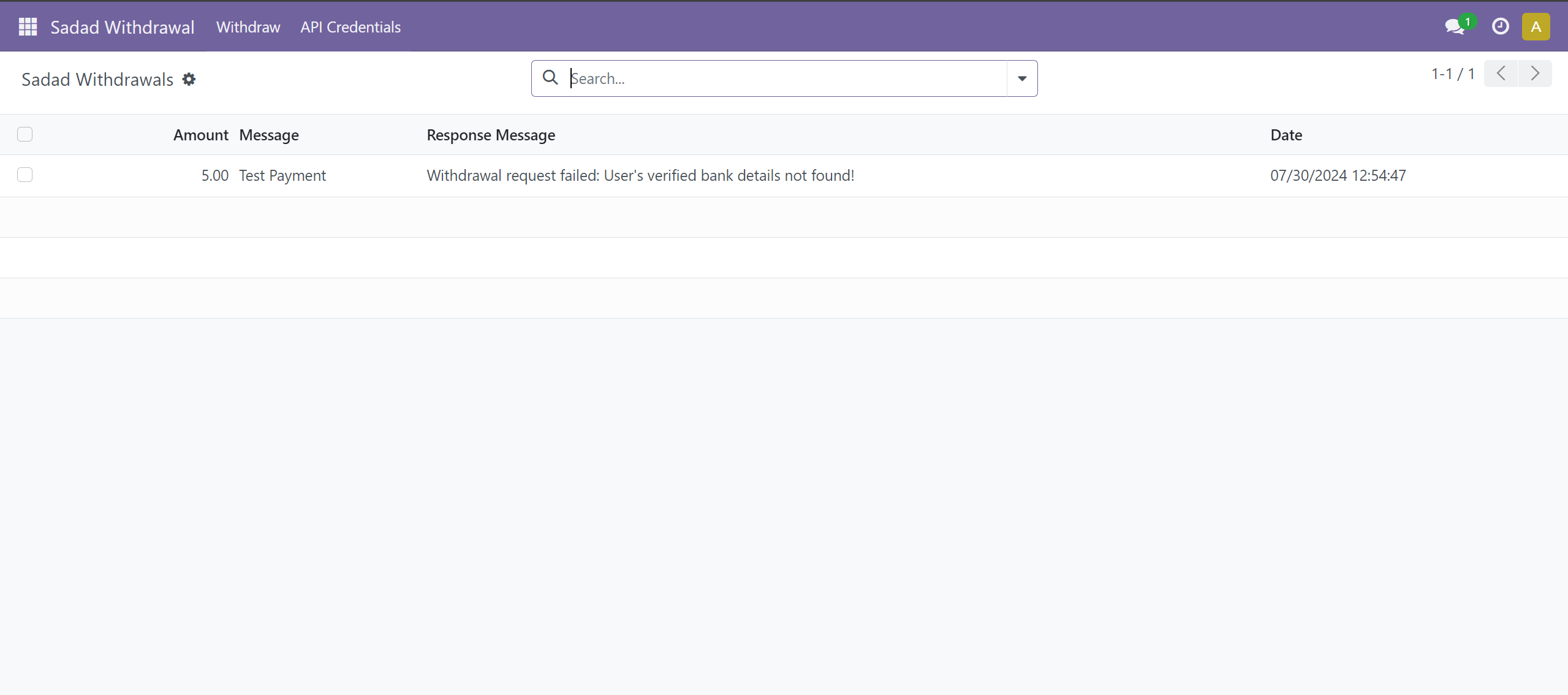
Support
If you encounter any issues or have questions, please contact our support team:
- Email: support@sufalamtech.com
Please log in to comment on this module