| Availability |
Odoo Online
Odoo.sh
On Premise
|
| Odoo Apps Dependencies |
•
Invoicing (account)
• Website (website) • eCommerce (website_sale) • Discuss (mail) |
| Lines of code | 366 |
| Technical Name |
payment_sadad_qa |
| License | LGPL-3 |
| Website | https://www.sufalamtech.com |
| Availability |
Odoo Online
Odoo.sh
On Premise
|
| Odoo Apps Dependencies |
•
Invoicing (account)
• Website (website) • eCommerce (website_sale) • Discuss (mail) |
| Lines of code | 366 |
| Technical Name |
payment_sadad_qa |
| License | LGPL-3 |
| Website | https://www.sufalamtech.com |
Sadad Payment Provider for Odoo
This module integrates the Sadad payment gateway with Odoo, enabling secure and seamless online payments.
➤ Installation
- Clone the module repository into your Odoo addons directory.
- Update the module list in Odoo.
- Install the Sadad Payment Provider module.
➤ Configuration
Follow these steps to configure the Sadad payment provider in Odoo:
- Merchant ID and Secret Key:
- Obtain your Merchant ID and Secret Key from the Sadad panel.
- Web Checkout Overview:
- Web Checkout 2.1: Customers fill in details and place orders on your website's checkout page.
- Configuration Steps in Odoo:
- Navigate to Payment Providers in Odoo.
- Enable the Sadad payment method and toggle test mode if needed.
- Fill in the required fields:
- Merchant ID
- Client Secret Key
- Domain (without http or https, e.g., sufalamtechnologies.com)
- Web Checkout API version
- Language (Arabic or English)
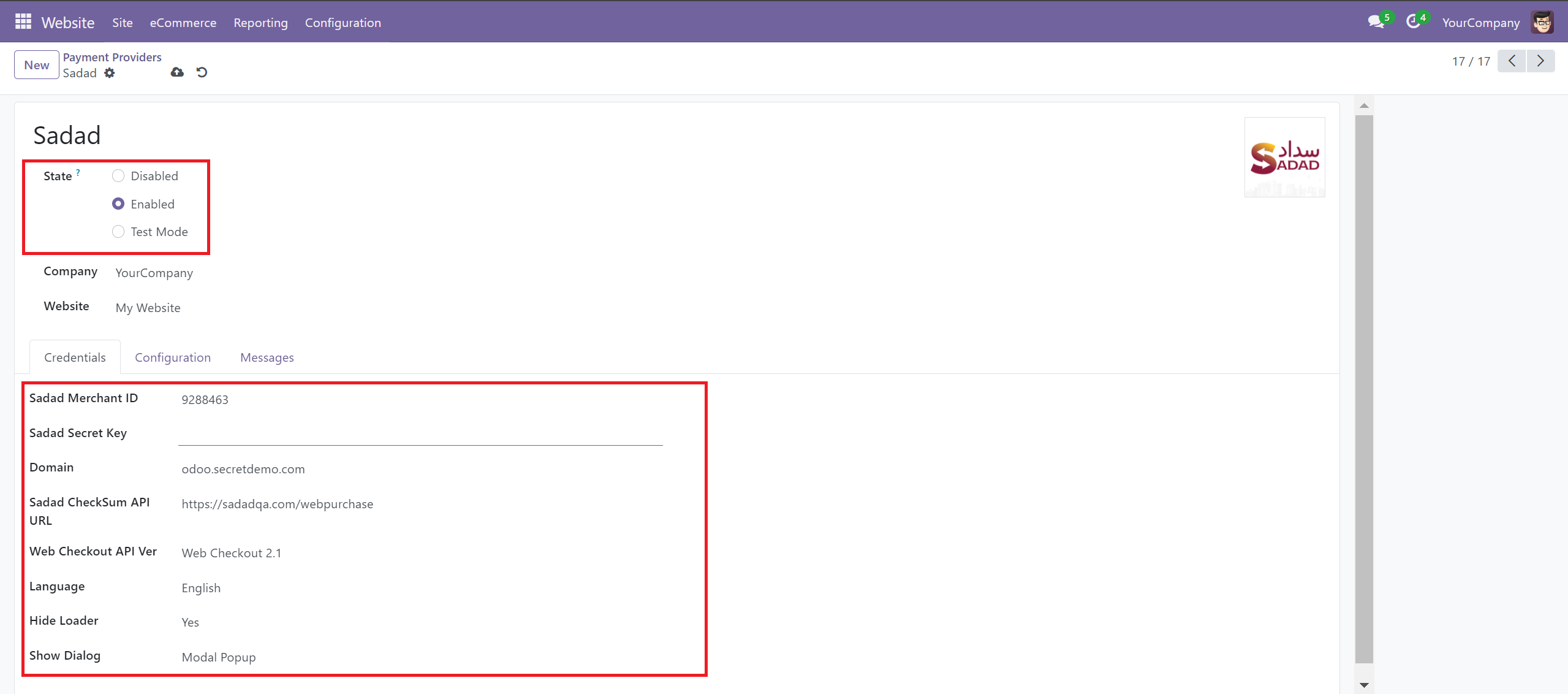
- Sadad Payment Panel Configuration:
- Set the domain in the Sadad panel.
- Generate test or live secret keys by clicking the "Generate" button.
- Ensure both the e-commerce website domain and the Sadad panel domain are the same.
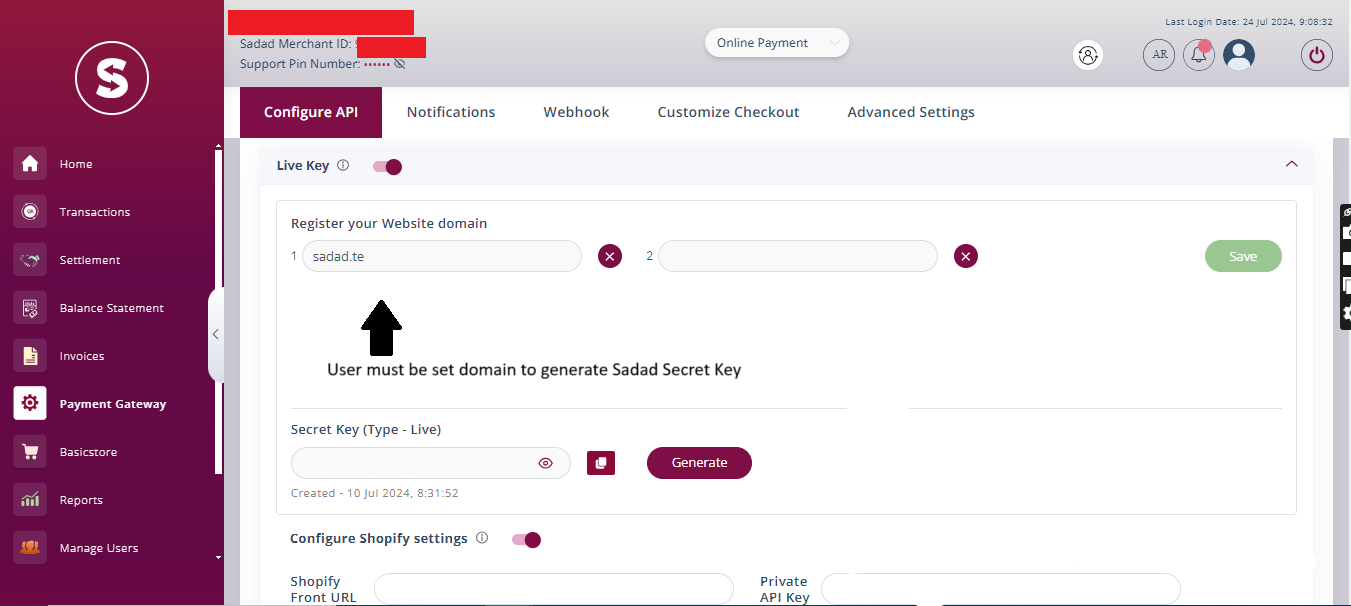
- Callback URL Configuration:
- Set the callback URL to redirect to the e-commerce site after payment completion.
- Example format: https://sufalamtechnologies.com/payment/sadad/return
- Set an alert email to receive notifications from Sadad.
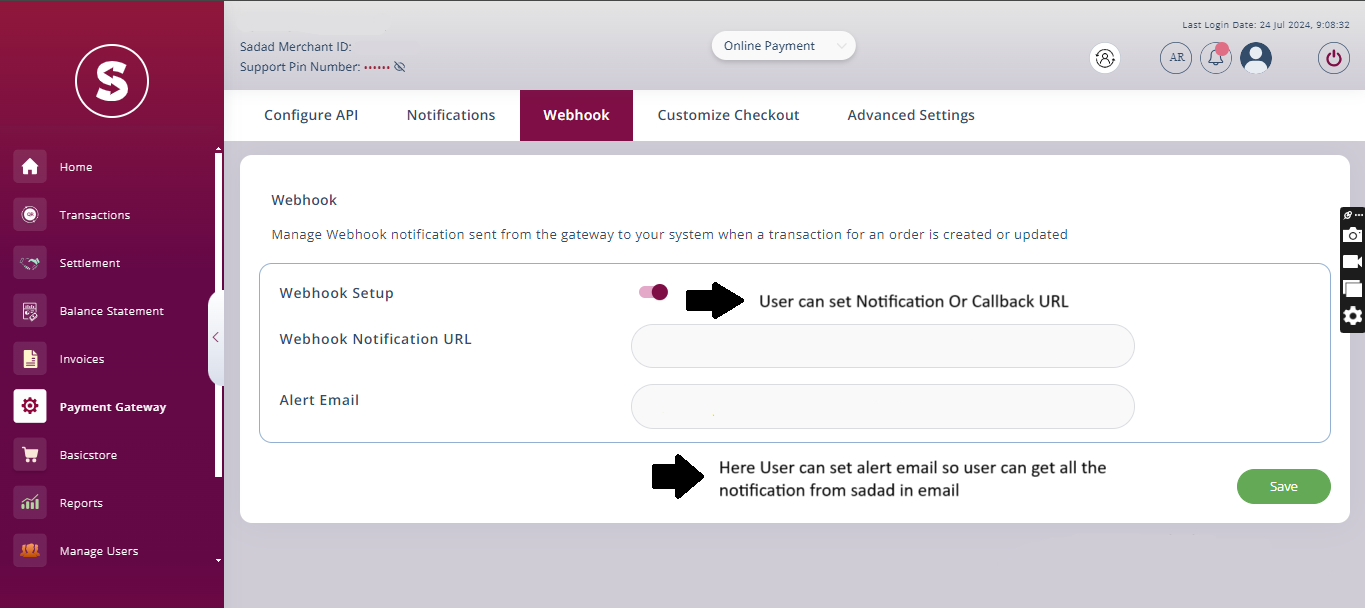
➤ Usage
During checkout, users can select Sadad as a payment option on your website. After clicking "Pay Now," users will be redirected to the Sadad payment screen to complete the transaction.
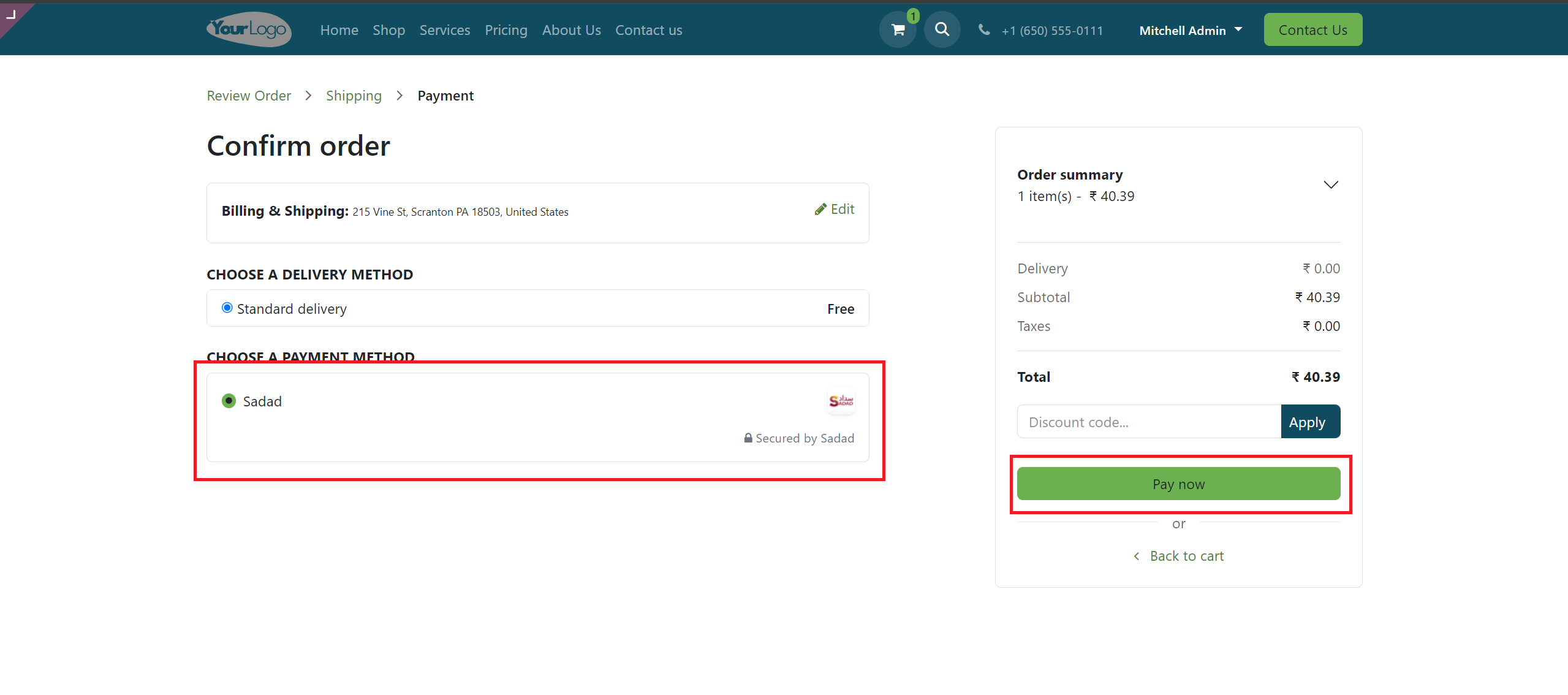
➤ Success Transaction
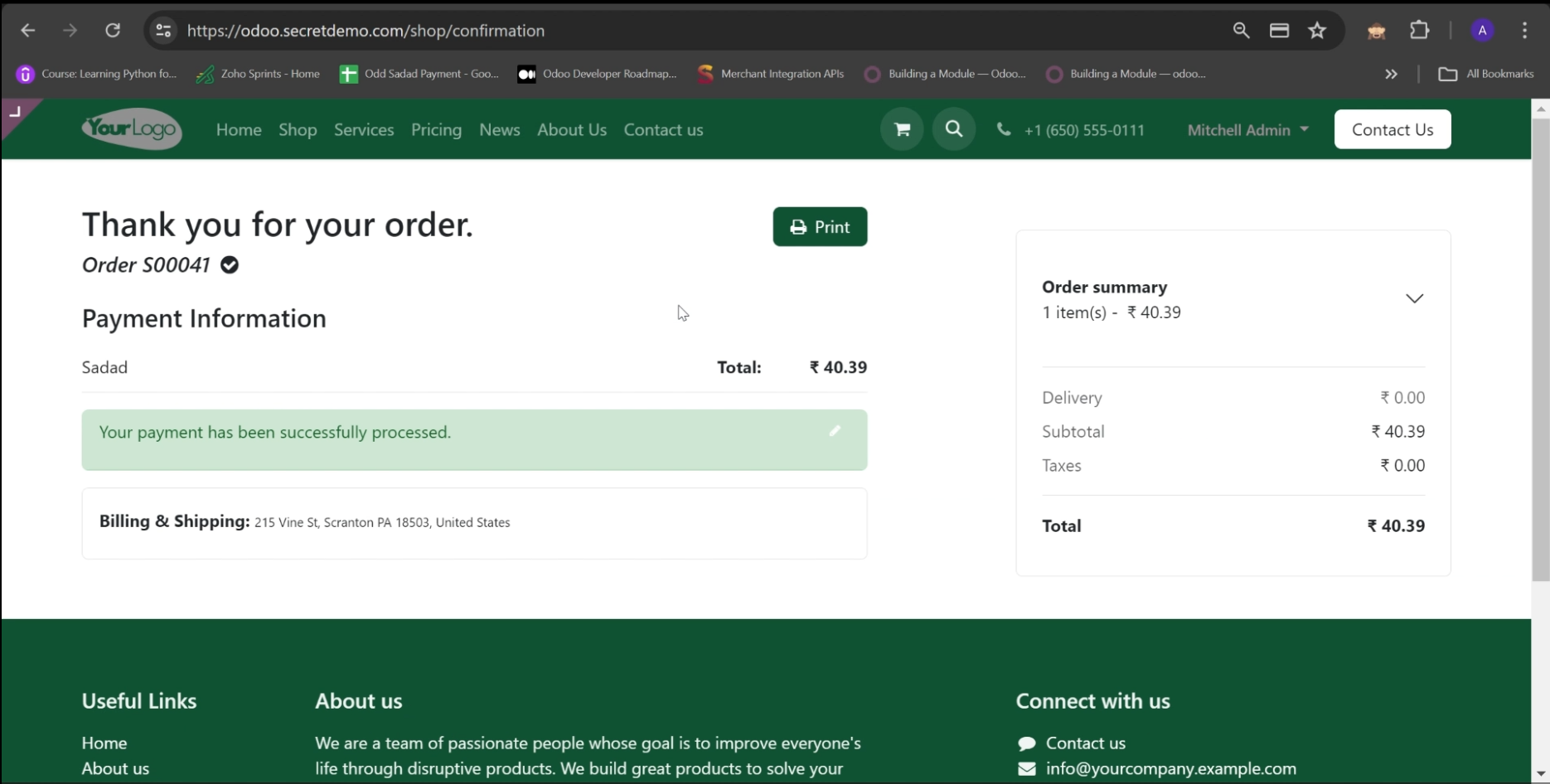
➤ Features
- Integrate Sadad Payment Gateway with Odoo eCommerce.
- Supports Web Checkout API versions 2.1
- Allows users to set language preference (Arabic or English).
- Easy to configure and use.
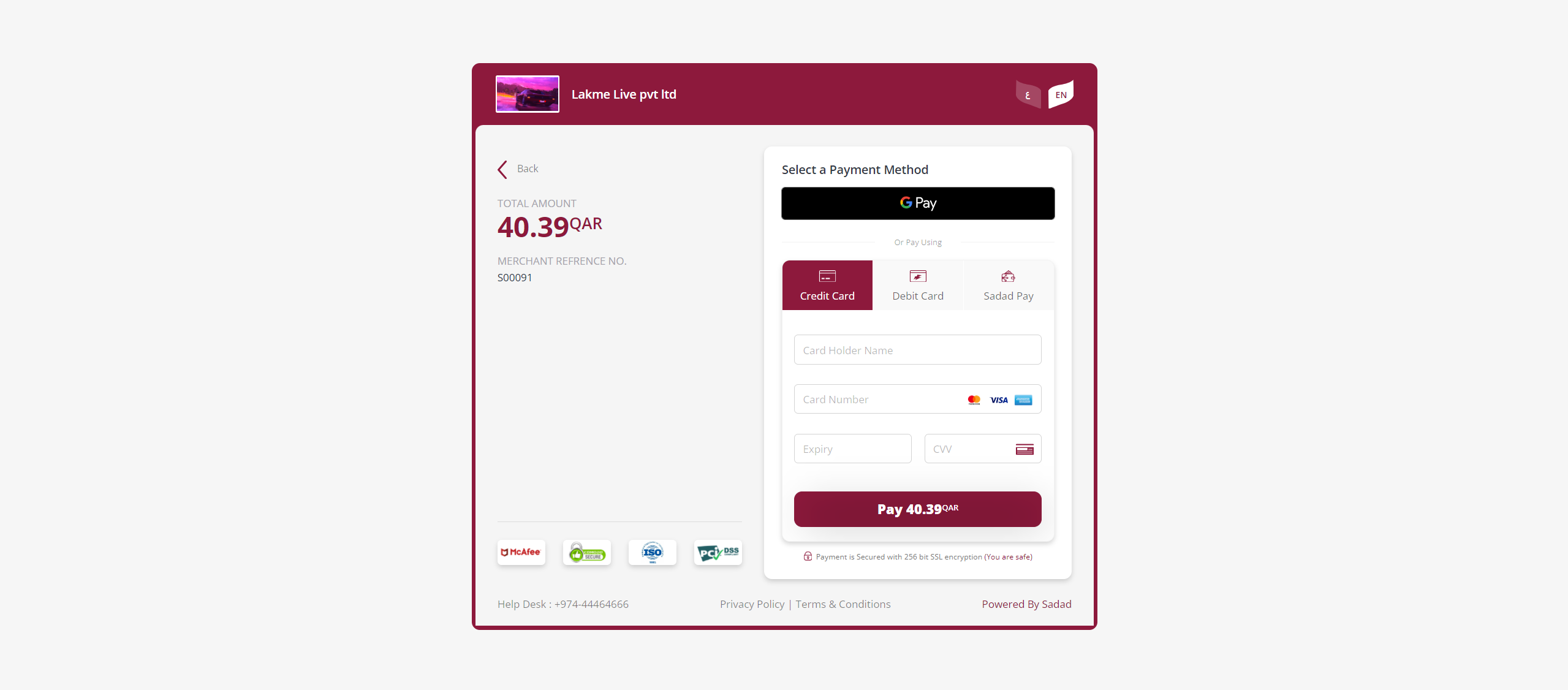
Support
For any issues or support, please contact us at support@sufalamtech.com.
Please log in to comment on this module