PI Card Sync AI-Powered Business Card Scanning for Odoo
by Primacy Infotech Pvt Ltd https://primacyinfotech.com/$ 212.29
| Availability |
Odoo Online
Odoo.sh
On Premise
|
| Odoo Apps Dependencies |
•
CRM (crm)
• Calendar (calendar) • Contacts (contacts) • Discuss (mail) |
| Lines of code | 788 |
| Technical Name |
pi_cardsync_ai |
| License | OPL-1 |
| Website | https://primacyinfotech.com/ |
| Versions | 16.0 17.0 |
| Availability |
Odoo Online
Odoo.sh
On Premise
|
| Odoo Apps Dependencies |
•
CRM (crm)
• Calendar (calendar) • Contacts (contacts) • Discuss (mail) |
| Lines of code | 788 |
| Technical Name |
pi_cardsync_ai |
| License | OPL-1 |
| Website | https://primacyinfotech.com/ |
| Versions | 16.0 17.0 |
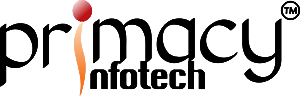
Project Documentation

CardSync AI - AI-Powered Business Card Scanning for Odoo , Powered by Primacy Infotech
About Primacy Infotech Primacy Infotech is a leading provider of cloud-based enterprise solutions, specializing in Odoo ERP development, CRM solutions, mobile app development, and AI-driven automation tools. With a strong presence in India and global markets, Primacy Infotech is committed to delivering innovative technology solutions that streamline business processes and enhance productivity.
Overview CardSync AI is an AI-powered business card scanning application designed to seamlessly integrate with Odoo. It enables users to scan business cards, extract relevant contact information using AI, and automatically create leads in Odoo. The app also schedules the next activity in Odoo, ensuring follow-ups are never missed, and saves the contact details directly on the user's phone.
Key Features
-
Business Card Scanning
- Uses AI-powered OCR (Optical Character Recognition) to extract contact details such as name, email, phone number, company name, and designation.
-
Create Odoo Leads
- Extracted contact details are automatically structured into an Odoo lead.
- Fields such as name, email, phone number, company, and notes are populated based on the scanned card.
- If the contact already exists in Odoo, the system updates the existing lead instead of creating a duplicate.
- The system allows saving the scanned data as a draft record before final confirmation.
-
Data Source & Verification
- AI models verify extracted data against existing contact records in Odoo.
- Users can manually edit and confirm details before syncing with Odoo.
-
Next Activity Scheduling in Odoo
- Automatically assigns a follow-up task for the sales team based on predefined workflow rules.
- Users can customize the next activity (e.g., send an email, schedule a call, or set up a meeting).
-
Save Contact on Phone
- After scanning, users have the option to save the extracted contact details directly into their phone’s contact list.
- Syncs seamlessly with Android and iOS contact apps.
Workflow Process
- Scan Business Card
- Open the CardSync AI app.
- Use the camera to scan the business card.
- AI extracts and structures contact details.
- Data Processing & Verification
- AI verifies the data.
- User can edit and confirm extracted details.
- Option to save data as a draft record before pushing it to Odoo.
- Lead Creation in Odoo
- Verified data is pushed to Odoo CRM as a new lead.
- If the contact exists, it updates the current record.
- Next Activity Assignment
- Based on predefined rules, a next step is scheduled in Odoo.
- Save Contact on Phone
- User chooses to save the contact details to their mobile contacts.
Integration with Odoo
- Works with both Odoo Community and Enterprise versions.
- API-based sync ensures real-time data updates.
- Supports custom fields and workflows based on business needs.
Technical Requirements
- Compatible with Android (8.0+) and iOS (12.0+)
- Requires Odoo v13 and above
- Internet connection required for syncing with Odoo
Security & Privacy
- Encrypted data transmission ensures secure sync between the app and Odoo.
- GDPR-compliant data handling for user privacy.
Deployment & Customization
- Available as a standalone app on Google Play Store and Apple App Store.
- White-labeling options available for enterprises.
- API access for third-party integrations.
For more details and enterprise solutions, contact Primacy Infotech .
Screenshots

1. Login Screen

2. Dashboard

3. Card Front Upload

4. Card Back Upload

5. After AI Processing

6. Source Select

7. Activity Select

8. Successful

9. Odoo Lead List

10. Lead Details

DEMO

For Demo Video please Click Here
Odoo Proprietary License v1.0 This software and associated files (the "Software") may only be used (executed, modified, executed after modifications) if you have purchased a valid license from the authors, typically via Odoo Apps, or if you have received a written agreement from the authors of the Software (see the COPYRIGHT file). You may develop Odoo modules that use the Software as a library (typically by depending on it, importing it and using its resources), but without copying any source code or material from the Software. You may distribute those modules under the license of your choice, provided that this license is compatible with the terms of the Odoo Proprietary License (For example: LGPL, MIT, or proprietary licenses similar to this one). It is forbidden to publish, distribute, sublicense, or sell copies of the Software or modified copies of the Software. The above copyright notice and this permission notice must be included in all copies or substantial portions of the Software. THE SOFTWARE IS PROVIDED "AS IS", WITHOUT WARRANTY OF ANY KIND, EXPRESS OR IMPLIED, INCLUDING BUT NOT LIMITED TO THE WARRANTIES OF MERCHANTABILITY, FITNESS FOR A PARTICULAR PURPOSE AND NONINFRINGEMENT. IN NO EVENT SHALL THE AUTHORS OR COPYRIGHT HOLDERS BE LIABLE FOR ANY CLAIM, DAMAGES OR OTHER LIABILITY, WHETHER IN AN ACTION OF CONTRACT, TORT OR OTHERWISE, ARISING FROM, OUT OF OR IN CONNECTION WITH THE SOFTWARE OR THE USE OR OTHER DEALINGS IN THE SOFTWARE.
Please log in to comment on this module