server configuration environment files
by Camptocamp https://github.com/OCA/server-env , Odoo Community Association (OCA) https://github.com/OCA/server-env| Availability |
Odoo Online
Odoo.sh
On Premise
|
| Lines of code | 532 |
| Technical Name |
server_environment |
| License | LGPL-3 |
| Website | https://github.com/OCA/server-env |
| Versions | 7.0 9.0 10.0 12.0 13.0 14.0 15.0 16.0 17.0 18.0 |
server configuration environment files


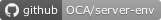


This module provides a way to define an environment in the main Odoo configuration file and to read some configurations from files depending on the configured environment: you define the environment in the main configuration file, and the values for the various possible environments are stored in the server_environment_files companion module.
The server_environment_files module is optional, the values can be set using an environment variable with a fallback on default values in the database.
The configuration read from the files are visible under the Configuration menu. If you are not in the ‘dev’ environment you will not be able to see the values contained in the defined secret keys (by default : ‘passw’, ‘key’, ‘secret’ and ‘token’).
Table of contents
Installation
By itself, this module does little. See for instance the mail_environment addon which depends on this one to allow configuring the incoming and outgoing mail servers depending on the environment.
You can store your configuration values in a companion module called server_environment_files. You can copy and customize the provided server_environment_files_sample module for this purpose. Alternatively, you can provide them in environment variables SERVER_ENV_CONFIG and SERVER_ENV_CONFIG_SECRET.
Configuration
To configure this module, you need to edit the main configuration file of your instance, and add a directive called running_env. Commonly used values are ‘dev’, ‘test’, ‘production’:
[options] running_env=dev
Or set the RUNNING_ENV or ODOO_STAGE environment variable. If both all are set config file will take the precedence on environment and RUNNING_ENV over ODOO_STAGE.
ODOO_STAGE is used for odoo.sh platform where we can’t set RUNNING_ENV, possible observed values are production, staging and dev
Values associated to keys containing ‘passw’ are only displayed in the ‘dev’ environment.
If you don’t provide any value, test is used as a safe default.
You have several possibilities to set configuration values:
server_environment_files
You can edit the settings you need in the server_environment_files addon. The server_environment_files_sample can be used as an example:
- values common to all / most environments can be stored in the default/ directory using the .ini file syntax;
- each environment you need to define is stored in its own directory and can override or extend default values;
- you can override or extend values in the main configuration file of your instance;
Environment variable
You can define configuration in the environment variable SERVER_ENV_CONFIG and/or SERVER_ENV_CONFIG_SECRET. The 2 variables are handled the exact same way, this is only a convenience for the deployment where you can isolate the secrets in a different, encrypted, file. They are multi-line environment variables in the same configparser format than the files. If you used options in server_environment_files, the options set in the environment variable override them.
The options in the environment variable are not dependent of running_env, the content of the variable must be set accordingly to the running environment.
Example of setup:
A public file, containing that will contain public variables:
# These variables are not odoo standard variables, # they are there to represent what your file could look like export WORKERS='8' export MAX_CRON_THREADS='1' export LOG_LEVEL=info export LOG_HANDLER=":INFO" export DB_MAXCONN=5 # server environment options export SERVER_ENV_CONFIG=" [storage_backend.my_sftp] sftp_server=10.10.10.10 sftp_login=foo sftp_port=22200 directory_path=Odoo "
A second file which is encrypted and contains secrets:
# This variable is not an odoo standard variable, # it is there to represent what your file could look like export DB_PASSWORD='xxxxxxxxx' # server environment options export SERVER_ENV_CONFIG_SECRET=" [storage_backend.my_sftp] sftp_password=xxxxxxxxx "
WARNING
my_sftp must match the name of the record. If you want something more reliable use server.env.techname.mixin and use tech_name field to reference records. See “USAGE”.
Default values
When using the server.env.mixin mixin, for each env-computed field, a companion field <field>_env_default is created. This field is not environment-dependent. It’s a fallback value used when no key is set in configuration files / environment variable.
When the default field is used, the field is made editable on Odoo.
Note: empty environment keys always take precedence over default fields
Server environment integration
Read the documentation of the class models/server_env_mixin.py and [models/server_env_tech_name_mixin.py] (models/server_env_tech_name_mixin.py)
Usage
You can include a mixin in your model and configure the env-computed fields by an override of _server_env_fields.
class StorageBackend(models.Model):
_name = "storage.backend"
_inherit = ["storage.backend", "server.env.mixin"]
@property
def _server_env_fields(self):
return {"directory_path": {}}
Read the documentation of the class and methods in models/server_env_mixin.py.
If you want to have a technical name to reference:
class StorageBackend(models.Model):
_name = "storage.backend"
_inherit = ["storage.backend", "server.env.techname.mixin"]
[...]
Known issues / Roadmap
- it is not possible to set the environment from the command line. A configuration file must be used.
- the module does not allow to set low level attributes such as database server, etc.
- server.env.techname.mixin’s tech_name field could leverage the new option for computable / writable fields and get rid of some onchange / read / write code.
Bug Tracker
Bugs are tracked on GitHub Issues. In case of trouble, please check there if your issue has already been reported. If you spotted it first, help us to smash it by providing a detailed and welcomed feedback.
Do not contact contributors directly about support or help with technical issues.
Credits
Authors
- Camptocamp
Contributors
- Florent Xicluna (Wingo) <florent.xicluna@gmail.com>
- Nicolas Bessi <nicolas.bessi@camptocamp.com>
- Alexandre Fayolle <alexandre.fayolle@camptocamp.com>
- Daniel Reis <dgreis@sapo.pt>
- Holger Brunn <hbrunn@therp.nl>
- Leonardo Pistone <leonardo.pistone@camptocamp.com>
- Adrien Peiffer <adrien.peiffer@acsone.com>
- Thierry Ducrest <thierry.ducrest@camptocamp.com>
- Guewen Baconnier <guewen.baconnier@camptocamp.com>
- Thomas Binfeld <thomas.binsfeld@acsone.eu>
- Stéphane Bidoul <stefane.bidoul@acsone.com>
- Simone Orsi <simahawk@gmail.com>
Maintainers
This module is maintained by the OCA.

OCA, or the Odoo Community Association, is a nonprofit organization whose mission is to support the collaborative development of Odoo features and promote its widespread use.
This module is part of the OCA/server-env project on GitHub.
You are welcome to contribute. To learn how please visit https://odoo-community.org/page/Contribute.
Please log in to comment on this module