| Availability |
Odoo Online
Odoo.sh
On Premise
|
| Lines of code | 90 |
| Technical Name |
google_maps_viewer_widget |
| License | LGPL-3 |
| Versions | 18.0 |
| Availability |
Odoo Online
Odoo.sh
On Premise
|
| Lines of code | 90 |
| Technical Name |
google_maps_viewer_widget |
| License | LGPL-3 |
| Versions | 18.0 |
📍 Google Maps Viewer Widget for Odoo
This module introduces a new widget called embed_map_viewer that allows you to **embed Google Maps** directly inside Odoo form views.
🔹 Features
- ✅ New Widget:
embed_map_viewer– Add Google Maps to any Odoo field. - ✅ **Easy Google Maps Embedding** – Simply copy and paste the **Google Maps embed code**.
- ✅ **Fully Responsive & Interactive** – Zoom, scroll, and interact with the embedded map.
- ✅ **No API Key Required** – Uses Google’s free embed feature.
- ✅ **Works on Any Odoo Form View** – Use it in CRM, Sales, Inventory, or any other module.
📌 How to Use
1️⃣ Copy Google Maps Embed Code
Go to Google Maps and find the location you want to embed.
- Click the **"Share"** button.
- Go to the **"Embed a Map"** tab.
- Click **"Copy HTML"**.
2️⃣ Paste the Embed Code into Odoo
Paste the copied iframe code inside the Odoo form field that uses the embed_map_viewer widget.
📌 Example Embed Code:
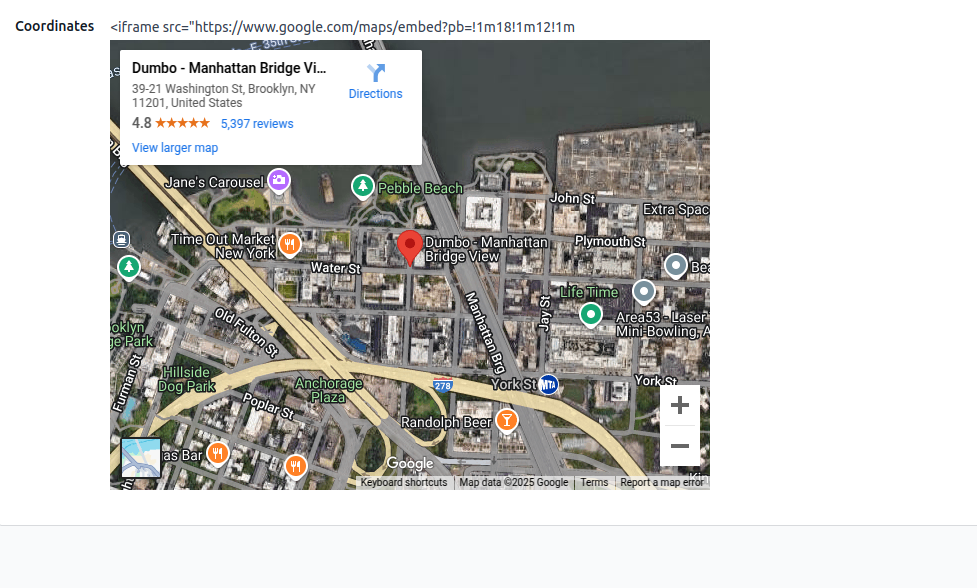
3️⃣ Save and View the Map
The embedded map will now appear inside the Odoo form view.
🖥️ Screenshot
Here’s how it looks inside Odoo:
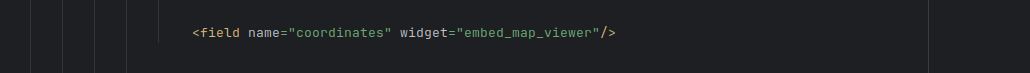
🎯 Use Cases
- 📍 **Customer & Supplier Addresses** – Embed location maps for contacts.
- 🏢 **Real Estate Listings** – Show property locations directly in Odoo.
- 🚚 **Logistics & Delivery Management** – Easily track locations.
📥 Installation
- Download and install this module in Odoo.
- Add a **text field** in your Odoo model with the
embed_map_viewerwidget.
📌 Example Odoo Field Definition:
🚀 Get Started Now!
Enhance your Odoo system with easy Google Maps integration. Get this module today!
Please log in to comment on this module