| Availability |
Odoo Online
Odoo.sh
On Premise
|
| Odoo Apps Dependencies |
•
Invoicing (account)
• Sales (sale_management) • eCommerce (website_sale) • Discuss (mail) • Website (website) |
| Lines of code | 277 |
| Technical Name |
mss_overdue_payment |
| License | LGPL-3 |
| Website | https://www.mastersoftwaresolutions.com/ |
| Availability |
Odoo Online
Odoo.sh
On Premise
|
| Odoo Apps Dependencies |
•
Invoicing (account)
• Sales (sale_management) • eCommerce (website_sale) • Discuss (mail) • Website (website) |
| Lines of code | 277 |
| Technical Name |
mss_overdue_payment |
| License | LGPL-3 |
| Website | https://www.mastersoftwaresolutions.com/ |

Overdue Payment Pop-Up
Overdue payment pop-ups are reminders about customers’ overdue past delivered orders. It pops up
while placing a new order for an existing customer whose previous invoices are unpaid.
The pop-up alert is for both the admin and customers.
For Admin
The pending sales invoice alert is a pop-up reminder about the customer’s overdue raised invoice. This alert pops up while the admin places a new order for a customer with overdue payments. The admin can choose to either cancel the order creation or continue to place the order. However, clicking on cancel will hold the order creation, taking you back to the quotation page.
For customers
When a customer with overdue invoice payments places an order, they will get an alert popup about their pending past invoices. They need to pay their pending amount to continue placing orders. Or, they can choose to go back to the Checkout page.
Need for this feature:
- This alert streamlines your workflow by showing you overdue payments instantly when you create a new order, rather than making you dig through reports.
- This feature aims to improve cash flow, reduce bad debt, and increase payment accountability.
How does it work?
For admin
While placing a sales order for an existing customer, this pop-up appears if the previous invoice is unpaid.- Step 1: Place a sales order.
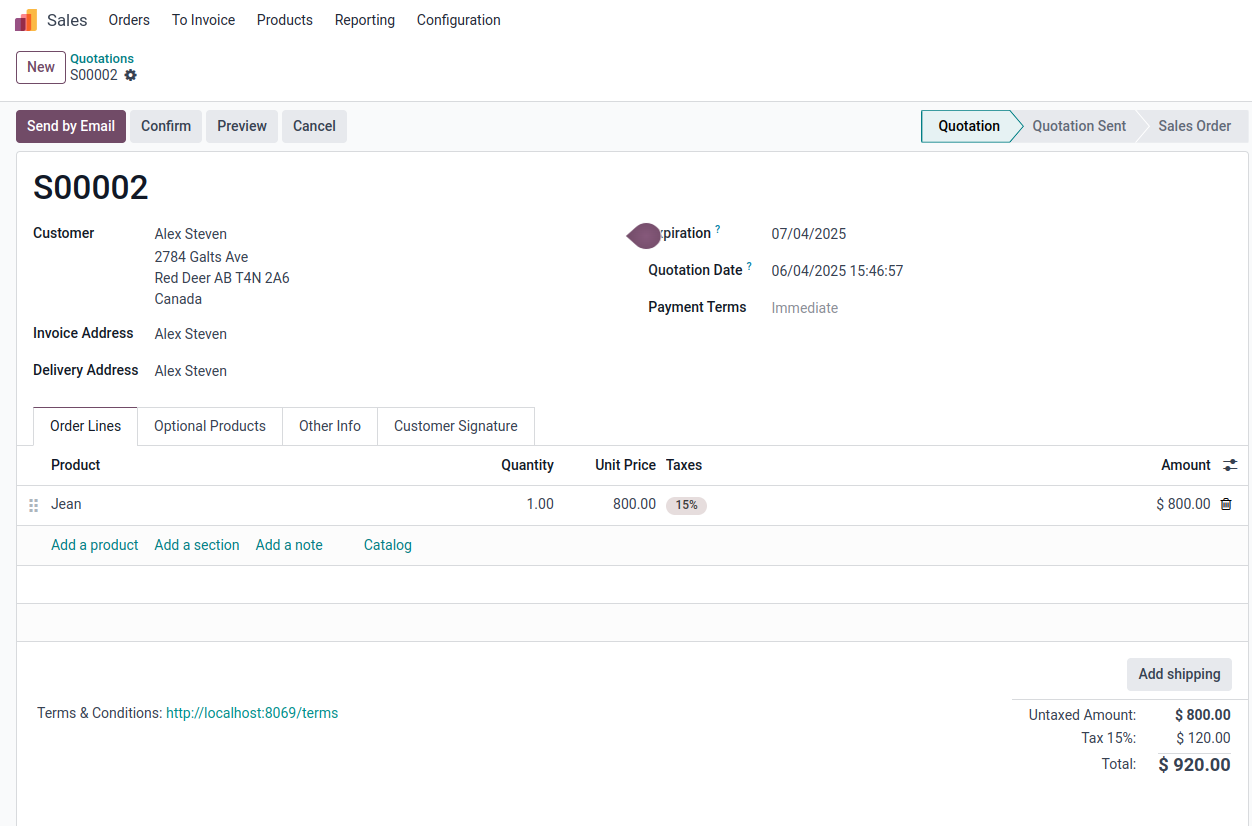
When you click on “Confirm”, the overdue payment pop-up alert appears on the screen. The alert pop-up shows all the pending invoices.
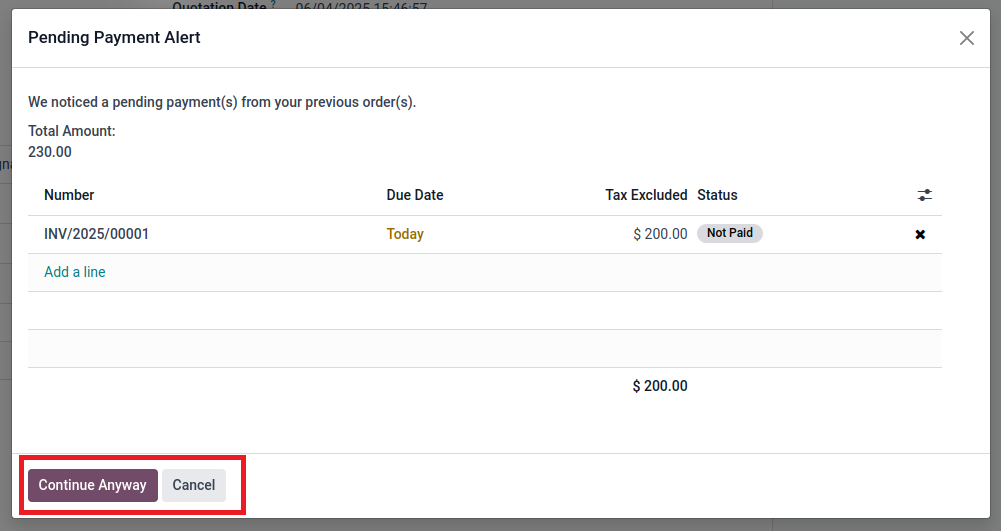
The pop-up alert shows all the unpaid invoices and enables you to either continue creating an order or cancel it.
When choosing to continue anyway, the relevant sales order page opens with a notification that tells the admin about the pending payments from previous orders and asks to complete the payment to avoid delays.
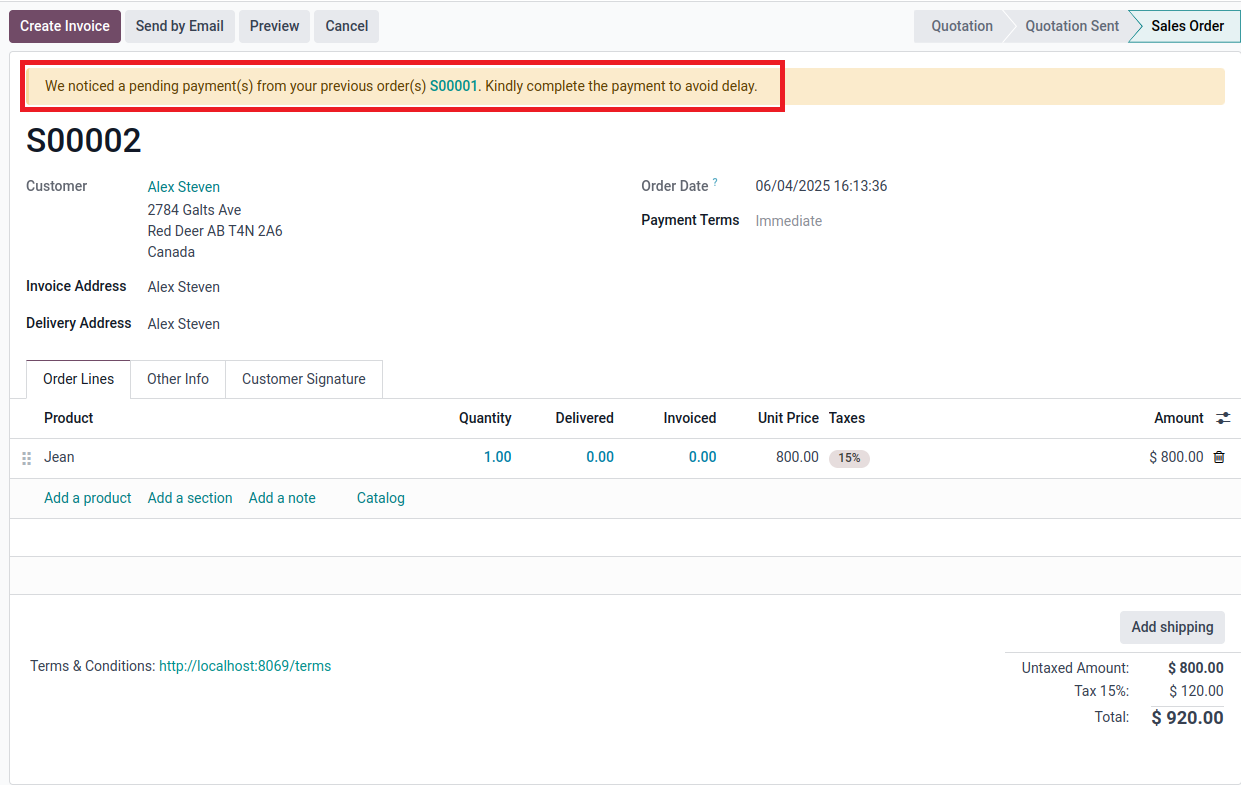
For customers
While an existing customer is placing an order from the website, who has previous overdue invoice/s, is redirected to a page showing pending paymentamounts from the checkout page. He can choose to either go back to the checkout or pay now to continue placing the order.
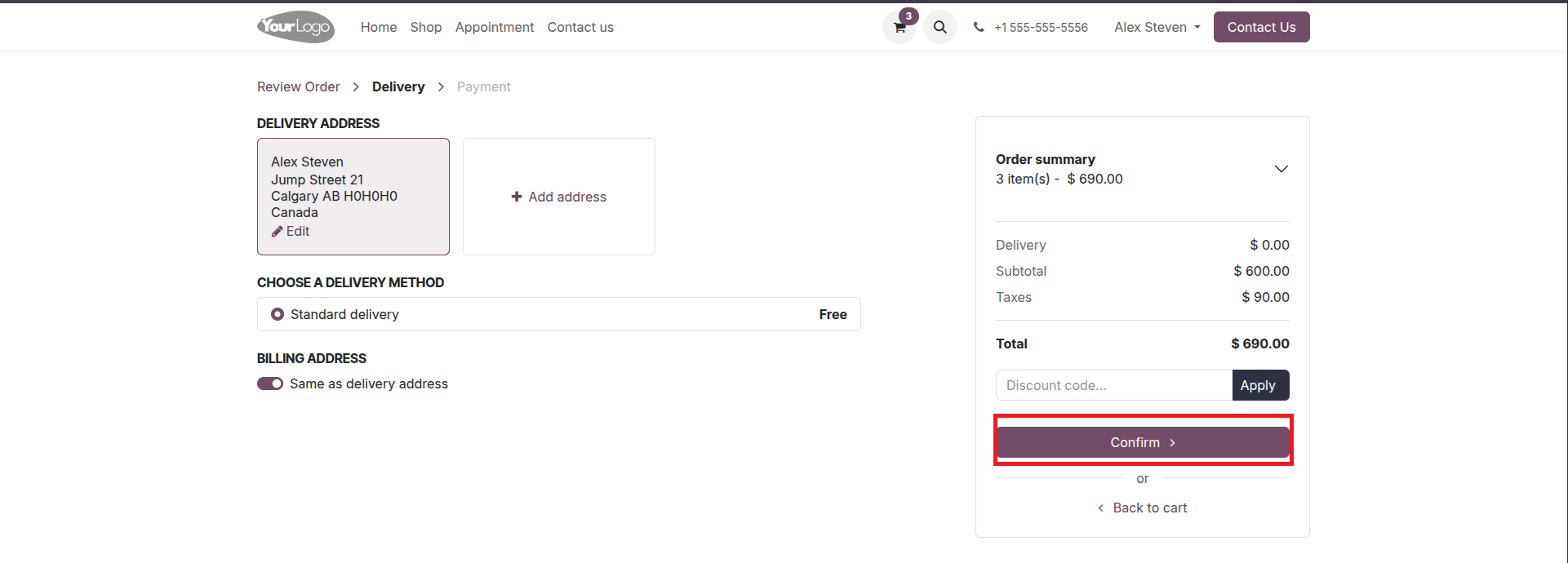
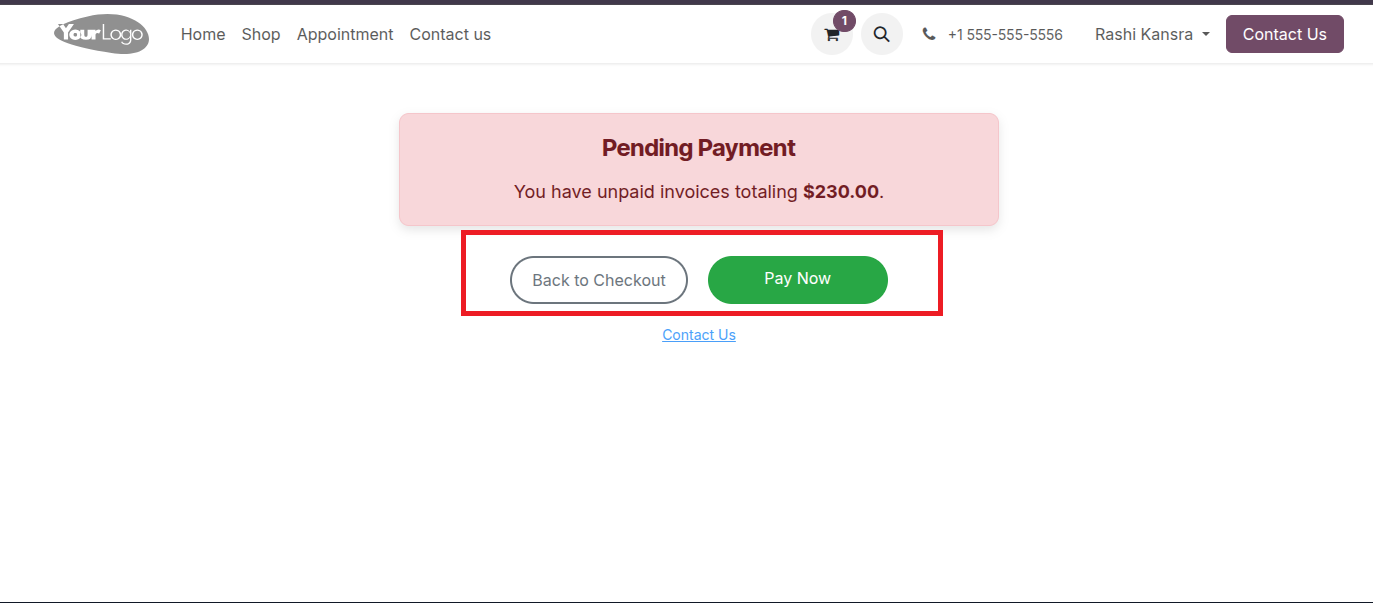
When the customer chooses “Pay Now”, he is redirected to the pending invoice with the option to pay it.
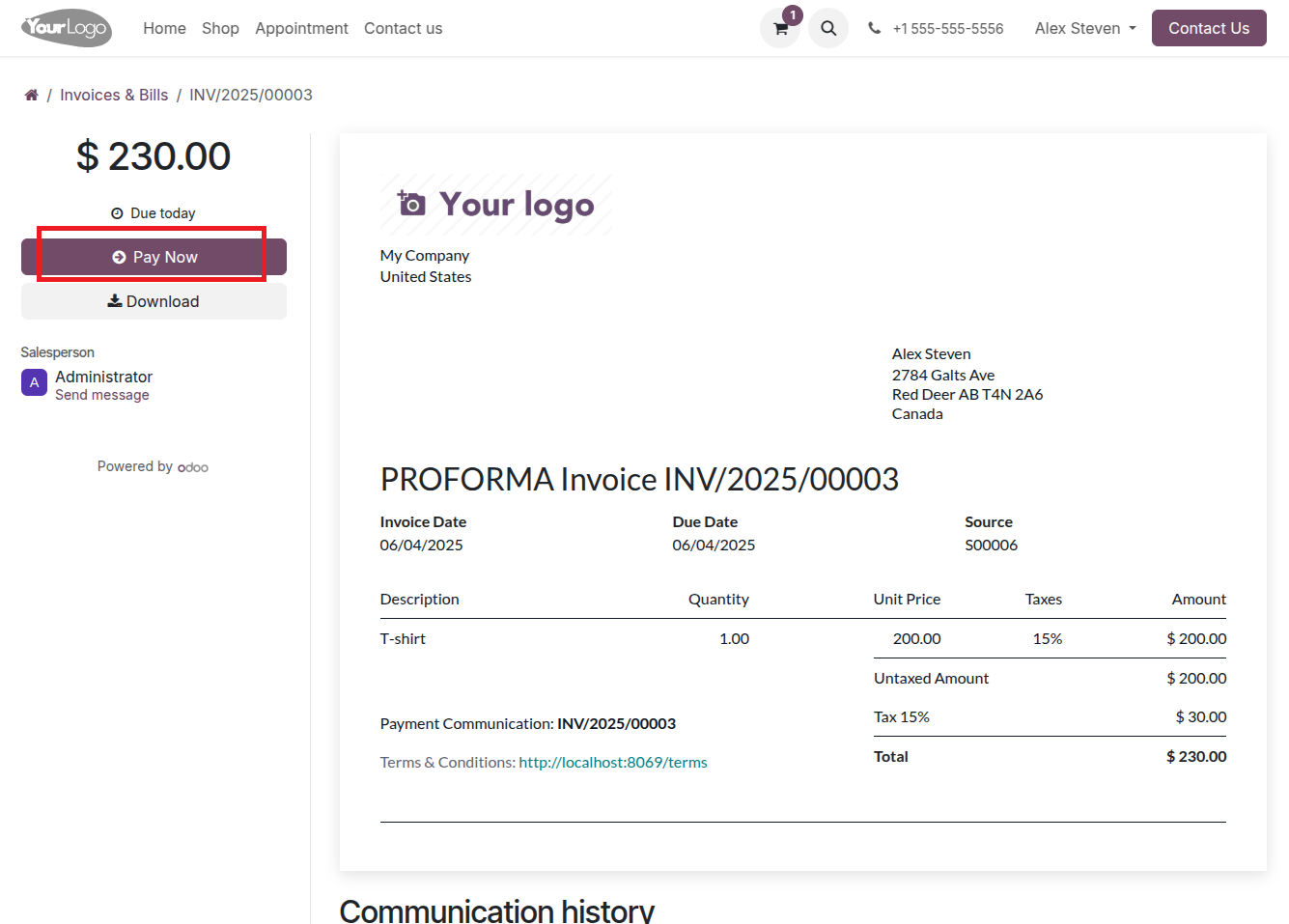
Please log in to comment on this module