| Availability |
Odoo Online
Odoo.sh
On Premise
|
| Odoo Apps Dependencies |
•
Contacts (contacts)
• Discuss (mail) • Fleet (fleet) • Inventory (stock) • Invoicing (account) |
| Community Apps Dependencies | Show |
| Lines of code | 6081 |
| Technical Name |
mss_route_optimization |
| License | LGPL-3 |
| Website | https://www.mastersoftwaresolutions.com/ |
| Versions | 16.0 17.0 18.0 |
| Availability |
Odoo Online
Odoo.sh
On Premise
|
| Odoo Apps Dependencies |
•
Contacts (contacts)
• Discuss (mail) • Fleet (fleet) • Inventory (stock) • Invoicing (account) |
| Community Apps Dependencies | Show |
| Lines of code | 6081 |
| Technical Name |
mss_route_optimization |
| License | LGPL-3 |
| Website | https://www.mastersoftwaresolutions.com/ |
| Versions | 16.0 17.0 18.0 |

As a Trusted Odoo Ready Partner, Master Software Solutions delivers end-to-end Odoo ERP consulting services, from planning and module configuration to deployment and ongoing support. Our certified consultants ensure smooth implementation, improved efficiency, and measurable business growth.
Optimize Delivery Routes.
Reduce Fuel Costs.
Deliver Faster.
An intelligent Odoo module that automatically assigns delivery orders to drivers and generates optimized routes using Google Maps integration.
|
👥
Automatic driver assignment |
⚡
Smart & shortest route calculation, Fuel efficient |
🗺️
Google Maps integration |
🚚
Fleet & vehicle management |
⚙️
Manual route override option |
The Logistics Challenges Businesses Face
Traditional delivery management leads to inefficiencies that cost time and money
|
📍
Inefficient route planningWasted time on suboptimal routes |
📈
Increased fuel consumptionHigher operational costs |
⚠️
Manual order assignmentProne to errors and delays |
|
⏰
Delayed deliveriesCustomer dissatisfaction |
👁️
Poor route visibilityNo real-time tracking |
💰
High operational costsInefficient resource usage |
|
THE SOLUTION
The Smart Solution for Modern LogisticsTransform your delivery operations with intelligent automation that saves time, reduces costs, and improves customer satisfaction.
|

|
Get Started in 4 Simple Steps
Easy setup process that integrates seamlessly with your Odoo workflow
|
⚙️
STEP 01
Configure Google Maps APISimple one-time setup with your Google Maps API key |
👥
STEP 02
Create Drivers & VehiclesAdd your fleet and driver information to the system |
🛒
STEP 03
Sales OrdersChoose the orders you want to optimize for delivery |
⚡
STEP 04
Click OptimizeLet the system automatically generate optimal routes |
Key Features
Everything you need for efficient route management, built directly into Odoo
|
🗺️
Google Maps API IntegrationSeamless integration with Google Maps for accurate routing and visualization |
🚀
Automatic Route OptimizationAI-powered algorithms calculate the most efficient delivery routes |
🧭
Distance-Based Driver DistributionSmart assignment based on proximity and capacity |
|
🚚
Fleet & Vehicle IntegrationManage your entire fleet within Odoo |
🛒
Sales Order IntegrationDirect integration with Odoo sales orders |
👁️
Map View with Route DisplayVisual representation of all routes & stops |
|
✋
Manual Order AssignmentOverride automatic assignments when needed |
📊
Multi-Driver OptimizationOptimize routes for multiple drivers simultaneously |
⏰
Real-Time Order VisibilityTrack order status and delivery progress in real-time |
Business Benefits That Matter
Real results that impact your bottom line and customer experience
|
Perfect For Businesses
Trusted by businesses across industries who depend on efficient delivery operations
|
🛍️
E-commerce businessesStreamline your online order deliveries with optimized routes |
📦
FMCG distributorsManage high-volume distribution networks efficiently |
🚚
Courier companiesMaximize delivery capacity and reduce turnaround time |
🔧
Field service teamsOptimize technician routes for on-site service calls |
🏪
Retail distributionCoordinate multi-location deliveries seamlessly |
Why Choose MSS Route Optimization?
The trusted choice for businesses serious about delivery optimization
|
🏆
Built specifically for OdooNative integration ensures seamless compatibility with your existing Odoo ecosystem |
📦
Enterpise & Community Ready architectureScalable solution designed to handle high-volume operations reliably |
⚙️
Simple setupGet up and running in minutes with minimal configuration required |
|
📈
Scalable for growing businessesGrows with your business from startup to enterprise scale |
🛡️
Odoo-certified development teamBuilt by experts with deep Odoo knowledge and best practices |
Get instant personalized demo
or

Route Optimization - Odoo Plugin
Odoo dashboard
Once you have downloaded the Route Optimization plugin , it will appear in your main Odoo dashboard.
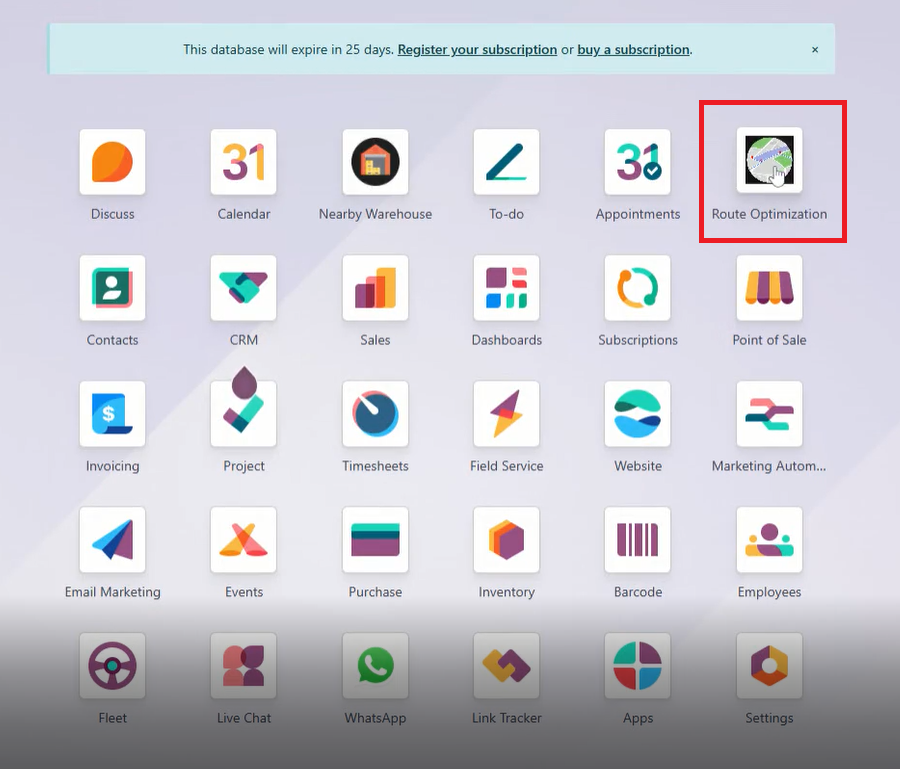
1. Setup Google Map API
Step 1: Go to Settings from the Odoo dashboard
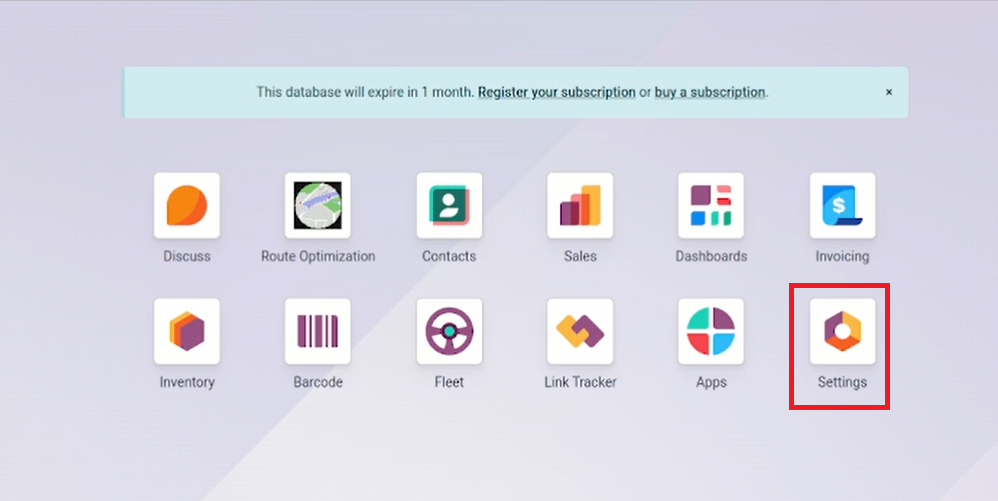
Step 2: Paste Google Map API Key. Click on Save.
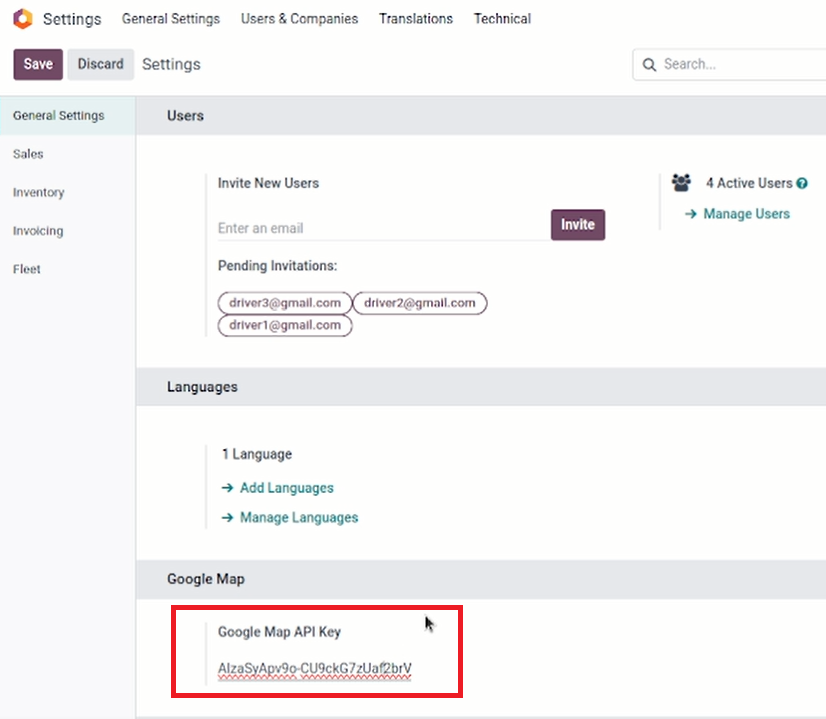
2. Create a new customer
Step 1: Go to Contact from the Dashboard.
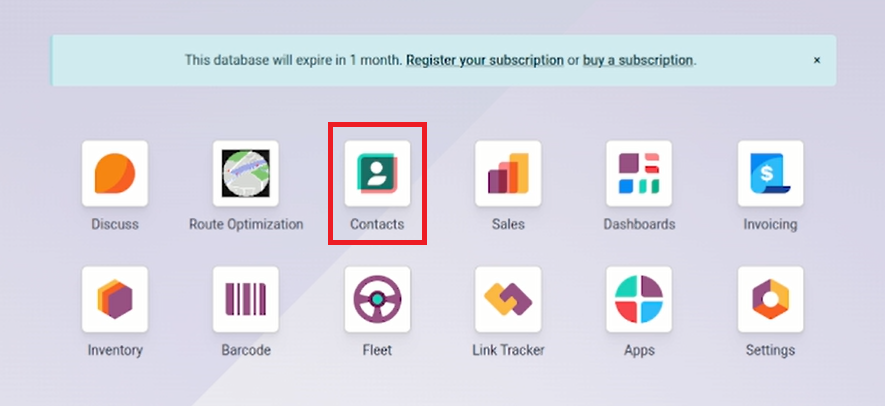
Step 2: Click on New.
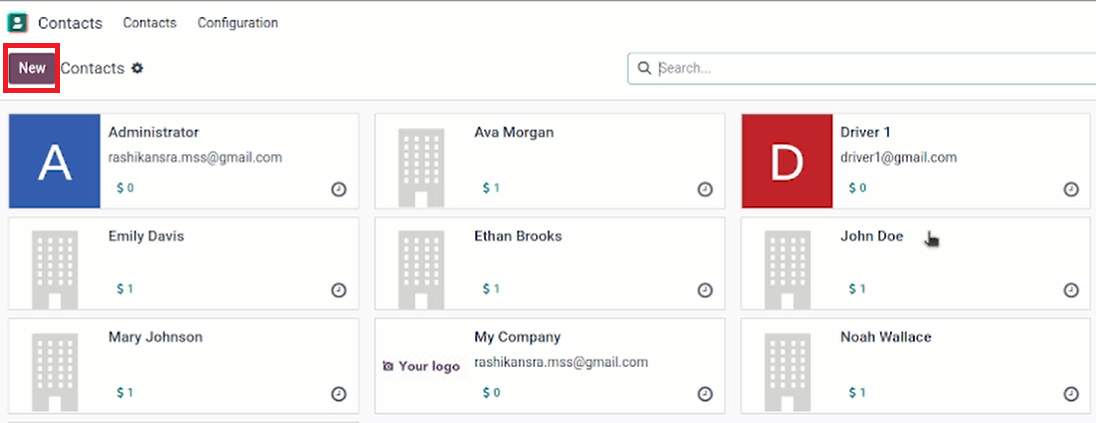
Step 3: Add the Name and the Location of the customer. You can manually add the address or drag the location icon on the map to pinpoint the address.
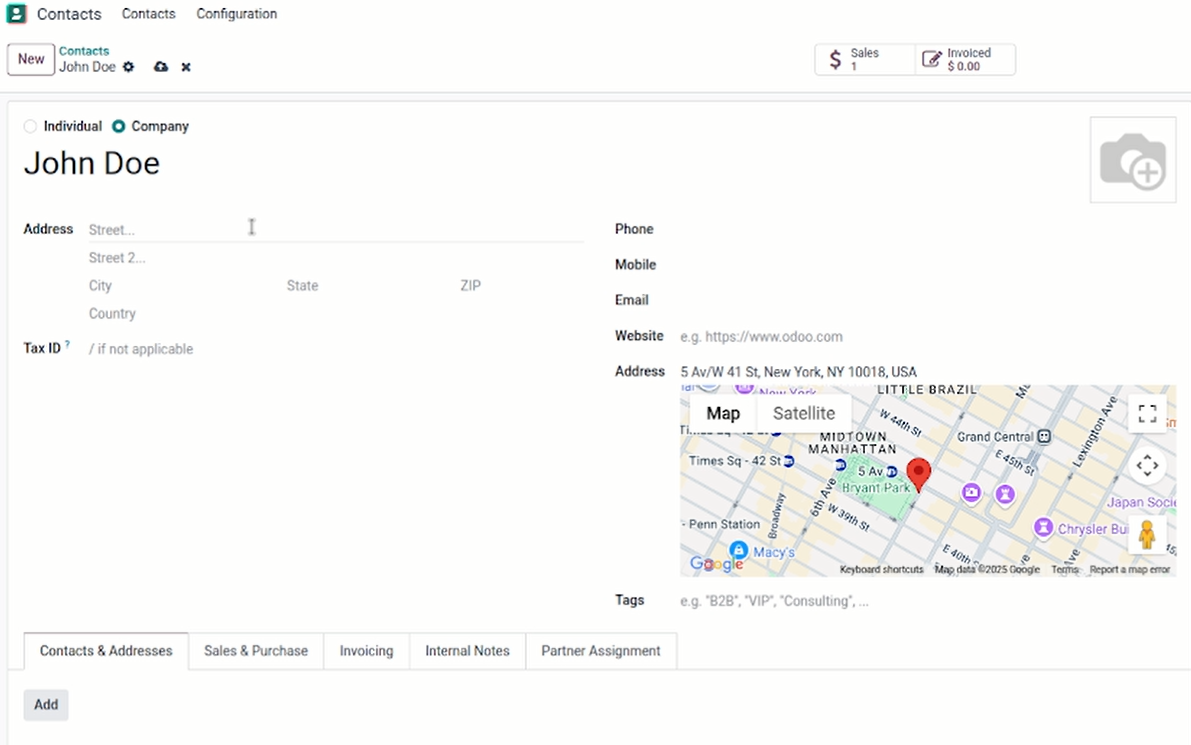
3. Creating users - Drivers
Step 1: Go to Settings from the dashboard.
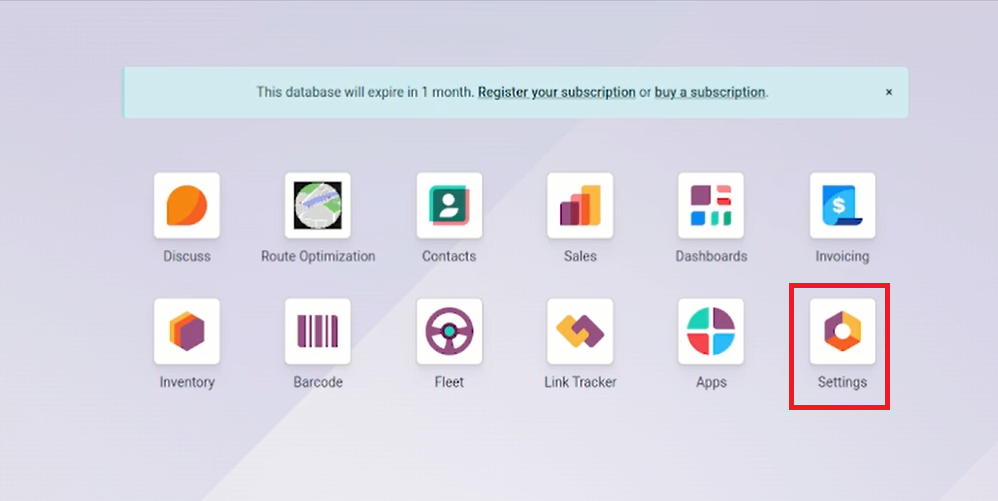
Step 2: Click on Users & Companies Users on the top menu
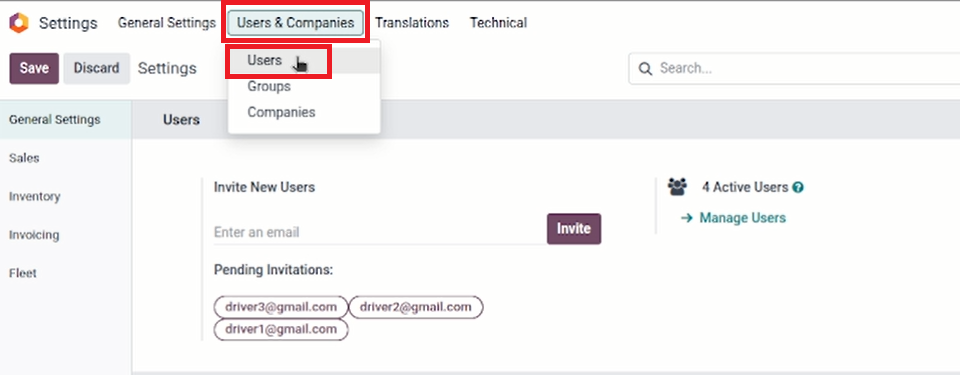
Step 3: Click on New. Add all the required details about the driver and click on save.
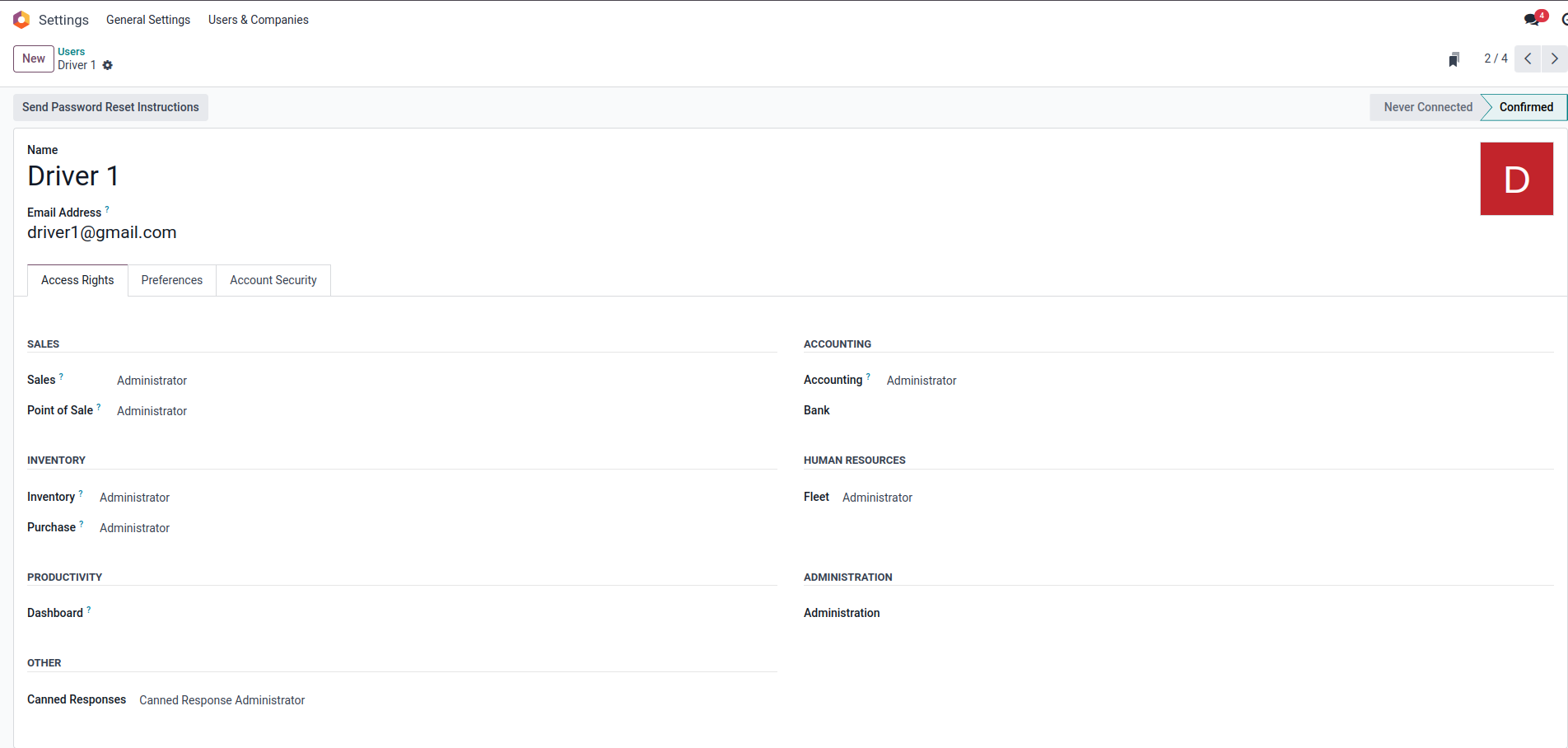
A new driver is created.
As an admin, you can set and change the driver apps login credentials and give them to your drivers. They can see assigned deliveries on the app.
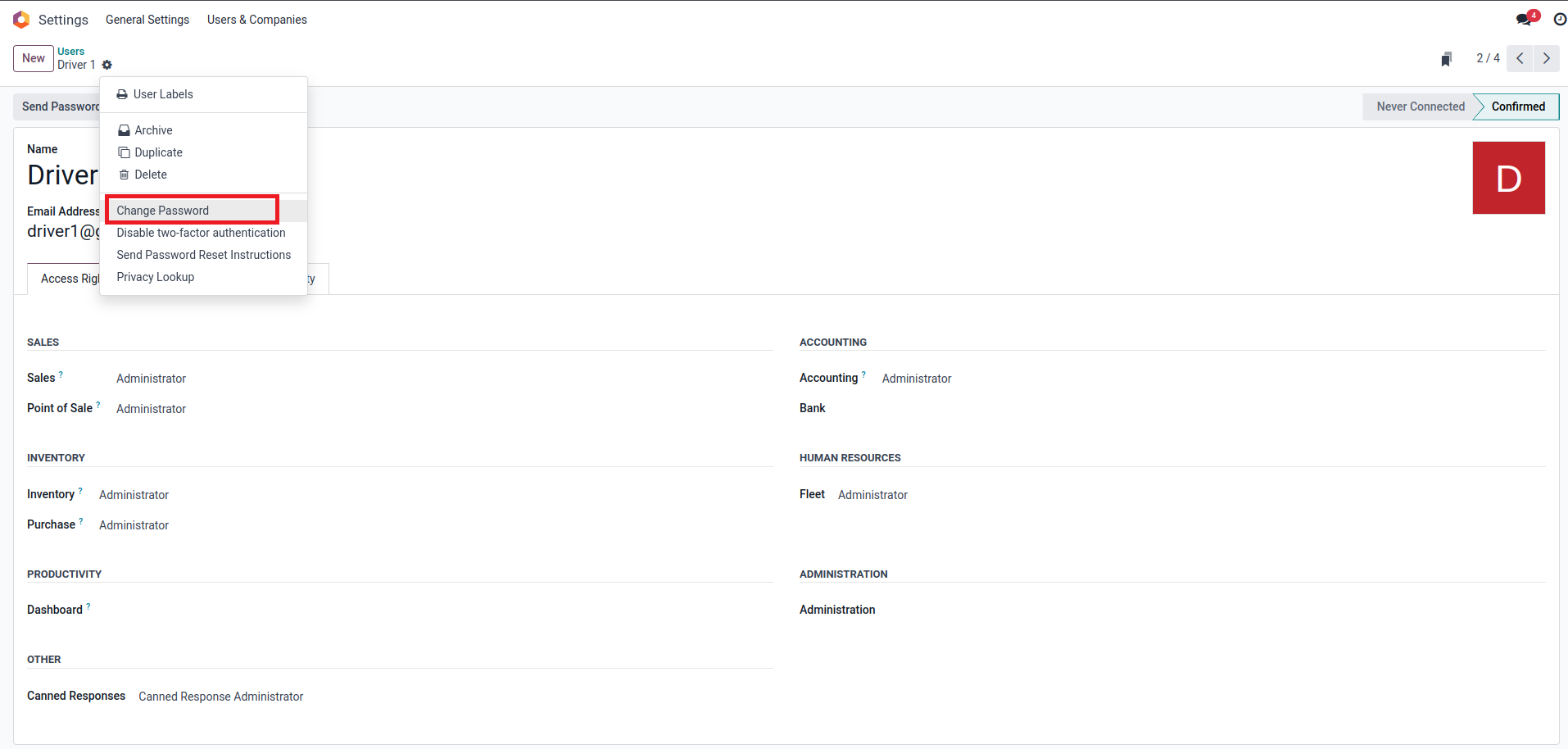
4. Vehicle Management
Step 1: Go to Fleet from the dashboard.
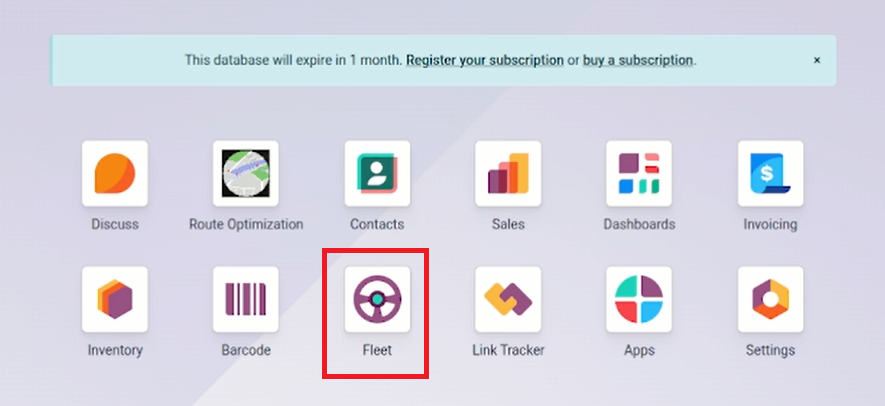
Step 2: Click on New
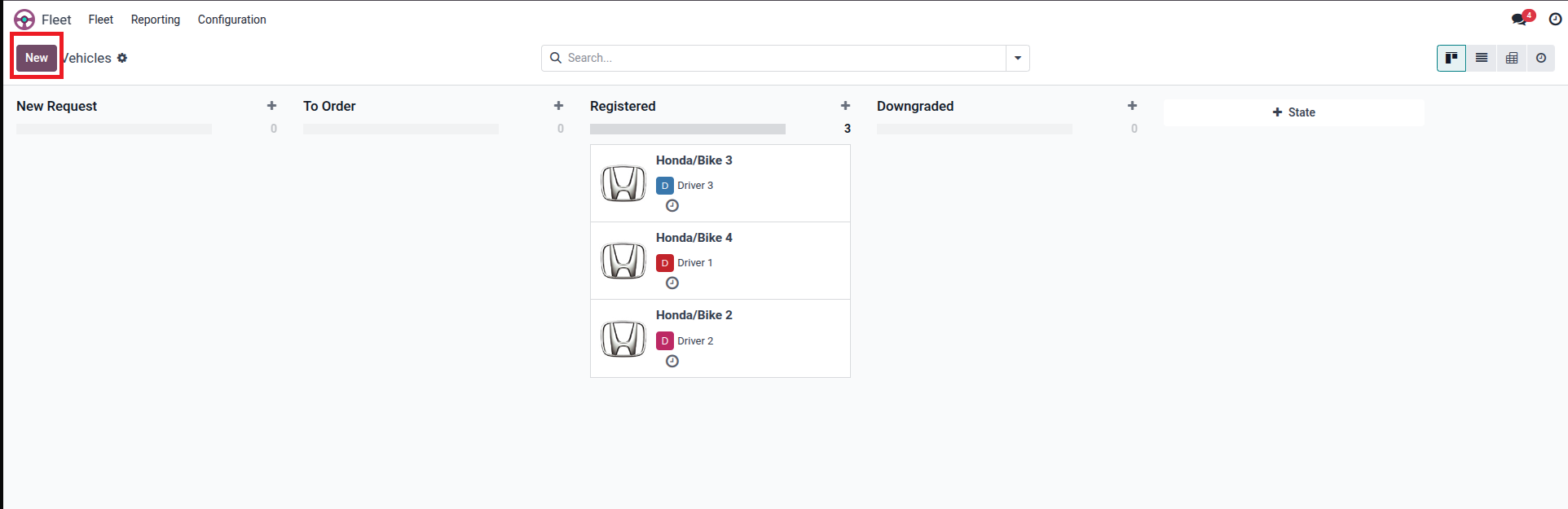
Step 3: Add Model Name.
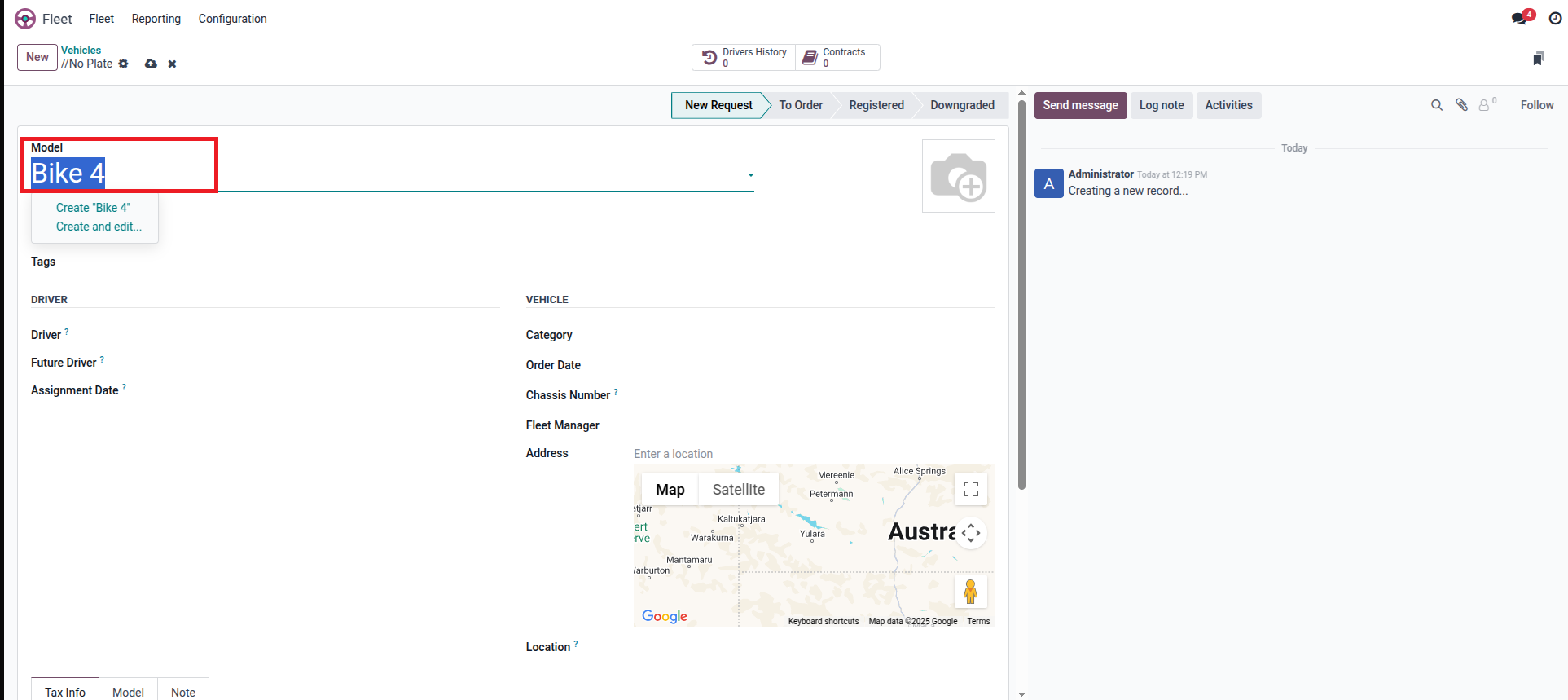
Step 4: A pop-up appears. Add vehicle details, including Vehicle Type and Category. Click Save & Close.
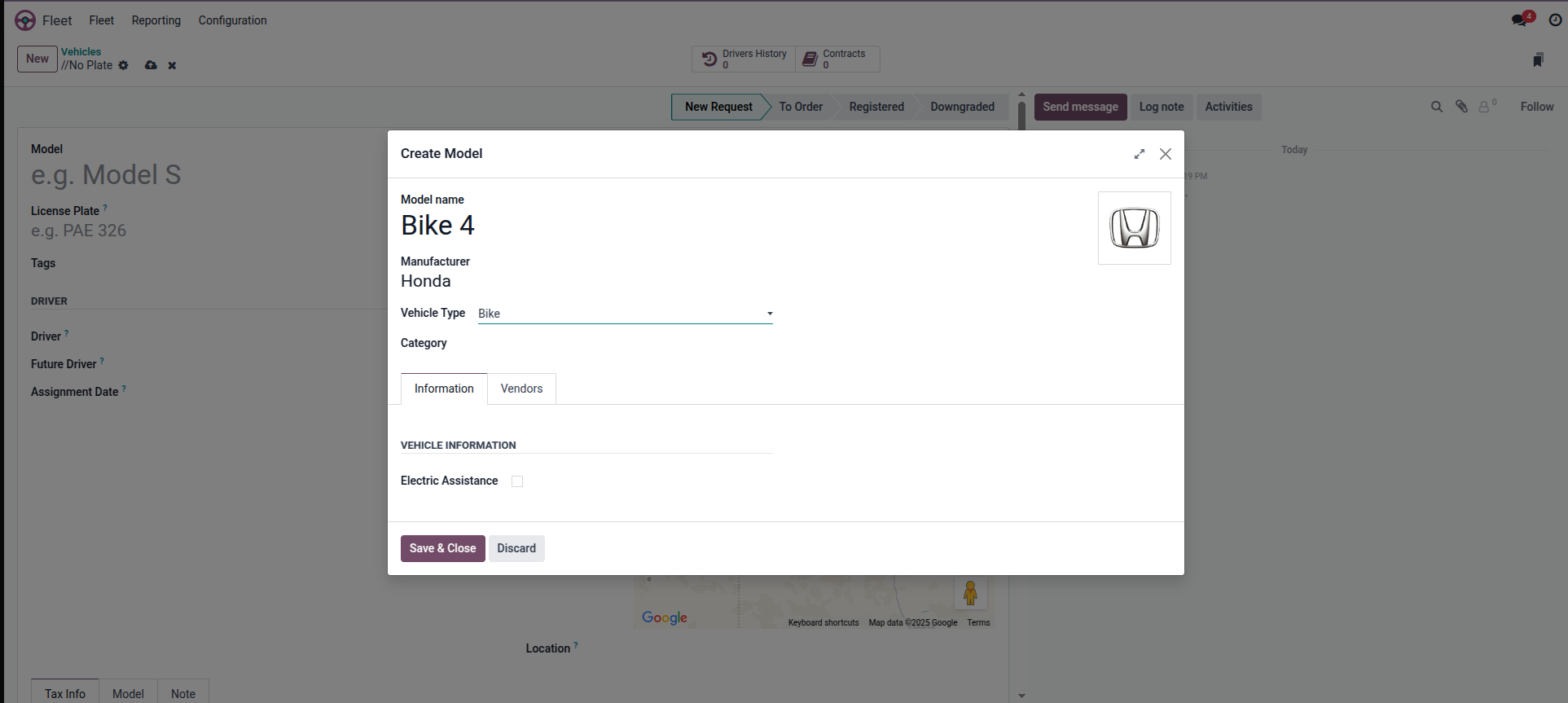
Step 5: Select the Driver to whom you want to assign this vehicle.
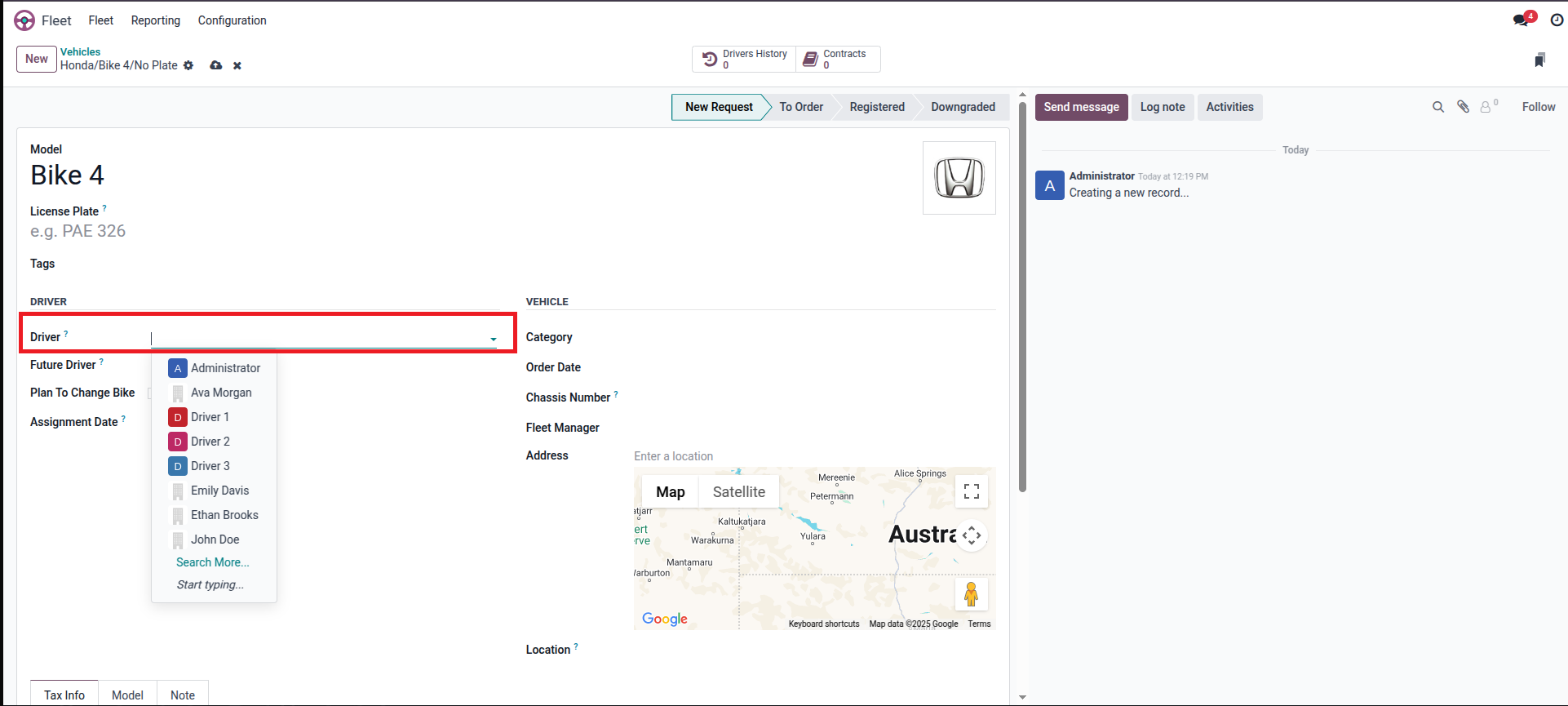
The vehicle is created.
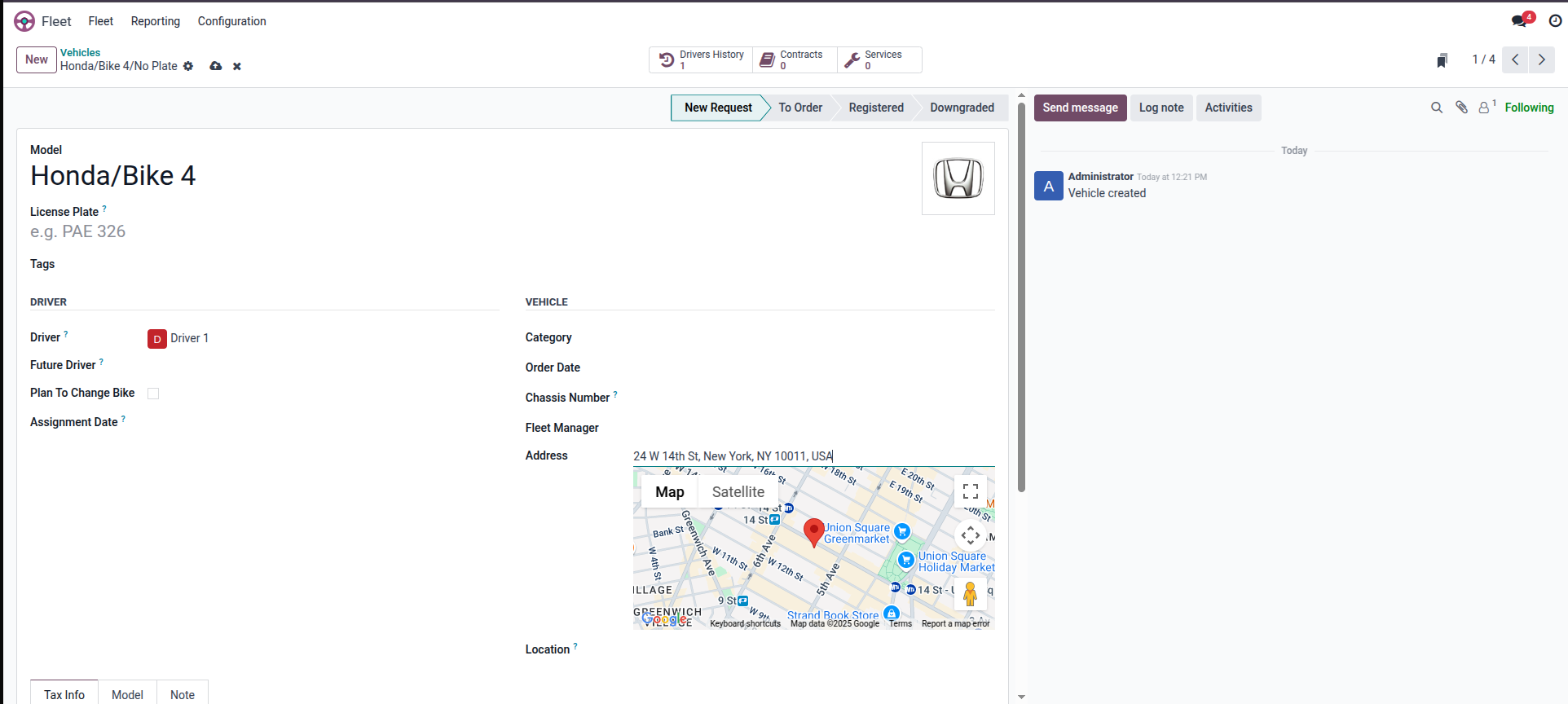
Now, you move these new vehicle creation requests from New Request to Registered.
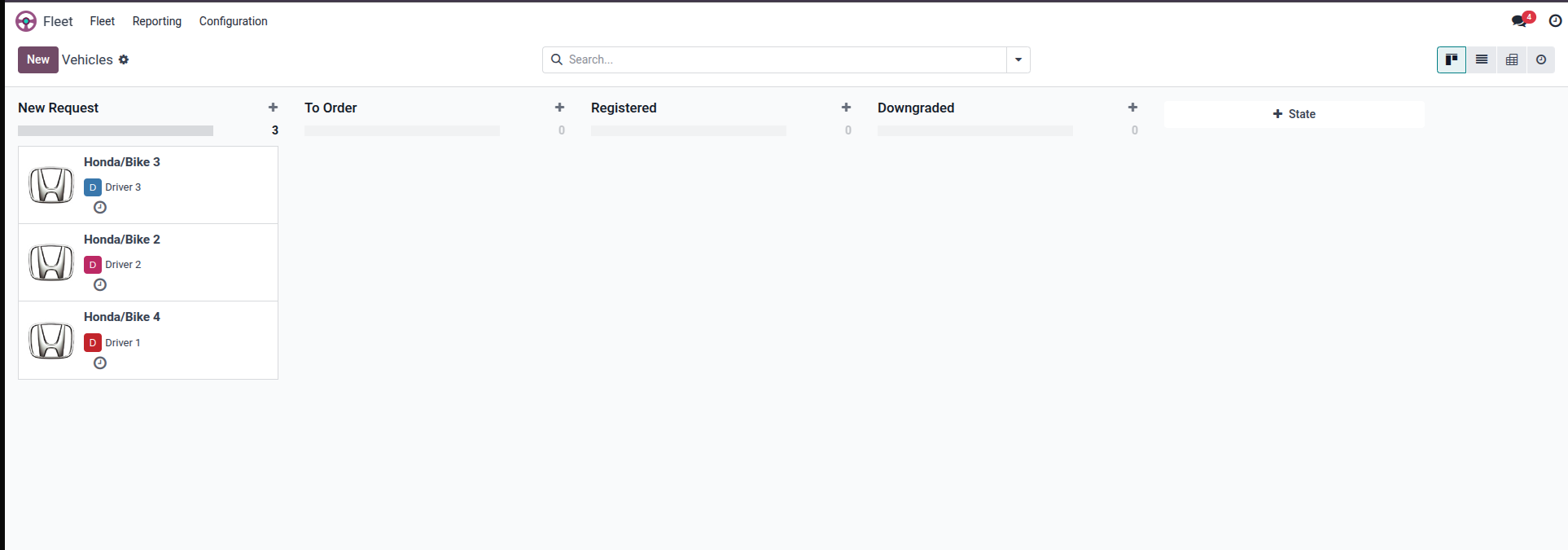
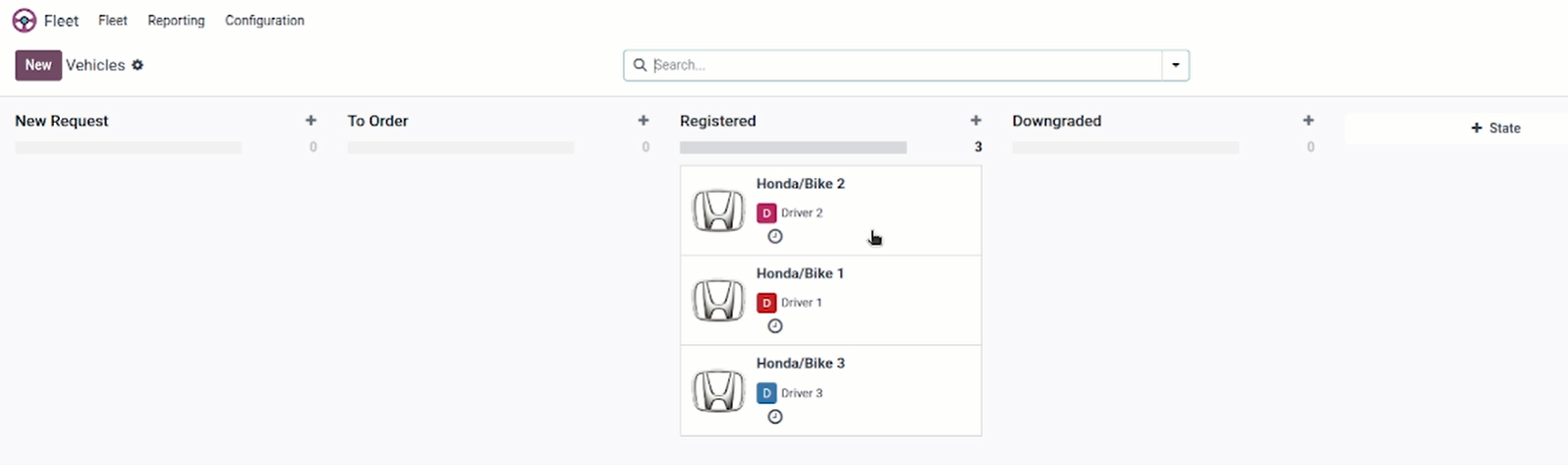
Registered vehicles signify that they are available for deliveries.
5. Optimizing Routes
Once the Sales order is created.
Step 1: Go to the Route Optimization Module from the dashboard.
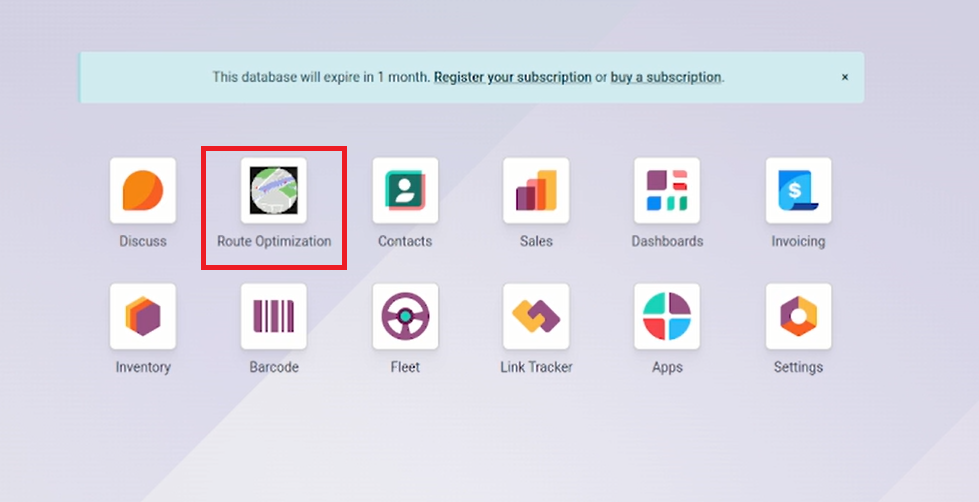
You can see the list of all the sales orders. Now you need to assign drivers to these orders. To do so,
Step 2: Select all the orders.
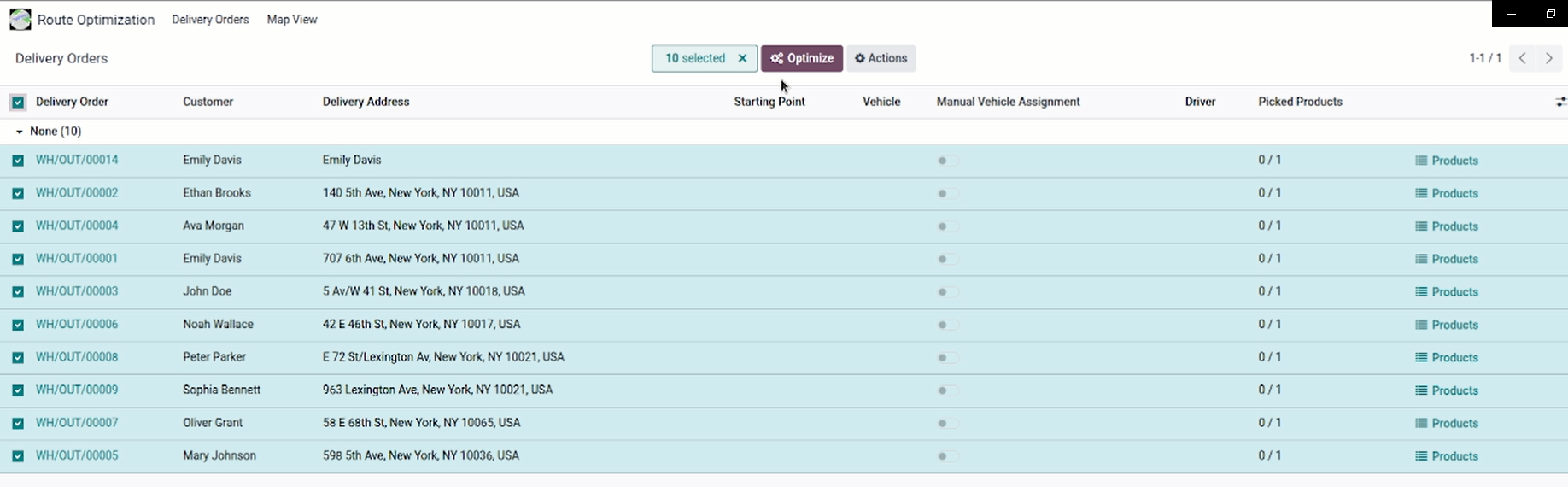
Step 3: Click on the Optimize button in the top center of the screen.
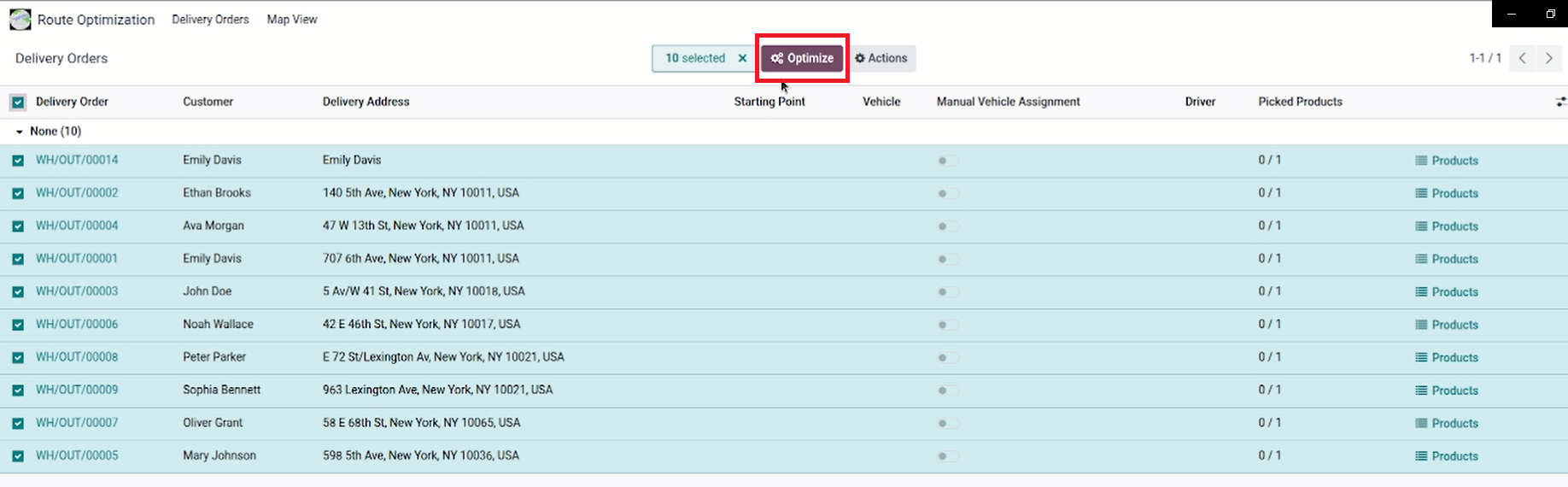
Once you hit the Optimize button for automatic route optimization, you can see how the orders are distributed among the drivers based on their nearest location.
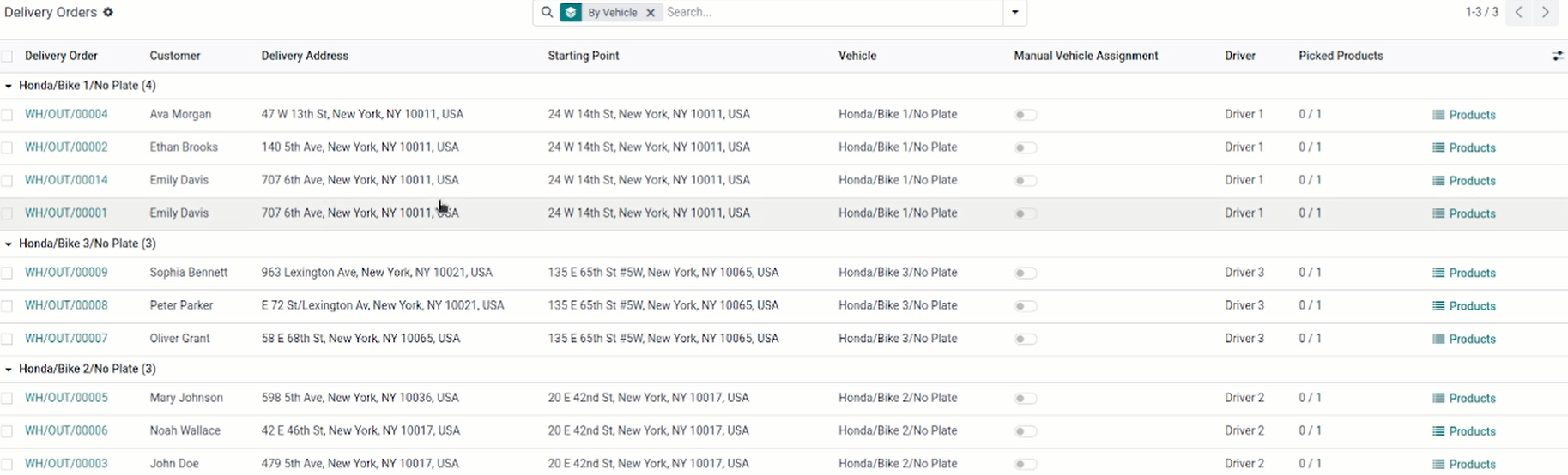
You can view your order and delivery routes on the map.
Step 1: Click on Map View
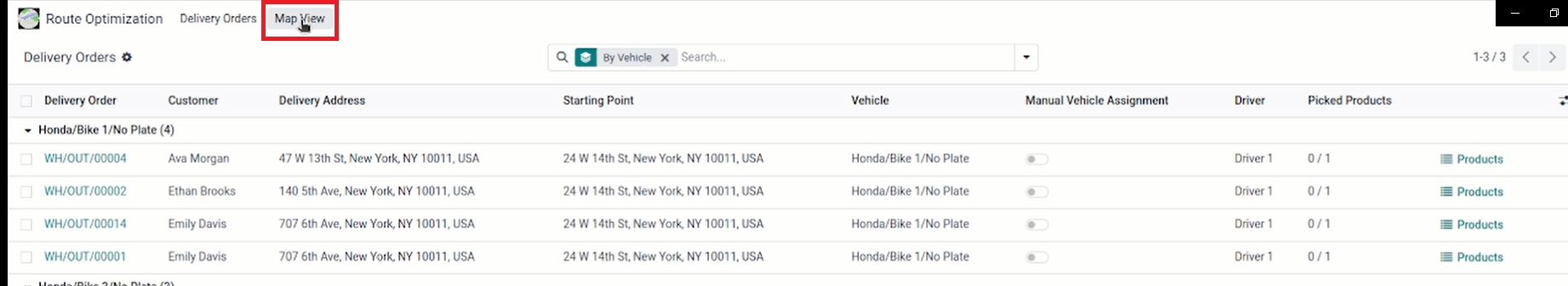
The map appears on the screen. The vehicle list with its assigned orders is displayed on the left side.
Step 2: Click on the driver to see his delivery route on the map.
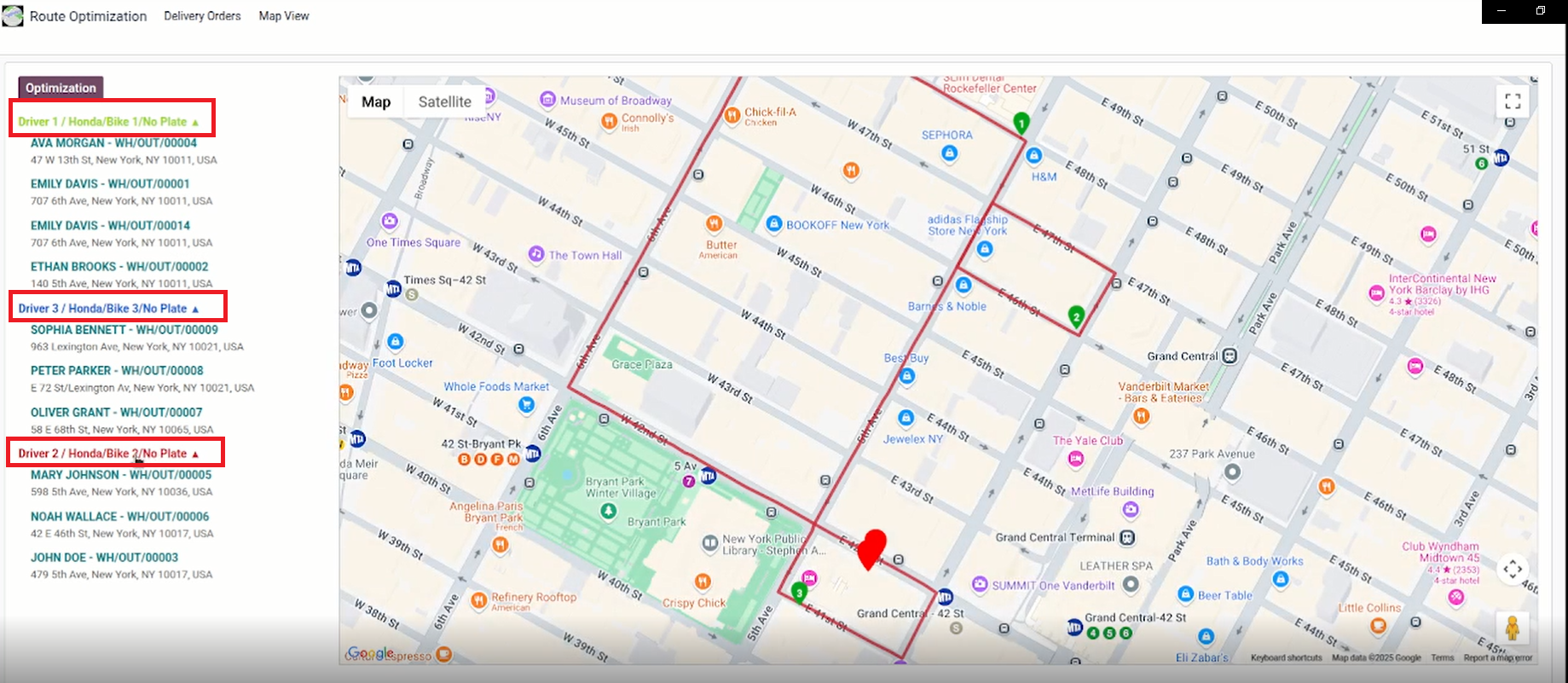
You can also auto-route optimize the route from this screen.
Step 1: Click on Optimization
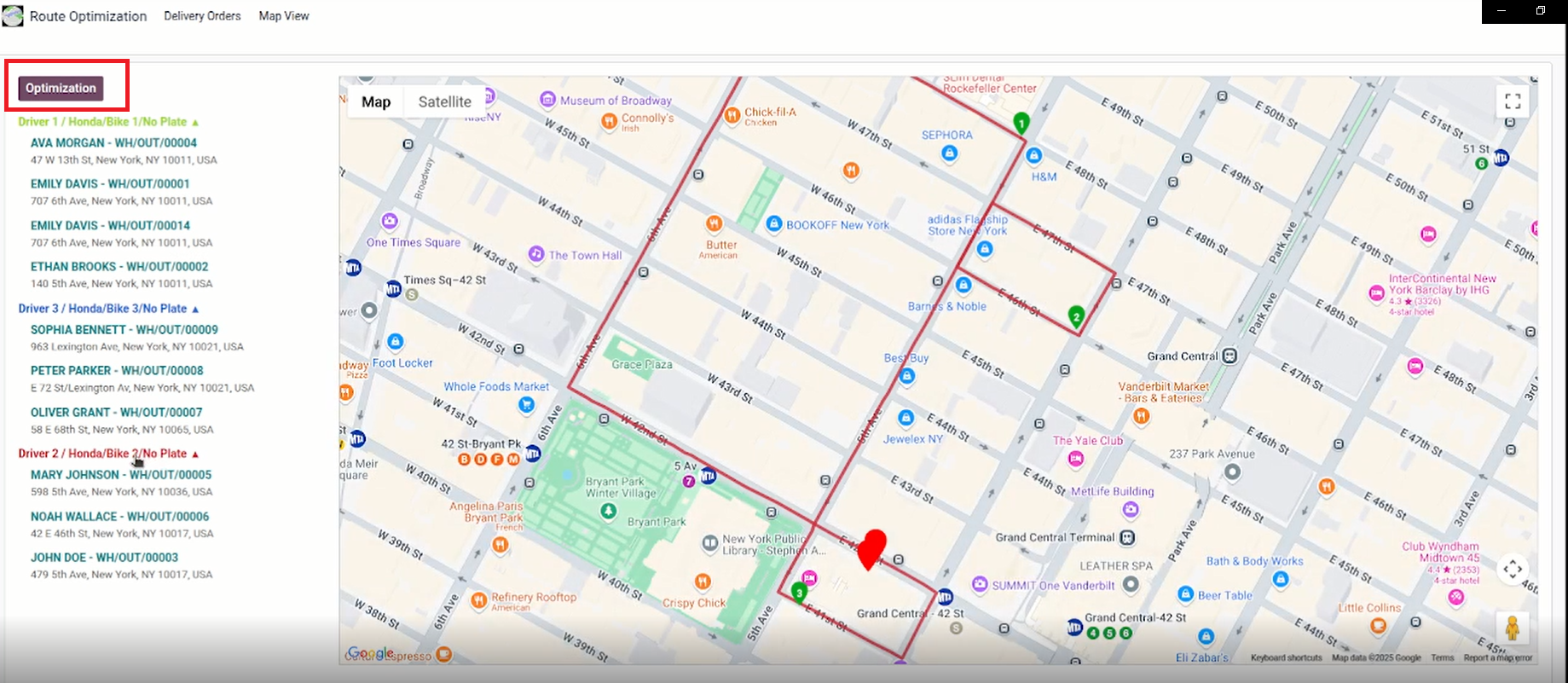
You can also manually assign vehicles to the orders.
Step 1: Click on Delivery Orders.

Step 2: Click vehicle under Delivery Order to expand the details. Now, assign the orders to the vehicle manually.
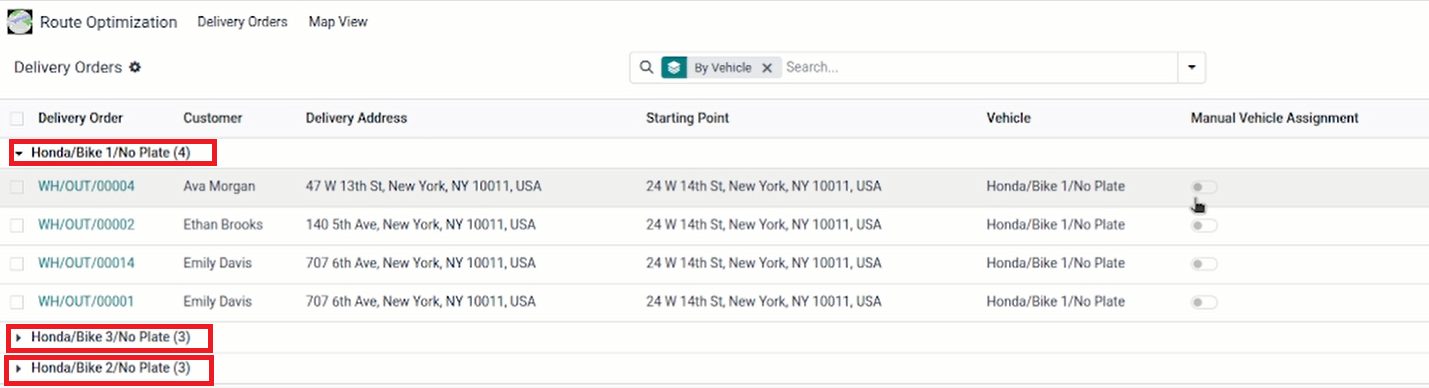
Step 3: Click on the preferred vehicle name, and choose the vehicle you want to assign.
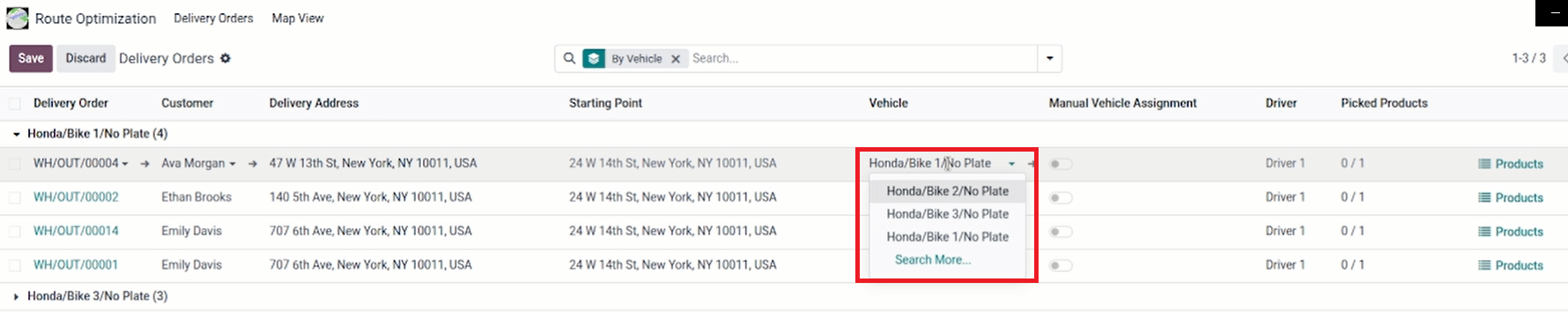
Step 4: Click on “Save.”
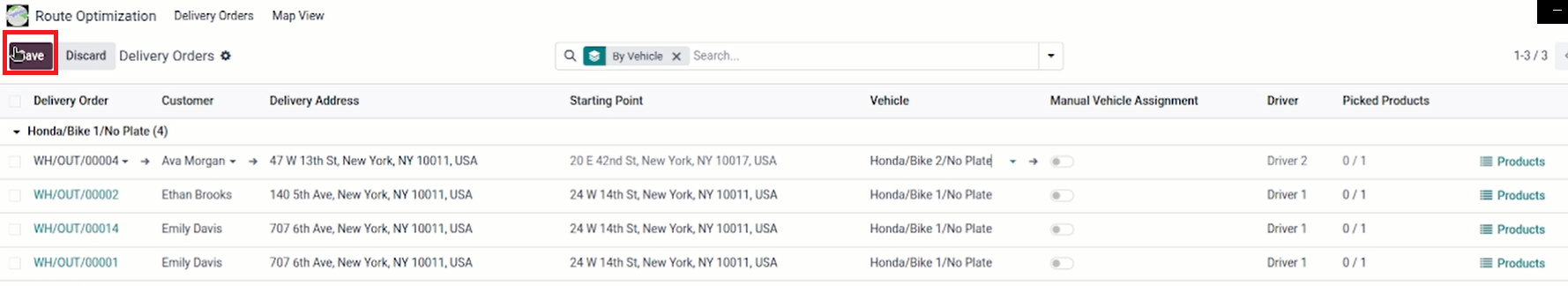
The toggle under the “Manual Vehicle Management” is turned on.
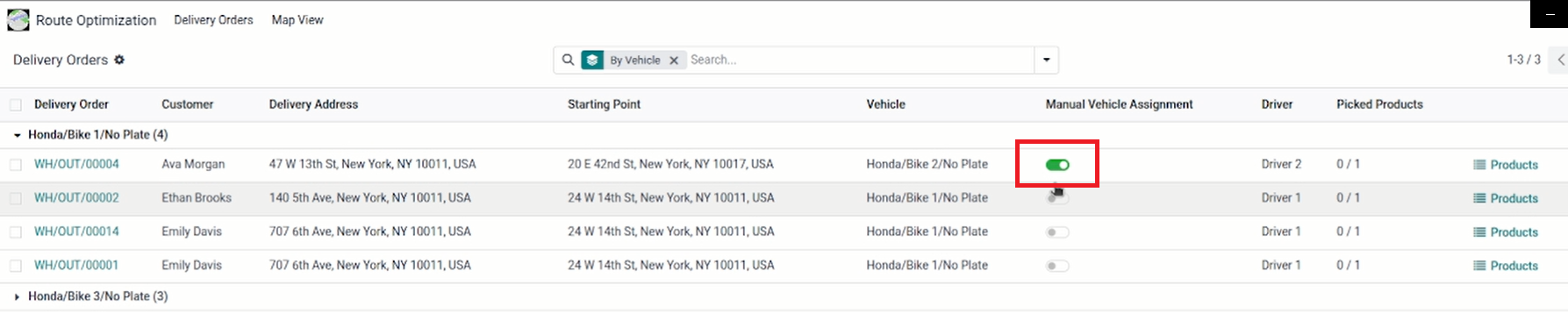
Once this toggle button is on, the Optimize button for auto-route optimization will not work.
Now you can see that the particular order has been shifted from Bike 1 to Bike 2.
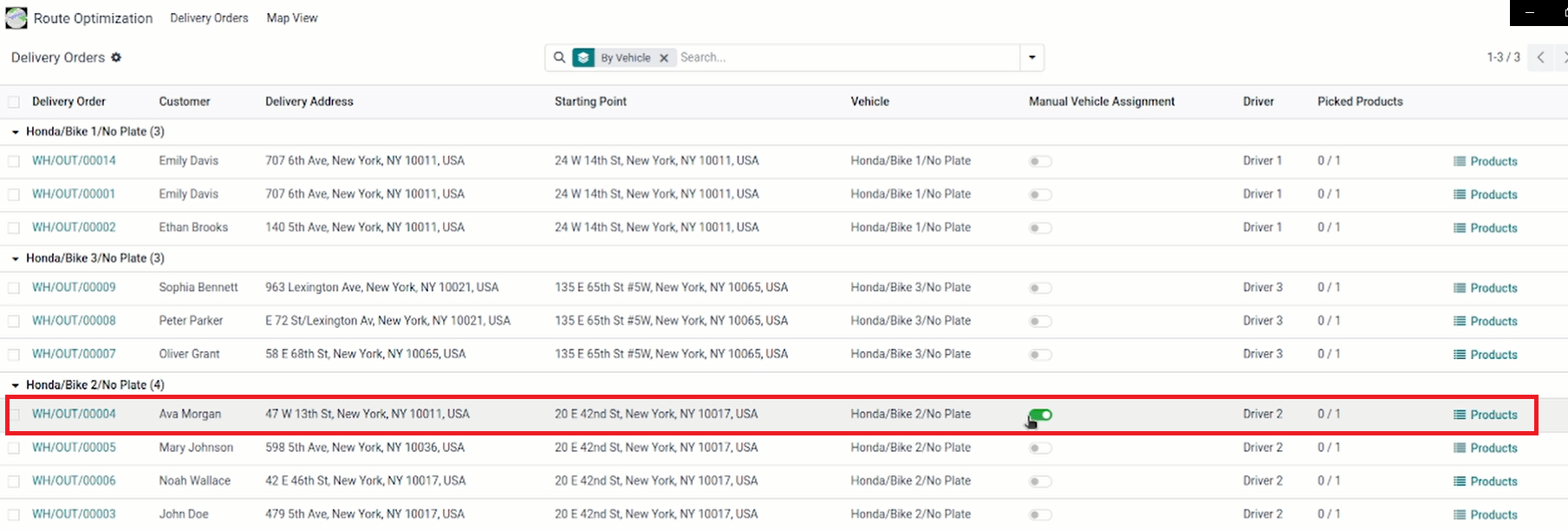
The driver can check the delivery details for a particular order.
Step 1: Click on Products
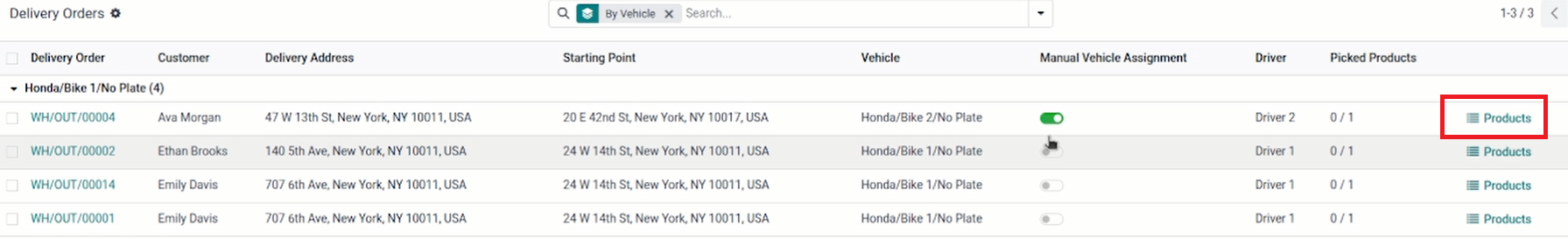
You can see the products in a particular order. The drivers can mark them as picked and save the changes.
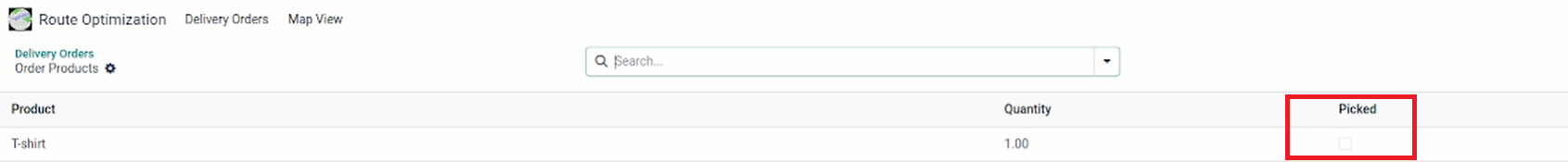
This change is updated on the main screen of delivery orders.
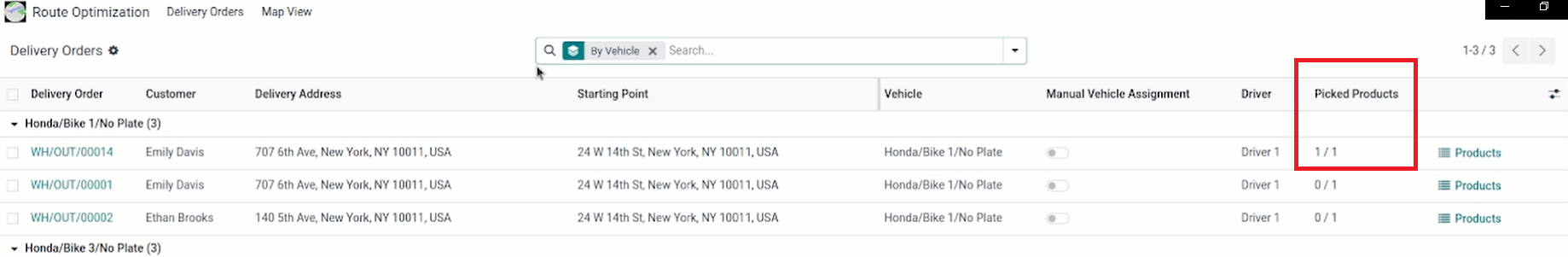
Get instant personalized demo
or

 Features
Features Screenshots
Screenshots Support
Support
Please log in to comment on this module
There are no ratings yet!
Est-ce disponible pour la version 19 ?
M
Is this available for V19 ?