Dynamic Signup Form Builder | All in One Advanced Signup App
by Odonity https://www.odonity.com$ 100.00
| Availability |
Odoo Online
Odoo.sh
On Premise
|
| Odoo Apps Dependencies |
Discuss (mail)
|
| Lines of code | 308 |
| Technical Name |
odonity_signup_dynamic |
| License | See License tab |
| Website | https://www.odonity.com |
| Versions | 16.0 17.0 18.0 19.0 |
| Availability |
Odoo Online
Odoo.sh
On Premise
|
| Odoo Apps Dependencies |
Discuss (mail)
|
| Lines of code | 308 |
| Technical Name |
odonity_signup_dynamic |
| License | See License tab |
| Website | https://www.odonity.com |
| Versions | 16.0 17.0 18.0 19.0 |
Odonity Signup Form Field Manager
Customize Odoo Signup Like Never Before - Control Fields, Flow & Flexibility
Supercharge your user registration process in Odoo with full control over 12 dynamic field types! Whether you're building a customer portal, reseller dashboard, or internal registration form - Odonity's powerful form field manager lets you craft the perfect signup experience.
Key Features
- Enable/Disable Any Signup Field - Choose what you want to show to users
- 12 Field Types Supported - Fully dynamic, rich, and business-ready
- Drag-and-Drop Friendly - Rearrange field order from settings
- Field Required Control - Make any field mandatory or optional
- Access Level Based Visibility - Show fields configuration only for selected user types
- Seamless Odoo Integration - No code, no mess, just pure Odoo standard
Deep Dive: All 12 Powerful Field Types Explained
- Char (Text Input) – Single-line input for names/usernames.
- Text (Textarea) – Multi-line input for summaries.
- Boolean (Checkbox) – Yes/No toggle for opt-ins.
- Integer (Number) – Whole numbers only.
- Float (Decimal) – For decimal values like prices.
- Date – Pick a date (e.g. DOB).
- Datetime – Pick date & time together.
- HTML – Rich text input.
- Binary (File Upload) – Attachments like PDFs.
- Many2one – Single record selection.
- Many2many – Multi-selection input.
- Selection – Predefined dropdown values.
With these fields, your Odoo signup form becomes a professional CRM onboarding tool, vendor application portal, or gated membership experience.
Real Use Scenarios
- Customer Portal: Collect region, interest areas, or file uploads
- B2B Reseller Login: Add M2M for categories, upload licenses
- Internal Staff Portal: Set roles, departments, office preferences
Visual Highlights
Customize your form from the backend with Odonity’s settings panel:
Added Access group in user form.

Configure fields at: Settings > Odonity Configurations > Signup Fields Configuration

Signup Fields Configuration Form View

Frontend example with all 12 fields

Compatibility
- Compatible with Odoo 18 (Community & Enterprise)
- Works with Website, Portal, Custom Signup pages
Need Help or Customization?
Want extra field types or advanced logic? We're happy to tailor the module to your use case.
- Email: odonity.services@gmail.com
- Website: https://www.odonity.com
Crafted with by Odonity
Odonity Signup Form Field Manager for Odoo 18 - by Odonity
Empower your user onboarding with fully dynamic signup fields - supporting 12 powerful field types!
This all-in-one registration form enhancement module by Odonity lets you easily configure and display custom fields on the user signup page. From simple text to dates, numbers, file uploads, and even rich HTML - everything is supported out of the box!
No coding needed. Just configure, publish, and collect the data you need.
Key Features
- ✅ Add and manage custom signup fields via backend settings.
- ✅ Supports 12 field types: Char, Text, Boolean, Integer, Float, Date, Datetime, HTML, Binary, Many2one, Selection, Many2many.
- ✅ Fully dynamic form rendering with field-specific behavior and validation.
- ✅ Store data directly in partner/user records.
- ✅ Intuitive HTML editor support for HTML fields.
- ✅ File upload support for Binary fields (e.g., documents, ID proofs).
- ✅ Multi-model relations with Many2one and Many2many.
- ✅ Dropdowns and tag-like fields for Selection and Many2many.
Use Cases
- Business Websites: Collect company info, business type, verification documents.
- Educational Portals: Gather student bio, enrollment date, attachments.
- Job Portals: Resume uploads, preferred departments (many2many), expected salary.
- SaaS Platforms: Role selection, terms acceptance (boolean), registration type.
How It Works
- Admin defines fields from the backend with label, type, and configuration.
- Fields auto-appear on the signup page dynamically.
- During signup: - ✅ Form fields are rendered based on type (e.g., input, checkbox, datepicker, HTML editor etc.). - ✅ Validated and saved against the user/partner record. - ✅ File uploads and relational fields are handled gracefully.
Supported Field Types & Behavior
- Char: Standard single-line text input.
- Text: Multiline text area for longer messages or descriptions.
- Boolean: Checkbox for true/false values (e.g., terms acceptance).
- Integer: Input limited to whole numbers only.
- Float: Input supporting decimal numbers.
- Date: Date picker for selecting a calendar date.
- Datetime: Combined date and time picker.
- HTML: Rich text editor for formatted content.
- Binary: File upload input for documents, images, and other file types.
- Many2one: Dropdown selection from a related model (e.g., country, department).
- Selection: Dropdown menu populated from fixed choice values.
- Many2many: Tag-style multi-select input from any related model (e.g., skills, categories).
Screenshots & Demo




Technical Details
- Compatible with: Odoo 18 Community & Enterprise
- Category: Website / User Signup
- Developer: Odonity
- Support: odonity.services@gmail.com
- License: Odonity Commercial License
- Languages: English
Need Help or Customization?
- 📩 Contact us: odonity.services@gmail.com
- 🌐 Visit: https://www.odonity.com
- 🔧 We offer full Odoo development, customization, and deployment services.
Changelog
v1.0.0 - Initial Release
- Dynamic signup form rendering.
- Full support for 12 standard Odoo field types.
- File upload, HTML editor, and relational field compatibility.
- Clean integration with Odoo’s auth_signup flow.
Odoo Proprietary License v1.1 - Strict Commercial Use © 2024-Present Odonity. All Rights Reserved. Module Name: Odonity Signup Form Field Manager (by Odonity) License Owner: Odonity (https://www.odonity.com) Support Email: odonity.services@gmail.com This software is protected by copyright laws and international treaties. It is licensed, not sold. You are granted a **non-transferable, non-sublicensable, and non-exclusive license** to use this software ONLY under the terms below: -------------------------------------------- STRICT TERMS OF USE -------------------------------------------- PERMITTED: - Use the module in one Odoo production instance only (with staging/test allowed only for that instance). - Use for internal company operations. - Request support, upgrades, or customization services from Odonity. PROHIBITED WITHOUT WRITTEN PERMISSION FROM ODONITY: - Modifying, altering, or extending the source code in any way. - Reselling, sublicensing, or redistributing any part of the module. - Sharing the code with third parties, including freelancers or other vendors. - Uploading this module to public or private repositories, websites, or forums. - Creating derivative works or using snippets in other modules. - Using the module as a base to develop similar competing products. WARNING: This software contains **branding, code-level markers, and security tracking** for anti-piracy purposes. Tampering with these or violating this license may result in: - Permanent termination of your usage rights - Legal action under local and international intellectual property laws - Immediate take-down notices for marketplaces and hosting providers -------------------------------------------- LICENSE VERIFICATION & SUPPORT -------------------------------------------- License Keys / Validation (optional): Odonity reserves the right to implement license key checks in future versions. Support is only available to verified license holders. Invoice or proof of purchase must be retained for all license claims. For official support, licensing clarifications, or enterprise usage, please contact: odonity.services@gmail.com | https://www.odonity.com -------------------------------------------- BY INSTALLING THIS MODULE, YOU AGREE TO BE BOUND BY ALL TERMS ABOVE. Unauthorized use, reproduction, or redistribution is strictly prohibited.
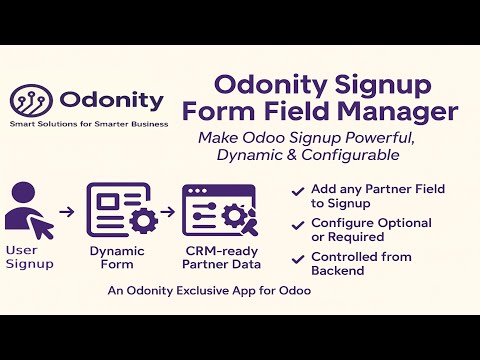

Please log in to comment on this module