$ 111.63
| Availability |
Odoo Online
Odoo.sh
On Premise
|
| Odoo Apps Dependencies |
•
Inventory (stock)
• Invoicing (account) • Purchase (purchase) • Sales (sale_management) • Discuss (mail) |
| Lines of code | 251 |
| Technical Name |
product_line_history |
| License | OPL-1 |
| Website | https://www.bytesraw.com |
| Availability |
Odoo Online
Odoo.sh
On Premise
|
| Odoo Apps Dependencies |
•
Inventory (stock)
• Invoicing (account) • Purchase (purchase) • Sales (sale_management) • Discuss (mail) |
| Lines of code | 251 |
| Technical Name |
product_line_history |
| License | OPL-1 |
| Website | https://www.bytesraw.com |
The Product Line History module enhances Odoo's sales and purchase workflows by providing quick access to critical product information directly from the order lines. With simple keyboard shortcuts, users can instantly view stock quantities, purchase history, sales history, and partner-specific data without leaving the sales or purchase order.
This module streamlines the process by making important product-related information immediately accessible, helping sales representatives and purchasers make informed decisions and provide accurate information in real-time.
Key Features
- Quick Information Access: View crucial product data with simple keyboard shortcuts
- Stock Quantities Visibility: Check current inventory levels across all locations
- Purchase History: Access detailed purchase records for cost reference
- Sales History: Review previous sales pricing and volumes
- Partner-Specific History: See customer-specific purchase patterns or vendor-specific purchase history
- Seamless Integration: Works within both standard Odoo sales and purchase workflows
- Productivity Enhancement: Reduces the need to navigate between different screens
Accessing Product Information in Sales Orders
- Navigate to Sales → Orders → Quotations
- Create a new quotation or select an existing one
- Add products to the sales order
- Select the product line for which you need additional information
- Use the following keyboard shortcuts:
Shortcut Information Displayed (Sales Module)
- Ctrl + S | Sales History

- Ctrl + P | Purchase History

- Ctrl + I | Inventory (Stock Quantities)

- Ctrl + M | Customer Sales History (Own)

Shortcut Information Displayed (purchase Module)
- Ctrl + P | purchase History

- Ctrl + S | sale History

- Ctrl + I | Inventory (Stock Quantities)

- Ctrl + M | Vendor purchase History (Own)

Accessing Product Information in Purchase Orders
- Navigate to Purchase → Orders → Purchase Orders
- Create a new purchase order or select an existing one
- Add products to the purchase order
- Select the product line for which you need additional information
- Use the following keyboard shortcuts:
Shortcut Information Displayed (Purchase Module)
- Ctrl + S | Sales History
- Ctrl + P | Purchase History
- Ctrl + I | Inventory (Stock Quantities)
- Ctrl + M | Vendor Purchase History (Own)
Viewing Stock Quantities
- Select a product line in the sales or purchase order
- Press Ctrl + I
- A popup will display current stock quantities across all locations
- Review available quantities to ensure product availability
Checking Purchase History
- Select a product line in the sales or purchase order
- Press Ctrl + P
- A popup will display detailed purchase history including:
- Purchase dates
- Supplier information
- Purchase prices
- Quantities purchased
Reviewing Sales History
- Select a product line in the sales or purchase order
- Press Ctrl + S
- A popup will display sales history including:
- Sale dates
- Customer information
- Sale prices
- Quantities sold
Checking Partner-Specific History
- Select a product line in the sales or purchase order
- Press Ctrl + M
- In sales orders: A popup will display the current customer's purchase history for this product
- In purchase orders: A popup will display the current vendor's purchase history for this product
The module enhances the standard Odoo sales and purchase workflows through the following modifications:
- Adds keyboard shortcut handlers to the sale.order.line and purchase.order.line models
- Creates specialized view methods to retrieve and display product information
- Implements custom popup displays for various information types
- Optimizes queries for efficient data retrieval
- Faster Decision Making: Instant access to critical product information
- Improved Customer Service: Representatives can provide accurate information without delay
- Reduced Errors: Easy verification of stock levels before confirming orders
- Price Consistency: Quick reference to previous prices helps maintain pricing consistency
- Increased Productivity: Less time spent navigating between different Odoo screens
- Enhanced Negotiation: Access to historical data helps maintain margins during price negotiations
- Streamlined Workflow: All necessary information available within the order interface
For issues, feature requests, or questions, please contact:
- Email: codeforme@bytesraw.com
Bytesraw
Researching Tomorrow's Bytes Today
Who We Are
We are a team of experienced Odoo freelancers dedicated to helping businesses customize, integrate, and optimize Odoo for their unique needs. Our initiative brings together experts in ERP solutions, development, and automation to deliver high-quality, cost-effective Odoo services.
Our Expertise
- Odoo Development (v11-v18)
- Functional Training (v11-v18)
- Community Upgradation's(v11-v18)
- Python & PostgreSQL
- Hosting, Automation & Security
- API & 3P Integrations
- E-commerce & POS Solutions
A Coffee with Us
Let's discuss your Odoo needs over a virtual or in-person coffee!
BytesRaw
No Running Away—Deal?
We build it, you love it, then you pay. Simple! If it doesn't work because of us, we'll take the hit as a learning experience (don't worry, we don't cry). And don't worry—we won't vanish after the job is done... but if you disappear, we might just shed a tear or two!
Odoo Proprietary License v1.0 This software and associated files (the "Software") may only be used (executed, modified, executed after modifications) if you have purchased a valid license from the authors, typically via Odoo Apps, or if you have received a written agreement from the authors of the Software (see the COPYRIGHT file). You may develop Odoo modules that use the Software as a library (typically by depending on it, importing it and using its resources), but without copying any source code or material from the Software. You may distribute those modules under the license of your choice, provided that this license is compatible with the terms of the Odoo Proprietary License (For example: LGPL, MIT, or proprietary licenses similar to this one). It is forbidden to publish, distribute, sublicense, or sell copies of the Software or modified copies of the Software. The above copyright notice and this permission notice must be included in all copies or substantial portions of the Software. THE SOFTWARE IS PROVIDED "AS IS", WITHOUT WARRANTY OF ANY KIND, EXPRESS OR IMPLIED, INCLUDING BUT NOT LIMITED TO THE WARRANTIES OF MERCHANTABILITY, FITNESS FOR A PARTICULAR PURPOSE AND NONINFRINGEMENT. IN NO EVENT SHALL THE AUTHORS OR COPYRIGHT HOLDERS BE LIABLE FOR ANY CLAIM, DAMAGES OR OTHER LIABILITY, WHETHER IN AN ACTION OF CONTRACT, TORT OR OTHERWISE, ARISING FROM, OUT OF OR IN CONNECTION WITH THE SOFTWARE OR THE USE OR OTHER DEALINGS IN THE SOFTWARE.
Please log in to comment on this module