| Availability |
Odoo Online
Odoo.sh
On Premise
|
| Odoo Apps Dependencies |
•
Notes (note)
• Social Network (mail) |
| Technical Name |
magic_note |
| License | AGPL-3 |
| Website | http://www.cybrosys.com |
| Versions | 8.0 9.0 10.0 14.0 15.0 16.0 17.0 18.0 |
Color your notes automatically
Prioritize your notes by colour
Cybrosys Technologies

Overview
This module helps you to prioritize notes by colour.The colour of notes changes based on the Dead date, on every on-load of kanban view.This feature helps you to identify and prioritize notes easily.
Configuration
After installation Activate developer mode. Find two new tabs Date interval and Settings under note tab. A new field Dead date will be added to the notes set a dead date. set default colours in settings.
Features
 User Defined Colour Configuration for Notes.
User Defined Colour Configuration for Notes.
 Automatic Colour Change of Notes Based on Dead Date.
Automatic Colour Change of Notes Based on Dead Date.
 Default Colour for Forbidden.
Default Colour for Forbidden.
 Default Colour for Over Passed Notes.
Default Colour for Over Passed Notes.
 Updates the note's colors every on-load of kanban view.
Updates the note's colors every on-load of kanban view.
Screenshots
 Changes the note color in kanban view relative to the dead-date field value and the date intervals
Changes the note color in kanban view relative to the dead-date field value and the date intervals

 Set date intervals and colors for the notes from Date interval tab under notes--->date interval(NOTE:Activate Developer mode).
If a note does not belong to any date interval the note colour will be set according to the color specified in the settings
By default when installed on a running system the dead date will be set to the current date of installation of this module
Set date intervals and colors for the notes from Date interval tab under notes--->date interval(NOTE:Activate Developer mode).
If a note does not belong to any date interval the note colour will be set according to the color specified in the settings
By default when installed on a running system the dead date will be set to the current date of installation of this module

Our Services

Odoo Customization

Odoo Implementation

Odoo Integration

Odoo Support

Hire Odoo Developers
Our Industries

Trading
Easily procure and sell your products.

Manufacturing
Plan, track and schedule your operations.

Restaurant
Run your bar or restaurant methodical.

POS
Easy configuring and convivial selling.

E-commerce & Website
Mobile friendly, awe-inspiring product pages.

Hotel Management
An all-inclusive hotel management application.

Education
A Collaborative platform for educational management.

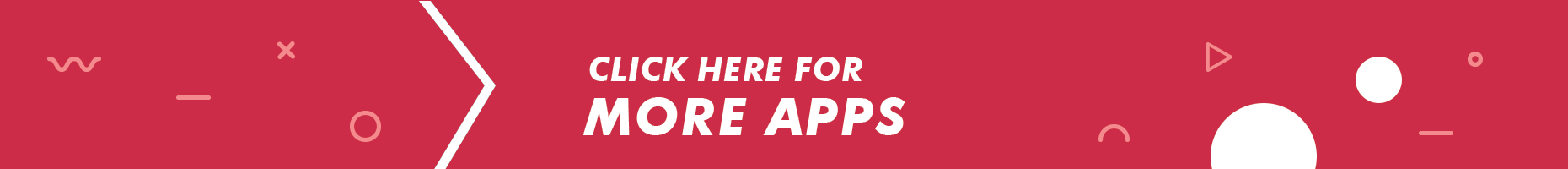

Please log in to comment on this module