| Availability |
Odoo Online
Odoo.sh
On Premise
|
| Odoo Apps Dependencies |
Discuss (mail)
|
| Community Apps Dependencies | Show |
| Lines of code | 2669 |
| Technical Name |
sublime_web |
| License | LGPL-3 |
| Versions | 13.0 14.0 |
Try It Right Now
User: demo
Password: demo
Important
- After installing the theme, it is necessary to restart the odoo service to avoid display problems.
- To modify or create a new color palette, it is necessary to activate the Developer Mode. In general options a new tab will appear with the theme settings.

Sublime Theme is a customization layer for Odoo CE that allows you to set your own color palette to the Odoo interface. Plus, it adds and simplifies CSS base styles to give it a flat, modern look. Sublime Theme is built on the OCA web_responsive module to inherit and extend its functionality.
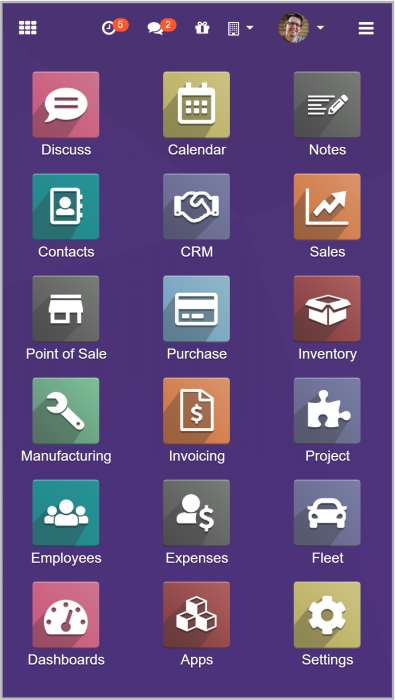



Instantaneous Dark Mode
.Free Additional Module
Sublime Theme implements a switch in the navigation bar that when activated, generates and injects a style sheet with the dark variant of the interface instantly.
This is user-dependent functionality and is rendered on the client side. Therefore, each user can use it without affecting the rest.
Tested with all odoo applications. You may experience styling issues in third-party applications. Partial support of the Website and Email marketing modules.

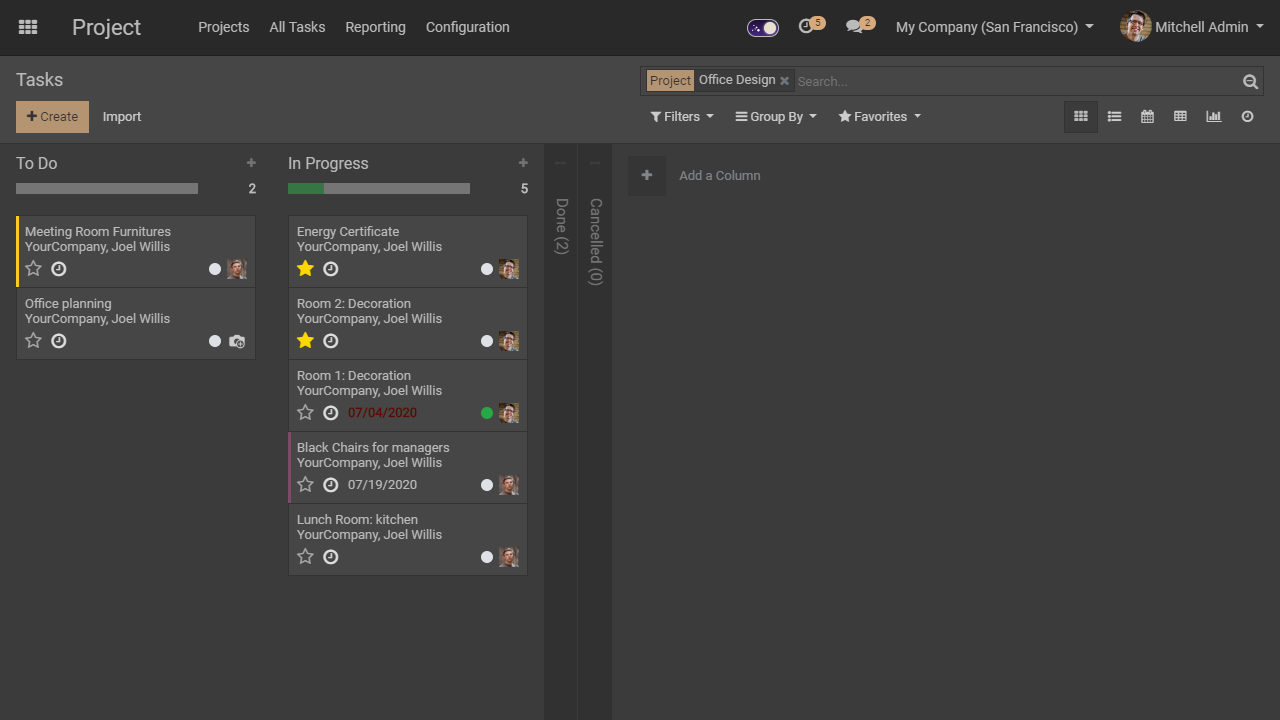
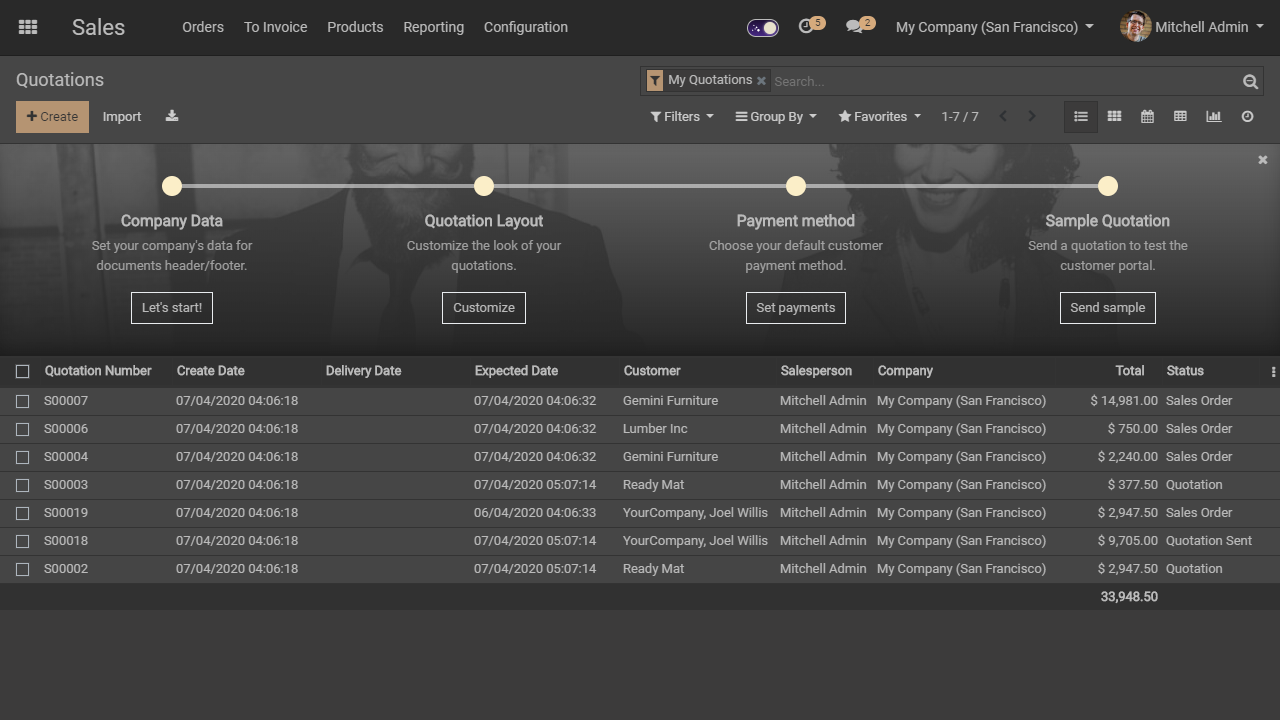


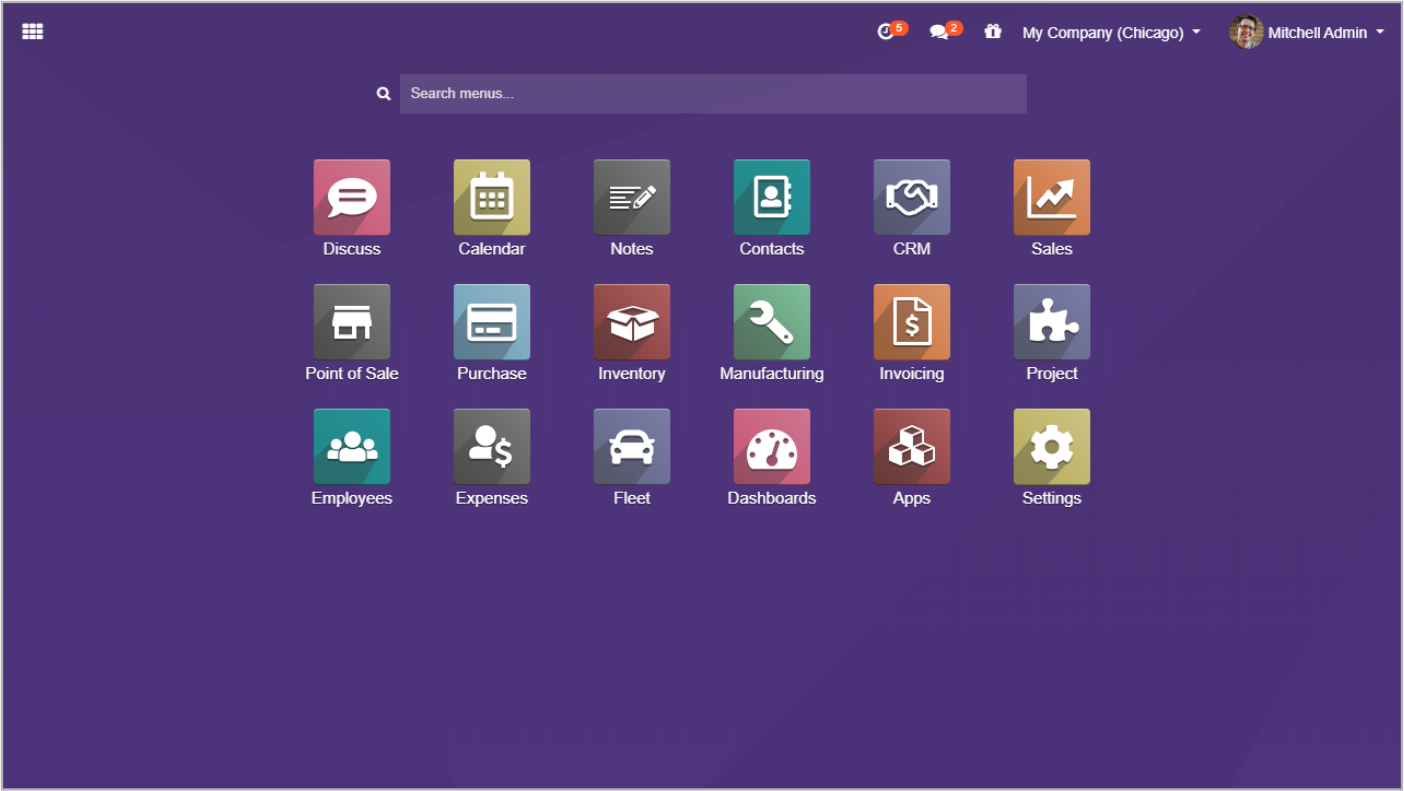
Auto App Menu Background
Sublime Theme automatically generates a background with a slight gradient based on the color palette set in the theme settings.
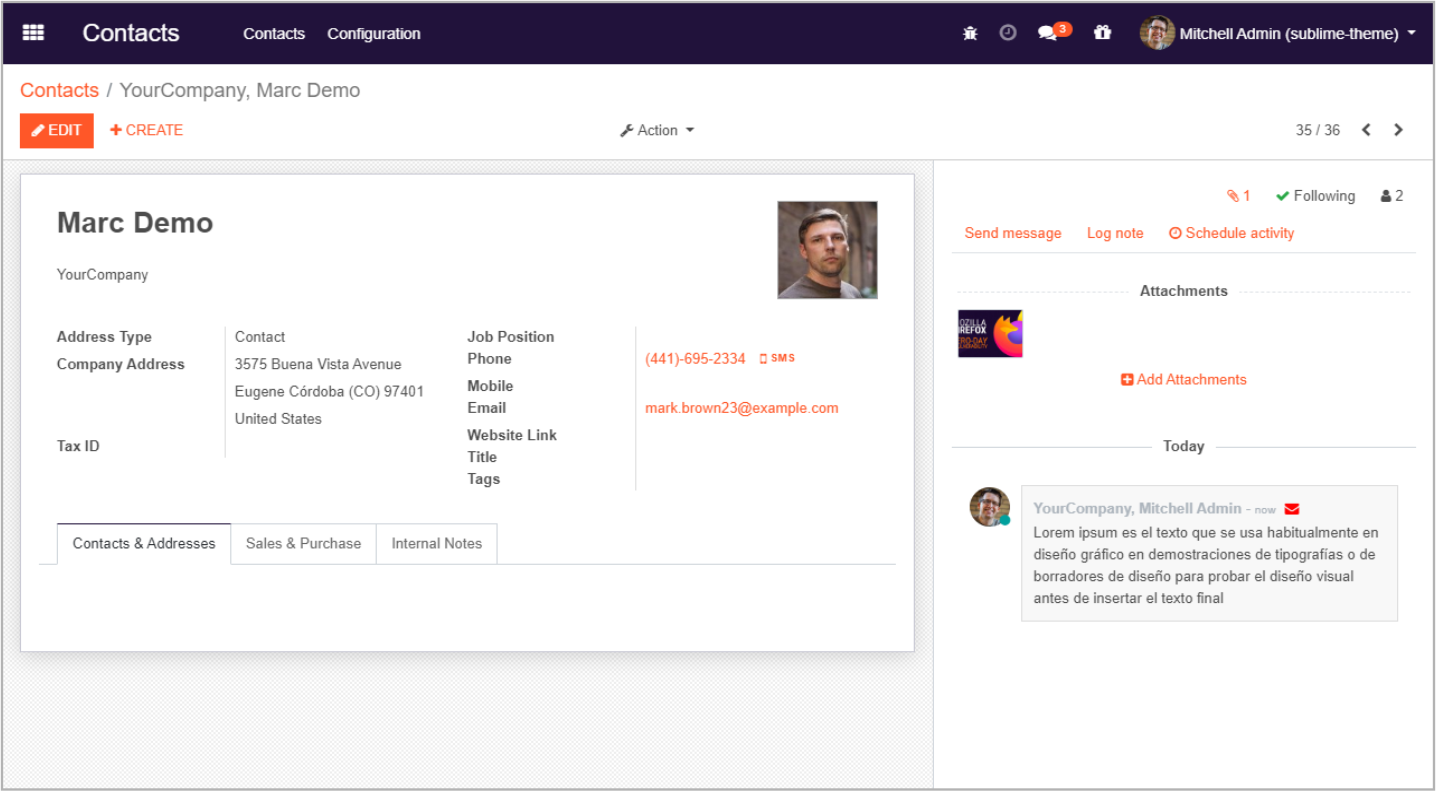

Optimized for Mobile Devices
Sublime Theme redefines the height of the navigation bar and the size of buttons to improve interaction from phones and tablets.
The app's drop-down submenu has also been redefined to show it in full screen on mobile devices. The background color of the sub menu is also automatically generated according to the theme colors.





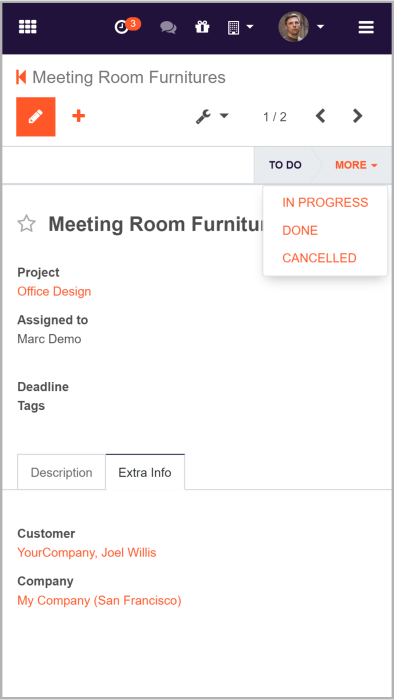
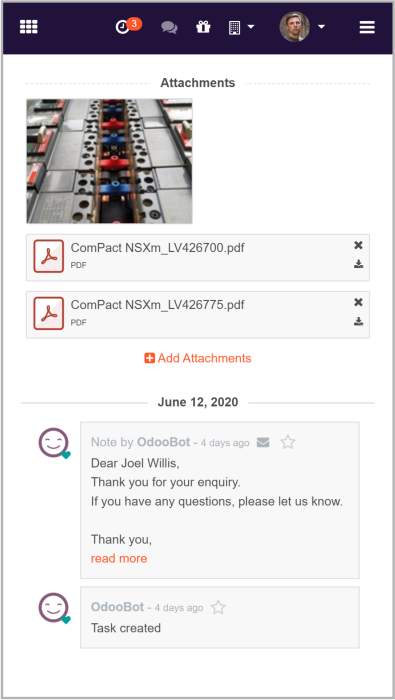

Custom Login Screen
Free Additional Module
If you prefer, you can install the additional module to customize the login screen with the color palette that you have established.
Theme Color Meta Tag in Chrome Mobile on Dark Mode
When Dark mode is activated, Sublime Theme sets a dark background to the Google Chorme header on smartphones to maintain the consistency of the dark theme. The color of the scroll bars is also changed.

5 Pre-built Colours Pallets

Odoo Theme

Eco Theme

Business Theme
Sublime Theme
Aditional Modules
This theme has some additional modules at no additional cost. You can download and install them if you want.
sublime_web_login Changes the Odoo login screen.
sublime_web_darkmode Adds functionality to switch to dark mode dynamically.
Instalation
- Unzip all these modules next to eachother in your custom addons folder.
- Restart your Odoo instance.
- Install sublime_web.
Upgrading to a newer version
- Unzip all new modules and replace the existing ones.
- Run ./odoo-bin -d YOUR_DB_NAME -u sublime_web
- Restart the Odoo instance.
Release logs
- v14.0.3.4
- Minor style bugs fixed in Dark Mode and menu apps.
- Improvement of stylesheet of the results box in the search box of the applications menu.
- v14.0.3
- Support for Odoo 14 CE.
- Change name of dependence to: sublime_web_responsive.
- Price module updated.
- Minor style bugs fixed in Dark Mode and menu apps.
- v13.0.2.7
- Minor style bugs fixed in Dark Mode and menu apps.
- v13.0.2.6
- Fixed a bug that did not allow to compile style sheets because the SCSS variable was not recognized when doing backup/restore in different instances/servers of odoo.
- v13.0.2.5
- Fixed minor style bugs in dark mode related to lists and groupings.
- v13.0.2.0
- [New Feature] Dark mode added in new module sublime_web_darkmode.
- Generation of 'theme-color' meta tag to get dark header in dark mode in Chrome and safary.
- v13.0.1.5
- Several css fixes for mobile form views.
- Scrollbars style modification to get dark mode.
- Simplification of css styles and modification of bootstrap scss variables to achieve flat style.
- v13.0.1.1
- Initial version of the source code




















Please log in to comment on this module
There are no ratings yet!
Do you have a link for a live demo ?
demo please
Do you have a link for a live demo ?
Compatible with 14.5 Alpha
Hi, is it compatible with Odoo 14.5 Alpha
Live demo
Do you have a link for a live demo?