| Availability |
Odoo Online
Odoo.sh
On Premise
|
| Odoo Apps Dependencies |
•
Point of Sale (point_of_sale)
• Inventory Management (stock) • Invoicing (account) • Discuss (mail) |
| Technical Name |
pos_ticket |
| License | LGPL-3 |
| Website | http://www.cybrosys.com |
| Versions | 9.0 10.0 11.0 12.0 |
| Availability |
Odoo Online
Odoo.sh
On Premise
|
| Odoo Apps Dependencies |
•
Point of Sale (point_of_sale)
• Inventory Management (stock) • Invoicing (account) • Discuss (mail) |
| Technical Name |
pos_ticket |
| License | LGPL-3 |
| Website | http://www.cybrosys.com |
| Versions | 9.0 10.0 11.0 12.0 |
Company Logo In POS Receipt
Company logo and info will be displayed in POS receipt
Cybrosys Technologies

Overview
Currently in Odoo POS receipt there is no company logo. This module adds the company logo to the POS receipt so that the users will get more information about the company from the receipt. Also replace the default POS logo in the Status bar with Company logo.
Features
Company logo and info will be displayed in POS receipt.
Screenshots
Differences between old and new look of POS receipt.

Differences between old and new look of POS Logo.

Our Services

Odoo Customization

Odoo Implementation

Odoo Integration

Odoo Support

Hire Odoo Developers
Our Industries

Trading
Easily procure and sell your products.

Manufacturing
Plan, track and schedule your operations.

Restaurant
Run your bar or restaurant methodical.

POS
Easy configuring and convivial selling.

E-commerce & Website
Mobile friendly, awe-inspiring product pages.

Hotel Management
An all-inclusive hotel management application.

Education
A Collaborative platform for educational management.


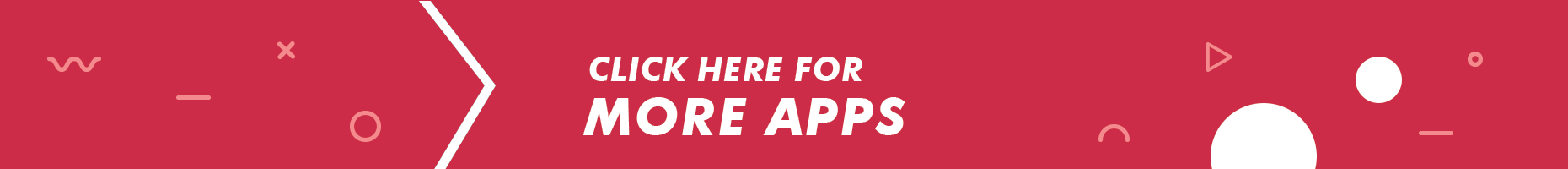

Please log in to comment on this module
Report comment
Any abuse of this reporting system will be penalizedLogo Setting.
How to step to setting logo Company in receipt POS?
i will test it
no change when print receipt ... can you fix please
tvp problem
hi, i´ve tested this module but l have a problem that l can´t adjust the size of my ticket, my miniprinter is 58mm, how could l resolve this? thank you