| Availability |
Odoo Online
Odoo.sh
On Premise
|
| Odoo Apps Dependencies |
•
Attendances (hr_attendance)
• Employee Directory (hr) • Discuss (mail) |
| Lines of code | 1094 |
| Technical Name |
hr_zk_attendance |
| License | AGPL-3 |
| Website | https://www.cybrosys.com |
| Versions | 10.0 11.0 12.0 13.0 14.0 15.0 16.0 17.0 18.0 |
HR Biometric Device Integration
This Module Integrates Biometric Device With HR Attendance
Cybrosys Technologies

Overview
Automation is an implementation factor for a successful ERP. Using this module, HR attendance can be automated via integrating Thumb / Face detection device with Odoo. One can configure a user both from thumbing device or Odoo employee form.
Features
Integrates biometric device(Face+Thumb) with HR attendance.
Option to keep the device attendance log in Odoo.
Option to clear the device attendance log from both device and Odoo.
Automating HR attendance.
Option to configure multiple devices.
This module support with the following machines :
* uFace202 (ZKteco)
* iFace990 (ZKteco)
-Clients have reported that the module works well with the following machine :
* K40 Pro (ZKteco)
* SFace900 (ZKteco)
* FR1500 (ZKteco)
* UA760 (ZKteco)
* MB10 (ZKteco)
Biometric Device Configuration
Here you can configure your all devices with it's IP address and port number.

Download/Clear Device Attendance Log
After configuration, you can download your device attendance log into Odoo through
'Download' button.If the device is connected, then the Odoo will download all device
attendance log.
Otherwise, the Odoo will display you a warning message as follow.

You can also clear all attendance log from both Odoo and device via 'Clear' button.
If the device is not connected it will display you a warning message as follow.

Biometric Device Attendance Log
Here you can see all device attendance log

HR Attendance
Here, Odoo automatically generates HR attendance log while downloading the device attendance.

Employee Configuration
You can update existing employees with the 'Device Id' which are the id in the biometric device. If there is no match with the biometric device id then system will automatically create corresponding employee.

Note:- Please install zklib library (sudo pip install zklib)
Our Services

Odoo Customization

Odoo Implementation

Odoo Integration

Odoo Support

Hire Odoo Developers
Our Industries

Trading
Easily procure and sell your products.

Manufacturing
Plan, track and schedule your operations.

Restaurant
Run your bar or restaurant methodical.

POS
Easy configuring and convivial selling.

E-commerce & Website
Mobile friendly, awe-inspiring product pages.

Hotel Management
An all-inclusive hotel management application.

Education
A Collaborative platform for educational management.

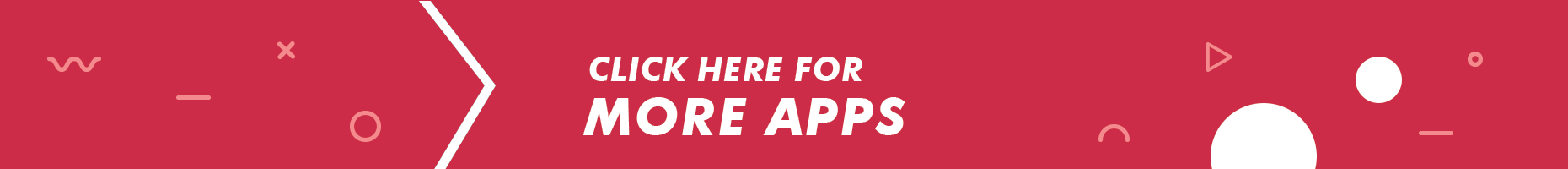

Please log in to comment on this module
Could this work with model uFace 800 ?
Could this work with model uFace 800 ?
Re: Could this work with model uFace 800 ?
Not sure
In order for it to work with a ZK biometric, does Odoo have to be installed locally or can it be with an instance in the cloud?
Model compatablity: PFace202
Could this app work with modele PFace202 ?
Error
El elemento search string="Hr Attendance Search" no puede ser localizado en la vista padre
Error en el modulo al instalarlo
El elemento '' no puede ser localizado en la vista padre