| Availability |
Odoo Online
Odoo.sh
On Premise
|
| Odoo Apps Dependencies |
•
Sales Management (sale_management)
• Invoicing Management (account_invoicing) • Discuss (mail) • Inventory Management (stock) |
| Lines of code | 1106 |
| Technical Name |
shipstation_shipping_odoo_integration |
| License | AGPL-3 |
| Versions | 10.0 11.0 12.0 13.0 14.0 15.0 16.0 17.0 18.0 19.0 |
| Availability |
Odoo Online
Odoo.sh
On Premise
|
| Odoo Apps Dependencies |
•
Sales Management (sale_management)
• Invoicing Management (account_invoicing) • Discuss (mail) • Inventory Management (stock) |
| Lines of code | 1106 |
| Technical Name |
shipstation_shipping_odoo_integration |
| License | AGPL-3 |
| Versions | 10.0 11.0 12.0 13.0 14.0 15.0 16.0 17.0 18.0 19.0 |

Odoo Shipstation Integration
Shipstation offers reliable shipping solutions for multiple countries. If you use Odoo and Shipstation for your order shipments, Odoo Shipstation shipping integration becomes absolutely crucial for you. This integration will helps to connect with a Shipstation shipping carrier with Odoo. You can perform various operations like get Live shipping rate based on the Shipping company you choose, Generate Shipping labels, Track Shipment through tracking id, You can cancel the shipments too. Perform these all various operations without accessing Shipstation Dashboard with the help of Shipstation API. To use this app, You have to provide Shipstation live credentials. All these features make your work easier.
Process Highlight




- Import all stores from Shipstation into Odoo.
- Import all delivery Carrier Like UPS,FEDEX,USPS etc.
- Import all Shipstation Delivery Packages.
- Configure number of shipstation delivery methods in odoo
- Use delivery method in sale order and runtime get real rate from shipstation.
- User will able to get accurate rate in website.
- Visible all the Website users will choose require delivery methods and get proper shipping charges in website.
- Export/Generate Order in Shipstation while validate delivery order in Odoo.
- Using shipstation module export multiple order from odoo to shipstation.
- One click to export, Number of orders from odoo to shipstation.
- If you wants to export orders store wise then it is possible to use referance of store and export orders in shipstation.
- Export orders according to the store wise.
- Wants to export orders from any shipstation stores.
- Generate Number of shipments labels only excuting one operation.
- Get Shipping label from Shipstion to Odoo and Attach in the Delivery Order.
- Based on Delivery Carrier and Shipping Provider Service we have get Rate From Shipstation and Set in the Odoo.
- Multiple Package supported in one shipment.
- Multiple Label supported in one shipment.
- User can generate Multiple Label in one shipment.
- User can generate Multiple Shipment in For Single Order.
- Save time and prevent human error by creating labels automatically with your favorite shipping service, saved package information, and new faster workflow.
- Get Order Tracking number from Shipstation to Odoo.
- By click on tracking button in delivery order, Dynamically redirect appropriate provider site and track shipment and get order status.
- Cancel the delivery order/Shipment in Shipstation.
- Import Orders store Wise
- Import customers
- import products from shipstation to odoo
- import shipment data from shipstation to odoo
- Get Specific messages flow wise
- import Tracking Number and Cost from Shipstation to Odoo
- import Orders Using CRONJOB(AUTOMATION)
- import Shipment Using CRONJOB(AUTOMATION) from Shipstation to Odoo
Import orders from shipstation to odoo










Shipstation odoo integration menu

Odoo shipstation configuration page


Shipstation store

Shipstation delivery carrier

Shipstation delivery carrier service

Shipstation delivery carrier package

Create delivery method select provider as shipstation

Use shipstation delivery method in sale order

Export delivery order details from odoo to shipstation


Generate label from odoo to shipstation


Generate multiple label from odoo to shipstation




Label attach in delivery order


Cancel delivery order in shipstation

Purchase product from website

Get rate from shipstaion and visible all the rates in website

USPS
UPS

FedEx
Royal Mail
Hermes UK

Parcelforce Worldwide
DPD UK

DPD Local

Chronopost
DHL Express UK
Canada Post
Purolator

Stamps.com

GlobalPost

Canpar
Sendel

Aramax Australia

Aramax New Zeland
AustraliaPost Myparcel
AustraliaPost eparcel

FedEx Canada
StarTrack

Courierplease

Amazon Fulfillment

Amazon Shipping UK

RR Donnelley
UPS UK
DHL Express
UPS Australia
UPS Canada

Firstmile

Seko
DHL Express Canada

SEKO LTL
DHL Express New Zeland

Toll Global Express
DHL eCommerce Austarlia
DHL Express Austarlia

Landmark Global

FedEx New Zeland

FedEx Australia

Direct Freight Express

FedEx UK

Asendia

APC

Globegistics

Better Trucks

OnTrack

Access Worldwide

Newgistics

Rakuten Super Logistic

DCL Logistics
DHL eCommerce

LSO

Parcel Technology Solutions

Seller Fulfilled Prime

eCommerce Shipping Solutions

Australia

Canada

France

New Zeland

United Kingdom

United State
Yes, Multiple packages functionality possible in shipstation. For more details please drop the mail on support@vrajatechnologies.com
Import orders, Import products, Automation of import orders and For other custom requirement.
Please drop email at support@vrajatechnologies.com a ticket through Odoo store itself.
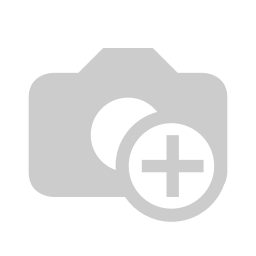
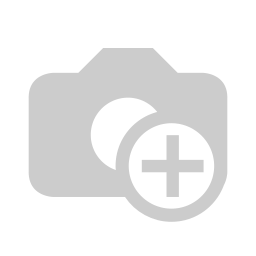
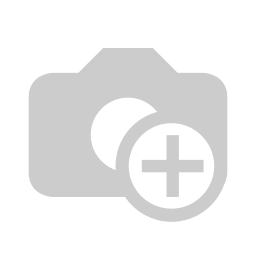
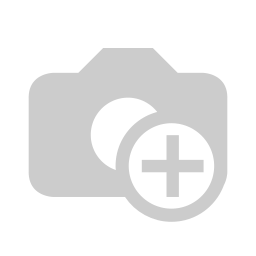
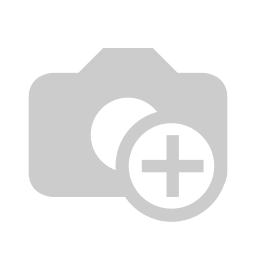
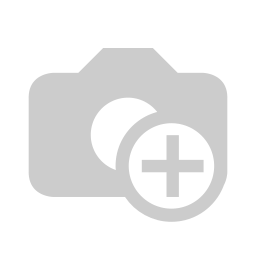
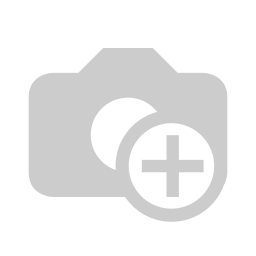
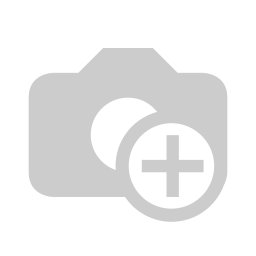
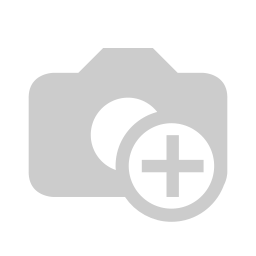
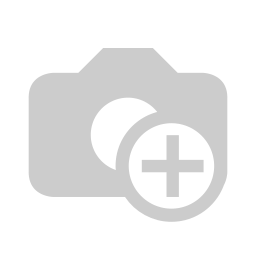
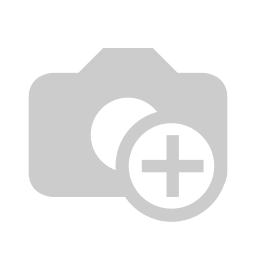
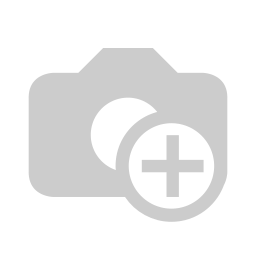
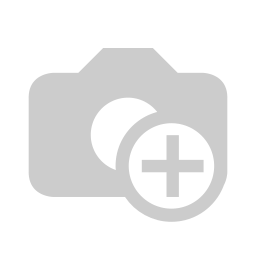
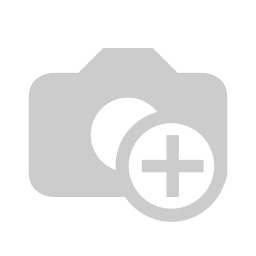
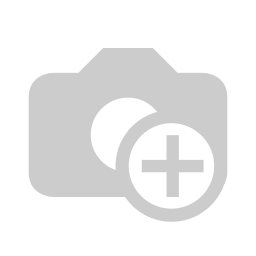
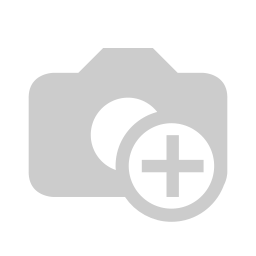
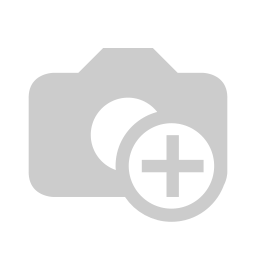
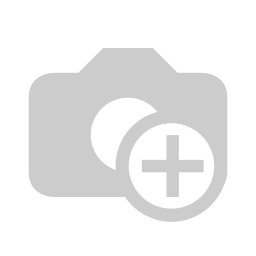


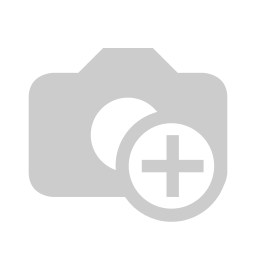
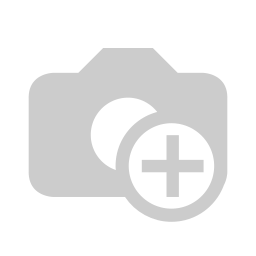
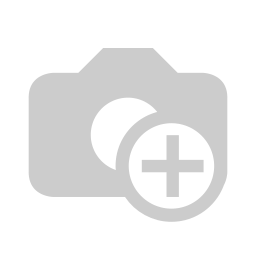
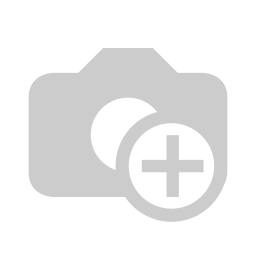
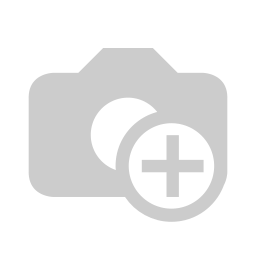
Please log in to comment on this module
Gets The Information Where It Needs To Go
Vraja Technologies worked with us to get the app installed and working. Their technical support is great. There are a lot of configurations to be made to box sizes, destination, carrier, etc. that is good for helping to calculate shipping. Do note that it will only calculate one package/box size per sales order/quotation. We primarily purchased this app to export our salesman sales to Shipstation without manual entry and it does the job. The delivery ticket lines all export into Shipstation and the tracking is imported back to the delivery ticket so we don't have to look back and forth across platforms. The Shipstation Connector has helped streamline the process a great deal. I look forward to further configuring the app.
There are no comments yet!